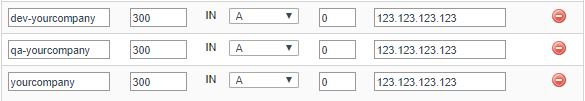Clarify DNS / WebAddress for Simplifier Instances
Decide a FQDN (Fully-Qualified Domain Name) for each instance of the D (Development) Q (QA /Test System) P (Productive) System
Maintain DNS as A-Records in your Domain Name Server
Maintain each of DNS / Address Record as A-Record in your DNS Settings.
Maintain Firewall / Network Security
Maintain Incoming Requests over HTTPS (TCP Port 443 as usual) and outgoing Network Rules (see Requirements) in your Firewall
Install Docker Engine or use a Container Service
Install the latest Version of Docker Engine or use an appropriate Container Service
Setup a MySQL or Oracle Database
Setup a MySQL or Oracle Database or MySQL Docker Container
Setup Proxy for TLS Termination and Security
see Requirements
Run Simplifier via Docker-Compose or manually
see Docker Commands here
Configure Monitoring
To monitor the Simplifier Operations – you should configure at least an HTTPS Healthcheck on Port 443 with the following route https://mysimplifier/client/2.0/version. We recommend monitoring storage quota, memory consumption (not above 95%) and CPU consumption.
Contact your Simplifier Contact and/or Customer Success Team to get a License
Every Instance need a own license – pls contact us if you don’t already have one.
Login to Simplifier
Open your Browser and go to <simplifier-url>/UserInterface/ – Our Standard Username is admin, Passwort admin – Please change it afterwards immediately.
Check Websocket Connection
see the following Guideline.
Download and Import Standard Content
from our Marketplace Standard Content
Support-Requirements
In order to get support, please take care of the following topics:
- Local user on the Simplifier Server with read and write access in the Simplifier directory and access to the Docker Engine
- SSH and HTTP, HTTPS access to the Simplifier Server via a VPN connection (the VPN connection should be person-independent – no personal RSA token or similar)
- Maintenance Contract