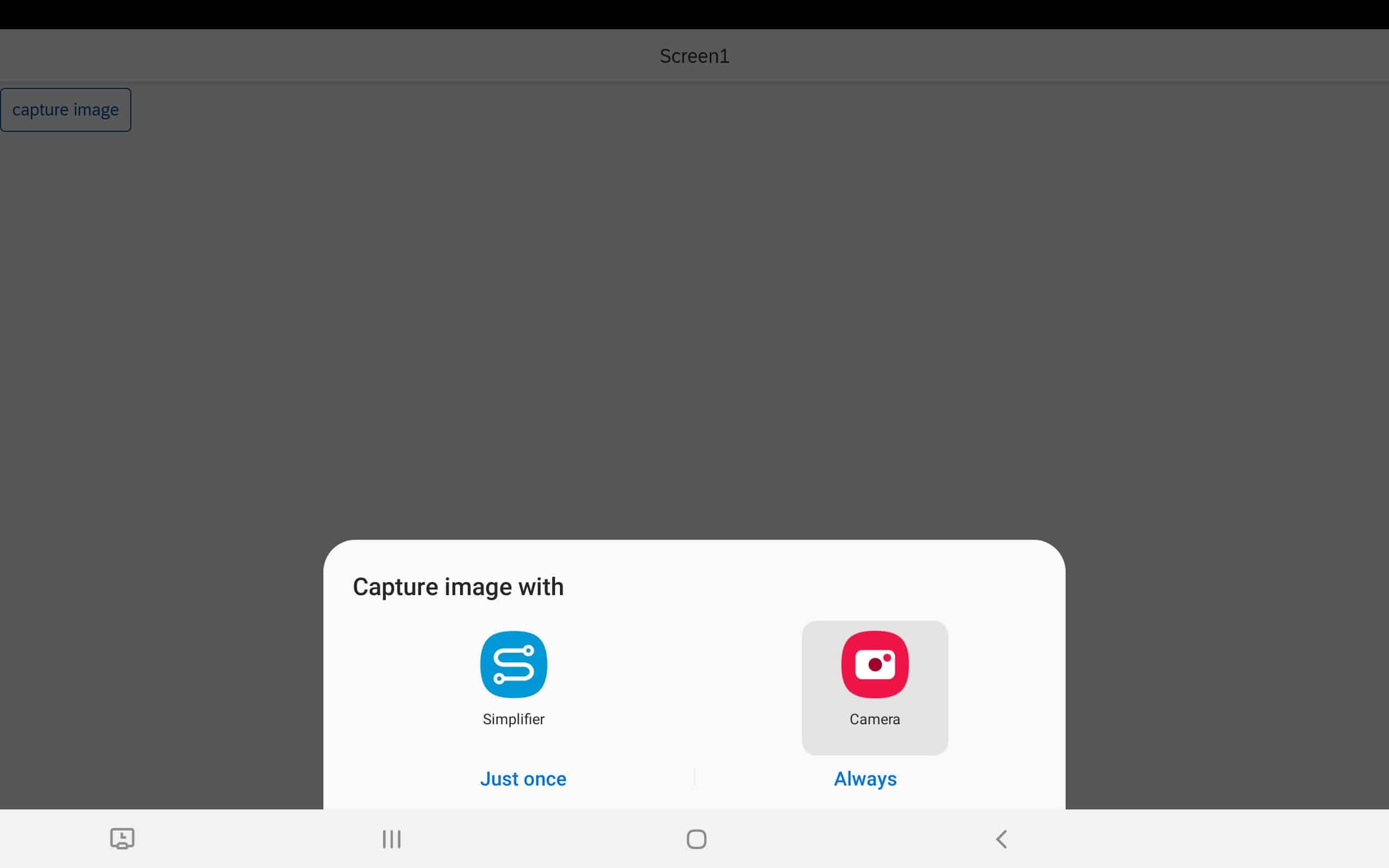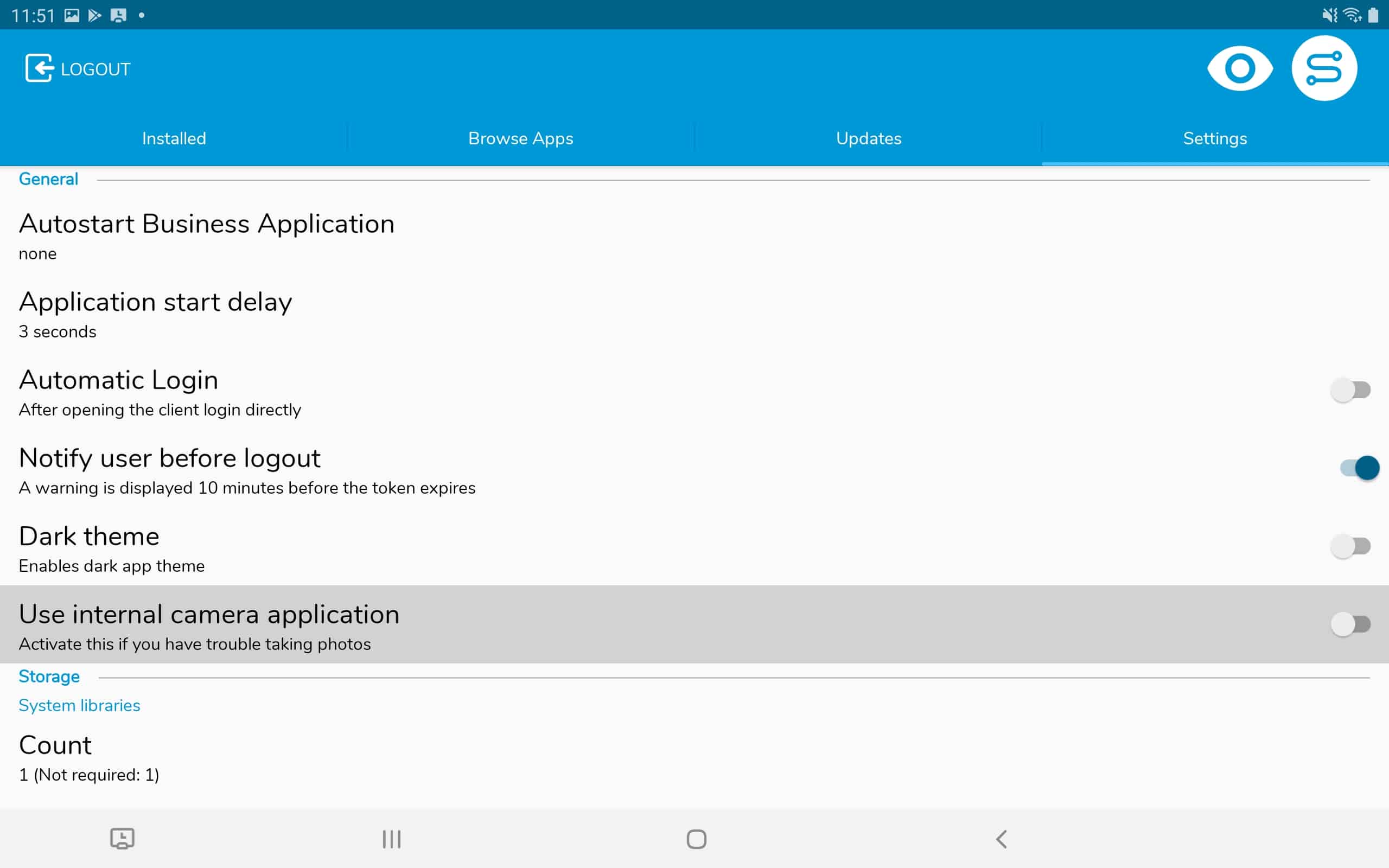Usage of internal camera application
On Android the operating system can decide to restart the Simplifier Mobile Client while capturing an image or video which results in losing the status of the started business application. This happens mainly on devices with low RAM and isn’t an issue on iOS devices.
To prevent this issue the Simplifier Mobile Client includes an own camera application. On devices with Android version 10 and older a camera application context menu is shown when trying to capture an image or video. This context menu includes the Simplifier camera application.
This behavior doesn’t appear on devices with Android version 11 and newer. On these versions the context menu isn’t visible to the user and the pre-installed camera application opens always so there is no possibility to open the camera application included in the Simplifier Mobile Client. The input parameter userInternalCameraApp of the Mobile Actions “Capture Image” and “Capture Video” allows applications builders to enforce the usage of the Simplifier camera application.
Users of the Simplifier Mobile Client can tell the client to always open Simplifier camera application using the setting “Use internal camera application” which you can find the settings under the category “General”. If the setting is active the useInternalCamerApp parameter of the Mobile Actions “Capture Image” and “Capture Video” is ignored.