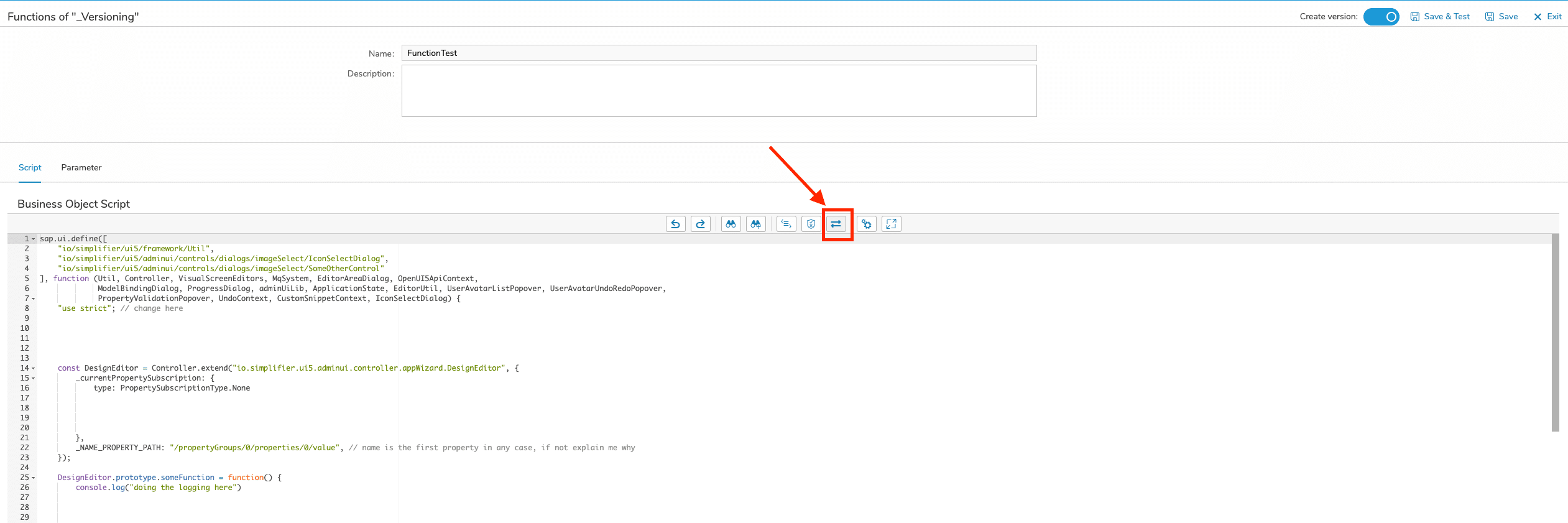Feature Overview
Versioning offers you the following possibilities:
- Create new version
- View the last (200) versions
- See Differences between Versions
- Take source code from older version into the active version
Create a new Version
To create a new version of your Business Object Function, you can switch the “Create Version” on and hit the save button.
View older versions
To view older versions, click on the button in the code editor toolbar
You can transfer source code from older versions to the active version by using the arrows in the middle of the split screens