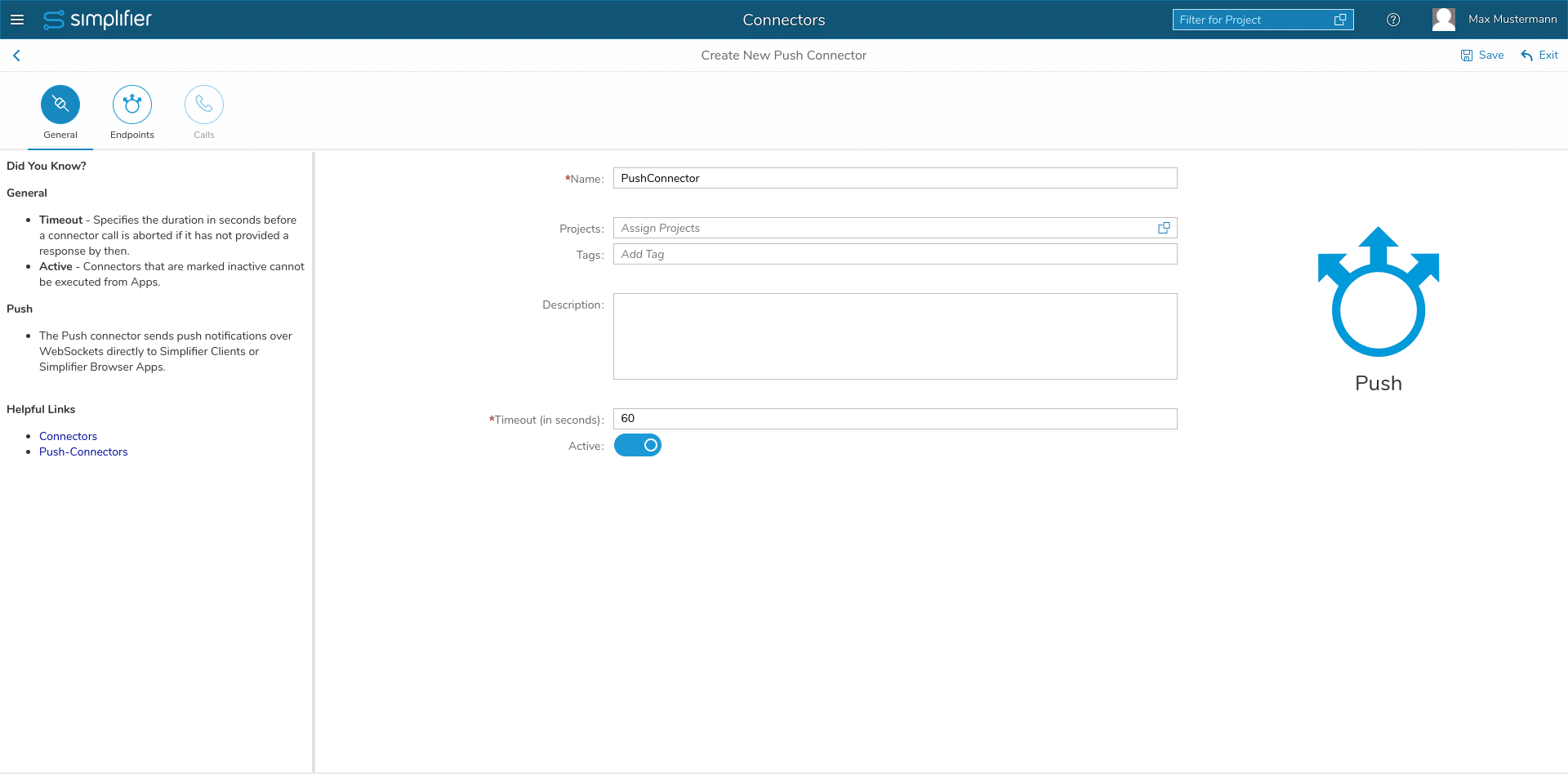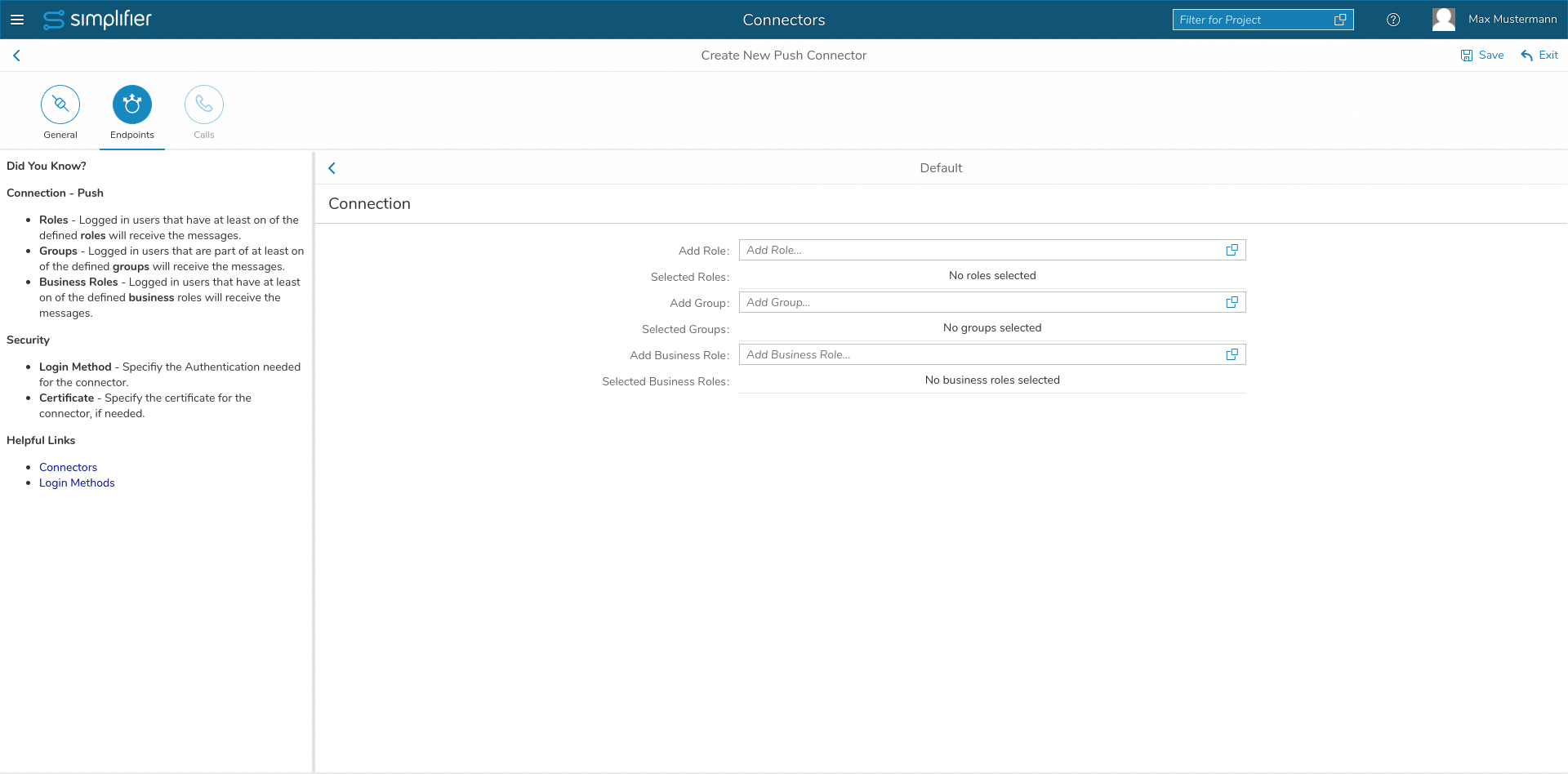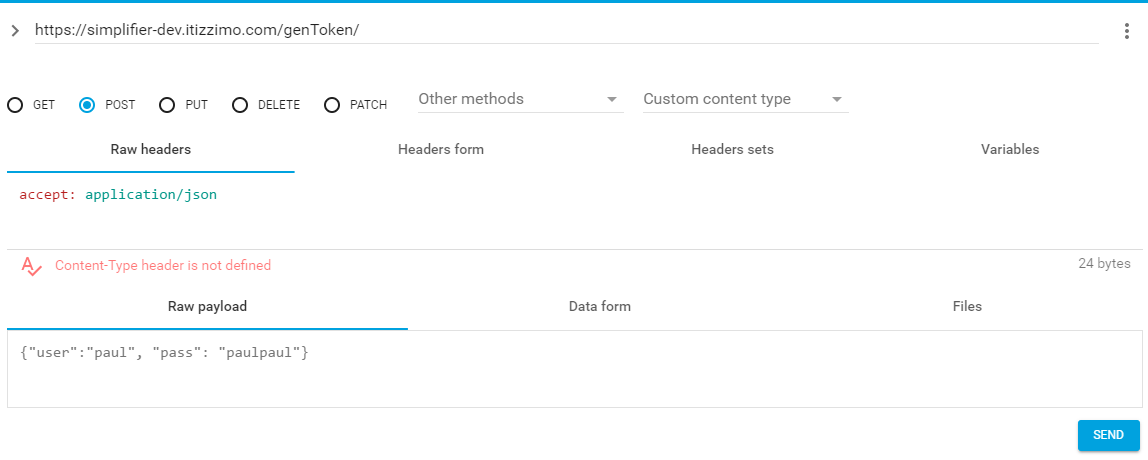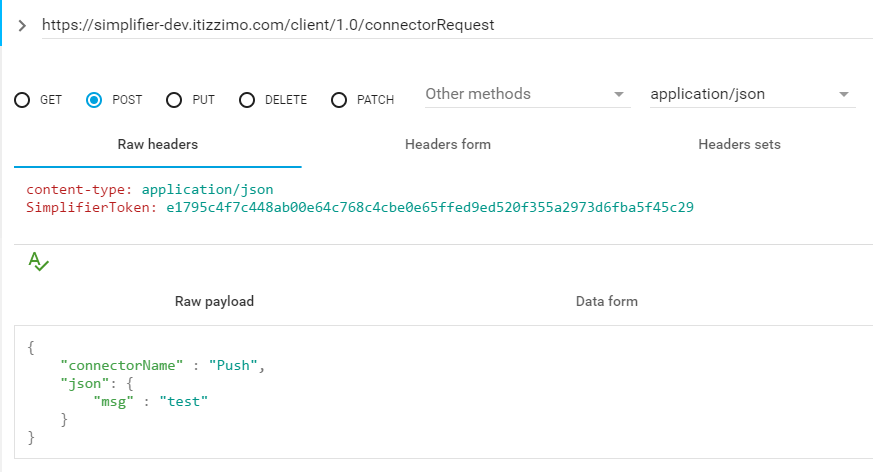With the Push Notification Connector, you are able to send a notification to all logged in users who have the selected role or are in the selected group on the Simplifier instance.
Select via the value helper the roles and/or the groups to which you want to send a message in the connector configuration mask. Unfortunately, a multi-select is not yet possible and you have to select several roles in succession.
To create the connector calls for this connector, take a look at Push Notification Connector Calls.
How to use a Push Connector in a REST-Client (e.g. the Advanced Rest-Client)
Step 1: You need a Token
Request Type: POST
Content Type: application/json
Payload:
{"user":"<username>", "pass": "<password>"}
Returns:
{
"result": "someprettylongtoken",
"success": true
}
Step 2: Make a Connector request with this Token
- Example 1: Send a message as push notification
XHR Type: POST
Content Type: application/json
Header: SimplifierToken
Payload:
{
"connectorName" : "<connector_name>",
"json": {
"msg" : "<some_string>"
}
}
Sample:
{
"connectorName" : "Push",
"json": {
"msg" : "test"
}
}
- Example 2: Send an order as push notification
XHR Type: POST
Content Type: application/json
Header: SimplifierToken
Payload:
{
"connectorName" : "<connector_name>",
"json": {
"msg": "{"order_id":"<NotificationMessage> <header> <message_id>1234567890</message_id><created>date_time</created> <request> <site>9999</site> // Asset Nr.<resource>Station_1</resource> // Ressource/ Workplace<order>variant_123</order> // Order-/ SFC Nr.<variant>variant_123</variant> // Variant Nr.<assy>assembly_123</assy> // Assembly Group Nr. <time>180</time> // Time allowance </request> </header> </NotificationMessage>"}"
}
}
Take a look at Push Notification Connector Calls.