Applications can be deployed rapidly and previewed within a standard web browser and on the mobile device using the Simplifier Mobile Client.
By clicking on Open, it opens a new browser tab. Every time you deploy your application, the browser tab reloads automatically.
Make sure that pop-ups are not blocked in the browser for the Simplifier instance.
You can simulate your preview for different mobile devices with the Chrome Developer Tools or use it for debugging.
To access the DevTools, open your app preview in Google Chrome and press F12.
Alternatives:
- Select the Chrome menu
at the top-right of your browser window, then select Tools > Developer Tools.
- Or use Ctrl+Shift+I (or Cmd+Opt+I on Mac).
Via the toggle device toolbar, you can simulate different devices like Galaxy S5, iPhone 6 or iPad to preview your application. More information on Google Chrome DevTools Device Mode.
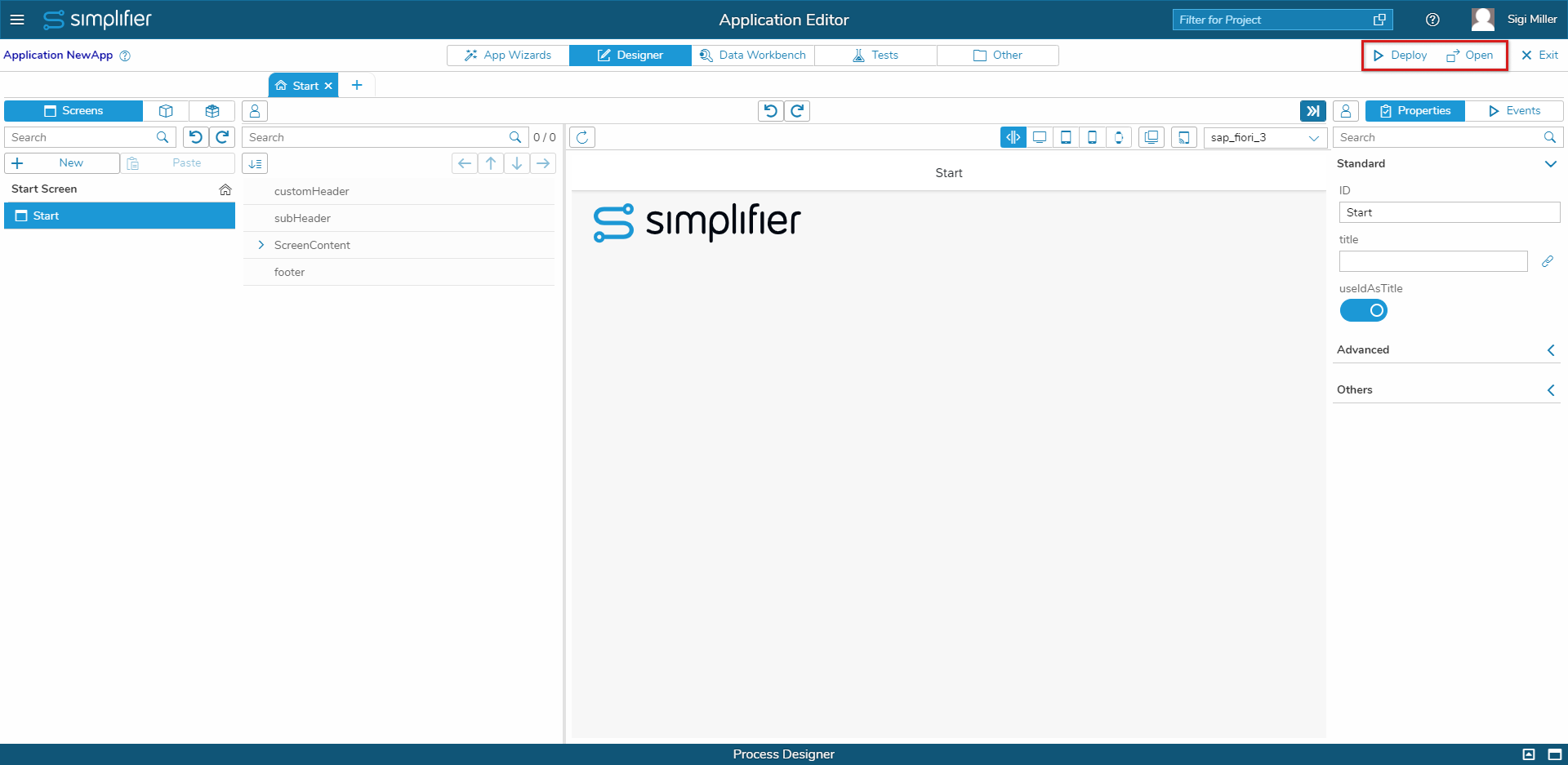
 at the top-right of your browser window, then select Tools > Developer Tools.
at the top-right of your browser window, then select Tools > Developer Tools.