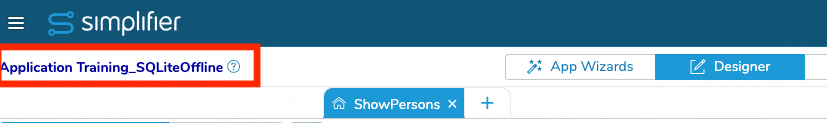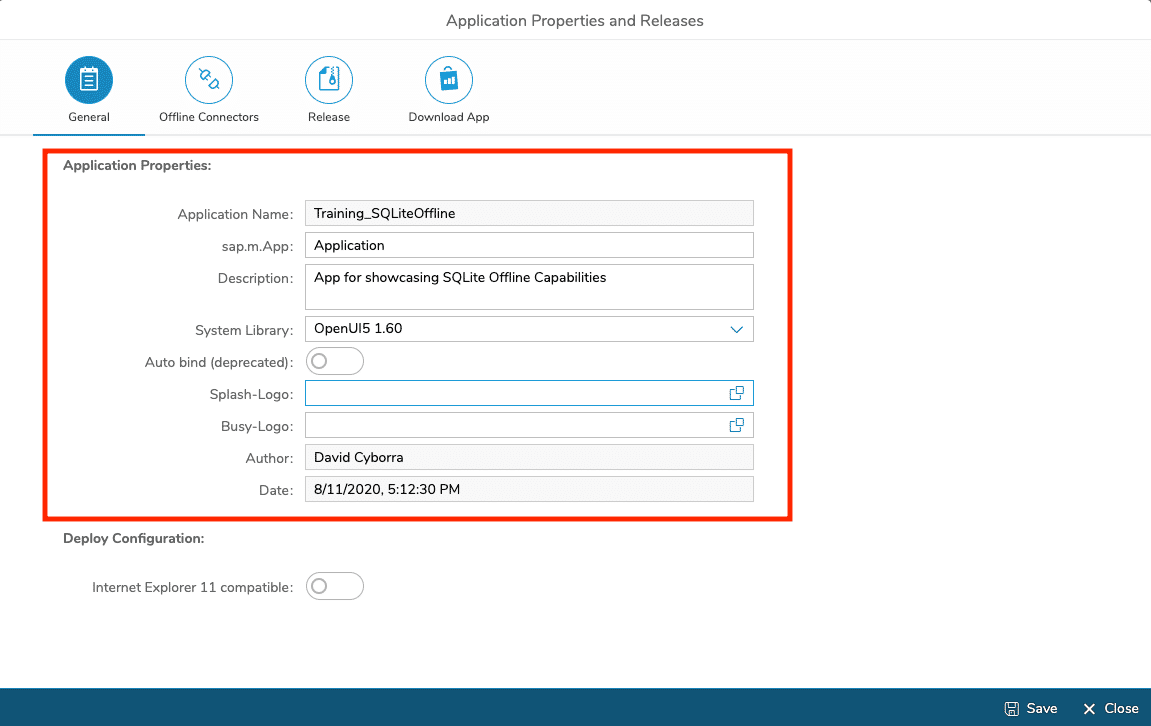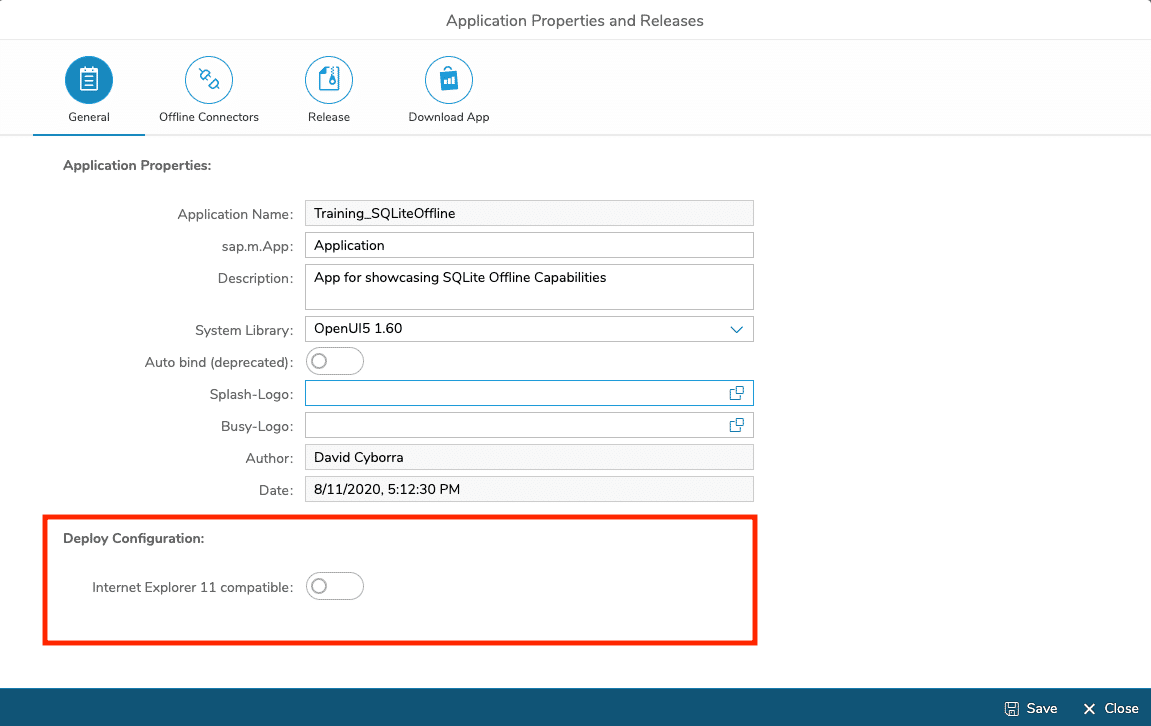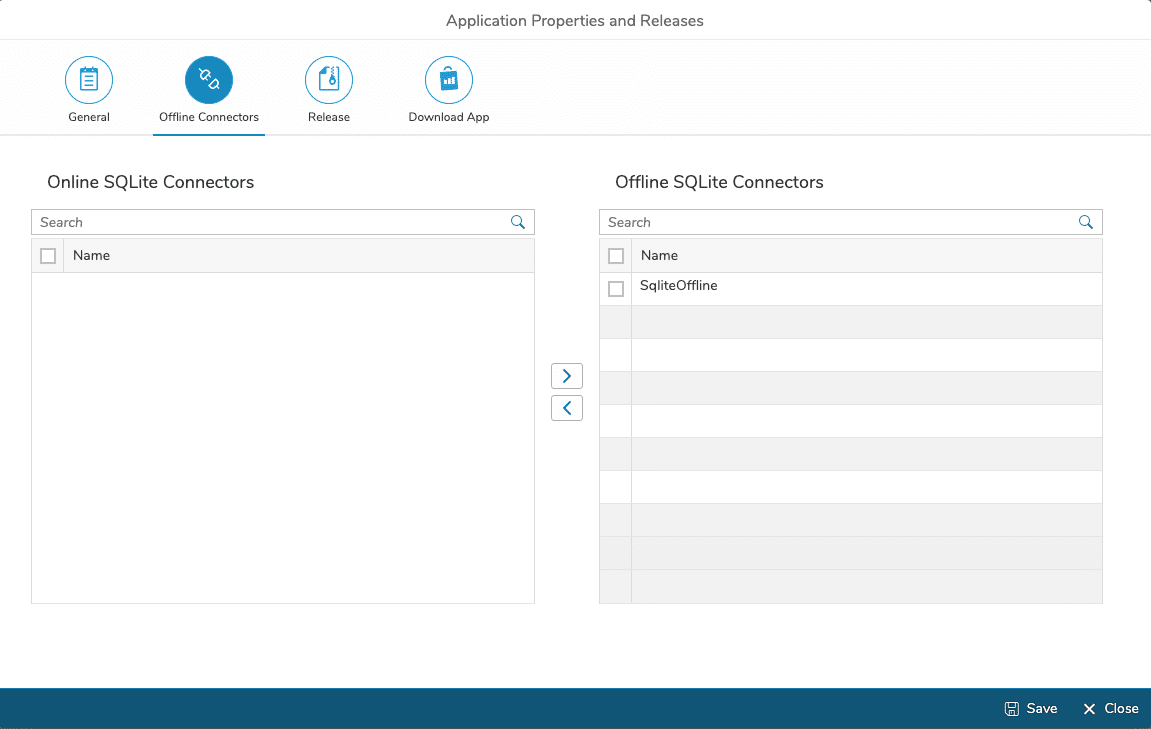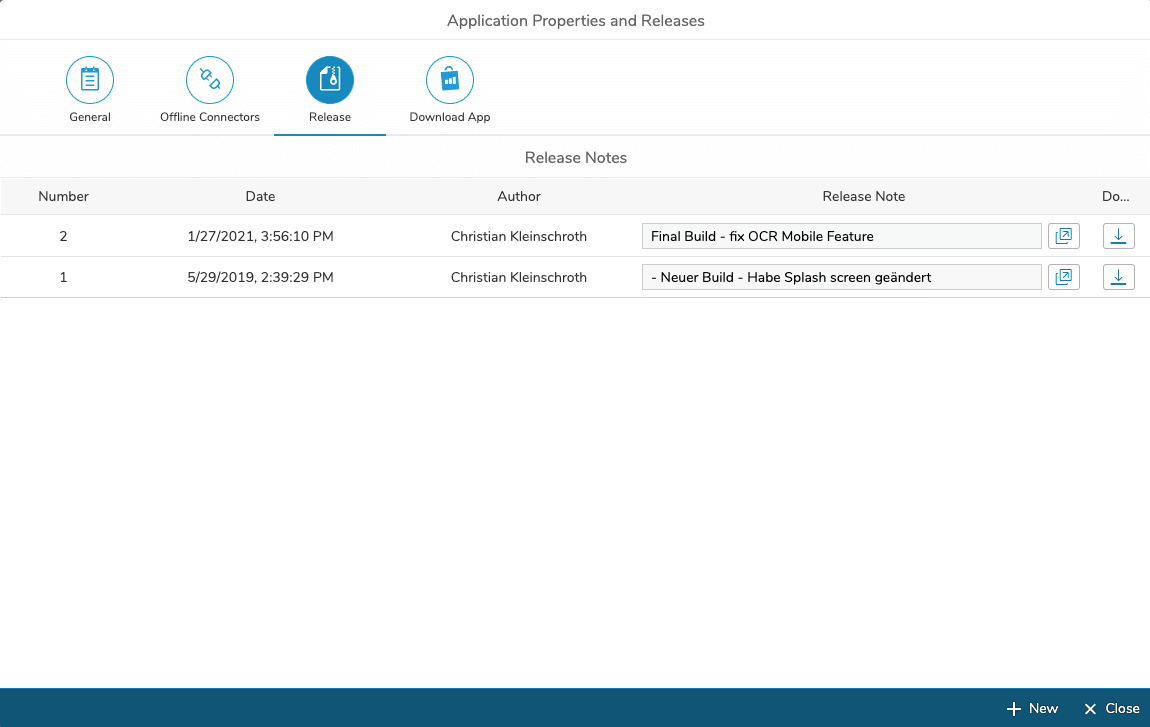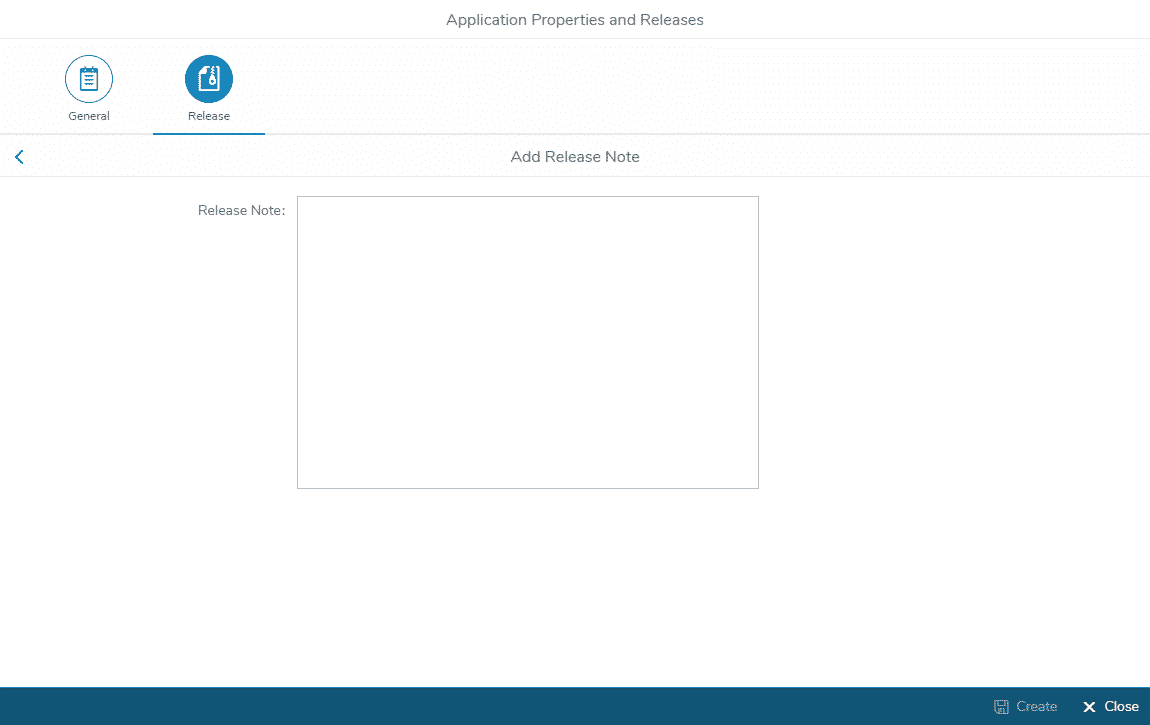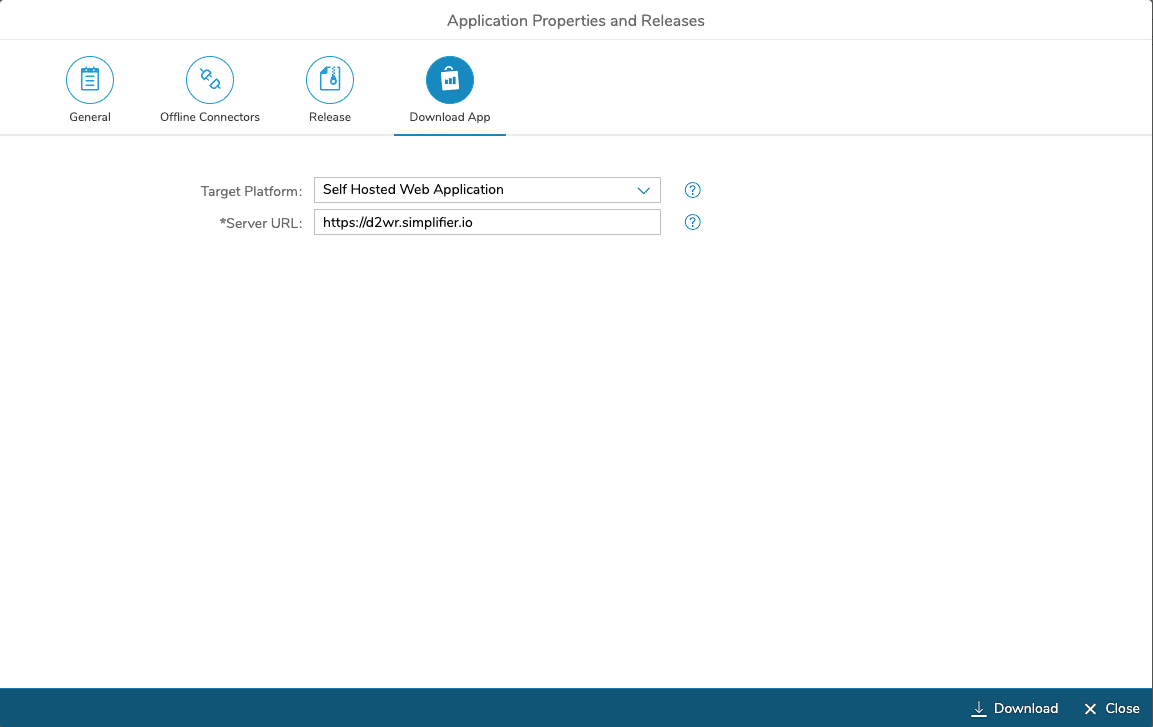Application Properties
Open Application Properties and Releases by clicking on the application name in the upper left corner.
This opens a new dialog box in which you can see the application properties directly.
| Application Name | The name of the application. |
| sap.m.App | The specified expression is used as ID for the application envelope. |
| Description | The description is displayed in the application overview list. |
| System Libary | Choose the Version of the SAP/OpenUI5 Runtime (Read more) |
| Auto-bind (deprecated) | Remove the Old Autobind Library to get over 100% saving in initial application loading. Therefore you have to take care, that no bindings uses screen models directly |
| Splash-Logo | The selected image is used as logo for the initial loading of the application. |
| Busy-Logo | The selected image is used as a logo for asynchronous calls within the application (e.g. for connector calls or methods of business objects). |
| Author | Creator of the application. |
| Date | Creation date of the application. |
Deploy Configuration
In the lower part of the window, you can activate the following deployment parameters for production environments:
| Internet Explorer 11 compatible | Transforms source code to ECMA5 standard and adds additional polyfill functions to reach full ECMA5 compatibility |
Offline Connectors
You can configure your SQLite Connectors for Offline Usage. Read here for more information
Releases
By switching to the tab Release, you see an overview of all created releases of this application.
Create new Release
| At the bottom right you can create a new release by clicking on New. | |
| There you can add the Release Notes. By clicking on Create, a new transport for this application is generated. |
Download App
You can export your Application to different runtimes. Read here for more information