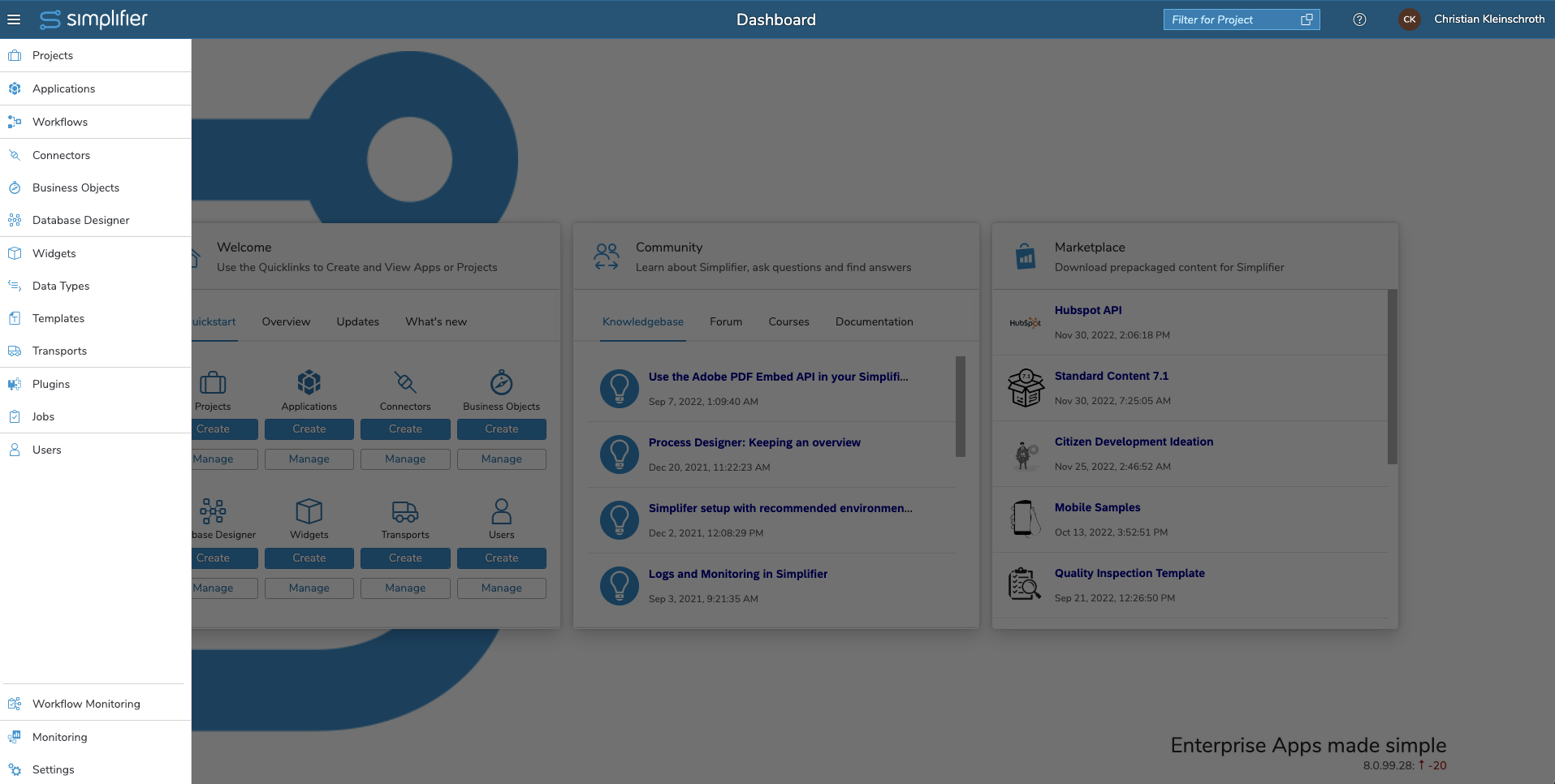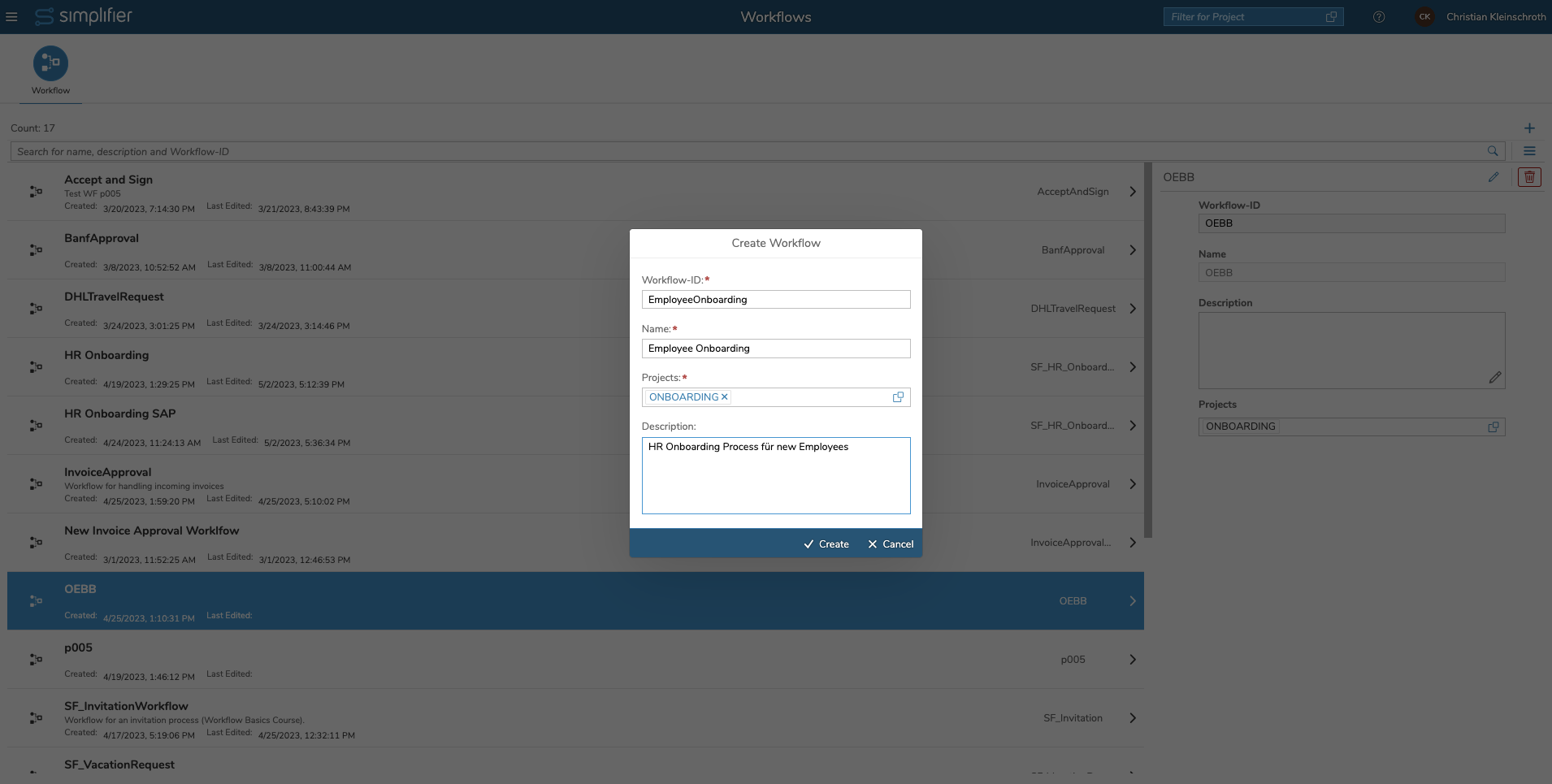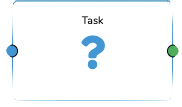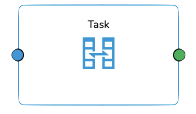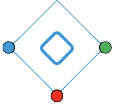For creating a new workflow model, you can define the following properties:
| Property | Description | Default Value |
| Workflow-ID | Technical Name of the Workflow without Spaces and Special Characters | n/a |
| Name | Short Description of the Workflow Model | n/a |
| Description | Description/Documentation of the Workflow Model | n/a |
| Projects | The assignment to one or more projects is mandatory | n/a |
Design Workflow
Every Workflow starts with a emtpy start activity.
You can drag more activities from left to right in to the canvas:
The Task “I decide later!” is the ideal companion if it comes to ideation workshops with your clients.
You have the possibility to transform the task via property settings to automated or user task.
Human Task are manual task that should be processed by an human / enduser. The task can claimed only by assigned User Group and is accessible via Simplifier Launchpad.
Automated Taks are executed automatically in the background by simplifier workflow runtime. The task can use existing business object or connector calls to transfer data from or into the workflow variables to a existing data source / backend system.
Working with Variables and Outcomes
You can read further documentation about the workflow status and data handling with variables and outcomes here.