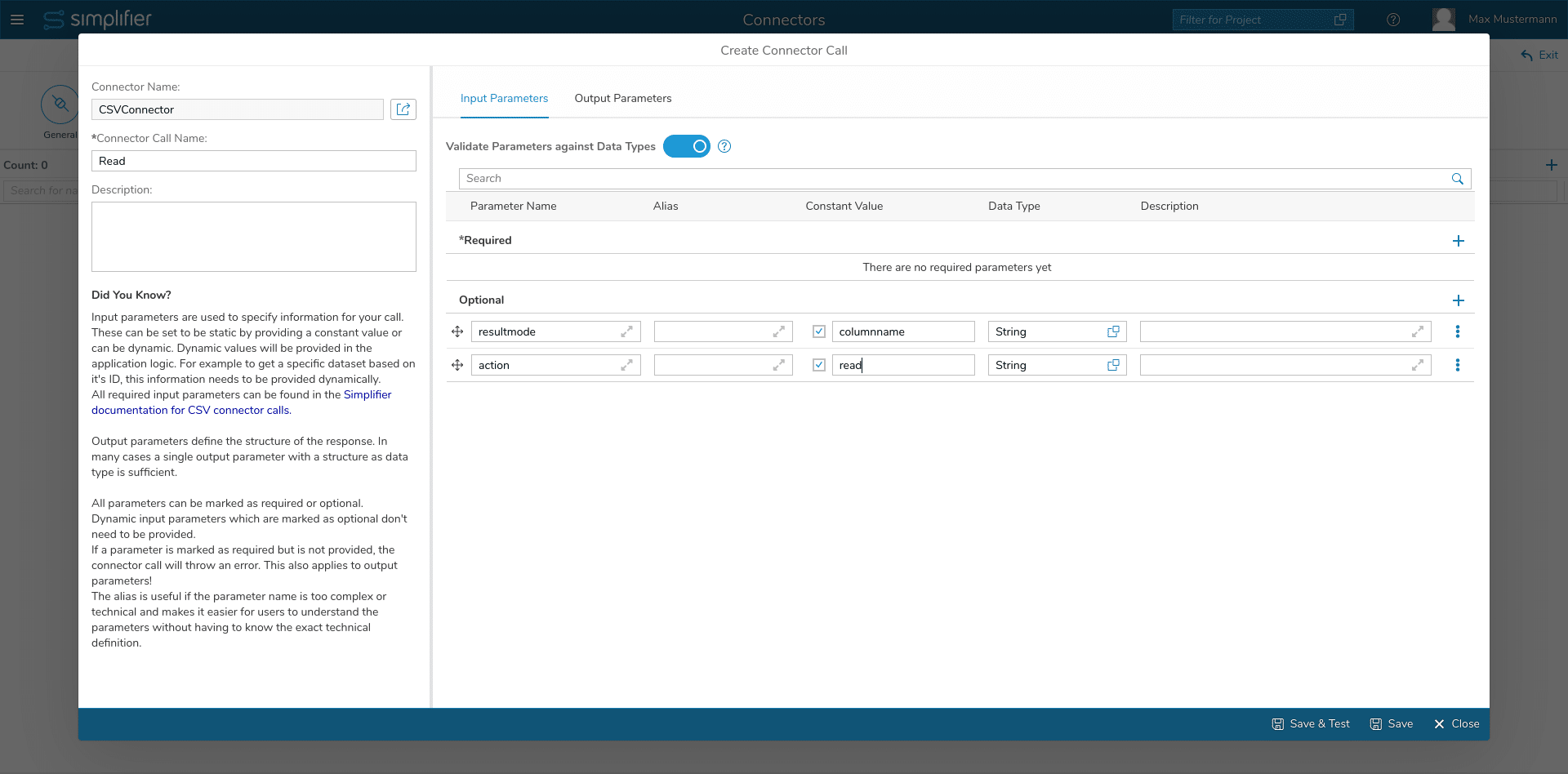Go to CSV Connector Details for more information about the CSV Connector.
A CSV Connector can be configured in 3 different modes:
* READ: The connector can only read from the specified CSV file path, no write operations are permitted.
* WRITE: The connector can only write to the CSV file, but not read from it.
* READ/WRITE: The connector can read from the file and also write to it.
READ
The CSV Connector Call for a READ operation requires 2 Input parameters: “action” and “resultmode“.
To execute a read operation, call the Connector with the parameter “action” and the constant value “read“.
Reading Connectors get the result as JSON array of arrays by default. There can be definied two “resultmode“parameter:
- “columnnumber” returns an array of JSON objects, where the key is “col0”, “col1”, … “colX” for the column.
- “columnname” returns an array of JSON objects where the key is the String taken from the header row (only available if `headerInFirstLine` is true – see CSV Connector Details).
- “array” returns a two-dimensional array (array of arrays), where the first array contains the row and the second array the column. This mode is the stablest, as the data type conversion must be done by the user. This is also the standard mode if you do not provide a resultmode.
WRITE
The CSV Connector Call for a WRITE operation requires also 2 Input parameters: “action” and “data“.
The data parameter must be a two-dimensional array consisting of only Strings. You can specify the array in the call itself by adding the respective indices after the data parameter name e.g.
data[0][0], data[0][1]. In this case you can provide multiple fields of the parameter data. You have to be sure, that the indices are unique.
The Connector returns everything if you use “/” as Output parameter.