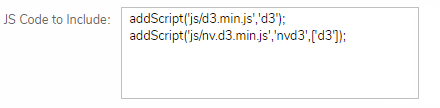To integrate the library with a js code snippet, use the following parameter:
addScript(ScriptPath, Name, Dependencies)
| Parameter | Type | Description |
| ScriptPath | String | Relative path in the uploaded ZIP structure to the .js file you want to include (e.g. src/js/includedScript.js) |
| Name | String | Name of the library you can use to access the .js file (e.g. includedScript). By using “includedScript” in your script code you can now use all methods of your integrated library |
| Dependencies | Array<String> | Dependent scripts (refers to the parameter “name” of “addScript”) It guarantees, that all dependencies are loaded beforehand. Use this if your library needs other libraries to work properly |
It is important to ensure that all scripts specified under “dependencies” are either integrated into the same library, or a dependency is set on the library in which the script is integrated.