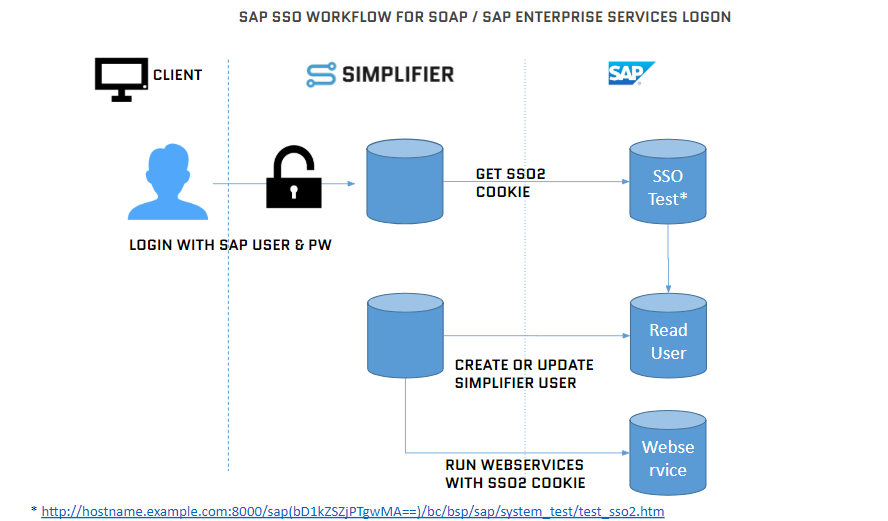Check 1: SSO2 Check
- Start Transaction SE80
- Choose Type BSP Application
- Choose SYSTEM_TEST/test_sso2.htm
- Test/Run (F8)
http://hostname.example.com:8000/sap(bD1kZSZjPTgwMA==)/bc/bsp/sap/system_test/test_sso2.htm - Check if Cookie ‚MYSAPSSO2=…‘ available
Check 2: SSO Parameter
- Run transaction code RZ11(temporary) RZ10 ( permanent)
- Check if the following parameter has been set
login/accept_sso2_ticket 1 login/create_sso2_ticket 2 (without certificate) icm/host_name_full (e.g. hostname.example.com)
Check 3: SSO Login
- Open transaction SA38
- Choose report SEC_TRACE_ANALYZER
Check 4: Permissions
Every user needs the following permission object:
S_SERVICE
| Attributes | Values |
| SRV_NAME | Name of Webservice |
| SRV_TYPE | Type of Webservice (HS) |
Troubleshooting / Common Errors & Solutions
The following section documents the most common errors with possible solutions.
Q: What should I do when HTTPS/SSL is not available?
A: If you have problems with the connection set it from SSL to None
Q: What if the WSDL Consumer has problems parsing the WSDL?
A: Manually replace the string ws_policy in the WSDL with standard
Q: How can I monitor the error log of SAP Web services?
A: The error log can be viewed with transaction “srt_util”.
Q: How can I change the SAP web service login language?
A: The standard login language is also via SAP Webservices in English. Thus, all data determinations according to e.g.: Status texts, material text ect. always return in English language.
To be able to change it to German, the following prefix must be appended to the SOAP Webservice operation URL: “?sap-language=DE”
This does NOT mean the WSDL URL!
Q: How can I call the web service from another SAP client?
A: The web service operation call must be done with the parameter?sap-client=[client] so that the system can recognize the client.
Q: What if the Simplifier does not have access to the SAP system?
A: Check the following points:
Please make sure that there is a physical connection between the Simplifer (host) instance and the system. Firewall/Ports may need to be enabled to allow communication in both directions.
The Simplifier Docker or host system must be maintained with the correct network settings for on premise installations. This includes, for example, the setting for DNS servers.