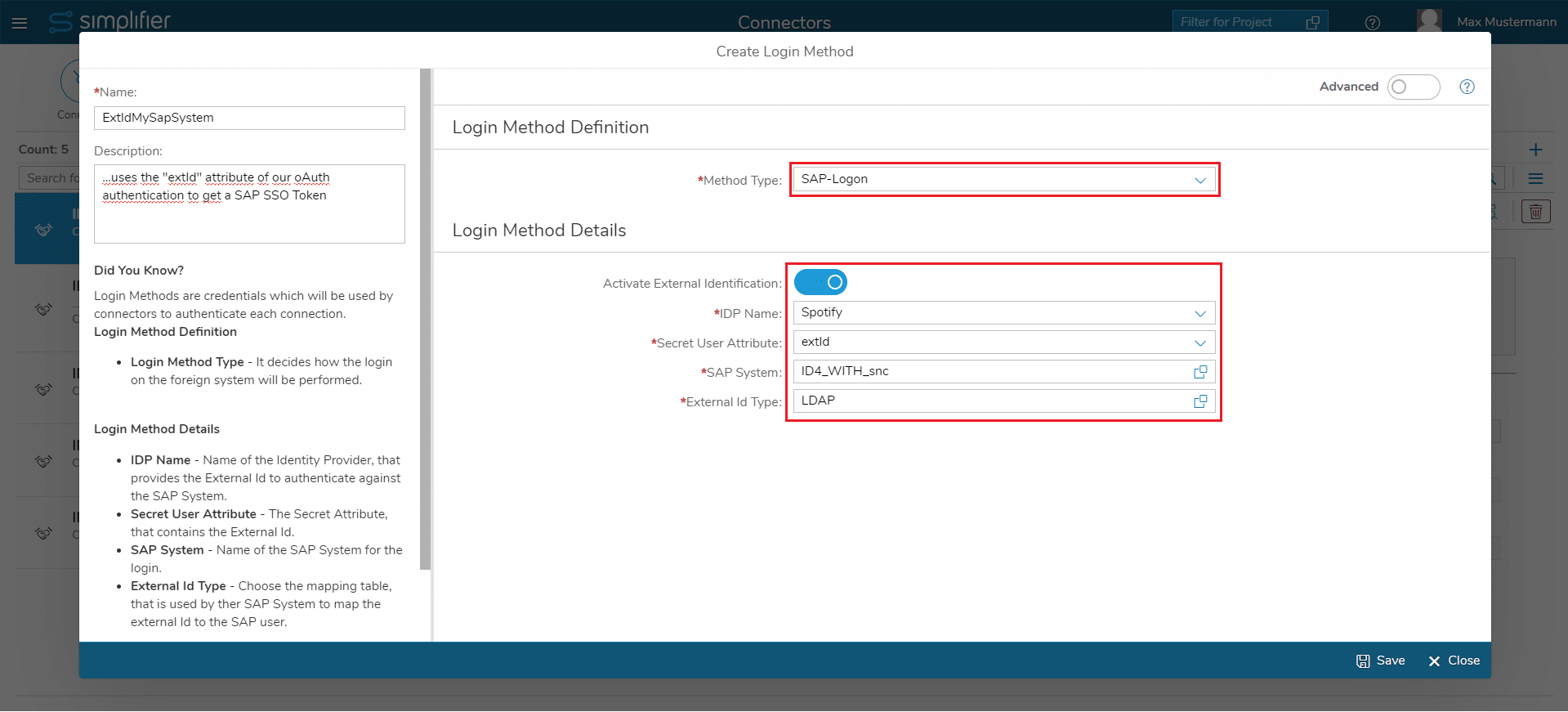General Information
Possible Sources
| Shortname | Longname | Description | Requires configuration |
| Default | Default Source | The default source for this Login Method Type (System Reference) | No |
| System Reference | Source referenced by the System | The SAP Logon Ticket of the currently logged in user
Prerequisite: The user is logged in to Simplifier with an Authentication of type “SAP SSO” (a SAP User is used for login) |
No |
| Profile Reference | User Profile Reference | An attribute in the user profile. | Yes |
| User Attribute Reference | User Attribute Reference | An attribute in the User attributes of the currently logged in user. | Yes |
| Provided | Provided Source | A statically provided valid SAP Logon Ticket. | Yes |
| External Provider | External Provider | The SAP Logon Ticket will be get from SAP with the ExtID feature.
Prerequisites: The user is logged in with an IDP (e.g. LDAP, oAuth), that has a Secret Attribute configured, that contains the ExtID; SAP is configured to allow the ExtID feature |
Yes |
Possible Targets
| Shortname | Longname | Description |
| Default | Default Target | The default target for this Login Method Type (System will determine the target) |
Sources
Sources define the kind how the value of this Login Method is obtained.
Default Source / System Reference Source:
| Parameter | Datatype | Description | Mandatory |
| String | The valid SAP Logon Ticket | Yes |
User Profile Reference:
| Parameter | Datatype | Description | Mandatory |
| String | The key to the attribute for the currently logged in user. | Yes |
User Attribute Reference:
| Parameter | Datatype | Description | Mandatory |
|
|
String | The name of the referenced attribute in the user attributes. | Yes |
|
User Attribute Category
|
String | The category of the referenced attribute in the user attributes. | Yes |
Provided Source:
External Provider:
To use a Login Method SAP Login with the source “External Provider”, some prerequisites have to be fulfilled. Please have a look at this detailled article.
To use the configured ExtID in a connector (RFC, SOAP or oData) you will need a new Login Method. Here is how this Login Method should be configured:
- In Simplifier navigate to “Connectors” -> “Logins”
- Press the “+” symbol top right of the page
- Enter a name for the Login Method
- Choose “SAP-Logon” as Method Type
- Activate the “External Identification”
- As “IDP Name” select the authentication for which the “User Secret” has been configured formerly
- Select the “Secret User Attribute”
- Choose the SAP System (it is required, that the SAP-System has “SNC” activated)
- Choose the “External Id Type”, that you are also using in the VUSREXTID table (in our example it is LDAP, which is same as “LD”)
This Login Method can now be used in the endpoint of any RFC, SOAP or oData connector, which address a SAP System. Then the connector calls will be executed with the personalized SAP SSO Token. If you want to go on in the detailled SAP SSO via SNC and Identity Provider article, then click here to jump back.