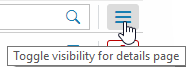Simplifier transforms your business process into a configured business application for
- Web Portals for Desktop-Browsers
- Mobile Phones and Tablets
- Wearables Devices like Smartwatches and Glasses
Applications run on any device because it is generated on common open standard technology leveraging OpenUI5 / SAPUI5
Overview
By clicking on the Applications tile, you will be lead to the overview. At default, there you will see a table with all the created applications. Within this table, you’ll get information like the name of the app, created by, last edited by, version, customization ratio, framework, and several actions.
At the top, to the right of the plus icon, you can switch between the list and table view. By changing the view, all lists in the Simplifier are changed.
There you will see all created applications with information like the name of the app, the description, created by, last edited by, and the framework.
If you click on an application in the overview, further information and actions are displayed on the right side. On the one hand, you can edit the app name, switch directly to the application preview, or delete the application. On the other hand, you can customize the description, the app icon, look at the customization ratio and the version. Below this information, you then have various actions, in this case, Copy Application and Show Releases.
| App | It’s the name of the application. |
| Created | The name of the person who has created the application (with date and time). |
| Last Edited | The name of the person who last edited the application (with date and time). |
| Version | It’s the version number of the releases. |
| Customization Ratio | After deploying an application, a code metric is available in the overview. It shows the generated lines of code and a comparison to the lines of code written by the customizer in events and script activities. |
| Framework | The framework – OpenUI5. |
| Actions | Edit application, copy application, show releases, edit meta-resources, preview and delete the application. |
You can hide the details on the right with the button right of the search bar.
Read how to create a new application.