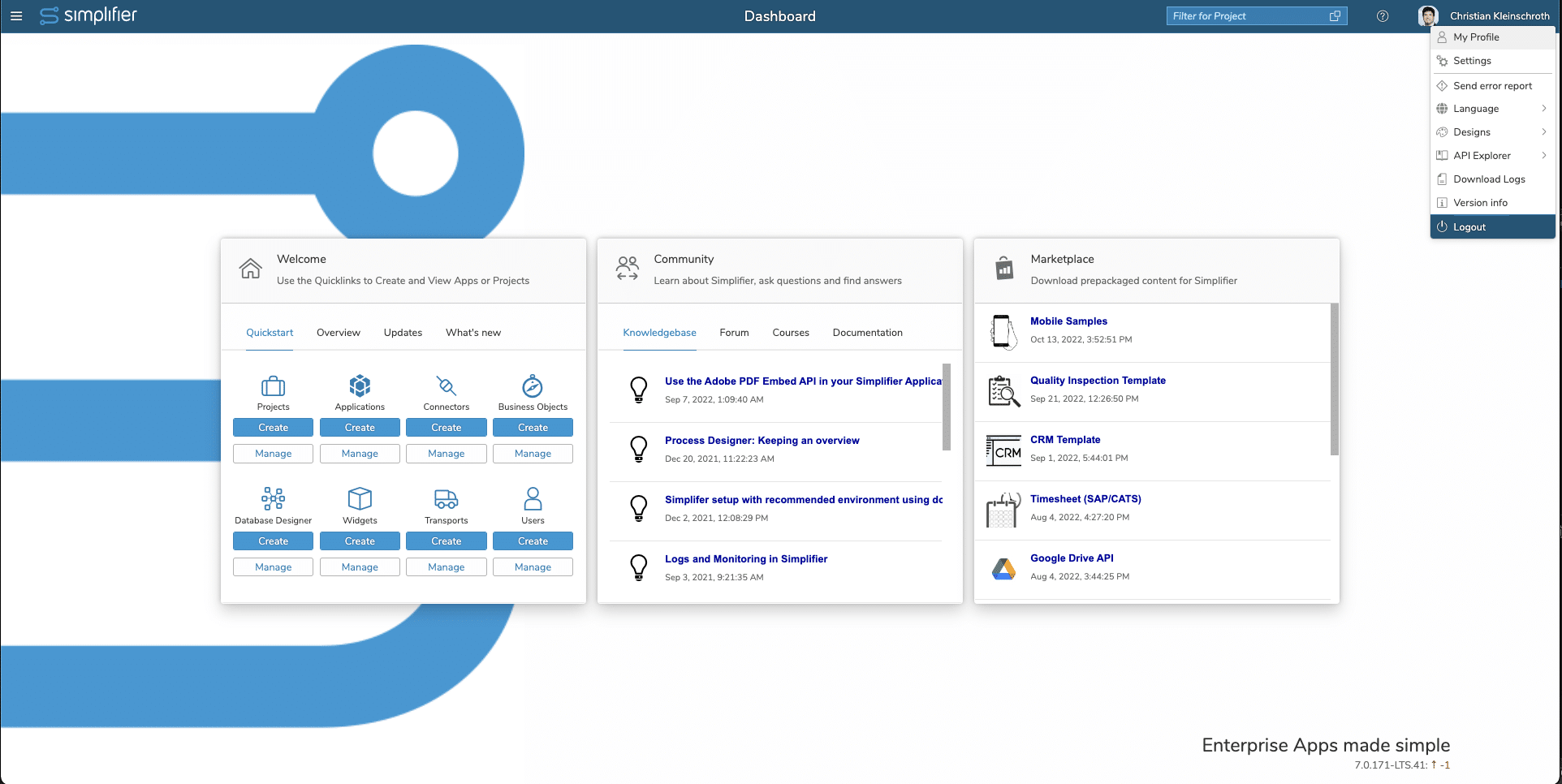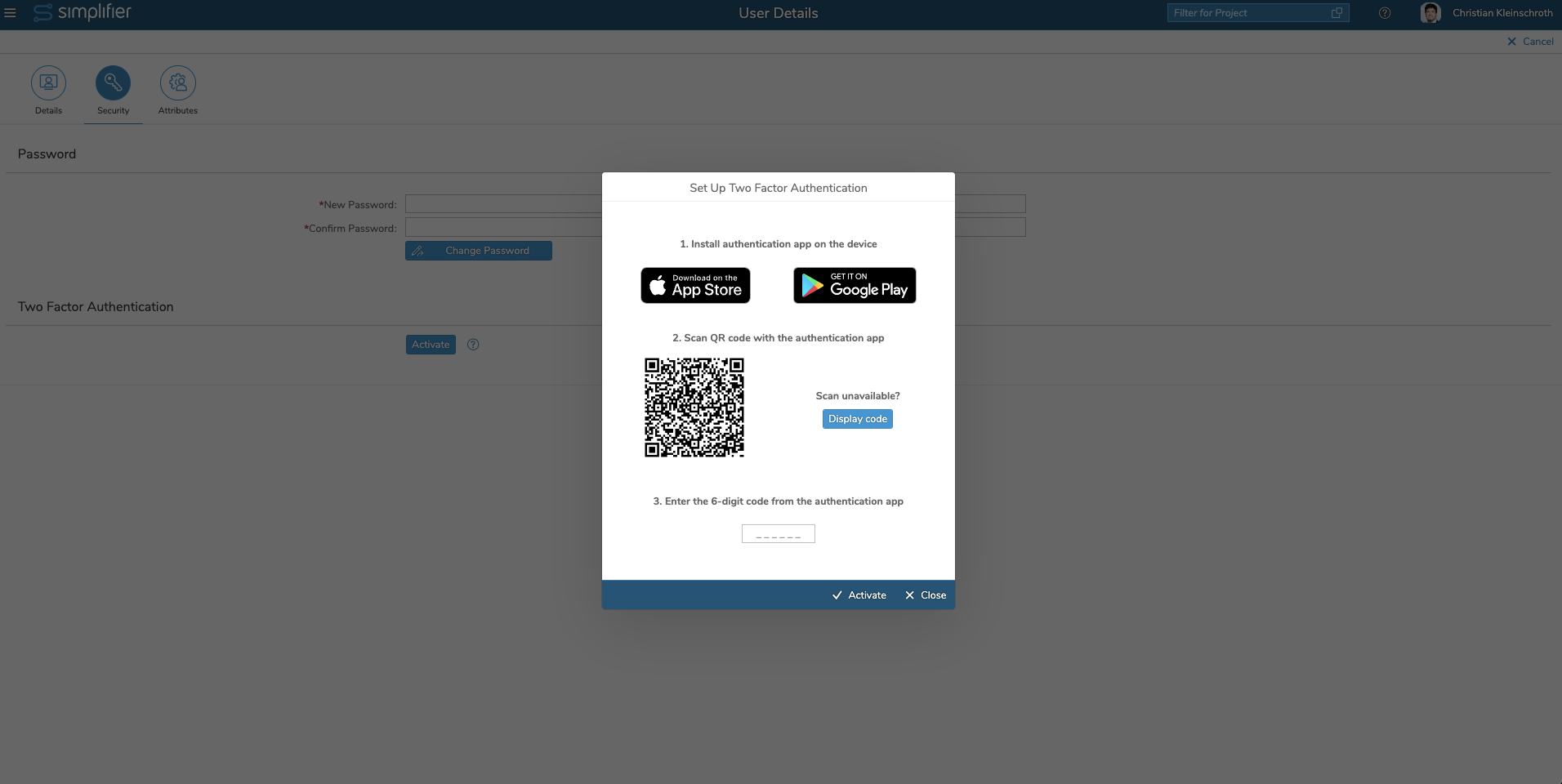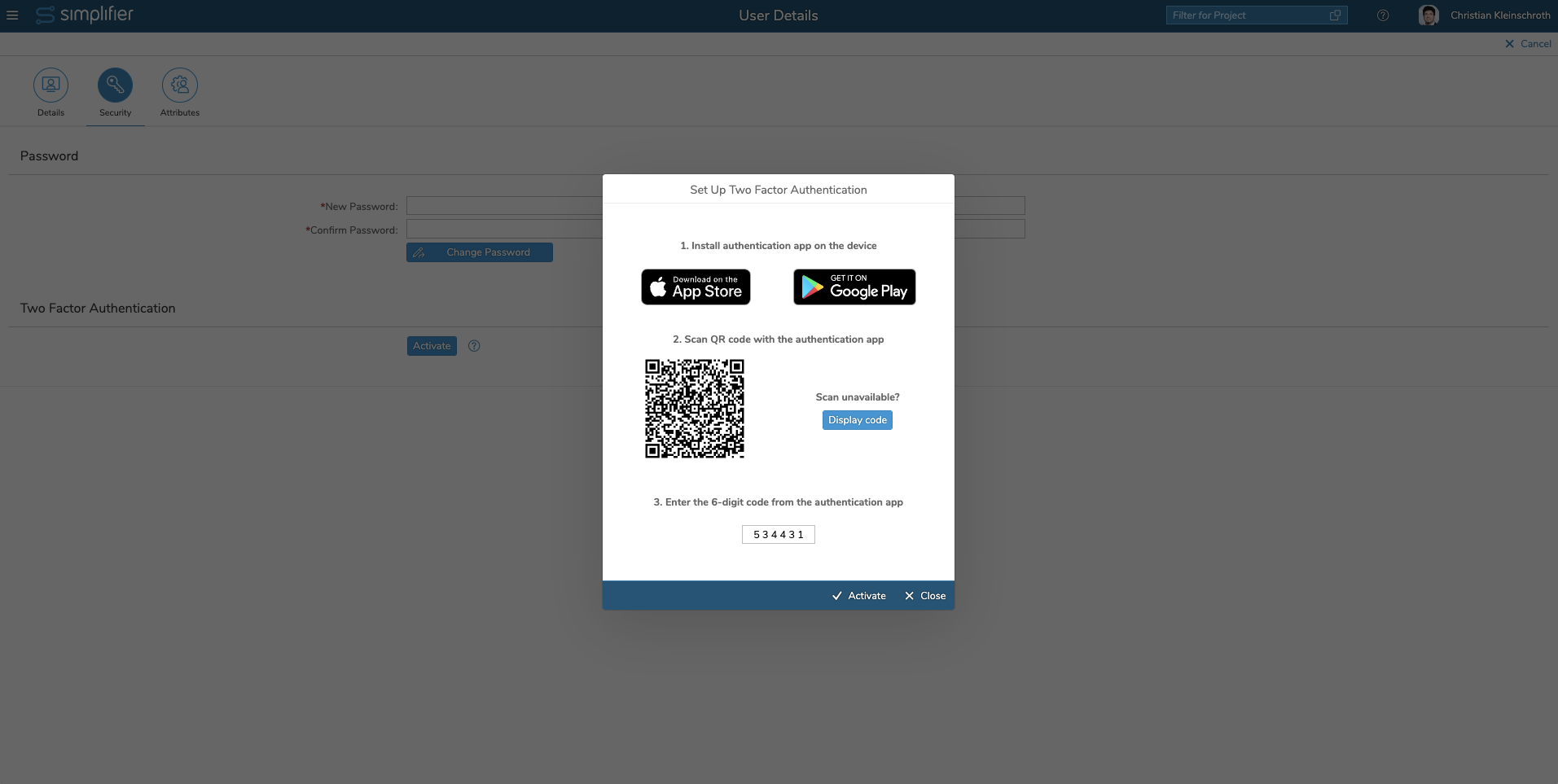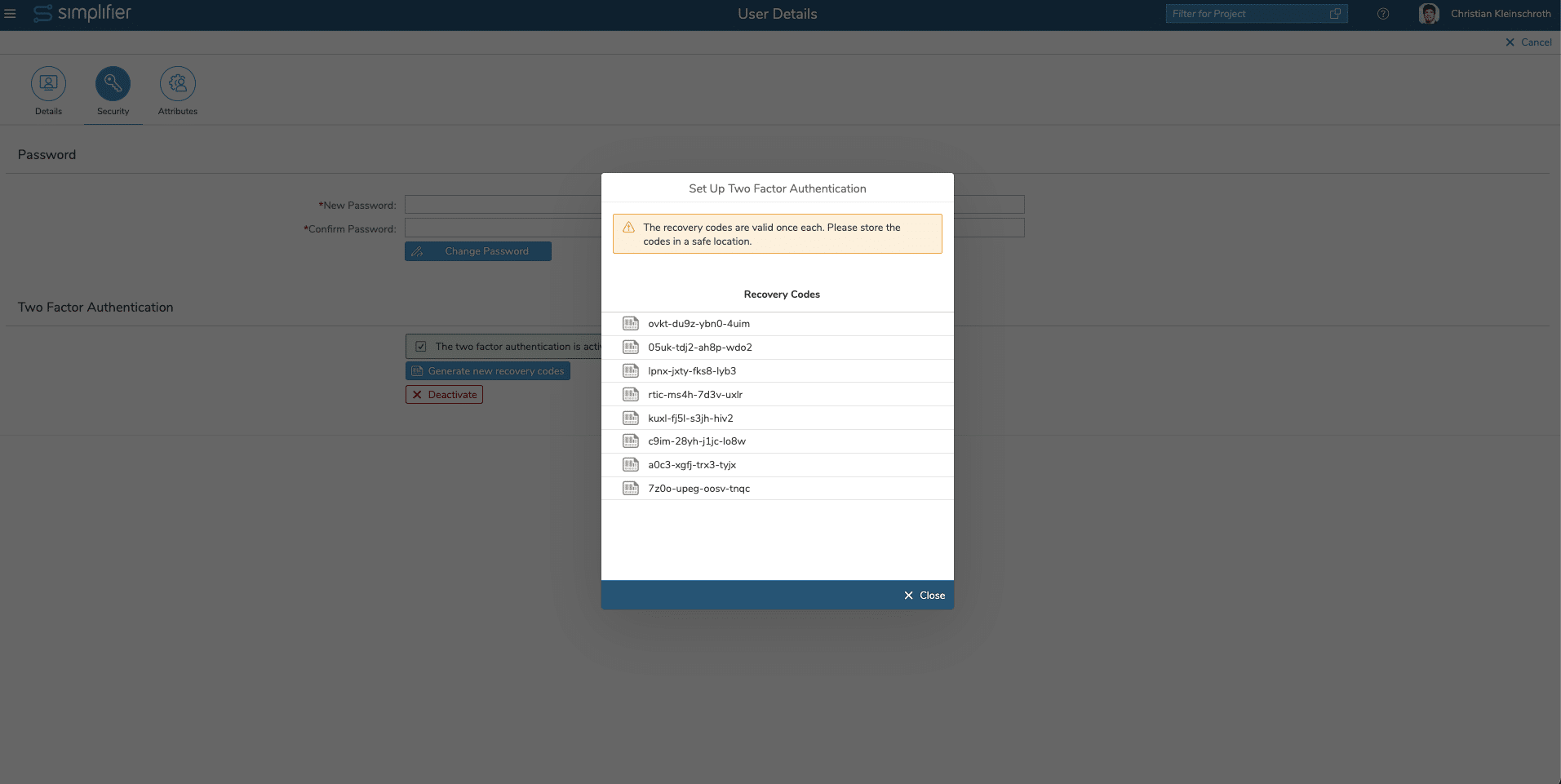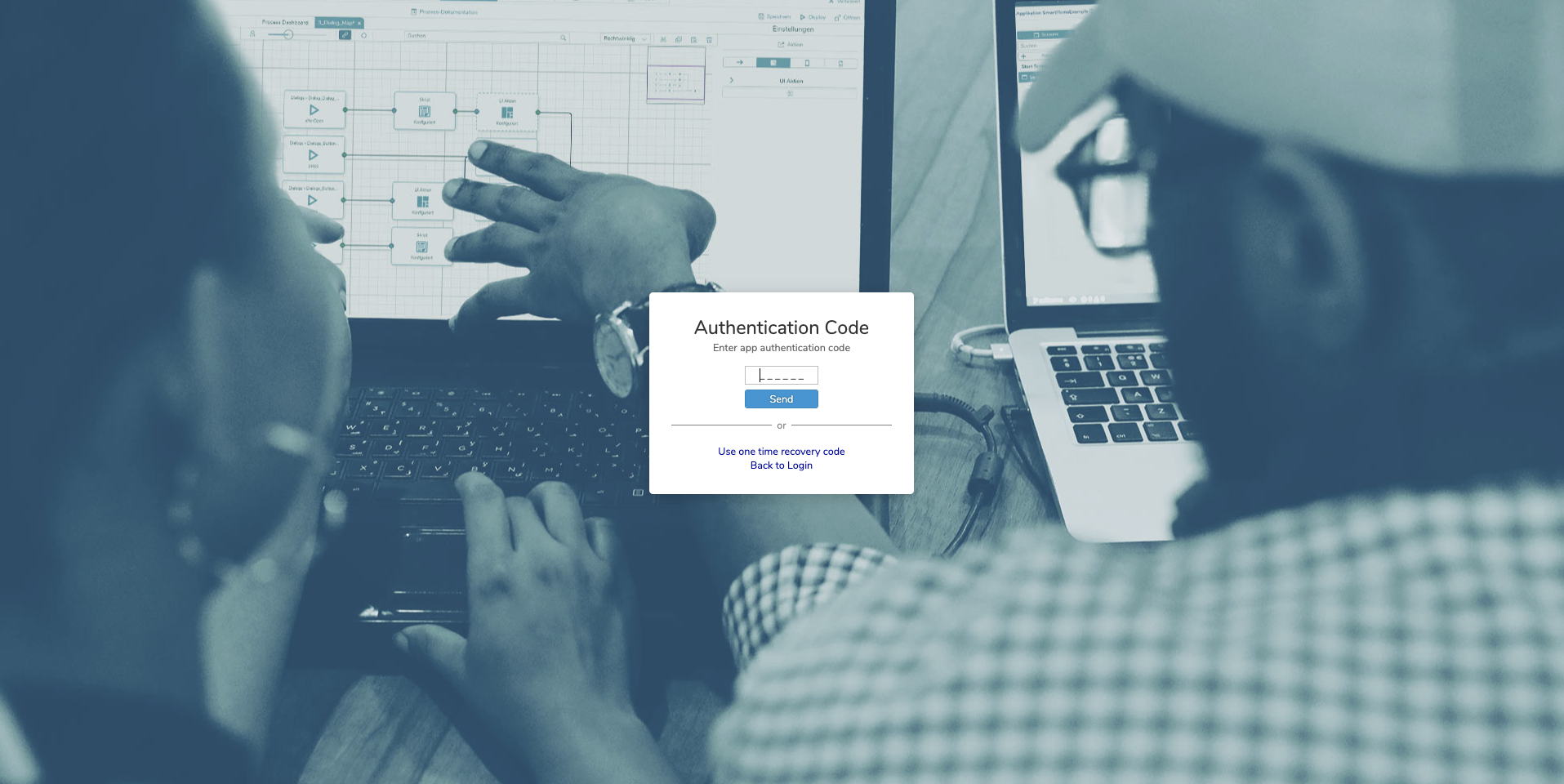What is Multi-Factor-Authentication?
Multi-factor authentication (MFA; encompassing two-factor authentication, or 2FA, along with similar terms) is an authentication method in which a user is granted access to simplifier after successfully presenting two pieces of evidence (or factors) to login: knowledge (his password), possession (autogenerated code). MFA add additional protection for simplifier login from being accessed by an unauthorized third party that may have been able to discover, for example, a single password.
Prerequisites
To enable MFA you have to
- use Simplifier as User-Management and every User has to activate MFA on his own user profile
- use a third party Identity Management that offers MFA like Azure Active Directory or Keycloak
Enable MFA within Simplifer User-Management
If the User is being managed by Simplifier itself and not by a third-party Identity Management, the User can activate MFA within his User Profile.
Under the Tab Security, you can activate the Two Factor Authentication by click on activate
Scan the QR-Code with your previously installed Authenticator App and enter the first generated code to verify the setup.