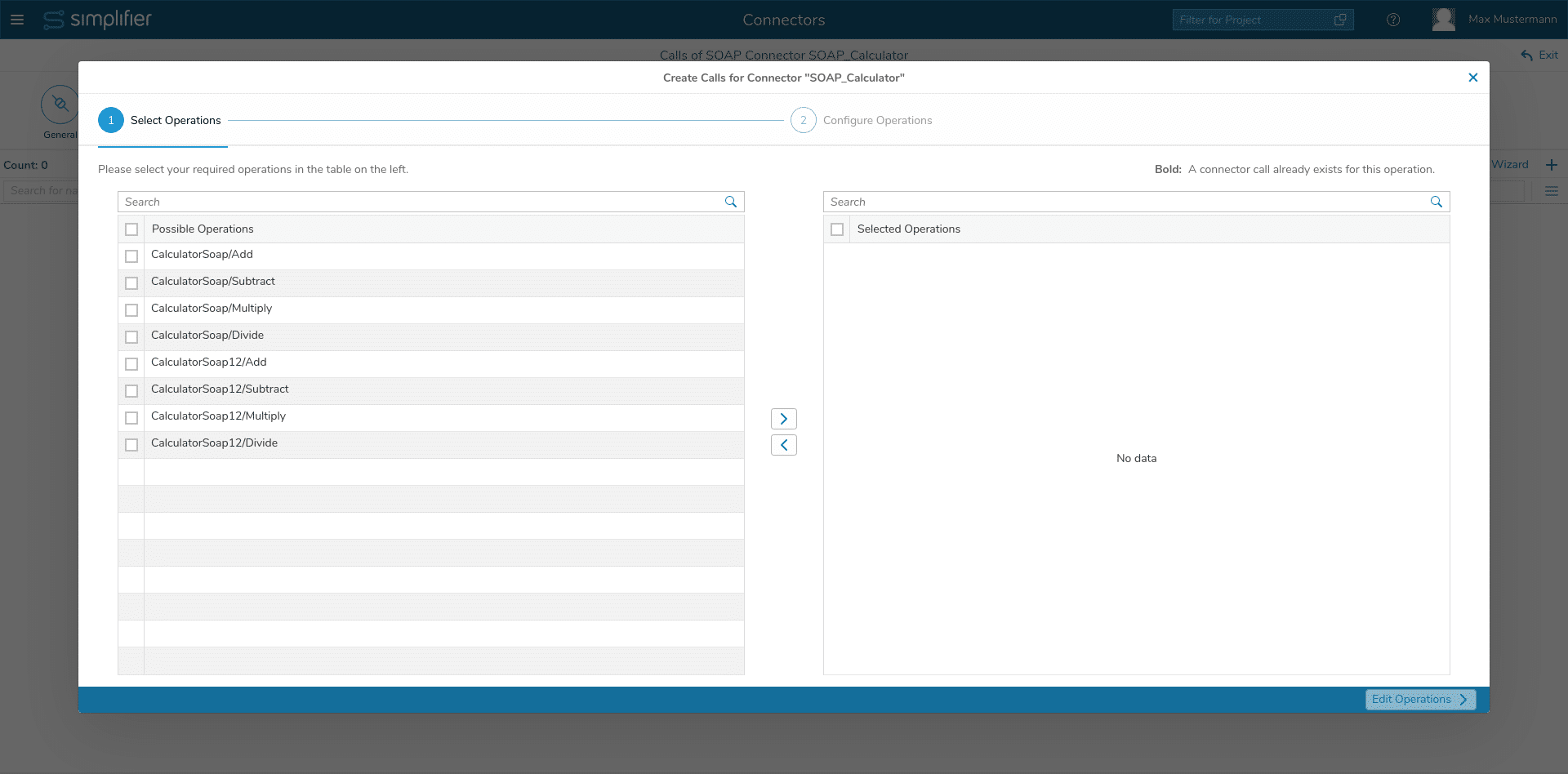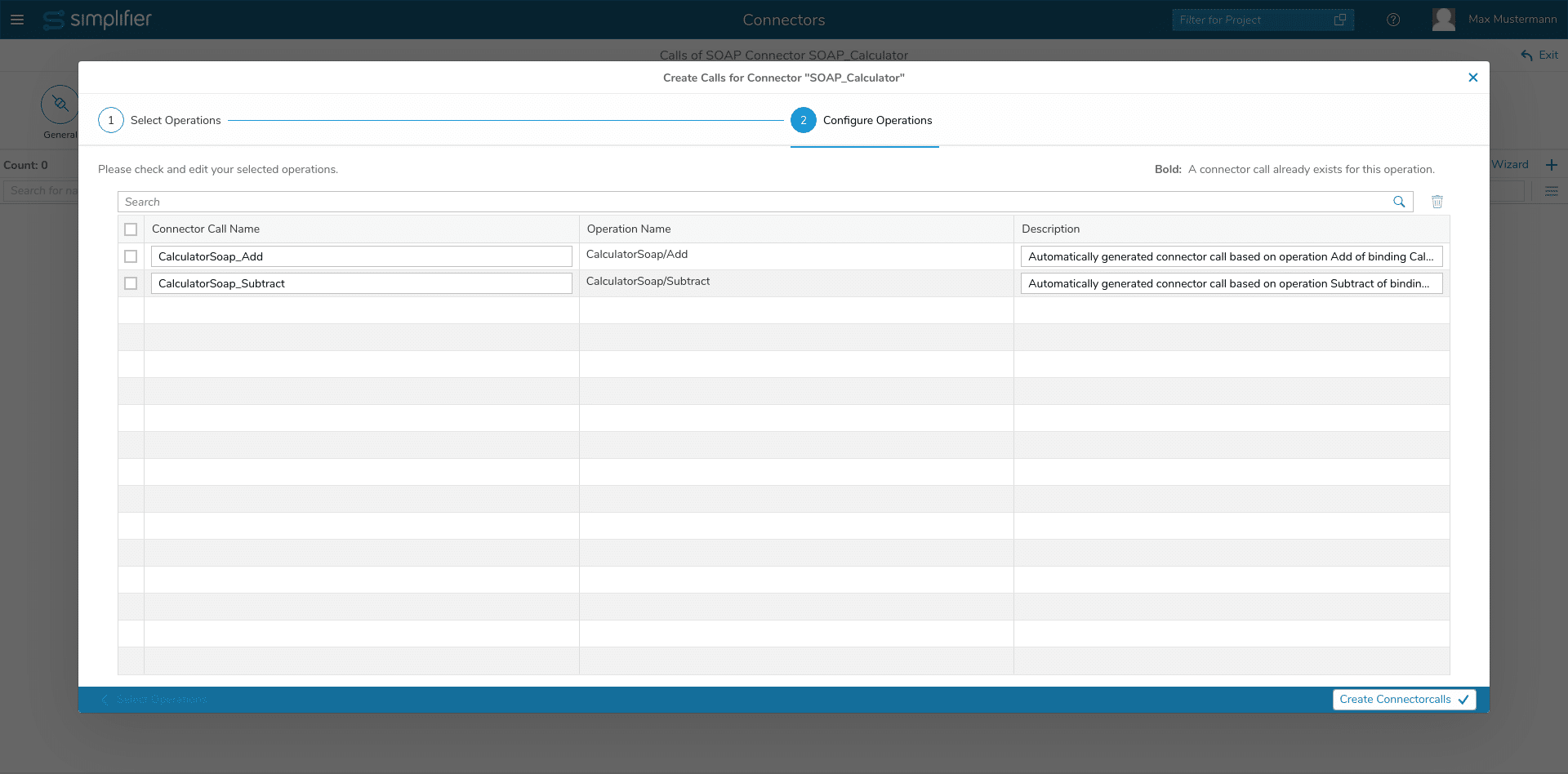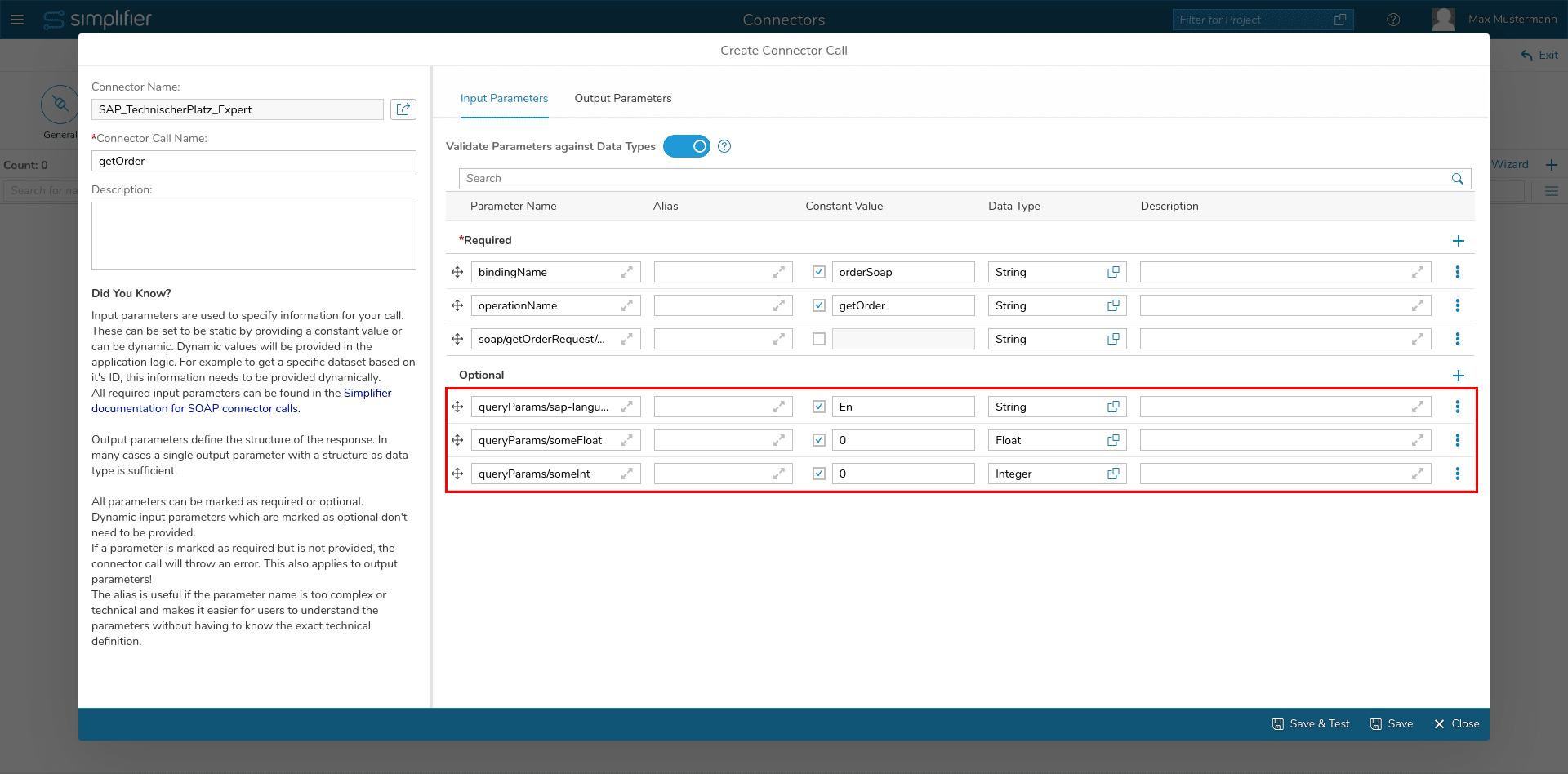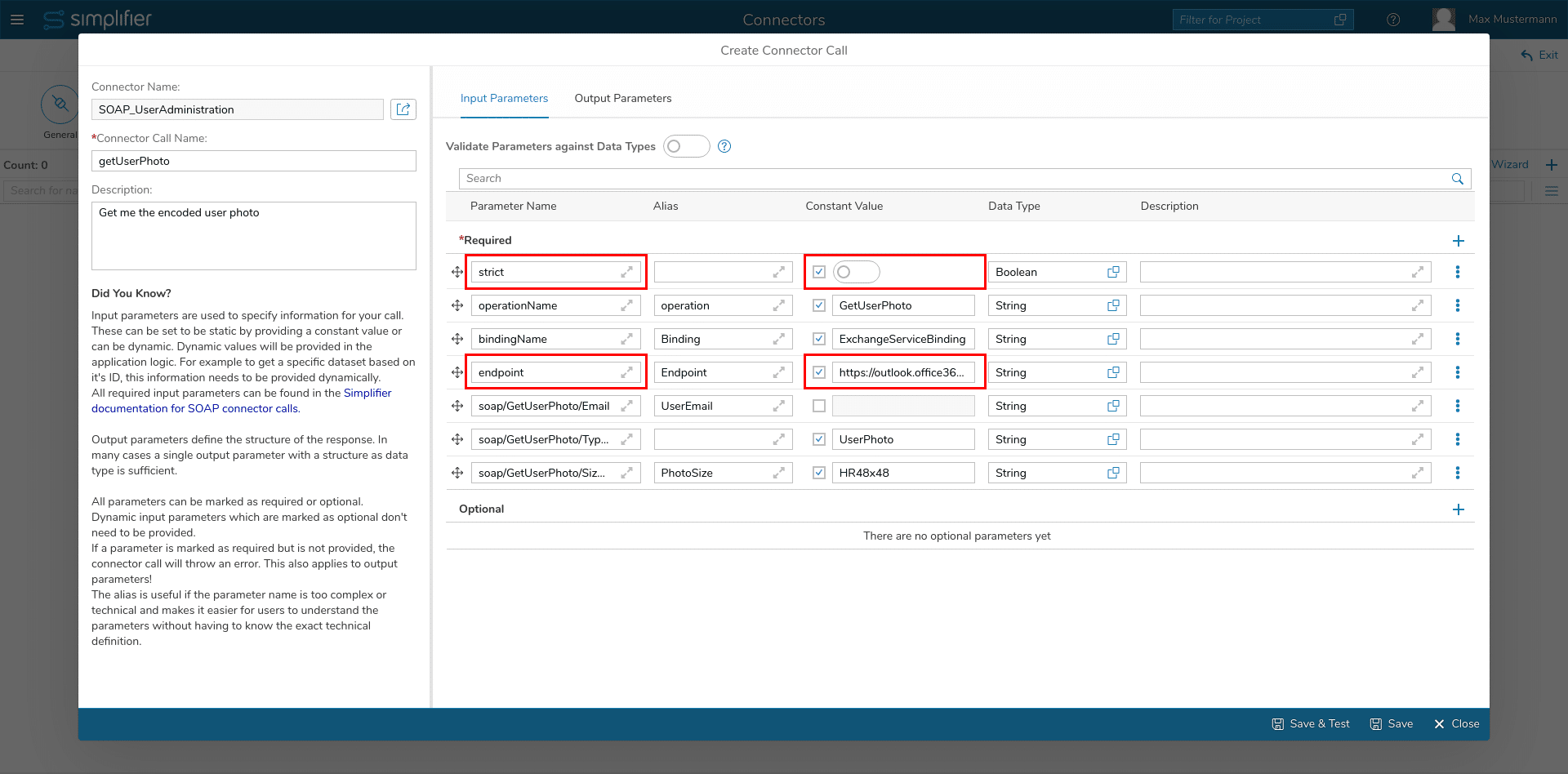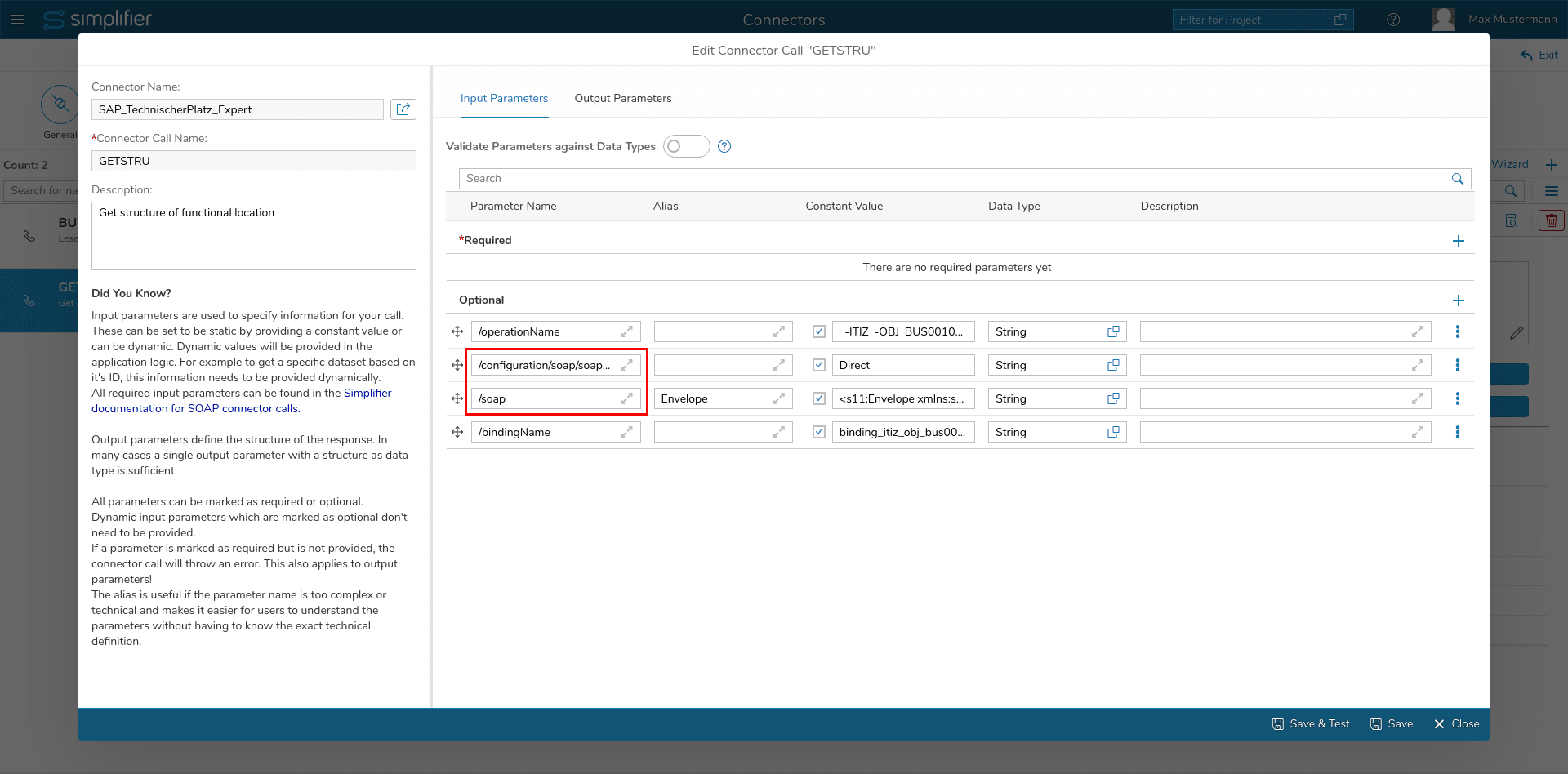Step 1: Select Operations
In the first step, you can select the operations that you want to create as Connector calls. Move your selected calls to the right panel by using the arrow icon. Then, click on ‘Edit Operations’.
Step 2: Configure Operations:
In the second step, you can edit the name and description of the Connector calls. When you have edited the calls, click on ‘Create Connectorcalls’.
A) Stick to the standard protocol
In this case, the SOAP Connector call requires two input parameters to be defined:
| bindingName | The name attribute of your wsdl:binding attribute in your WSDL file |
| operationName | The name of the wsdl:operation attribute in your WSDL file for the operation that you want to call in your connector call |
Example:
Parameters, that are required by the called SOAP operation, take the following form:
soap/<operationName>/<parameterName>, e.g. soap/_-ITIZ_-BUS2038_CREATE/index
SOAP connectors provide one or more optional parameters prefixed with ‘queryParams/‘.
Those fields are appended as query parameters on the SOAP request URL to provide additional meta information. It works in the same way as queryParams on REST connectors.
B) Use the protocol manually
In this case, the SOAP Connector Call requires two additional input parameters to be defined:
| bindingName | The name attribute of your wsdl:binding attribute in your WSDL file. |
| operationName | The name of the wsdl:operation attribute in your WSDL file for the operation that you want to call in your connector call. |
| strict | Determines whether services (strict == true) or local bindings (strict == false) are used to determine endpoints in the WSDL. If you don’t use the standards, you have to set this parameter. The Data Type is “boolean”. Set the value to “false”. |
| endpoint | By adding this as parameter, you can choose the endpoint manually. If the endpoint is not set, the endpoint which is defined in the WSDL file will be used. |
Example:
All possible nodes (even if marked as optional) have to be defined in the Connector Call. They take the same form as in the standard use of the protocol:
soap/<operationName>/<parameterName>, e.g. soap/Query/index
Inline attributes are characterized by this:
soap/<xml-node>/@attribute, e.g. soap/RequestServerVersion/@Version
C) Use the protocol as an expert
In this case, the SOAP Connector Call requires one or two additional input parameters to be defined:
| bindingName | The name attribute of your wsdl:binding attribute in your WSDL file. |
| operationName | The name of the wsdl:operation attribute in your WSDL file for the operation that you want to call in your connector call. |
| configuration/soap/soapMode | Determines the mode the SOAP connector operates in. |
| endpoint | By adding this as parameter, you can choose the endpoint manually. If the endpoint is not set, the endpoint which is defined in the WSDL file will be used. If the SOAP Mode (Direct_Ignore) is used the endpoint must be provided or an exception will occur. |
The possible SOAP Modes are the following ones
| Direct | Sends the SOAP-Envelope directly. The WSDL will be used only for determining the correct endpoint. |
| Direct_Ignore | Sends the SOAP-Envelope directly and returns the result directly without fetching and parsing of the WSDL. An endpoint ist required in with this mode |
| WSDL | The default mode, the WSDL will be used for parsing the request parameters and result. |
Example:
The payload must be provided by the parameter soap/ which must be a String.
The payload must be a valid SOAP envelope.