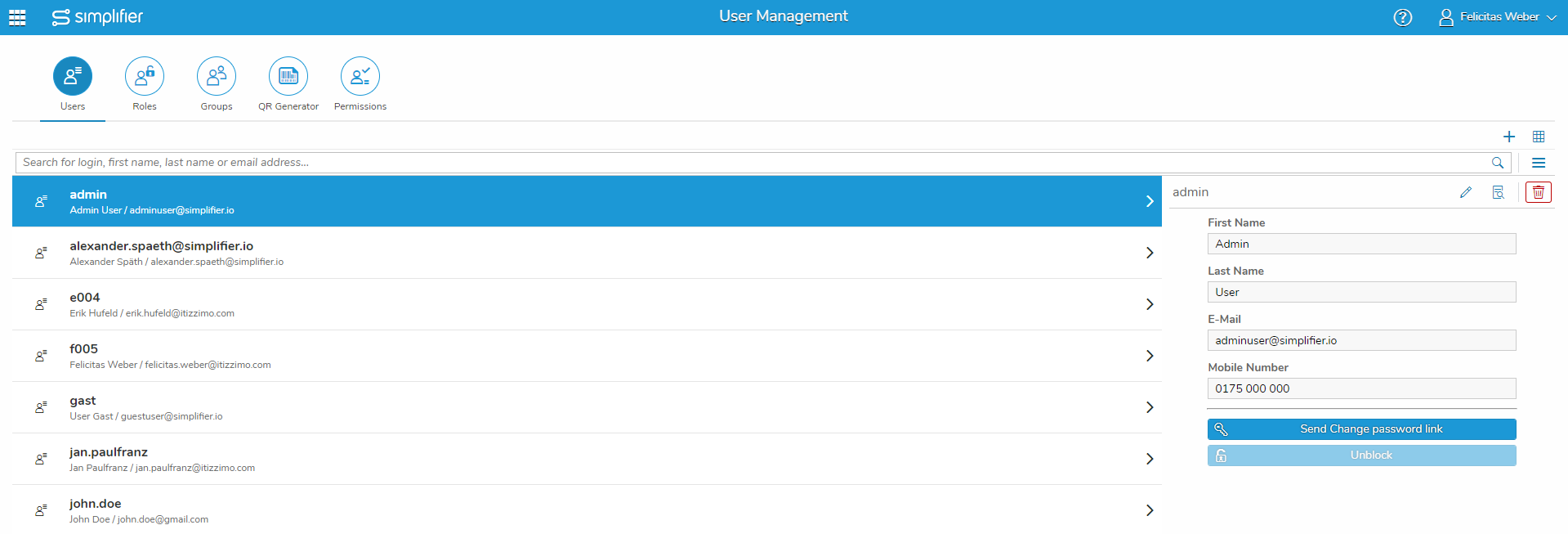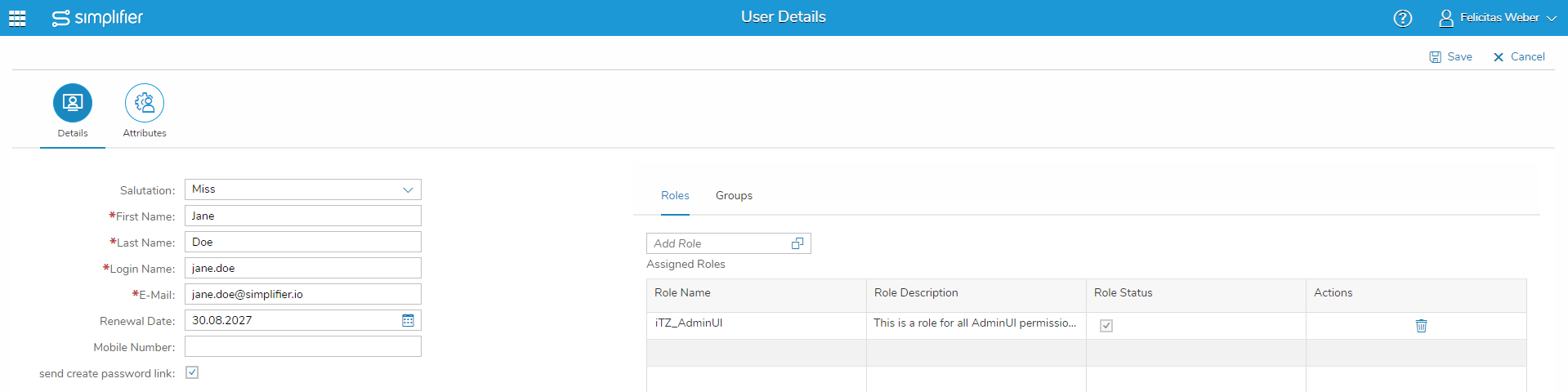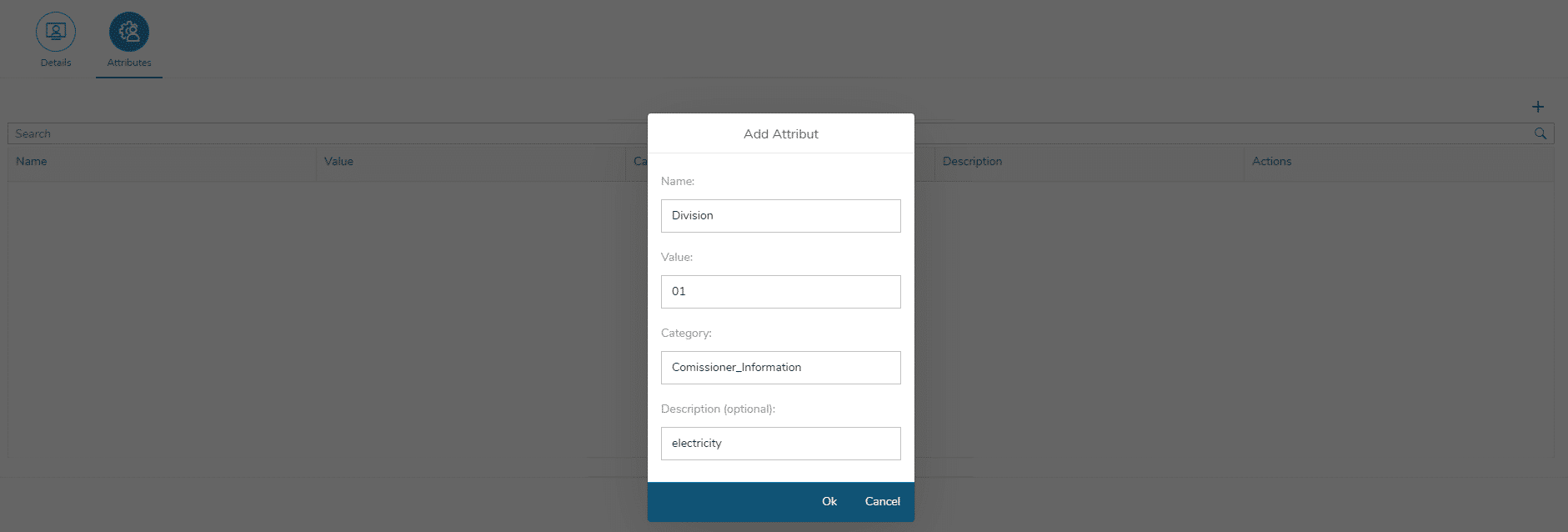The user overview display all users of your own Simplifier instance. Aside from the first name and last name you also can see the username and the expiry date of the user. Four icons on the left side allow you to see details of the user, edit or delete the user (only when your role has the permissions) and see if the user has been blocked.
To add a new user click on the “+” icon on the right above the user table. Within the User Details, fill out all required user information and assign a role or group for the user.
When creating a user, you can set the flag “send create password link” and a one-time-link via email will be sent to the created user. After email activation via the link, a new password can be set.
It is also possible to assign different attributes to a user.
User properties
| Description | Can be synched via IDP | Set via Simplifier UI | |
| id | Uniqe identifier of the user | ||
| login | Username used for the login | x | x |
| firstname | Firstname of the user | x | x |
| lastname | Lastname of the user | x | x |
| Email address of the user | x | x | |
| mobileNumber | Mobile number of the user | x | x |
| salutation | Selection between Mister or Miss | x | x |
| activeFrom | Outdated value: Automatically set at creation to 2016-01-01 | ||
| activeTill | If this date has pased, the user can not log in anymore. This Date can be set via the UI in Simplifier when creating a user by hand. If the user is created automatically the value is set to 2999-12-31. |
x | |
| active | If this value is set to false, the user can not log in anymore. | ||
| blocked | This value is set to true if you enabled the sequrity setting “Block user after specified number of failed attempts”. If this value is set to true, the user can not log in anymore. The user can be unblocked in the User overview. |
(x) | |
| externalUser | If this value is true the user was created via an Authentication method (e.g. oAuth) | x | |
| createdOn | The date and time when a user was created. | ||
| lastLogin | The date and time of the users last login. | ||
| attributes | Attributes of the user. Can be filled via Simplifier UI or synchronised via IDP. | x | x |
| roles | Roles of the user. | x | |
| groups | Gruop to which the user is assigned. | x |