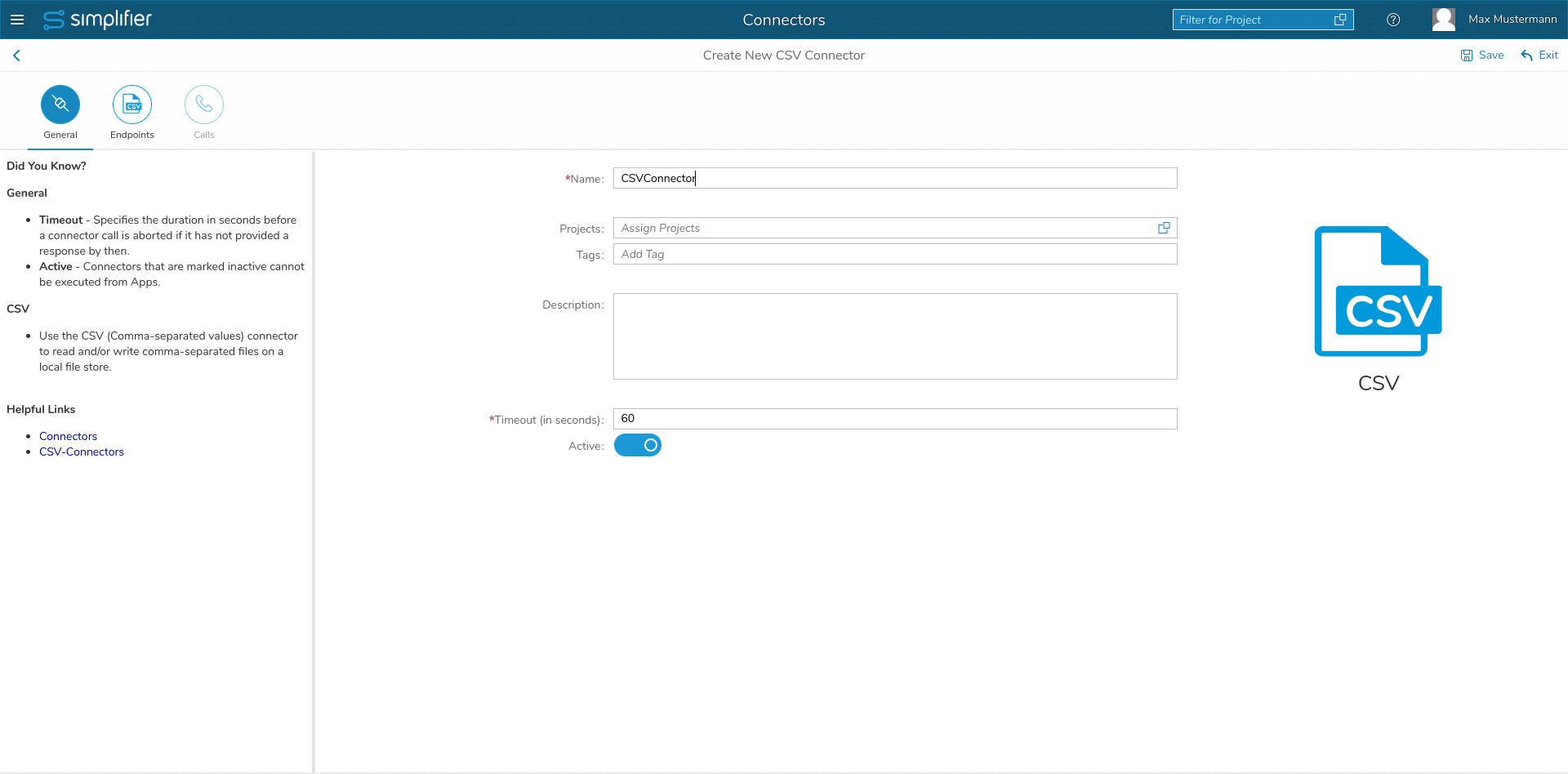Path
Filepath and Filename to local .CSV File that should be written, relative to the current working directory of the application server. It is recommended to give an absolute path, so it doesn’t matter which directory is set as “Current Working Directory” from the app server start script.
If you want to provide the files by the Html5 uploader you have to specify the path to the uploads directory. By default the path to the upload directory is
Delimiter
Delimiter of the columns that separate the values like comma or semicolon. This must be exactly one character, more than one character is not supported by the library.
**In order to use the tabulator character, the expression ‘\t’ can be used in the Admin UI.** If more than one character is specified, all but the first character will be discarded.
Charset
The character encoding used to read/write the file. If a charset is used that is unknown to the application server JVM, all read/write operations will fail.
Mode
Operation Mode of the Connector, either READ, WRITE or READ/WRITE – the CSV Connector can currently only read the referenced CSV file.
| Attention!
Please make sure that the Simplifier application Server has the right permissions to access and read the file on the operating system level. If you use the uploads directory, the Simplifier has full access rights by default. So please beware. |
Header
Activate the checkbox if the CSV File has a header in the first row.
Quote all Items
Activate the checkbox if all items should be quoted in terms of strings (“). Otherwise only values that contain the delimiter are put in quotes. This setting is ignored when reading.
Go to CSV Connector Calls to configure the corresponding Calls.