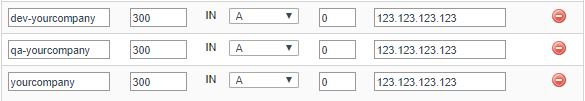Clarify DNS / WebAddress for Simplifier Instances
Decide a FQDN (Fully-Qualified Domain Name) for each instance of the D (Development) Q (QA /Test System) P (Productive) System
Maintain DNS as A-Records in your Domain Name Server
Maintain each of DNS / Address Record as A-Record in your DNS Settings.
Maintain Firewall / Network Security
Maintain Incoming Requests over HTTPS (TCP Port 443 as usual) and outgoing Network Rules (see Requirements) in your Firewall
Provide a valid TLS Certificate
For using the mandatory HTTPS and WSS Protocol, you need to install a valid TLS Certificate on your Reverse Proxy. Best practice is a globally valid certificate issued by a trusted certification authority.
Install Docker Engine or use a Container Service
Install the latest Version of Docker Engine or use an appropriate Container Service
Setup a MySQL or Oracle Database
Setup a MySQL or Oracle Database or MySQL Docker Container
Setup Proxy for TLS Termination and Security
see Requirements
Run Simplifier via Docker-Compose or manually
see Docker Commands here
Configure Monitoring
To monitor the Simplifier Operations – you should configure at least an HTTPS Healthcheck on Port 443 with the following route https://mysimplifier/client/2.0/version. We recommend monitoring storage quota, memory consumption (not above 95%) and CPU consumption.
Configure Backups
Backups can be done via multiple ways.
- Full Backup: Backup the whole VM or bare metal installation
- Back up only Simplifier Data: This Data is usually present in /var/lib/Simplifier. Be mindful of any customisations of the default installation.
Be sure to schedule regular Backups, especially for productive instances.
It is best practice to regularly test the Backups and their restoration process.
Contact your Simplifier Contact and/or Customer Success Team to get a License
Every Instance need a own license – pls contact us if you don’t already have one.
Login to Simplifier
Open your Browser and go to <simplifier-url>/UserInterface/ – Our Standard Username is admin, Passwort admin – Please change it afterwards immediately.
Check Websocket Connection
see the following Guideline.
Download and Import Standard Content
from our Marketplace Standard Content
Support-Requirements
In order to get support, please take care of the following topics:
- Local user on the Simplifier Server with read and write access in the Simplifier directory and access to the Docker Engine
- SSH and HTTP, HTTPS access to the Simplifier Server via a VPN connection (the VPN connection should be person-independent – no personal RSA token or similar)
- Maintenance Contract