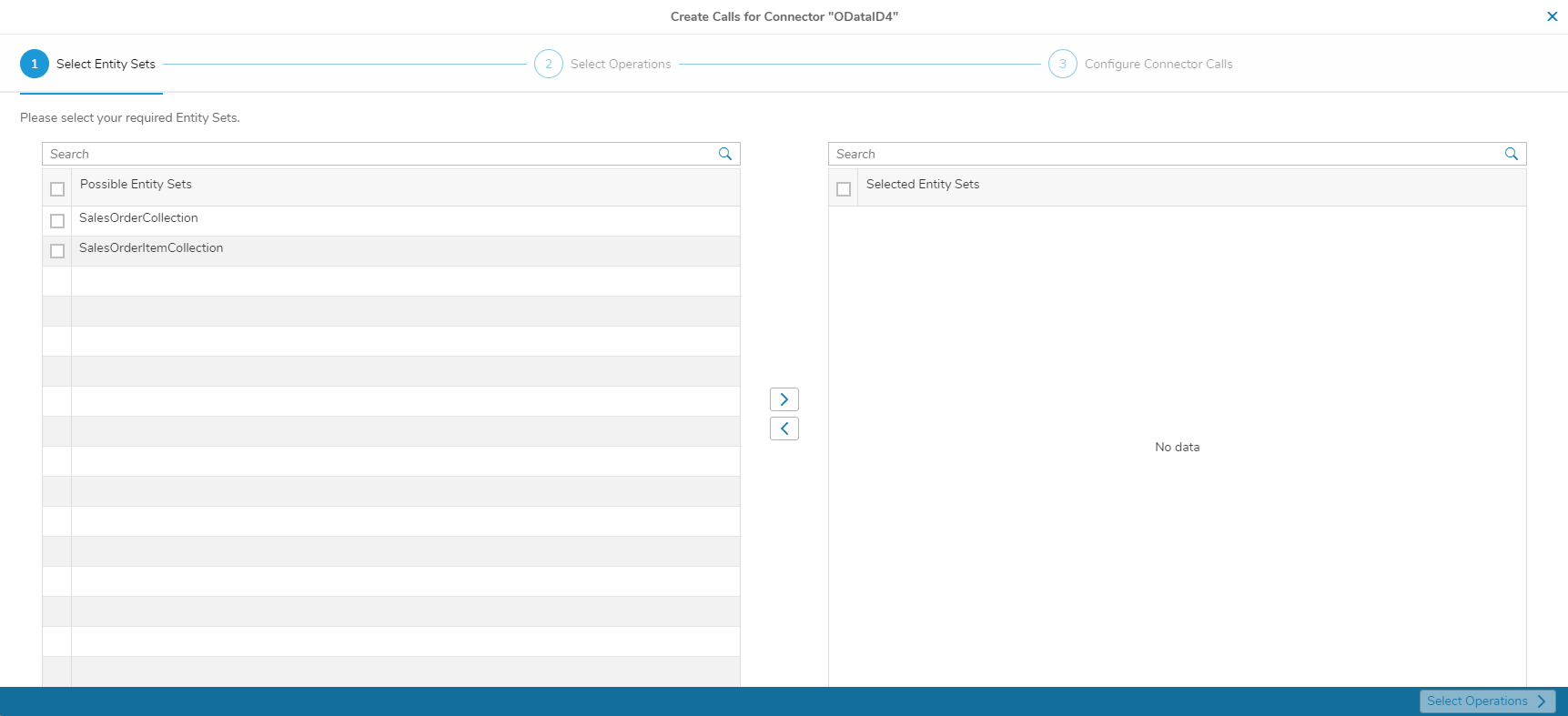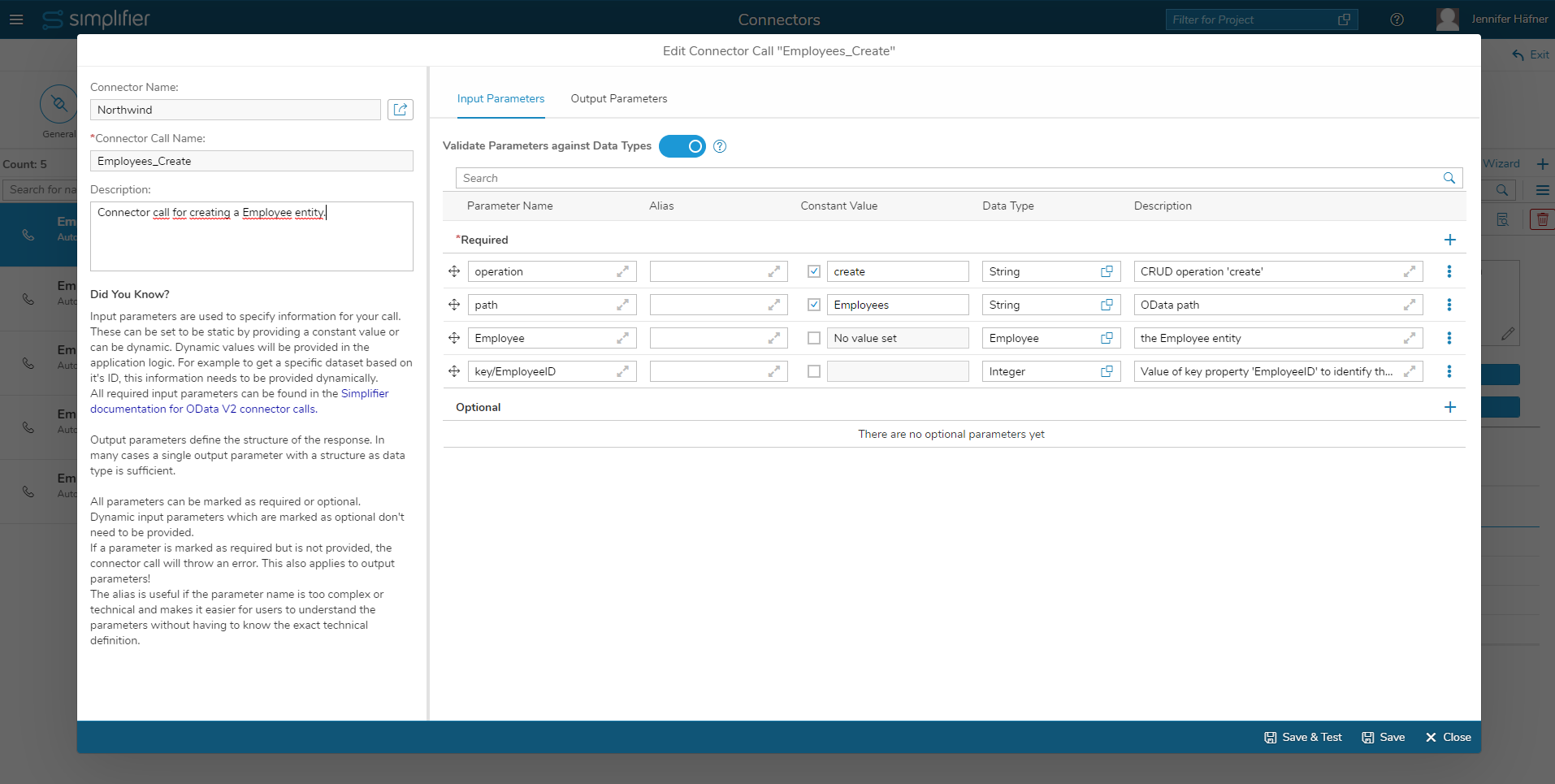Connector Wizard
In the connector call overview, you can find the Connector Wizard in the top right corner.
With the OData V2 Wizard, it’s easy to configure new connector calls based on the given endpoint URL.
When opening the Wizard, all available entity sets are displayed.
Step 1: Select Entity Sets
In the first step, select the required entity sets. The table on the left shows all possible entity sets. Select the required entity sets and move them to the right table using the arrow keys in the middle.
Step 2: Select Operations
In the second step, select the operations for that connector calls should be created. The left table shows all possible operations for the previously selected entity sets. Select the required ones and move them to the right table using the arrow keys in the middle. Operations that already have a connector call are printed bold.
Step 3: Configure Connector Calls
In the third step, you can edit the name and description of the connector calls. Create the connector calls by clicking on “Create Connector Calls”.
Manual Configuration
When creating OData v2 Connector Calls without the Connector Wizard, you need to add the following parameters, depending on your OData service specifications:
| operation | The CRUD operation for the call. E.g., create, update, delete, read, readAll |
| path | The OData path to the respective entity |
| optional: key/<keyName> | For some calls, you need to specify a key. E.g., this could be the ID of the object that you want to update or delete |
| optional: <entityName> | For some calls, e.g., when creating a new entity, you have to send the data for the new entity to the database. They data type here depends on the OData specifications for this entity |
In the screenshot above, a new entity for the entity set ‘Employee’ is created. So, the operation is ‘create’, and we are sending the EmployeeID as the key, as well as the data of the new employee as separate parameters.
However, the required parameters always depend on the OData v2 service that you are using.
Use Query Options in OData v2 Connector Calls
In OData v2 Connector Calls, you can use so-called Query Options as input parameters to further filter/expand/manipulate the retrieved data.
The following parameters are supported:
| param/$expand | Specify which of the related resources should be included in the result |
| param/$filter | Add a filter condition for requesting the data, e.g., Name eq ‘Smith’ |
| param/$orderBy | Add an order criteria for the requested data, e.g., UnitsInStock desc |
| param/$select | Specify which properties of the resource should be requested |
| param/$skip | Specify the number of entries which should be skipped. E.g., with a skip value of 3, the first three entries are skipped |
| param/$top | Specify the number of entries which should be in the output. E.g., with a top value of 3, only the first three entries are retrieved |
Checkout this knowledge base article to learn more about Query Options: https://community.simplifier.io/knowledge/how-to-use-query-options-in-odatav2-connector/
You can read about how to use and address the connector in an application: Create an ODataV2 Connector.