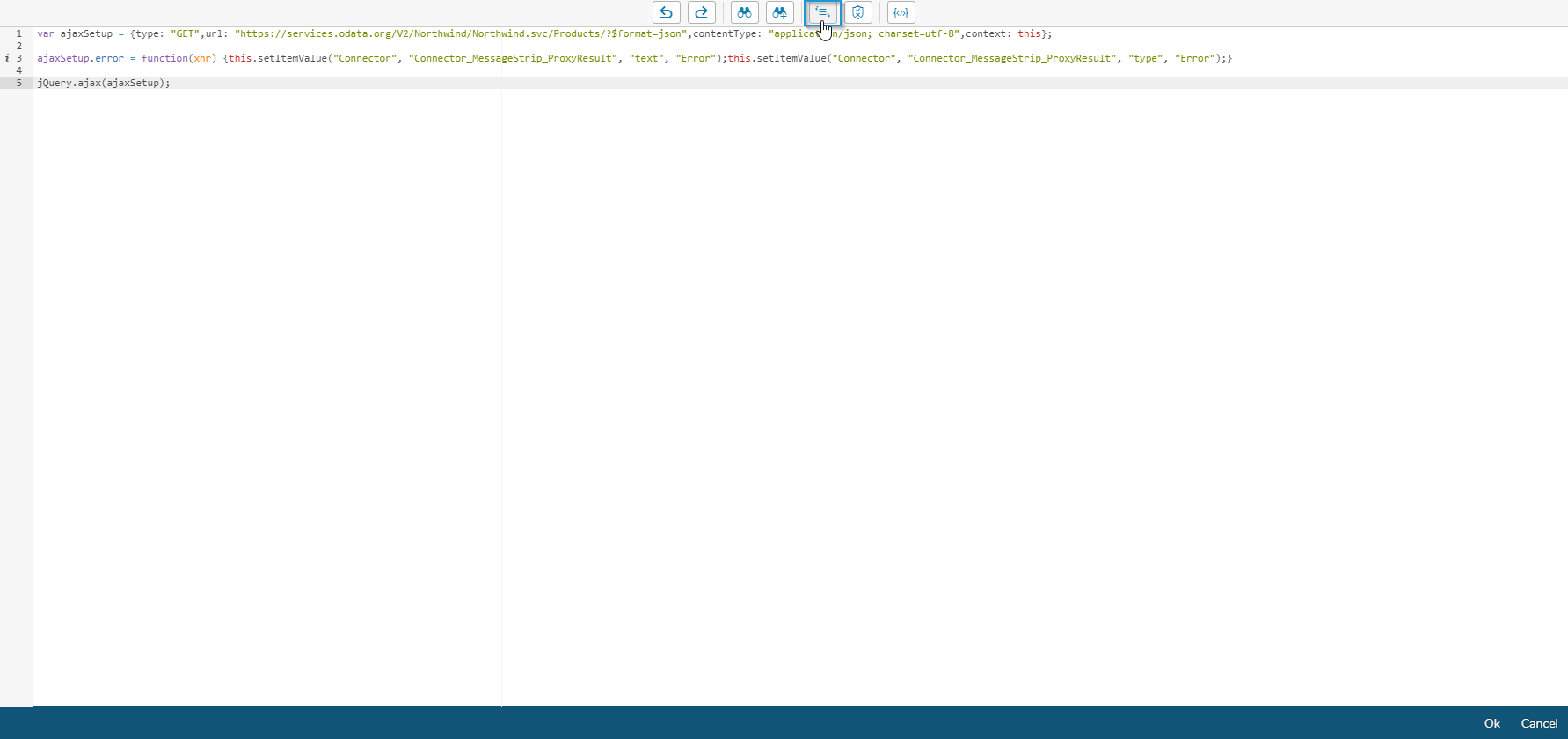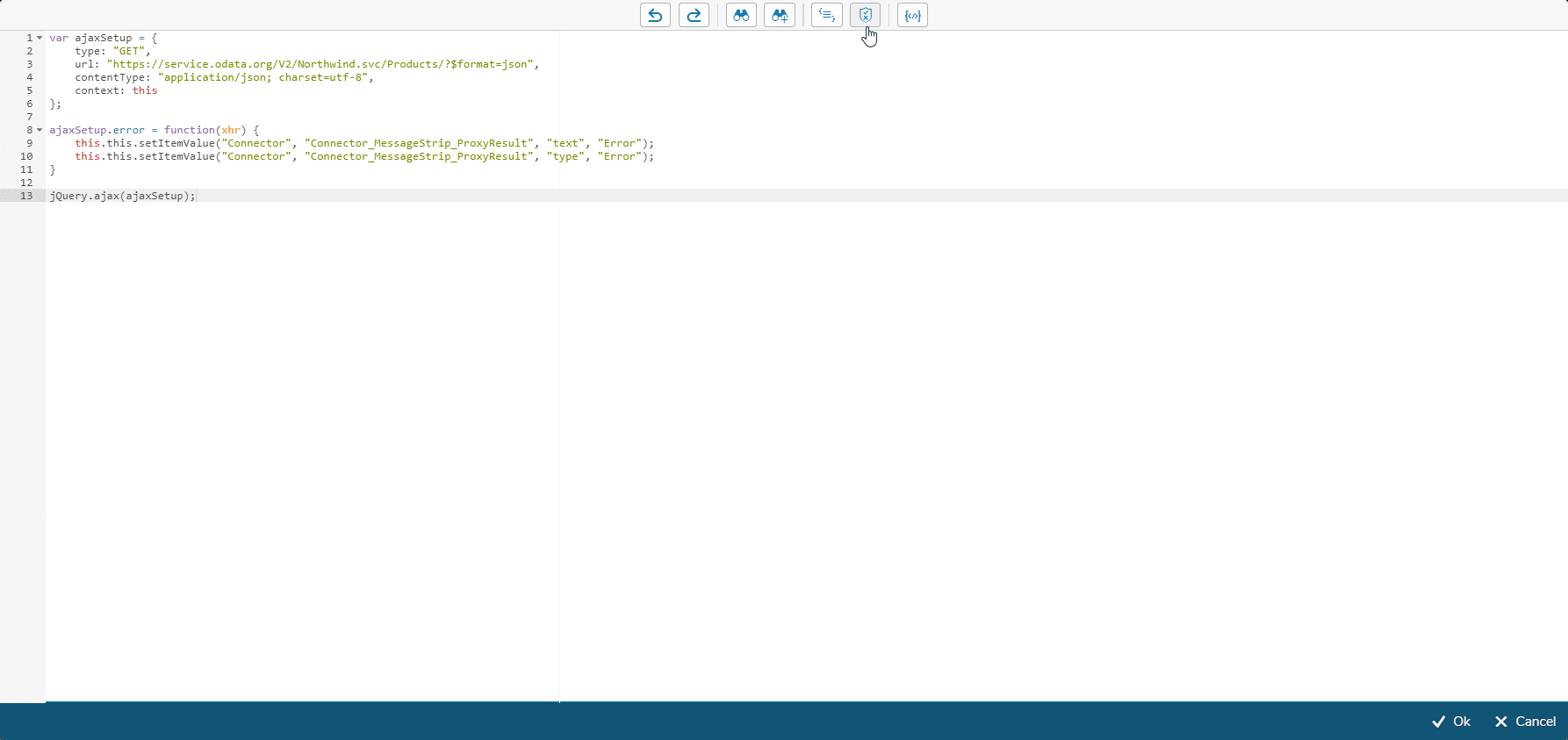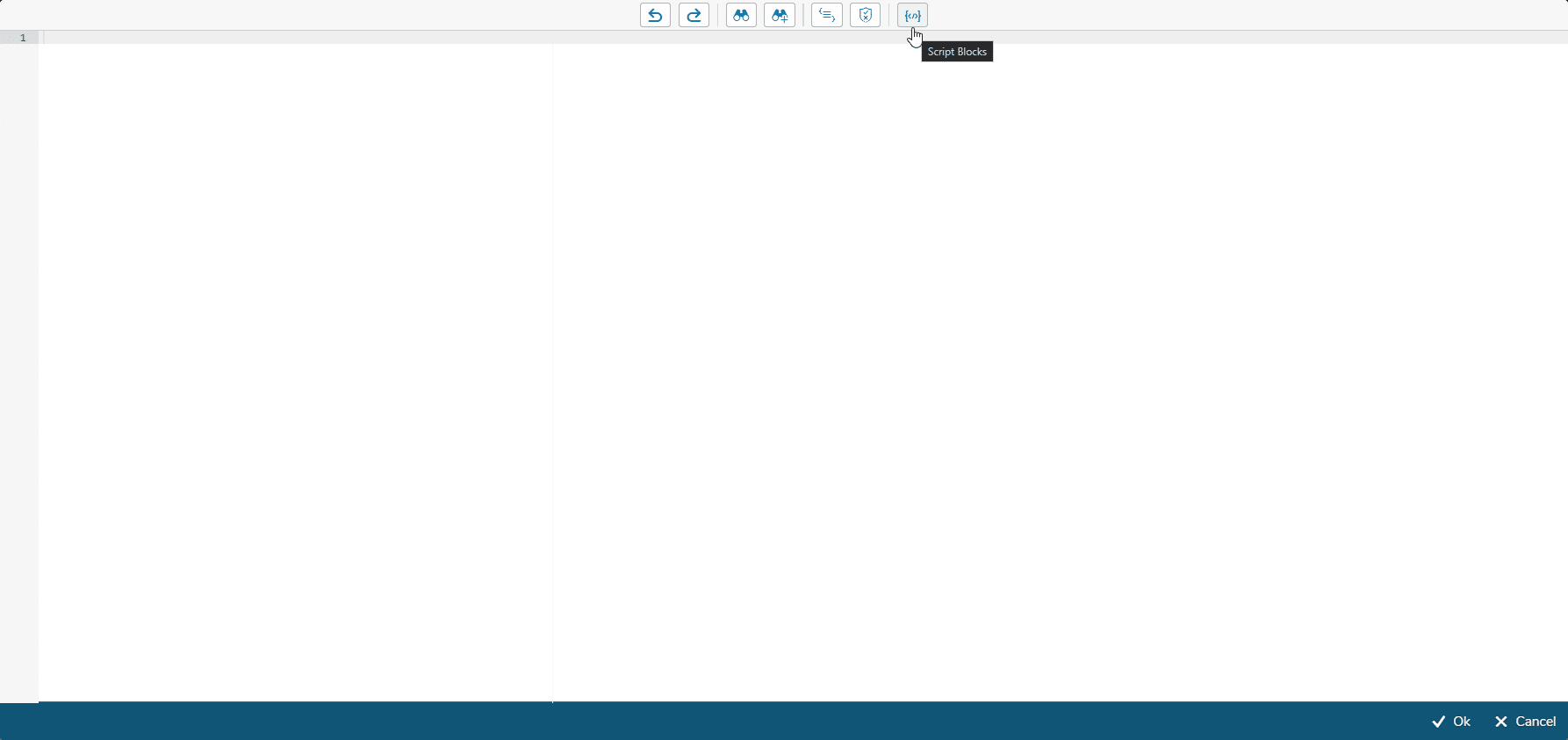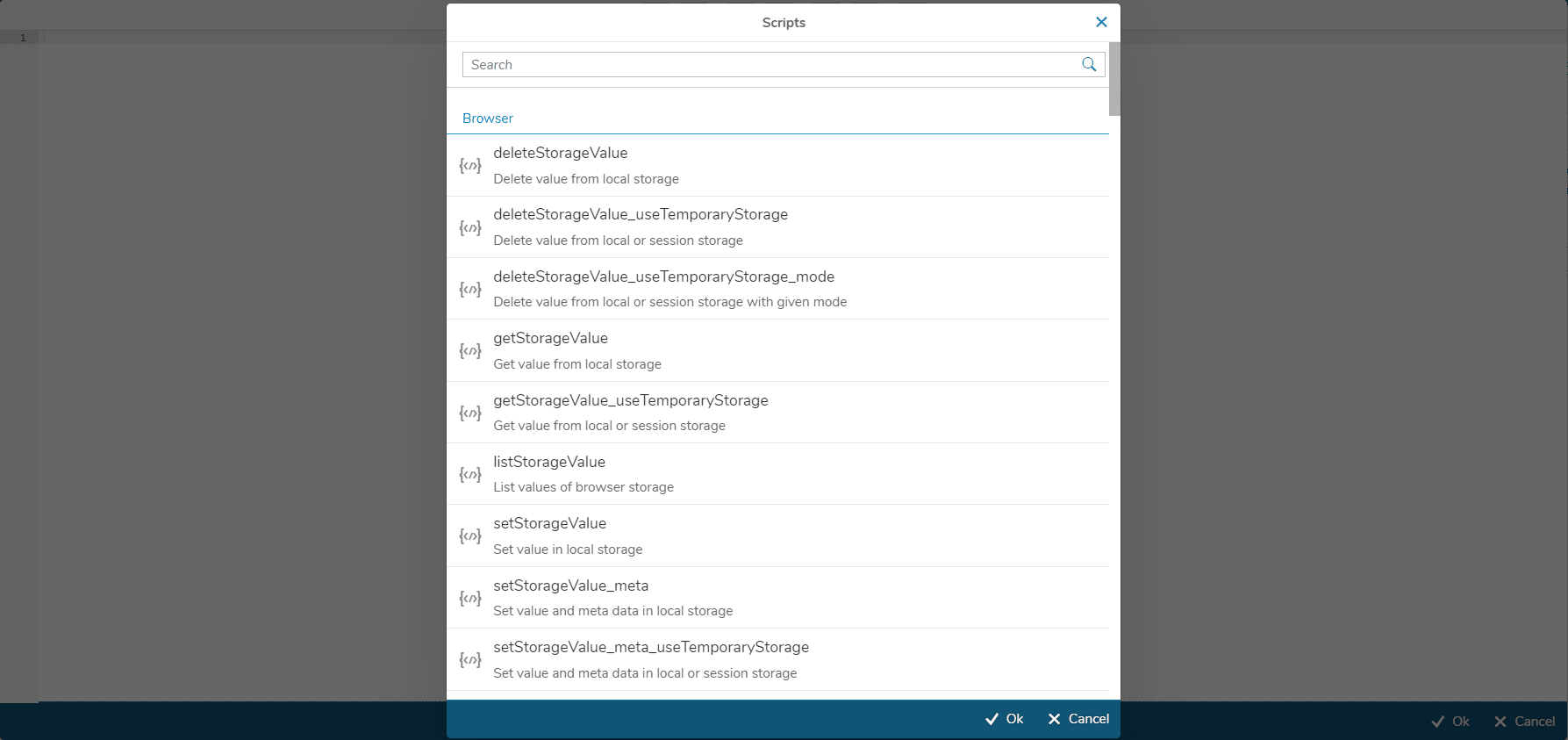The Script element allows you to integrate your own JavaScript snippet. It is activated by the previous event.
It shows a preview of the JavaScript full screen and its (optional) description on the right side. You can also enter code in this area, the changes will be saved and also transferred in full screen.
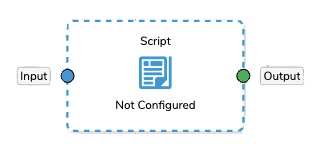
The full screen view is opened by double-clicking on the shape or by clicking on the corresponding icon ![]() .
.
Pretty Print
You can prettify JavaScript code with just one click.
By clicking on the corresponding symbol (Format Code) your code will be simply prettified.
JsLint
You can analyse and check your code for problems.
By clicking on the corresponding symbol (Validate Code) your code will be analysed.
Script Blocks
You can choose from a list of predefined code snippets.
By clicking on the corresponding symbol (Script Blocks) a dialog with grouped function snippets will be opened. After confirming your selection, the dialog inserts the template of the function.