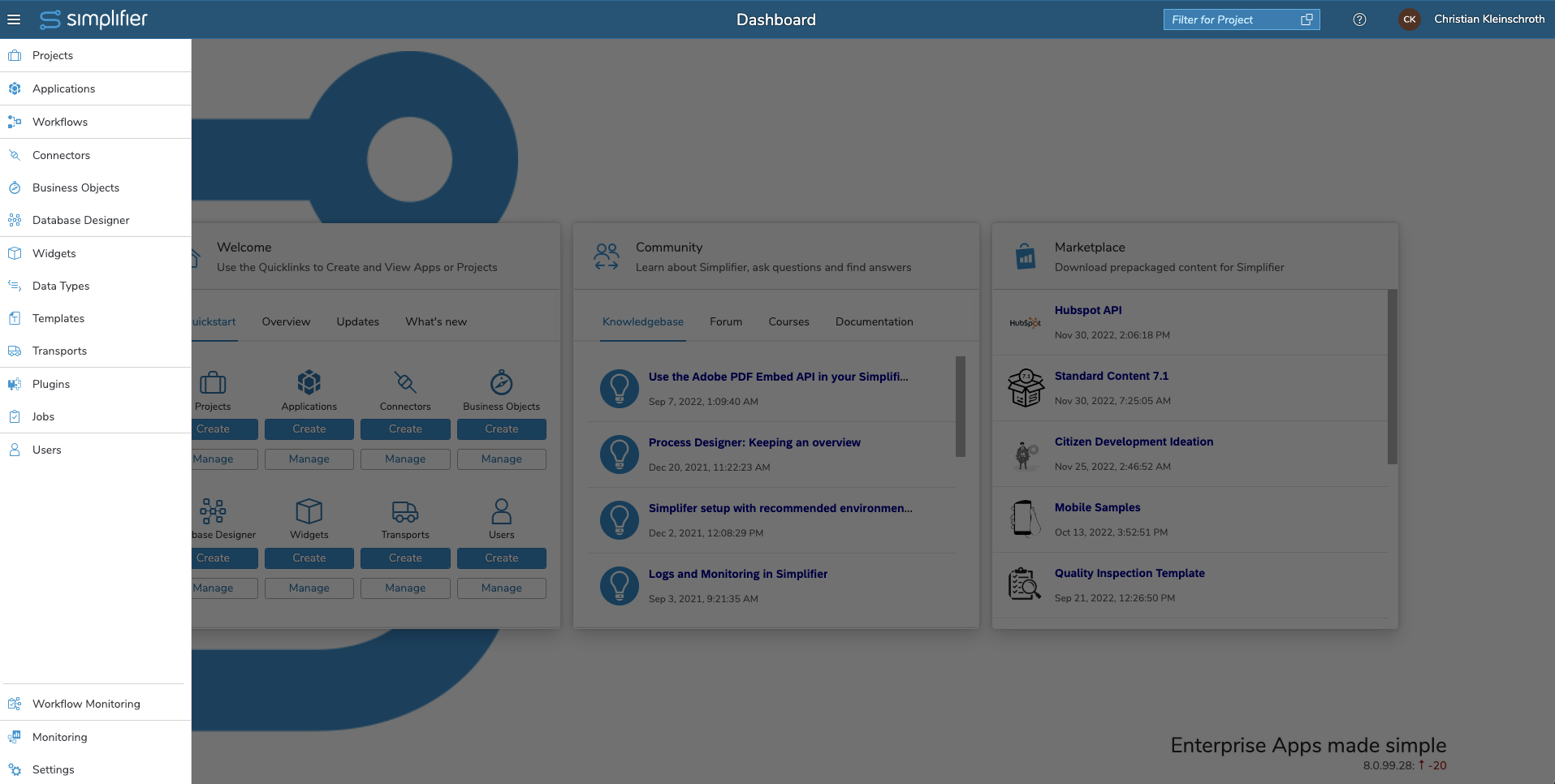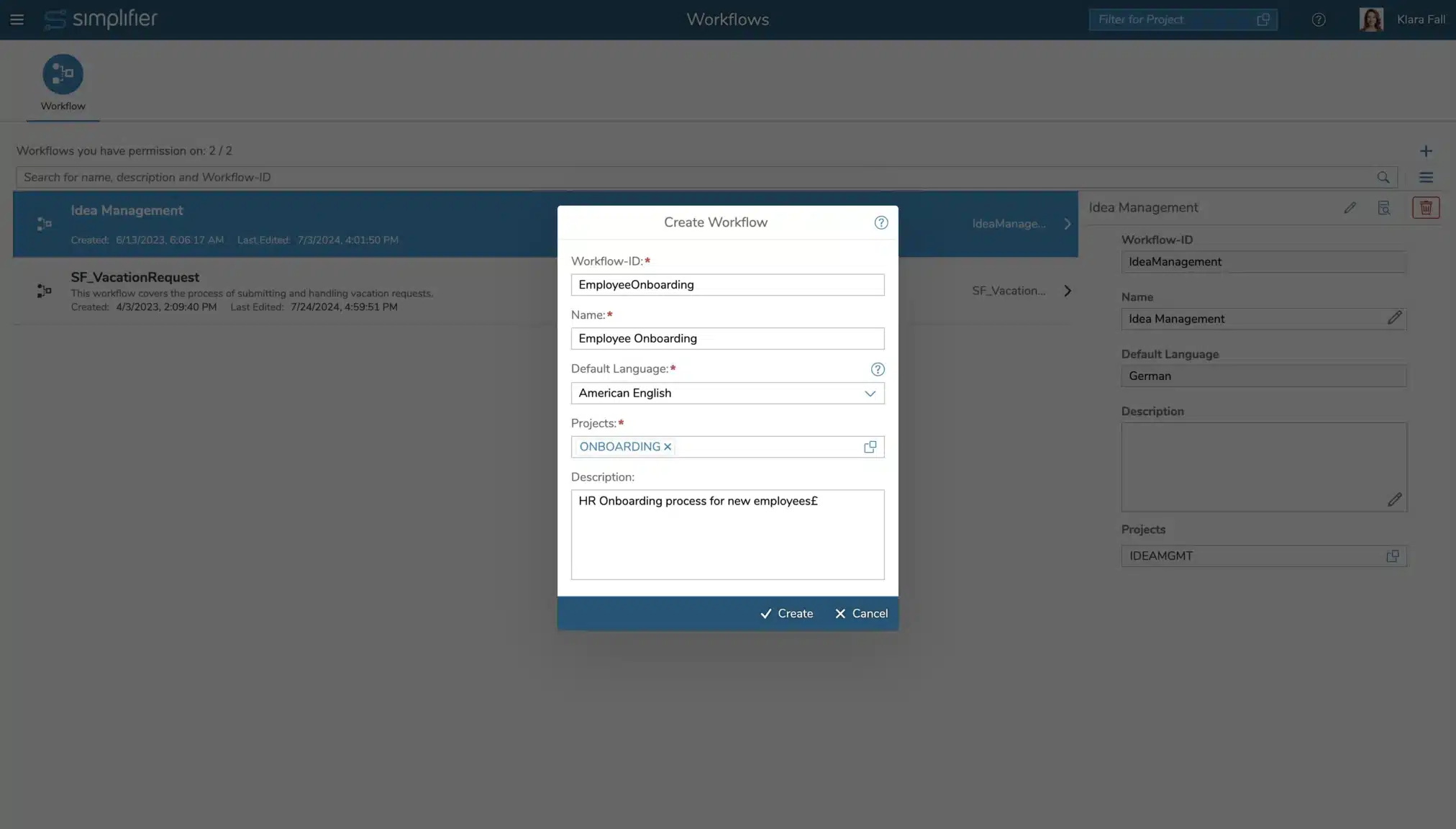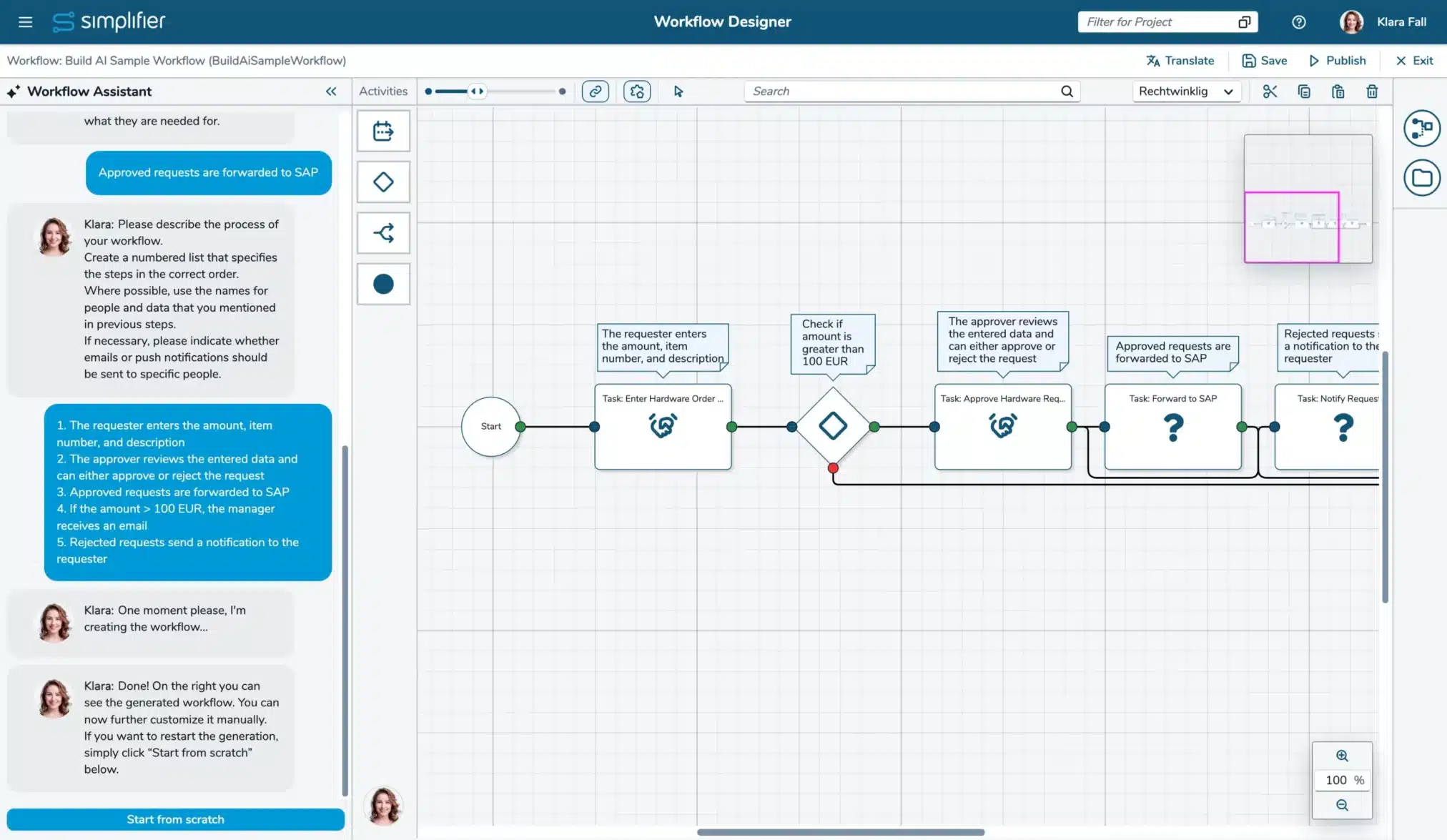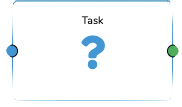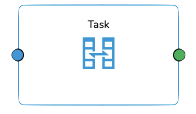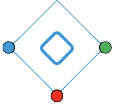For creating a new workflow model, you can define the following properties:
| Property | Description | Default Value |
| Workflow-ID | Technical Name of the Workflow without Spaces and Special Characters | n/a |
| Name | Short Description of the Workflow Model | n/a |
| Description | Description/Documentation of the Workflow Model | n/a |
| Default Language | Default language used in workflow. Will be also used if workflow is not translated to preferred language of user | American English |
| Projects | The assignment to one or more projects is mandatory | n/a |
Build AI: Generate Workflow with Klara (In Preview)
How to Use Workflow Generation
When creating a new workflow, you can use Klara to generate an initial workflow structure:
- Open Klara: After creating a new workflow, the AI chat interface appears in the Workflow Designer on the left side
- Describe Your Workflow: Klara prompts you with targeted questions about your workflow requirements:
- What is the purpose of your workflow?
- Which roles are involved?
- What data and external systems are needed?
- What are the key steps and decision points?
- Answer the Questions: Provide your answers in natural language. Klara remembers your responses, so you can refine them if you want to regenerate the workflow later
- Generate Workflow: After answering all questions, Klara automatically generates your workflow structure
- Retry if Needed: If the generation encounters an issue or you’re not satisfied with the result, use the retry button to regenerate the workflow with the same or modified answers
- Review and Refine: Klara generates a comprehensive workflow structure that you can then manually edit and customize as needed
Starting Over with Workflow Generation
You can restart the workflow generation process at any time to create a new workflow structure from scratch. This is useful when:
- Your requirements have changed significantly
- You want to explore a different approach to your workflow design
- The initial generation needs substantial restructuring
To start over, simply return to Klara and begin the generation process again.
Reusing Your Previous Answers
When you restart the generation process, Klara automatically remembers your previous answers. This convenient feature allows you to:
- Review answers from your earlier session
- Make incremental changes to refine your workflow specification
- Collaborate with team members who can see and build upon previous answers
Previous answers are automatically prefilled in the chat interface. You can edit them as needed before generating the new version of the workflow, or provide completely new answers if you prefer to start fresh.
What Gets Generated
Klara generates comprehensive workflow structures including:
- Workflow Structure: Start and Stop activities connected in a logical flow with proper canvas layout
- User Tasks: With variables, outcomes, names and descriptions
- Automated Tasks: Prepared for Business Object function integration
- Notification Tasks: With email/push settings and messages
- Conditions: With configured comparison logic
- Outcomes: Contextually meaningful and color-coded
- Variables: With proper naming, types, and states (optional, mandatory, read-only)
All generated content uses the default language configured for your workflow.
Current Limitations
Please be aware of the following limitations in the current experimental version:
- Editing Workflows: Klara can only generate new workflows. Editing existing workflows with AI is not yet supported
- Advanced Task Configuration: While Klara generates comprehensive task structures with basic configuration, some detailed settings must still be completed manually:
- Business Object function assignments for automated tasks
- User or group assignments for user tasks
- Specific notification recipients for notification tasks
- Language Support: Workflow generation is optimized for workflows with English or German as the default language. Translations to additional languages are not yet done automatically
- Advanced Features: The following are not yet automatically generated:
- Parallel workflow splits
- Complex data types for variables
Final Notes
- Generated workflows provide a comprehensive starting point that still require some manual refinement to meet your specific requirements
- Always review the generated workflow structure carefully before deploying to production
- Klara uses your workflow specification answers to determine the appropriate structure, but results may vary due to the nature of AI generation
- You can regenerate workflows as many times as needed using the retry button or by restarting the generation process
- Translation of generated workflows is supported through the standard Workflow Translation Editor
- The AI generates meaningful outcomes, variables, and task configurations automatically, significantly reducing manual setup time
Design Workflow
Every Workflow starts with a emtpy start activity.
You can drag more activities from left to right in to the canvas:
The Task “I decide later!” is the ideal companion if it comes to ideation workshops with your clients.
You have the possibility to transform the task via property settings to automated or user task.
Automated Taks are executed automatically in the background by simplifier workflow runtime. The task can use existing business object or connector calls to transfer data from or into the workflow variables to a existing data source / backend system.
Working with Variables and Outcomes
You can read further documentation about the workflow status and data handling with variables and outcomes here.