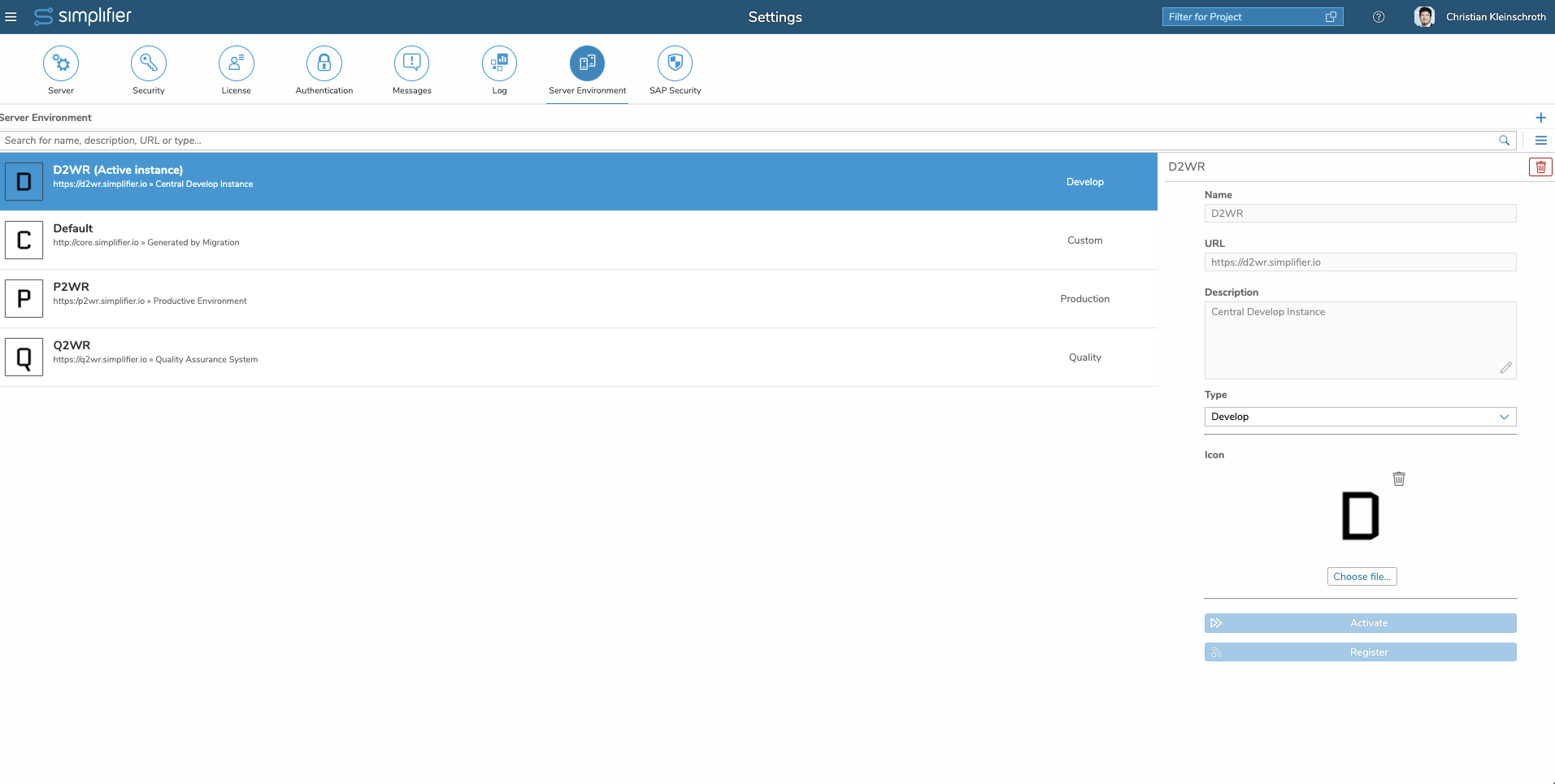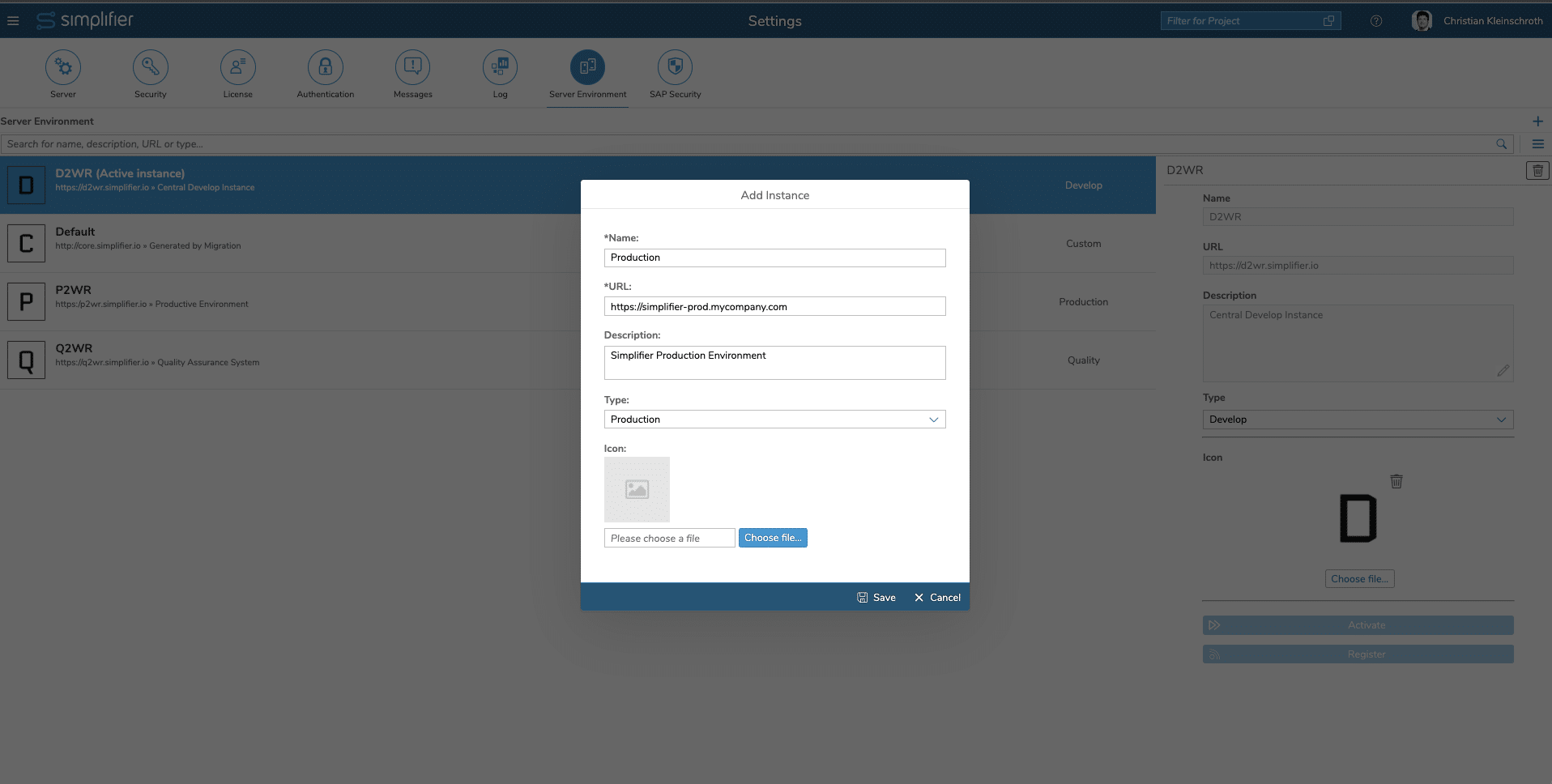Within the settings of the Server Environment, you can declare your Simplifier environment into a logical development, quality assurance and productive system. It provides the foundation for customizing multiple backend systems within a connector and deploying transport requests.
You can add a new instance by pressing the plus icon in the upper right corner.
The following dialog appears:
Set a name, the URL, optional a description. Select the type and upload an icon, otherwise a default icon is set. Save your settings.
In the overview, you have the usual possibilities. Once you have selected an entry, you can adjust your previously defined settings on the right and activate or deactivate the instance.