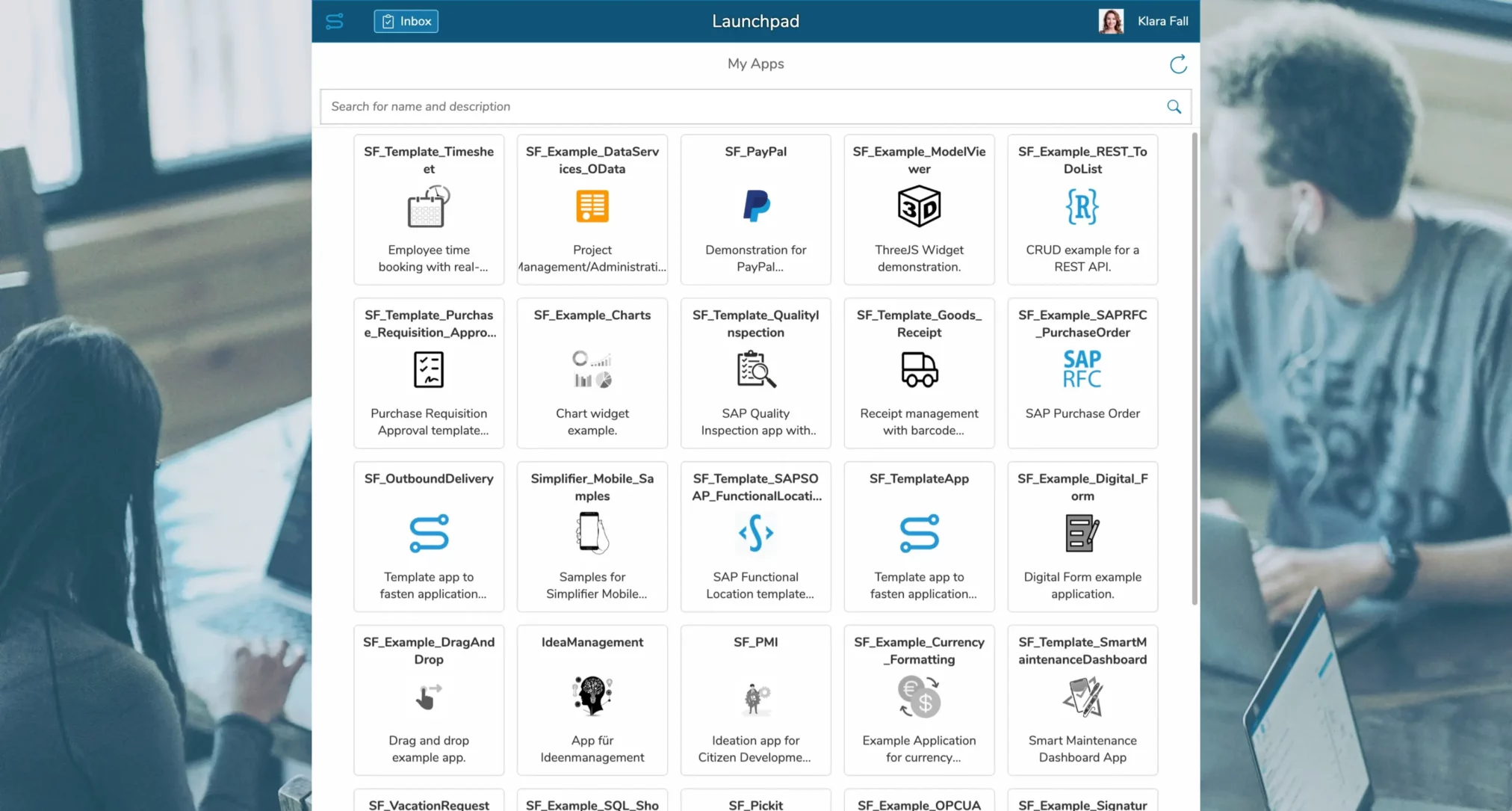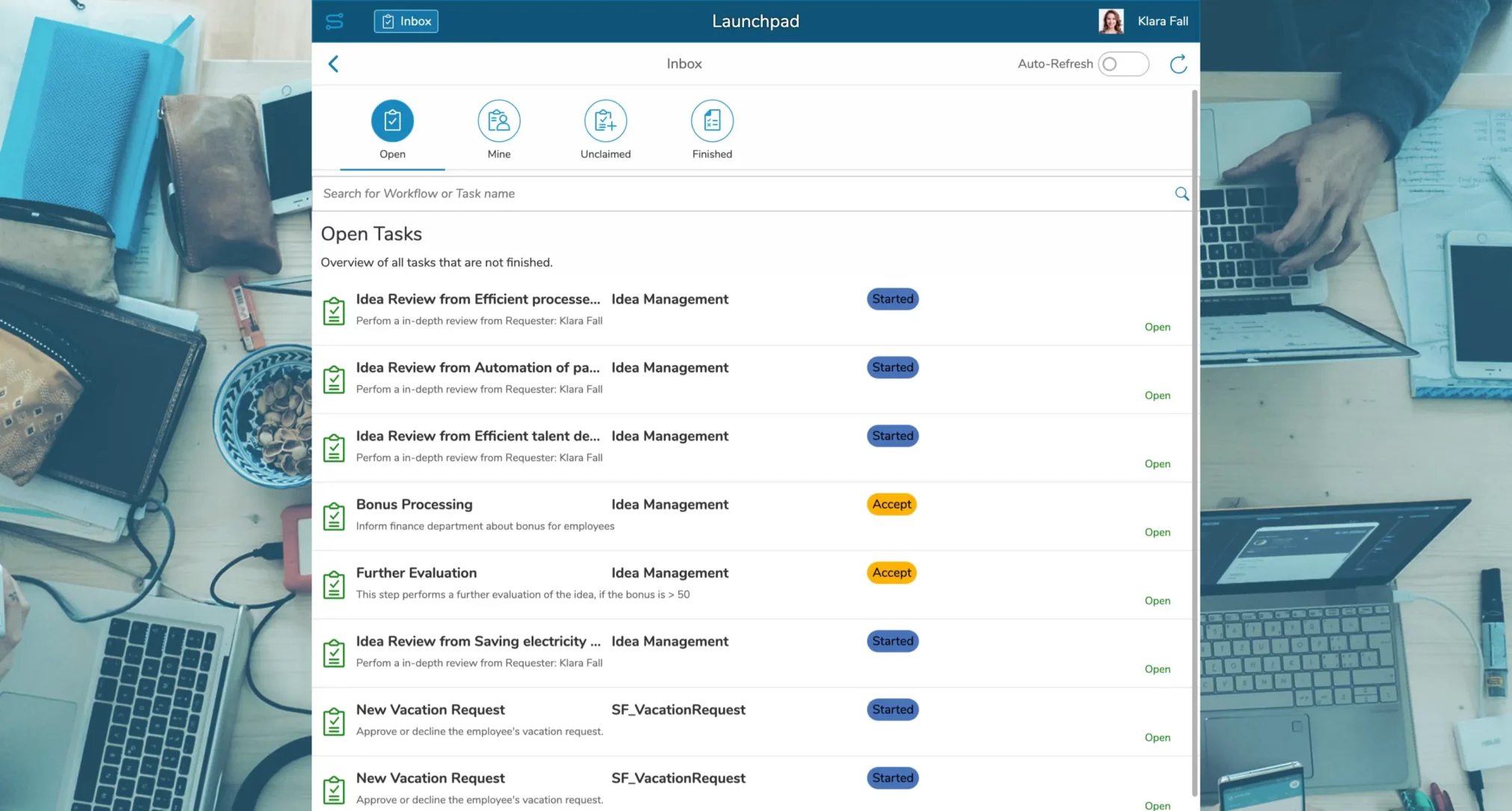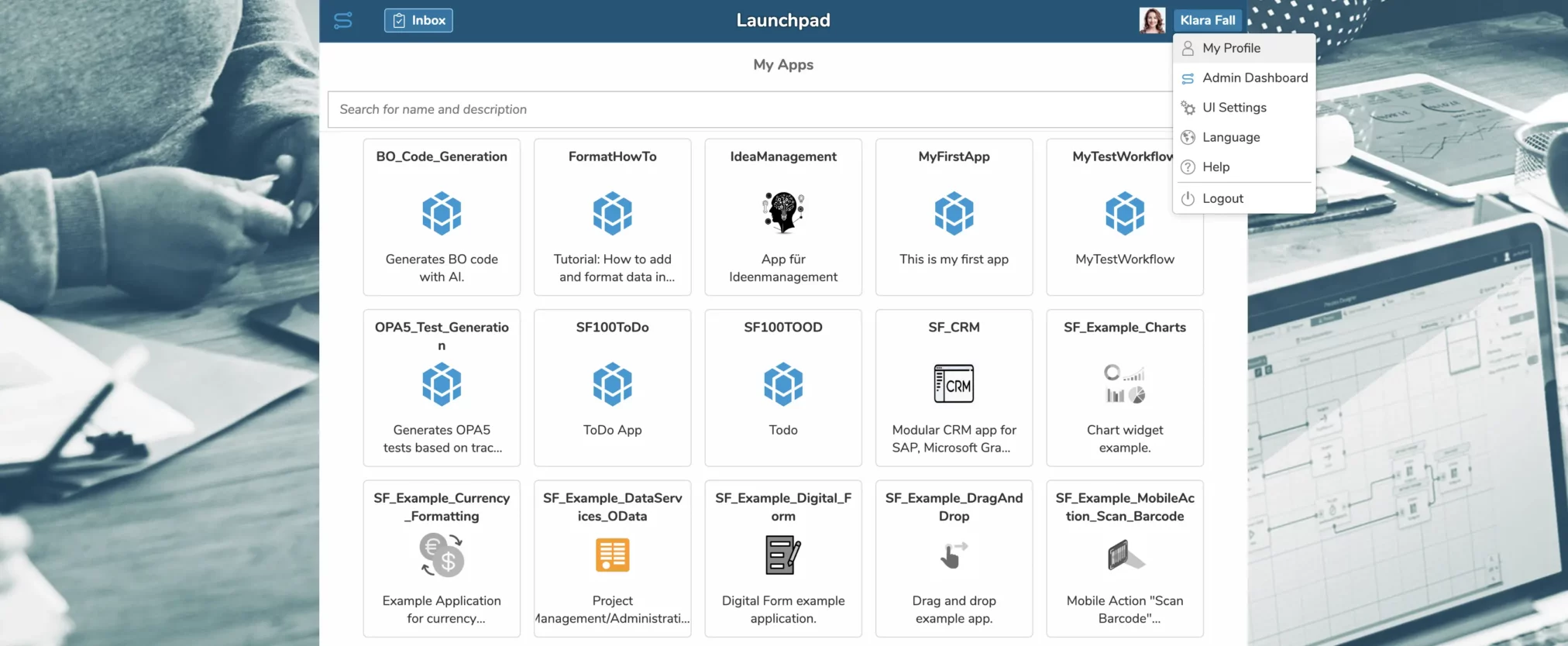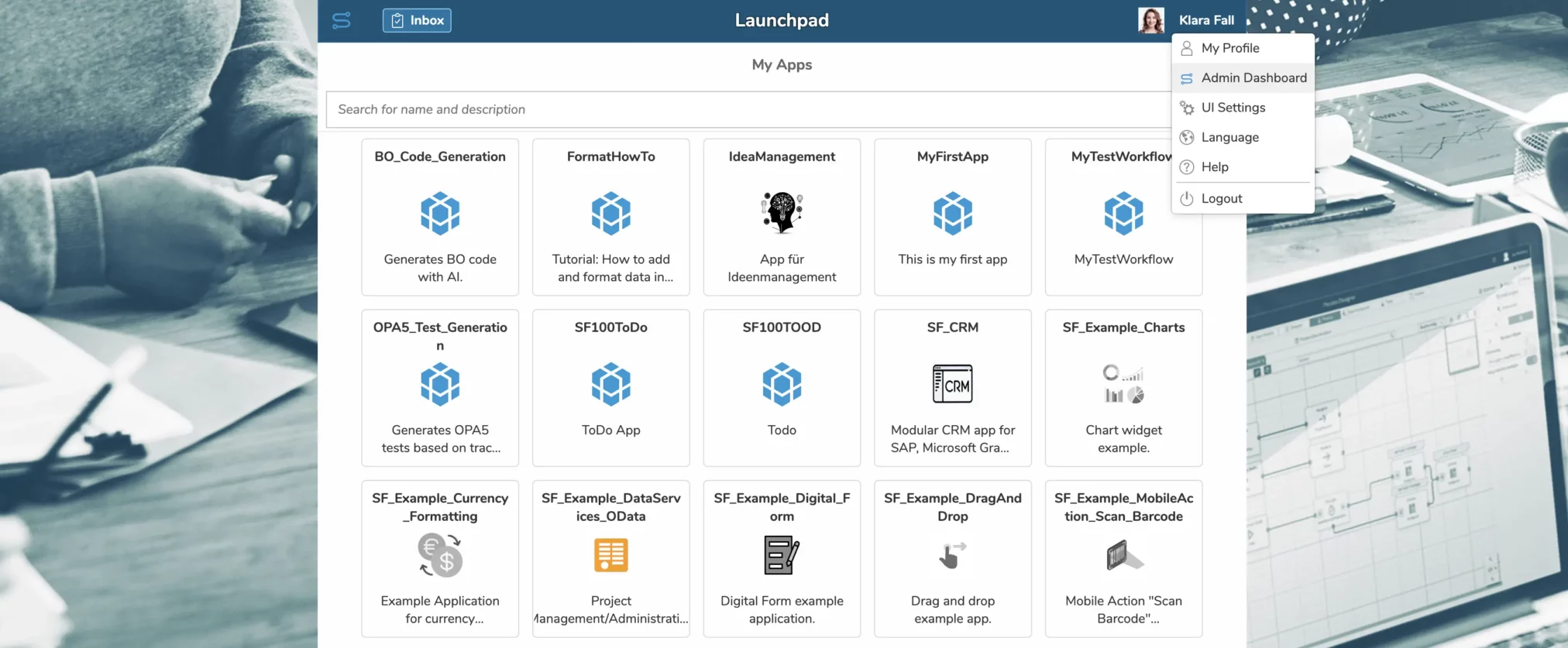What is Simplifier Launchpad?
Simplifier offers a unified User-Experience on any device, so it doesn’t matter if you use desktop pcs, laptops, or mobile devices.
Especially for devices without Simplifier Mobile Client installed, users can open the Simplifier Launchpad for executing business applications accessible from a central entry point via web browser, based on the permission role settings. It shows all apps you have execution permission for or allow anonymous users.
You can also change the Design of the Launchpad via UI Settings, to set up your own corporate design.
The Simplifier Launchpad is available in 37 languages.
Edit your User Profile
From the Simplifier Launchpad Menu in the right upper corner, you can access your personal user profile with a single click. Within the user profile, you can set your preferred language to change the language of Simplifier Launchpad and Workflows. (Read more)
Switch to Simplifier Administration Interface
If you have the rights to build apps or modify settings, you can access the Simplifier Administration Interface directly via upper right menu.