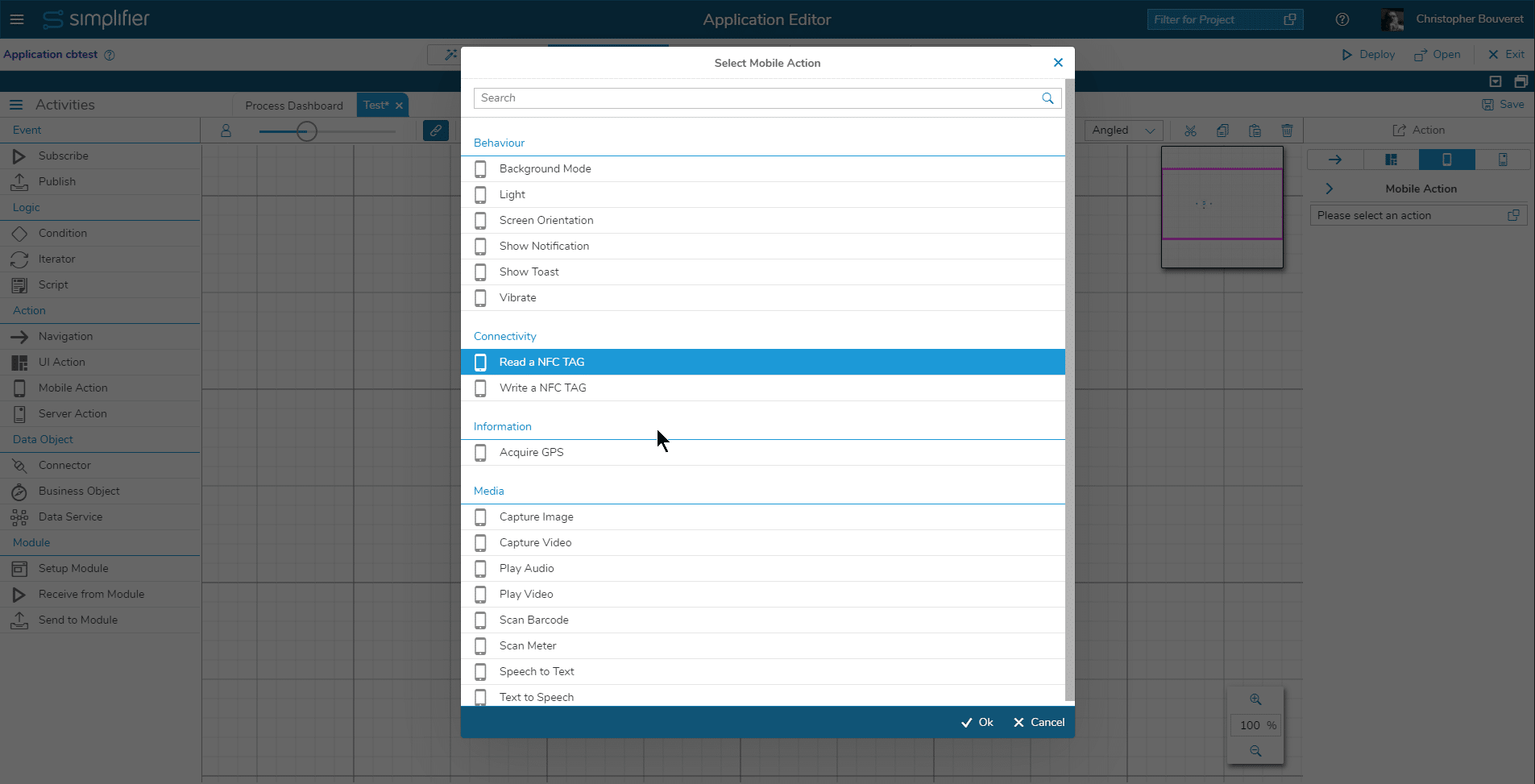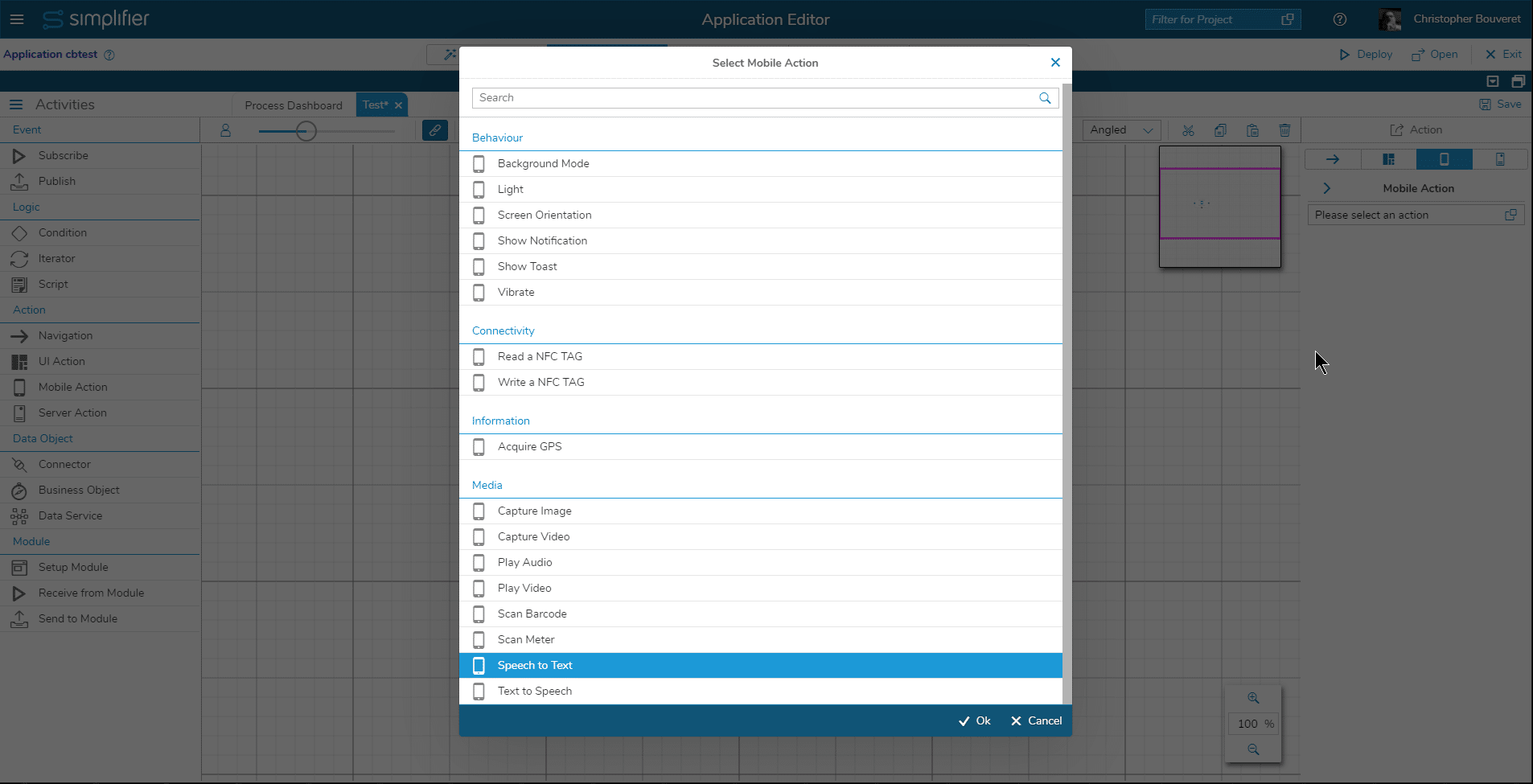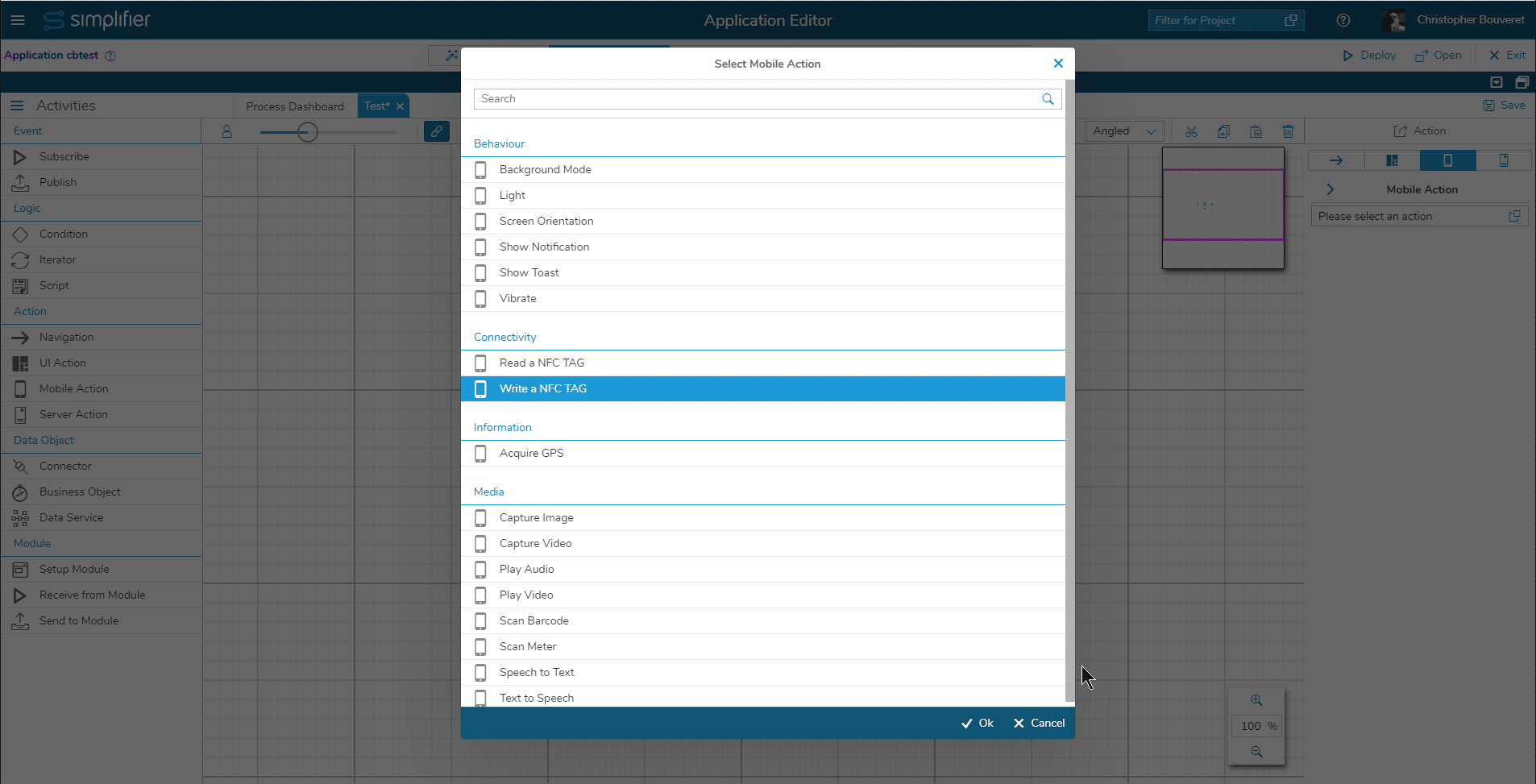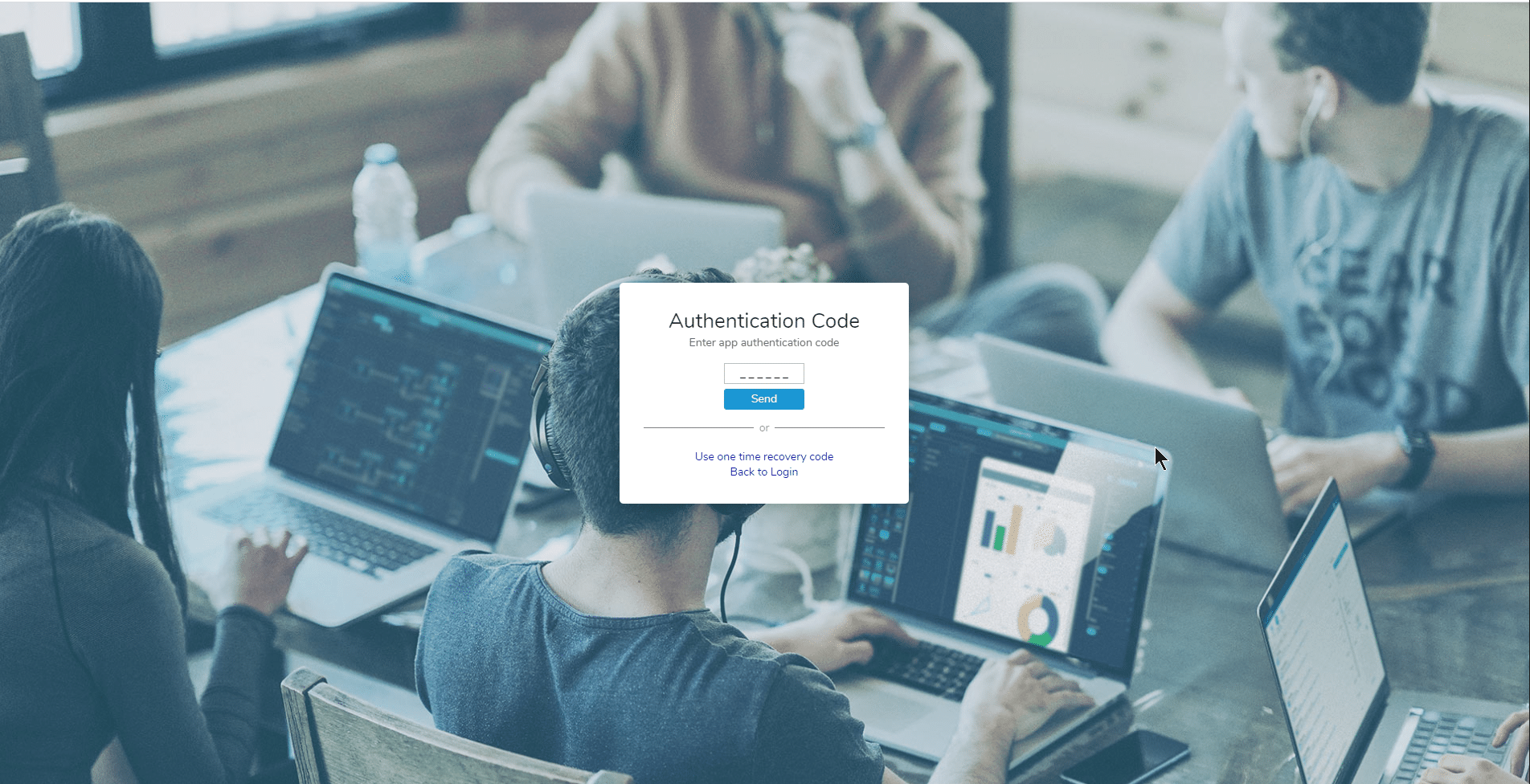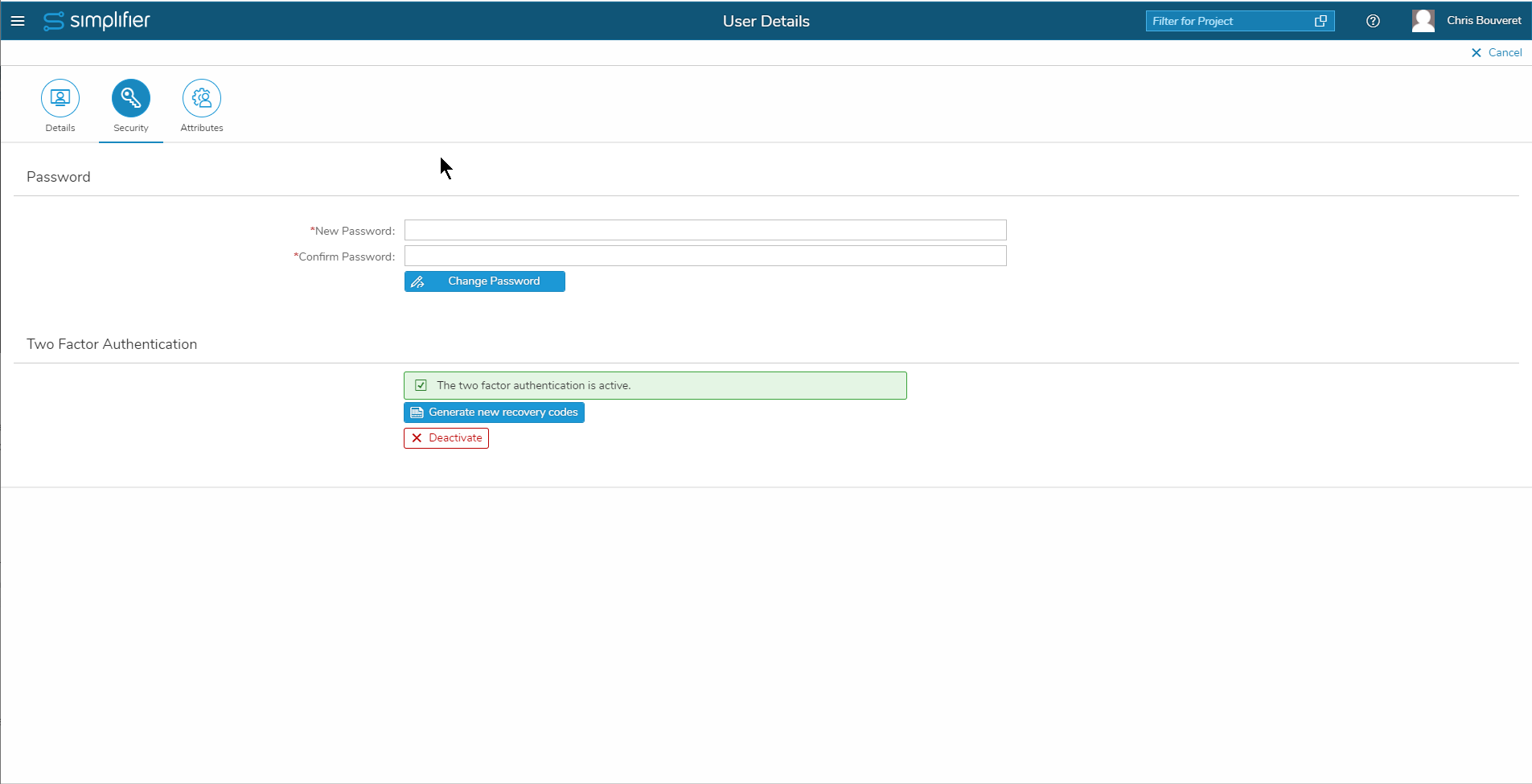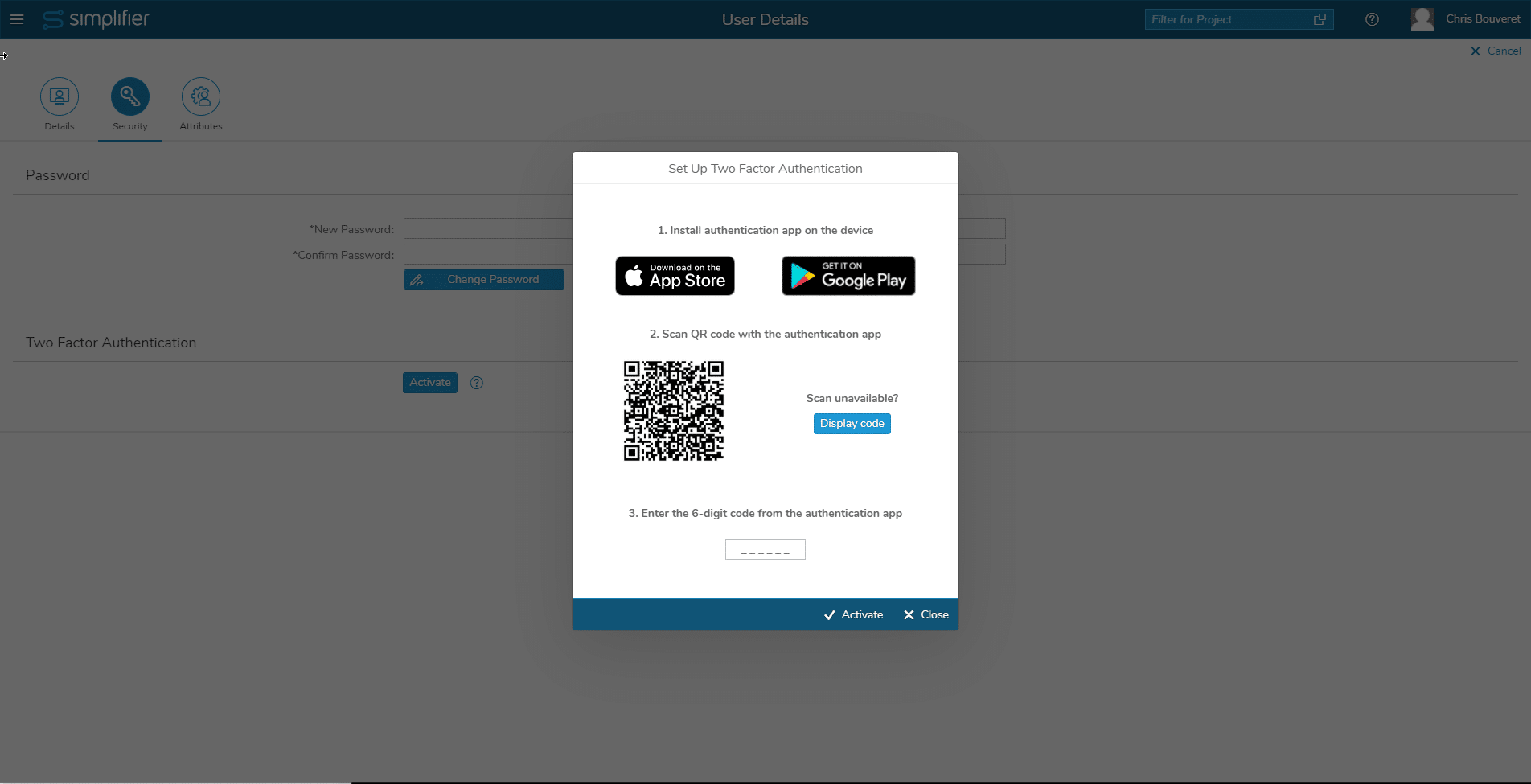Release Date: September 1, 2021
New Features in Simplifier 6.5
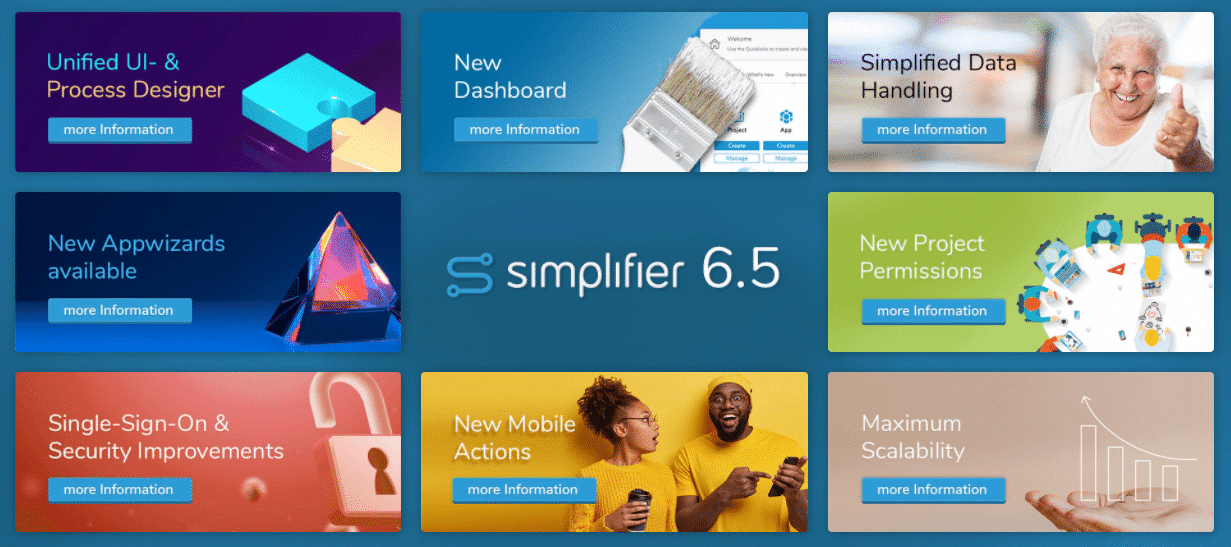
Unified UI and Process Designer
No more switching between our famous UI and Process Designer – both Tools are now combined into our new Application Editor – You can drag & drop everything directly from UI and Data Workbench into Process Designer and also jump to specific UI Elements from the Logic Flow – but of course the experienced Simplifier App Builder you can still maximize the Logic Canvas (Process Designer).
Realtime Data Workbench
With the new Application Editor – we also added full collaboration capabilities to the Data Workbench. That means every creation or change of a variable, autofield or event , immediately appears to other App Builders editing the App. Events, Variables and Autofields can be drag and dropped into logic flows.
Simplified Data Handling
Combining Data with the User Interface could become quite complex in the past – our new data binding features allows mapping the data visually directly on the UI element (widget) without the need for templating and setting manual bindings.
New Dashboard
With the new Dashboard we provide a new Quickstart Menu, a System Overview and relevant content from the Simplifier Community like Knowledgebase, Forum Posts, Documentation and Courses. Additionally, new content from the Marketplace is listed and can be accessed easily. Simplifier Community provides lots of benefits – see the newest content on the marketplace, discuss with other AppBuilders in the online forum or enjoy the new online courses.
New Appwizards available
Create modern Enterprise Apps in Minutes – Simplifier now offers a Database Wizard, that creates a complete application based on a DB Designer Database. Also we provide a new UI5 Update Wizard so existing Apps can be easily updated to a newer UI5 Version. (Read more)
New Projects Permissions
For large enterprise customers with >100 Apps , the global permission concept became hard to maintain . In this release, we introduce projects permission as a successor to the global permission system. Project Permissions detect changes in your app logic and automatically assign the needed rights – not more not less. If you unassign or delete content from your app, the app enduser automatically loses the right to use the content. With the new project permissions you don’t need to manually maintain roles! (Read more)
New Mobile Actions
Our Mobile Client is the leading mobile solution to use Fiori Apps on a mobile device , therefore we added new Mobile Actions to extend the native device capabilities even further with NFC Tag reading and writing and Voice Recognition (Speech-to-Text). As always. these Mobile Actions can be easily used in Process Logic without coding.
New Single-Sign-On Scenario with SAML and SAP
As the leading low code platform within the SAP ecosystem, we extended our single-sign-on capabilities: You can now use any Identity Provider using SAML 2.0 Protocol together with our SOAP Connector and provide a seamless single-sign-on experience based on Web-Service-Security Standard (Read more)
Security matters!
To fulfill even the hardest security standards in the enterprise world, we introduce Time-Based-One-Time-Passwords (TOTP) for Admin Accounts. This Multi-Factor-Authentication Standard (MFA) allows additional logon security using a 6 digit code with Microsoft Authenticator App or similar. You can also limit the overall lifetime of Simplifier Session Tokens. (Read more).
Updated Features Release 6.5
Find relevant settings faster
No manual searching for the right property anymore – our Property Panel in the UI Designer shows the relevant properties first, the others are grouped in the Advanced Tab. The order of the Widget Properties is configurable in the Widget Editor. In Addition, the CSS Class Property now offers the UI5 Standard Classes for selection but it is still possible to manually add own classes.(Read more)
WYSIWYG Preview
We improved the stability of the WYSIWYG Editor. No more scenarios in which the UI Designer wouldn’t render the preview or caused an error.
Enhanced SQL Connector
Mass Inserts/Updates are now a lot easier. The SQL Connector introduces a new mode ‘repeatable statement’. This mode is meant to insert or update many entities in a database by providing a collection of parameters and repeat the SQL Statement for each value in the collection In Addition we support Dynamic WHERE clauses via a new input parameter: “where”. Due Security Reasons, the new enhancements can only be used from within a server-side Business Object Function. (Read more)
Mobile Features 6.5
Android Client supports Shift workers
There is now a settings option to activate the multiuser feature in the category Storage. After activation, when switching users on the mobile device, the business applications installed will not be reomoved. Switching the instance still results in removing all business applications installed.
Discontinued Features 6.5
iOS 12 goes to bin
We removed the support for iOS 12 for the Simplifier Mobile iOS Client. At least iOS 13 is required to use the Simplifier Mobile Client. (Read more)
Mobile Action Audio/Video Call
We removed the support for our conferencing plugin – including the corresponding mobile action “Audio/Video Call”. We will integrate an exciting feature as a replacement in the future.
Unsecure SQL Direct Mode is forbidden
We removed the unofficial support for creating sql queries via the query parameter directly from the client to prevent security breaches – as a replacement we enhanced the SQL Connector with the Repeatable and Dynamic Where Mode.
Manual Changes 6.5
Cluster Mode: Data Migration for Plugins
If you want to use a new Cluster Feature for Horizontal Scaling, the local Databases has to be moved via migration Action to the central cluster database. This is a one-time doing (Read more)