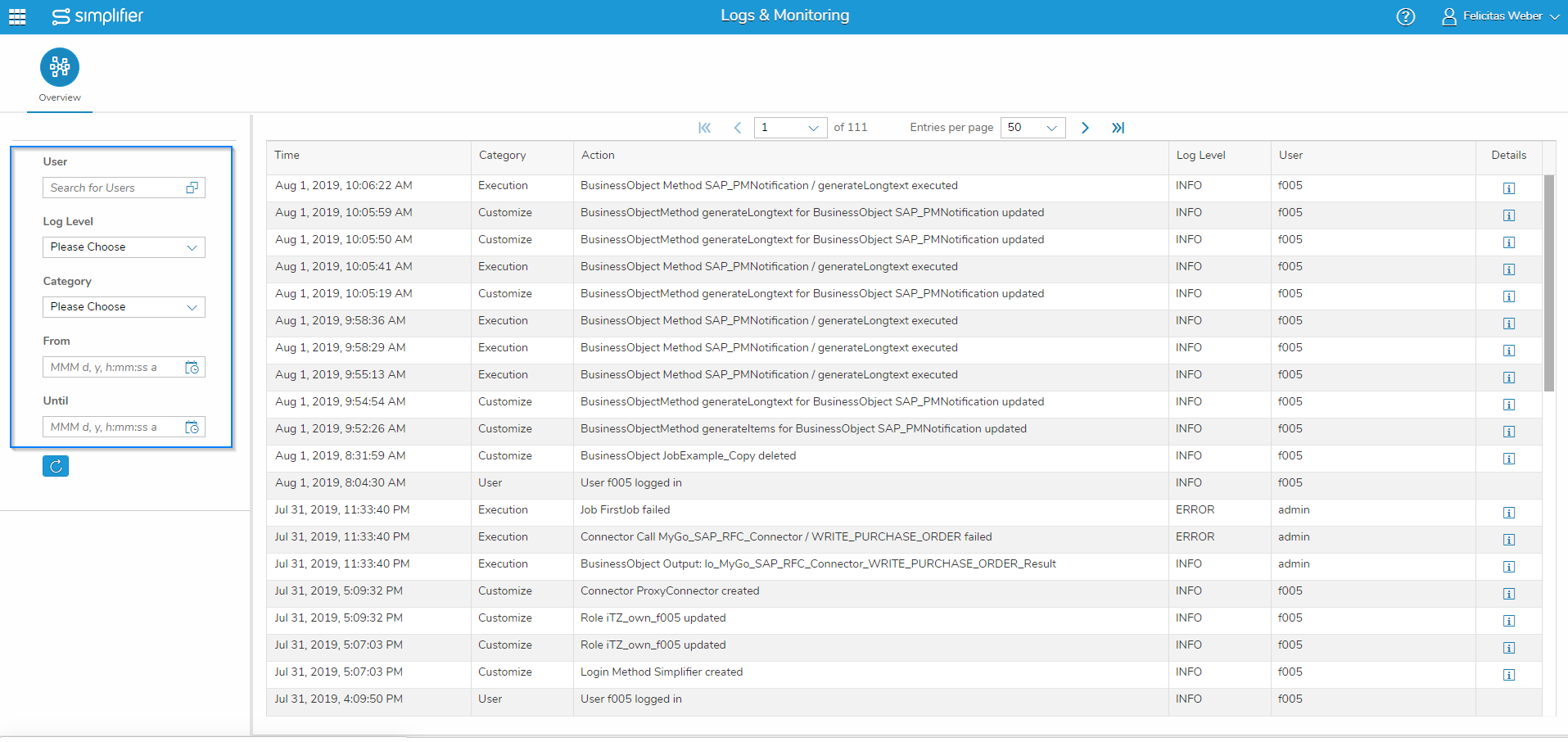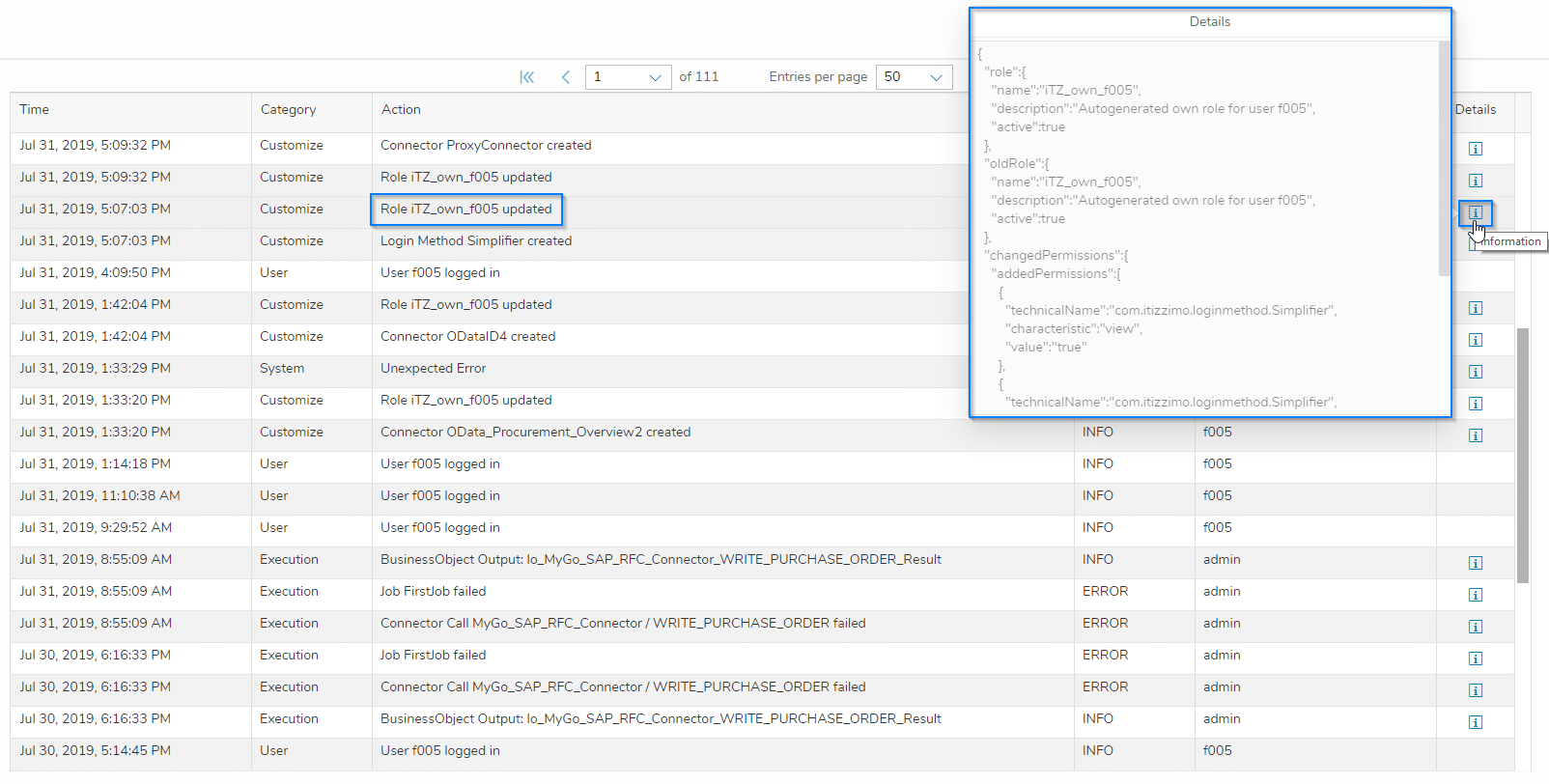The Logs & Monitoring tile uses all search features of the backend (i.e. pagination or filtering).
On the left-hand side, you can set filters.
You can choose between the following filters.
| Filter | Function |
| User | Filter for specific user actions |
| Log Level | Filters based on the severity of the message:
DEBUG, INFO, WARNING, ERROR, CRITICAL |
| Category | The categories:
System, Execution, Customize, User, Mobile |
| From | From Date |
| Until | Until Date |
In the logs on the right-hand side, you can click a detail button, which will open further information.