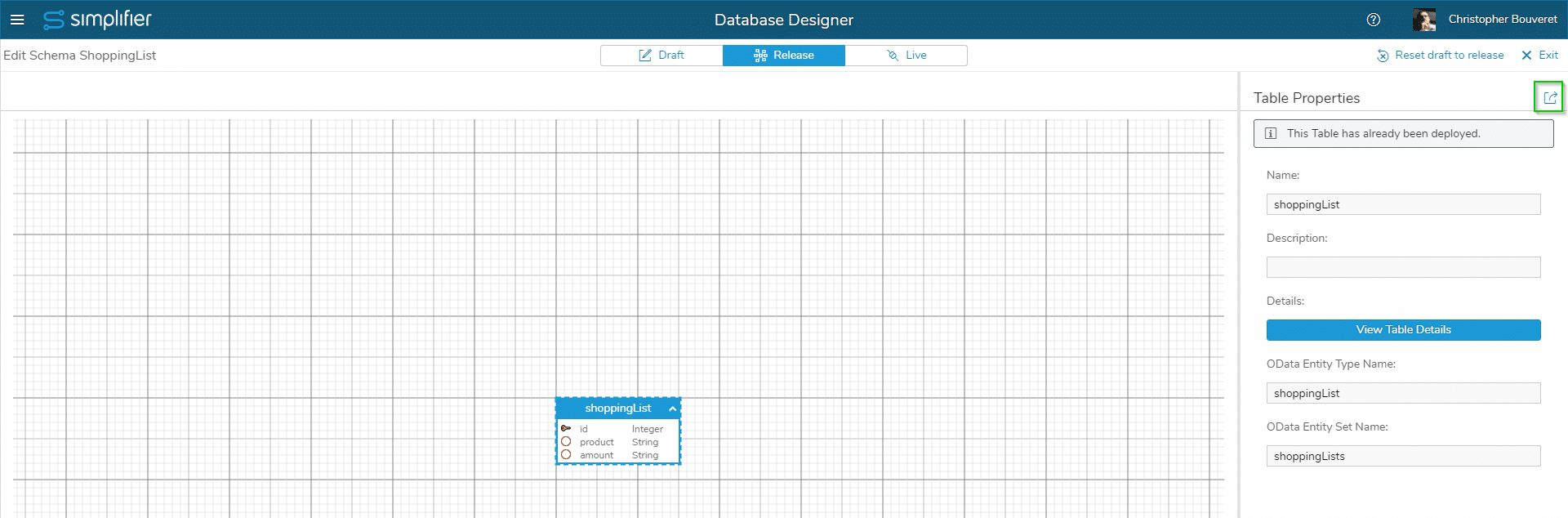When editing a Database Schema, switch to the “Release Tab” and select the Table. Then use the button on the upper right within Table Properties to open the Data Editor for the selected Table
The Data Editor provides an easy access to editing the data of a Database that is reachable through a connector. It provides the following features:
- View Table
- Edit Table Data
- Add Table Data
- Delete Table Data
- Search for Table Data (Fulltext)
- Reset Data Changes (until saved)