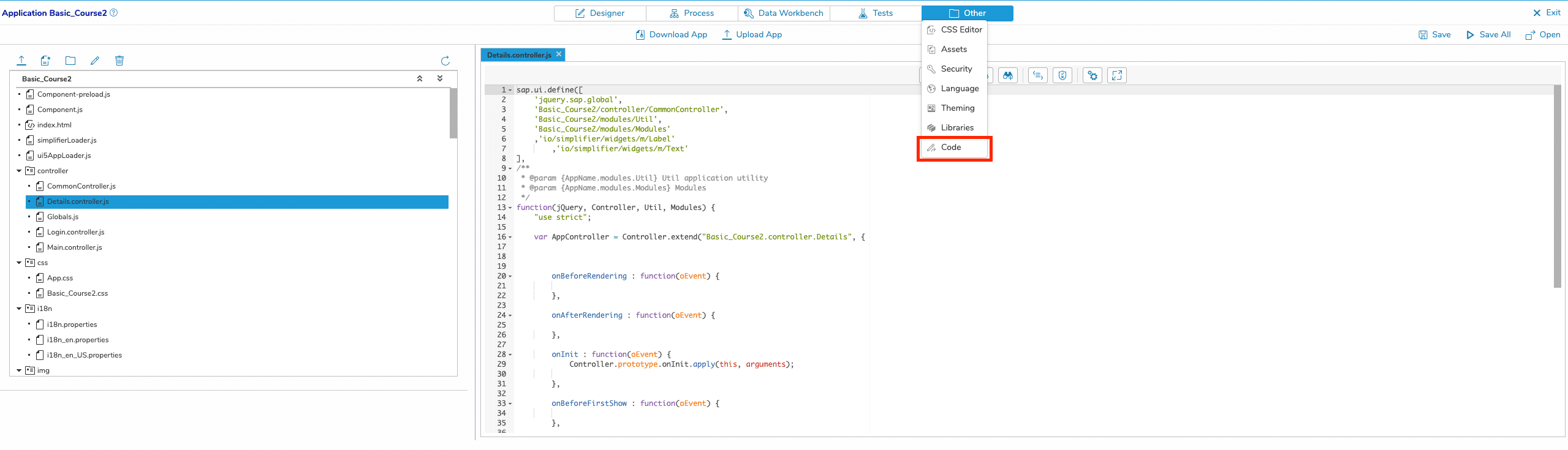The Code Designer is a web-based development environment that can be used to write source code like in a normal IDE. Entered code will be highlighted according to the programming language used (e.g. JavaScript, HTML or CSS).
On the left side, there is a document tree view where all the files of an application are displayed in a structured hierarchy. New files can be created, uploaded or moved within the tree view.
All opened files are displayed in tabs and can thus be edited easily by switching tabs. The search function is used to search through code by keyword. Changes can be undone or redone with the Undo / Redo Buttons.
To get the code file, click on the “Download App” button
If you add or change the code, it can not be displayed in the Process Designer. The connection is only unidirectional.