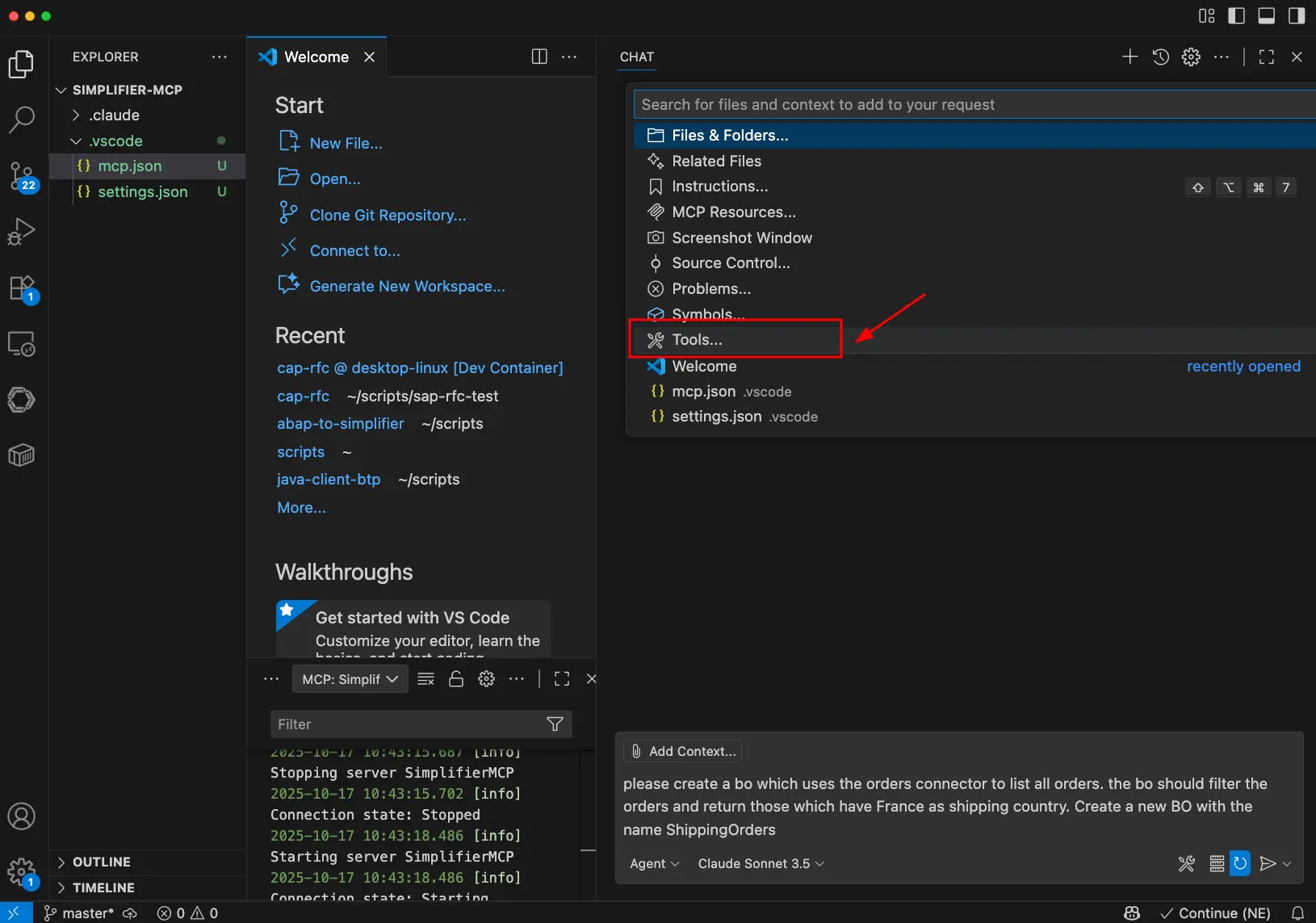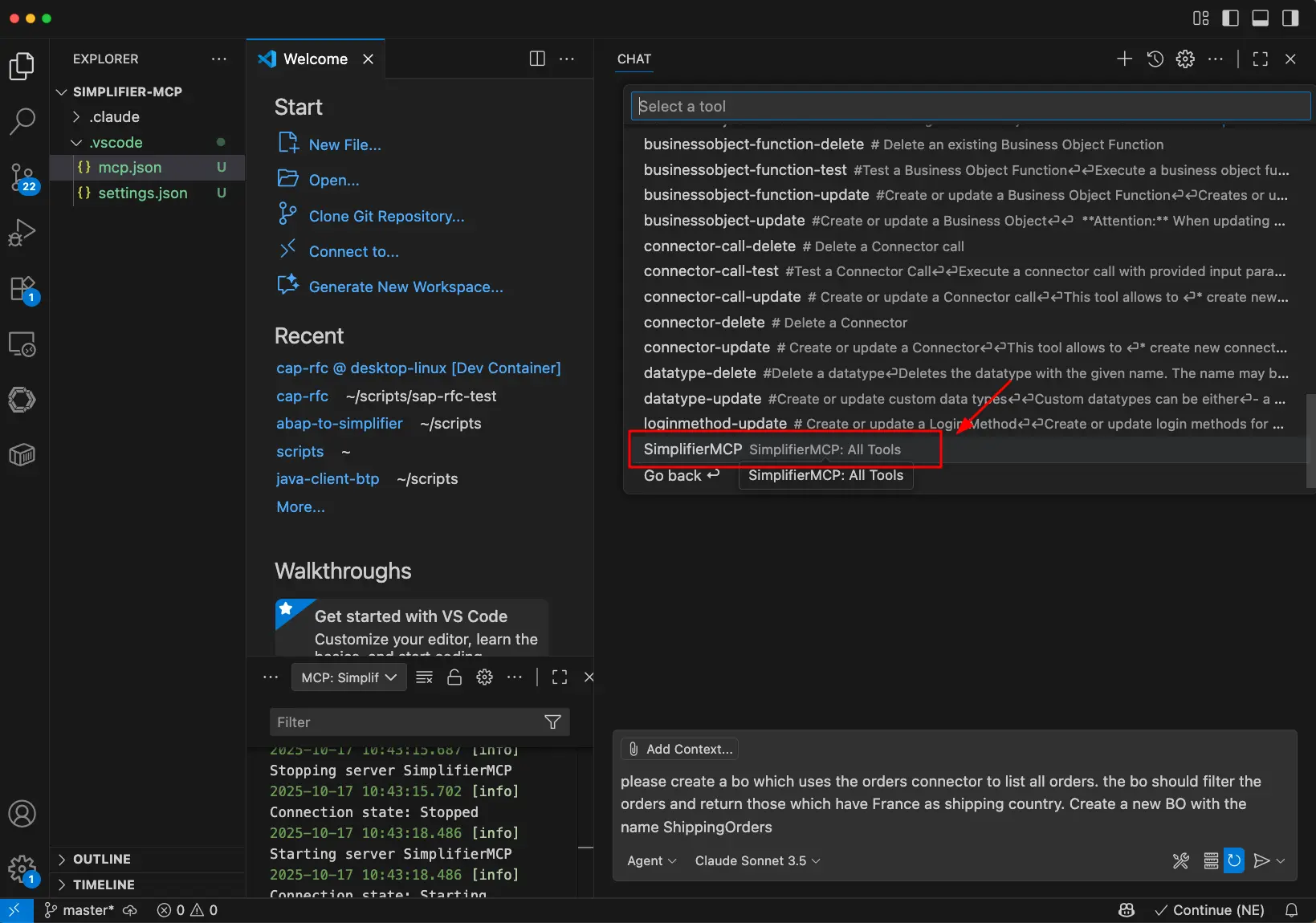What is Visual Studio Code?
Visual Studio Code (VS Code) is a free, lightweight, and highly extensible code editor developed by Microsoft. It supports many programming languages out of the box and can be customized with extensions for debugging, version control, and productivity features. Its clean interface and powerful tooling make it popular among developers for everything from quick edits to full-scale application development.
This Article refers to the official Visual Studio Code Documentation:
https://code.visualstudio.com/docs/copilot/customization/mcp-servers
Add an MCP server to a workspace
If you want to configure MCP servers for a specific project, you can add the server configuration to your workspace in the .vscode/mcp.json file. This allows you to share the same MCP server configuration with your project team.
1. Create a mcp config file in your Workspace
Copy & Pase the following mcp.json from here to your .vscode/mcp.json workspace
"inputs": [
{
"type": "promptString",
"id": "SIMPLIFIER_TOKEN",
"description": "Simplifier Token for Simplifier see User Profile",
"password": true
},
{
"type": "promptString",
"id": "SIMPLIFIER_BASE_URL",
"description": "Base URL of Simplifier MCP HTTP endpoint",
"password": false,
"default": "https://-dev.simplifier.cloud"
}
],
"servers": {
"SimplifierMCP": {
// If the server is run as a local stdio (node) process:
"type": "stdio",
"command": "npx",
"args": [
"-y",
"@simplifierag/simplifier-mcp@latest",
"--SIMPLIFIER_TOKEN",
"${input:SIMPLIFIER_TOKEN}",
"--SIMPLIFIER_BASE_URL",
"${input:SIMPLIFIER_BASE_URL}"
],
"env": {
// Optionally set environment variables rather than CLI args
"SIMPLIFIER_TOKEN": "${input:SIMPLIFIER_TOKEN}",
"SIMPLIFIER_BASE_URL": "${input:SIMPLIFIER_BASE_URL}"
}
}
}
Adjust your Simplifier base URL afterwards.
2. Start the MCP Server
You can start the MCP Directly from the mcp.json File.
You will be asked for the Simplifier Token (you can find by logging into Simplifier and go to User Profile -> Security) and your Simplifier Base URL.