Use the Mobile Real-Time Preview to see the changes in UI Designer directly on several mobile devices simultaneously.
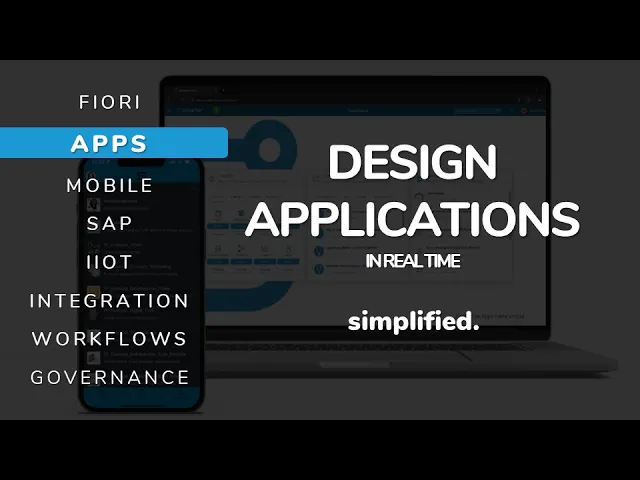
For this, you need to activate the developer mode in the Mobile Client.
The mobile device is not only able to display the current screen preview but even shows all changes made during editing. If you switch to another screen, the mobile device follows accordingly.
If you leave the editor, the live preview on the mobile device is also closed.











