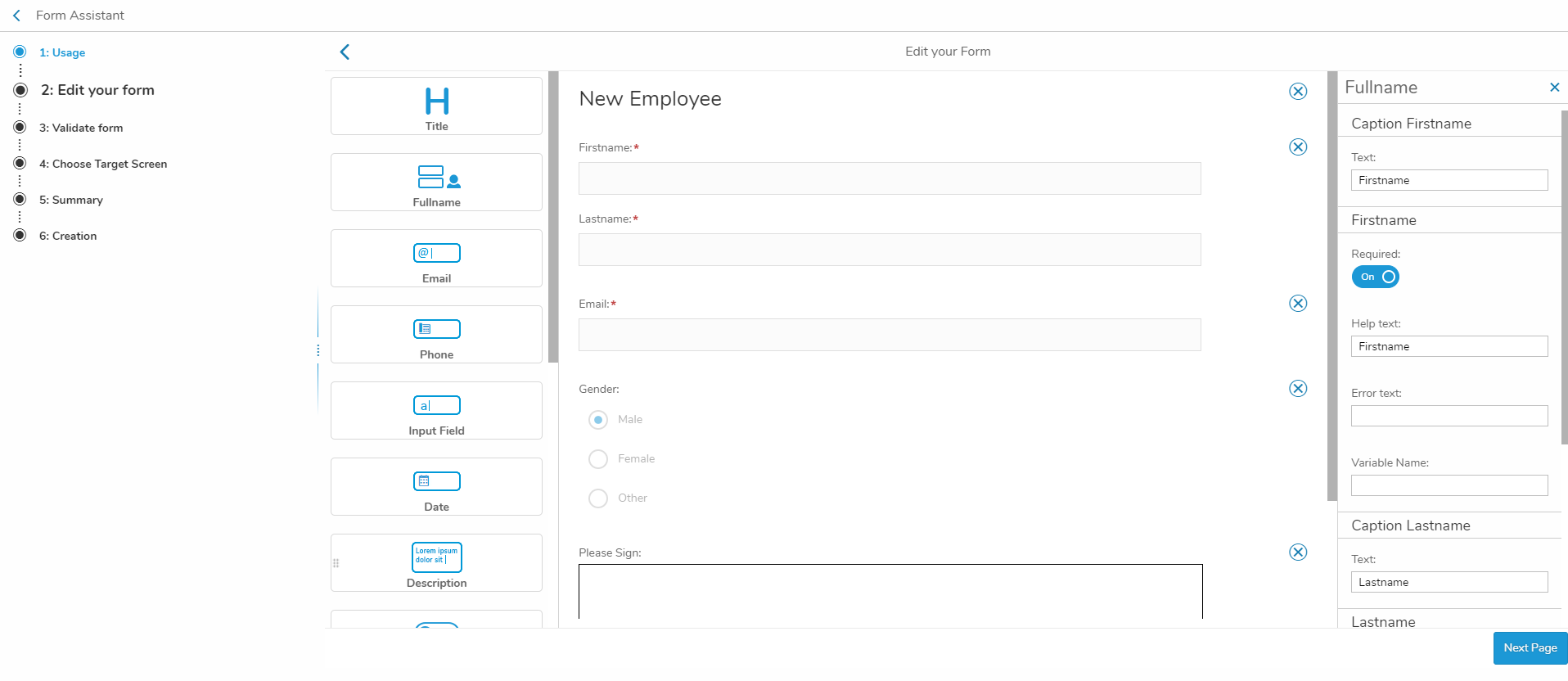The Form Assistant provides the functionality to easily configure your Form. The Assistant is equipped with a small toolbox, that is filled with pre-configured input-, select fields and more (radio buttons, datepicker, captcha, checkbox, signature) to insert them into a Form. When the Assistant is initialized, it leads you to the editing menu. Here you can put together your Form via drag & drop.
Proceeding after having finished editing your Form, the Assistant gives you the option to validate and choose the screen to put the Form in.
Validating your Form means that all the Fields require to be filled before submitting the info via the Submit button.