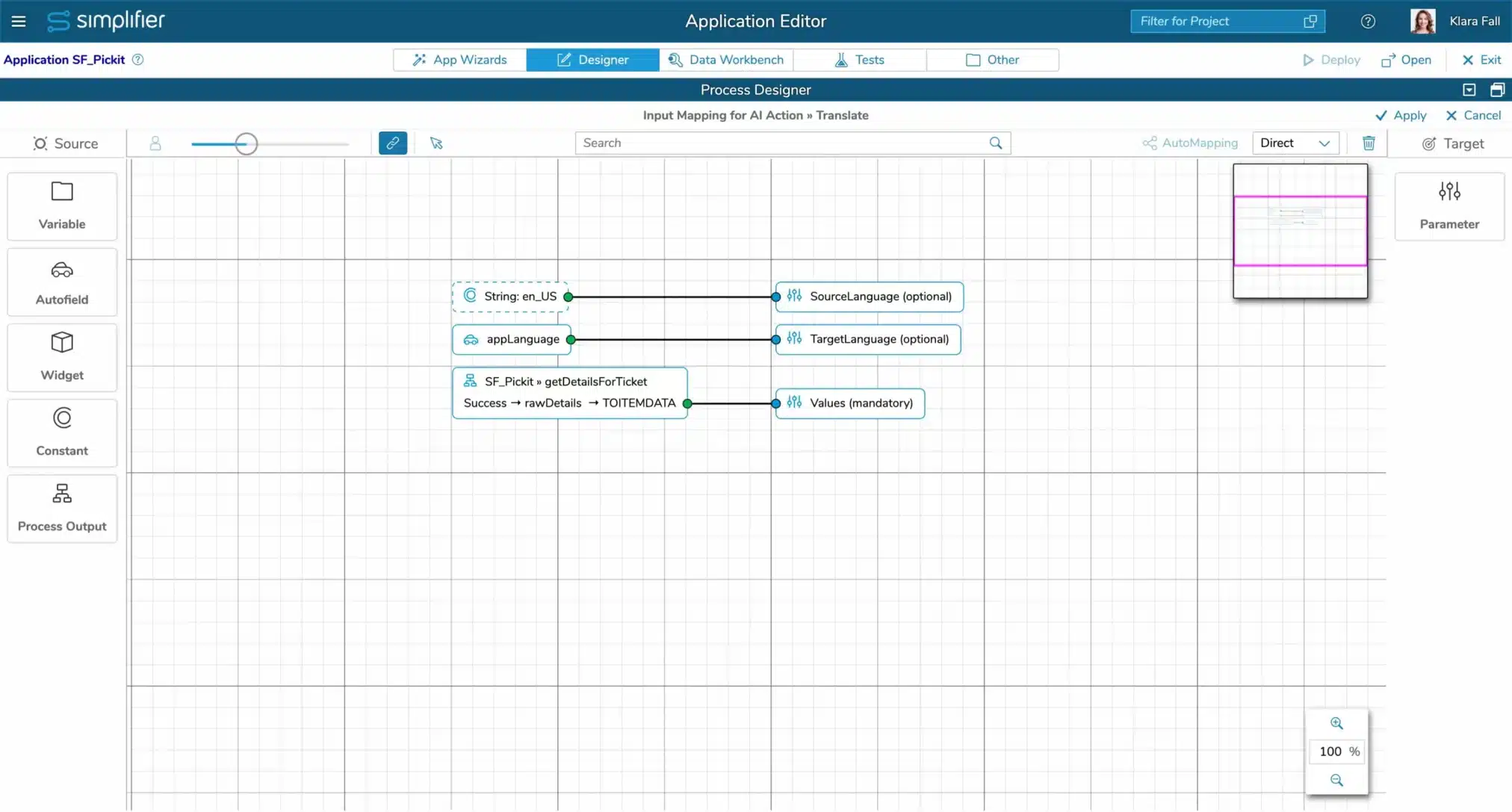What is Business AI?
Creating Apps or artifacts with AI is one thing. But what about infusing AI into your applications to empower your users to benefit from AI in their processes, like translation data from a Conenctor-Call or use document recognition for uploaded files to get process-relevant data? Therefore, we have introduced our Business AI features, simplifying the way to integrate AI into your applications. You still can use AI via our REST connectors – or just use our ‘AI Action’ shape, where possible, within the Process Designer.
AI Translation
With our AI Live Translation, you can translate your Connector or Business Object Outcome in any language required. E.g. your backend delivers material data only in German or English, but your shopfloor is located in China? Use the AI Live Translation to let Simplifier translate the backend data into Chinese.
| Input Parameter | Description | Behavior/Usage |
|---|---|---|
| Source Language | Define the language of your source in the shape’s parameters or the shape’s input mapping.
If using the input mapping, please use one of the supported language codes, e.g., de_DE |
You can configure this parameter either here or in the input mapping. If both are configured, the input mapping is used. |
| Target Language | Define the target language in the shape’s parameters or the shape’s input mapping.
If using the input mapping, please use one of the supported language codes, e.g., de_DE |
You can configure this parameter either here or in the input mapping. If both are configured, the input mapping is used. |
| Values | Assign the data that should be translated in the shape’s input mapping | Data can be any string, structure, or collection. Your data is analyzed and only string (parameters) will be translated |
| Output Parameter | Description | Behavior/Usage |
|---|---|---|
| TranslatedValues | Translated data to be mapped to the required Widget, Variable, … | Has the same structure as your input values |