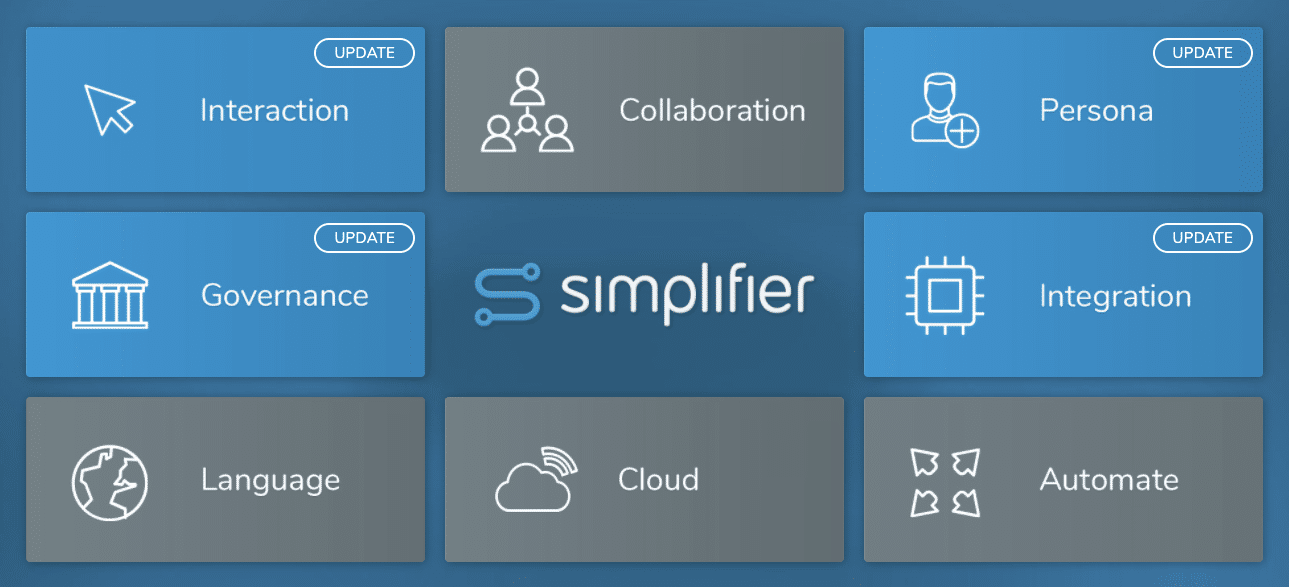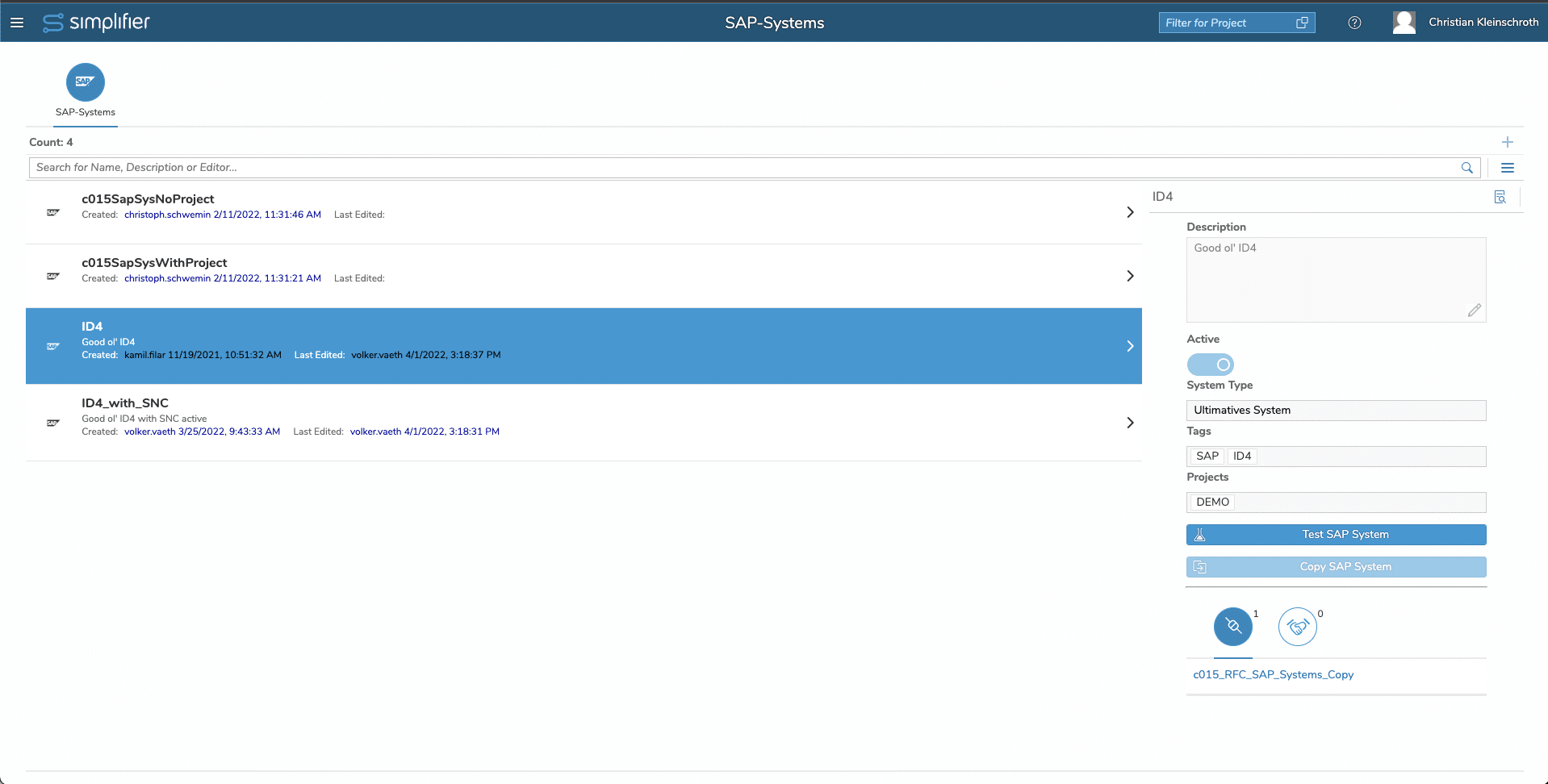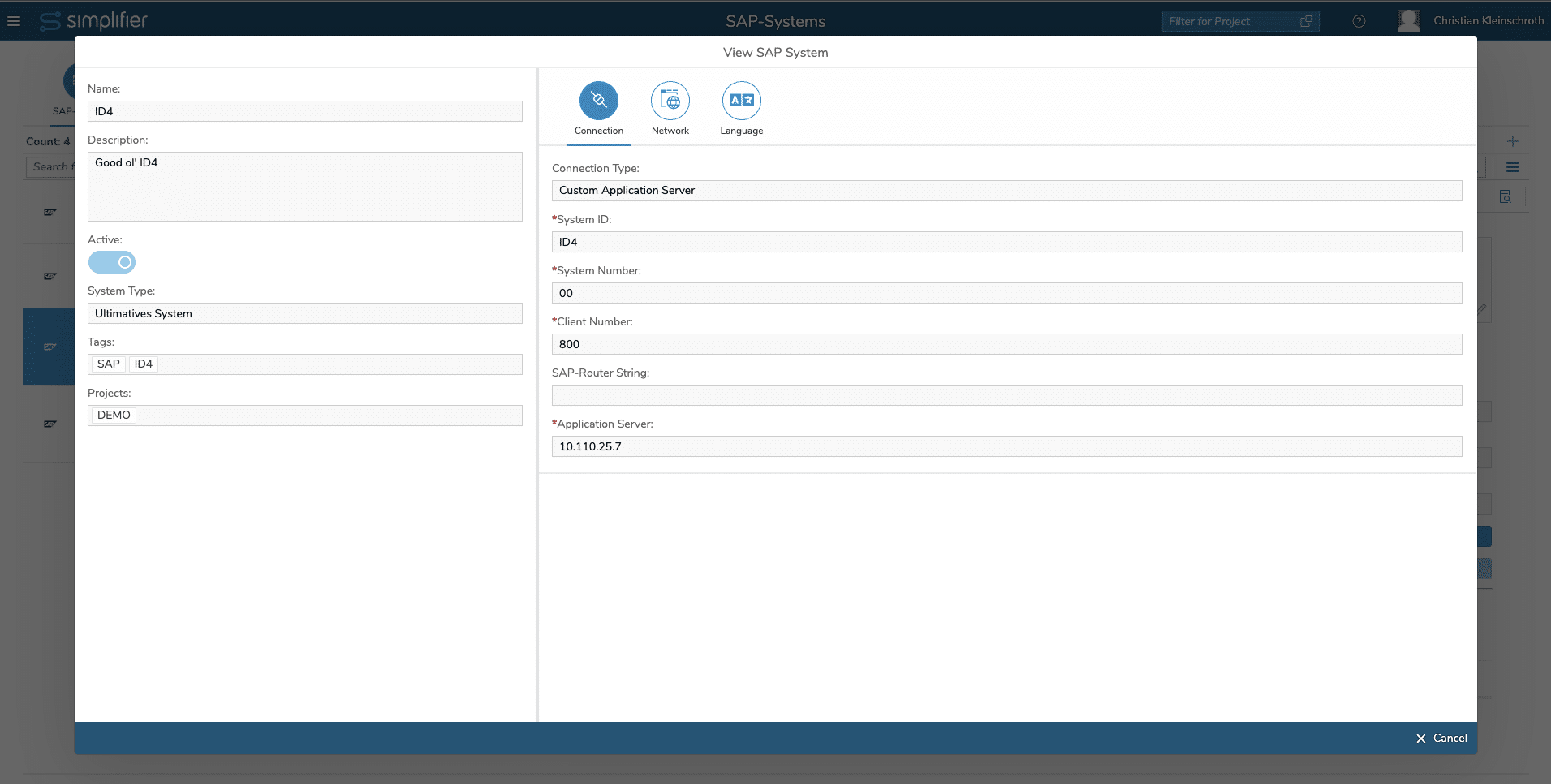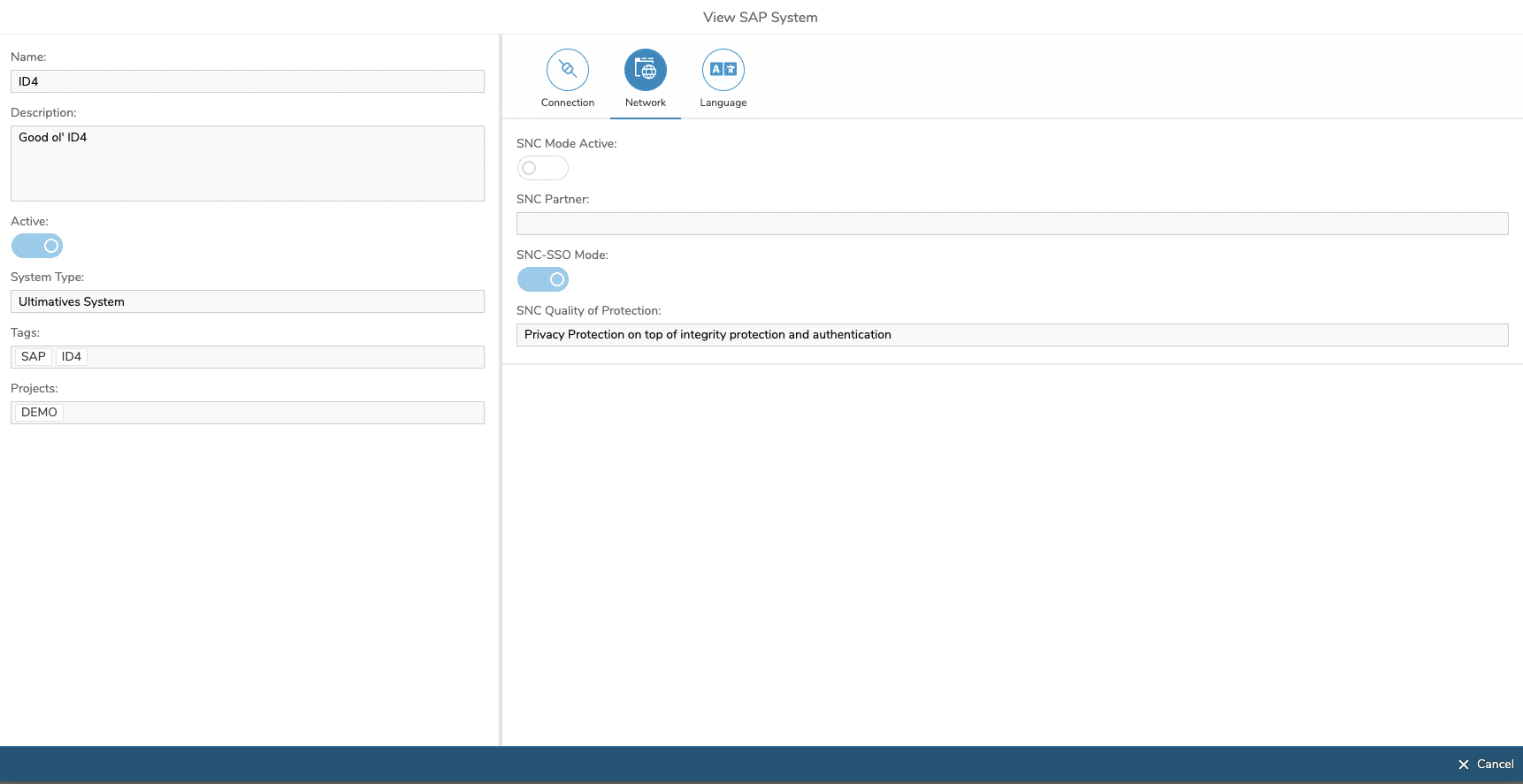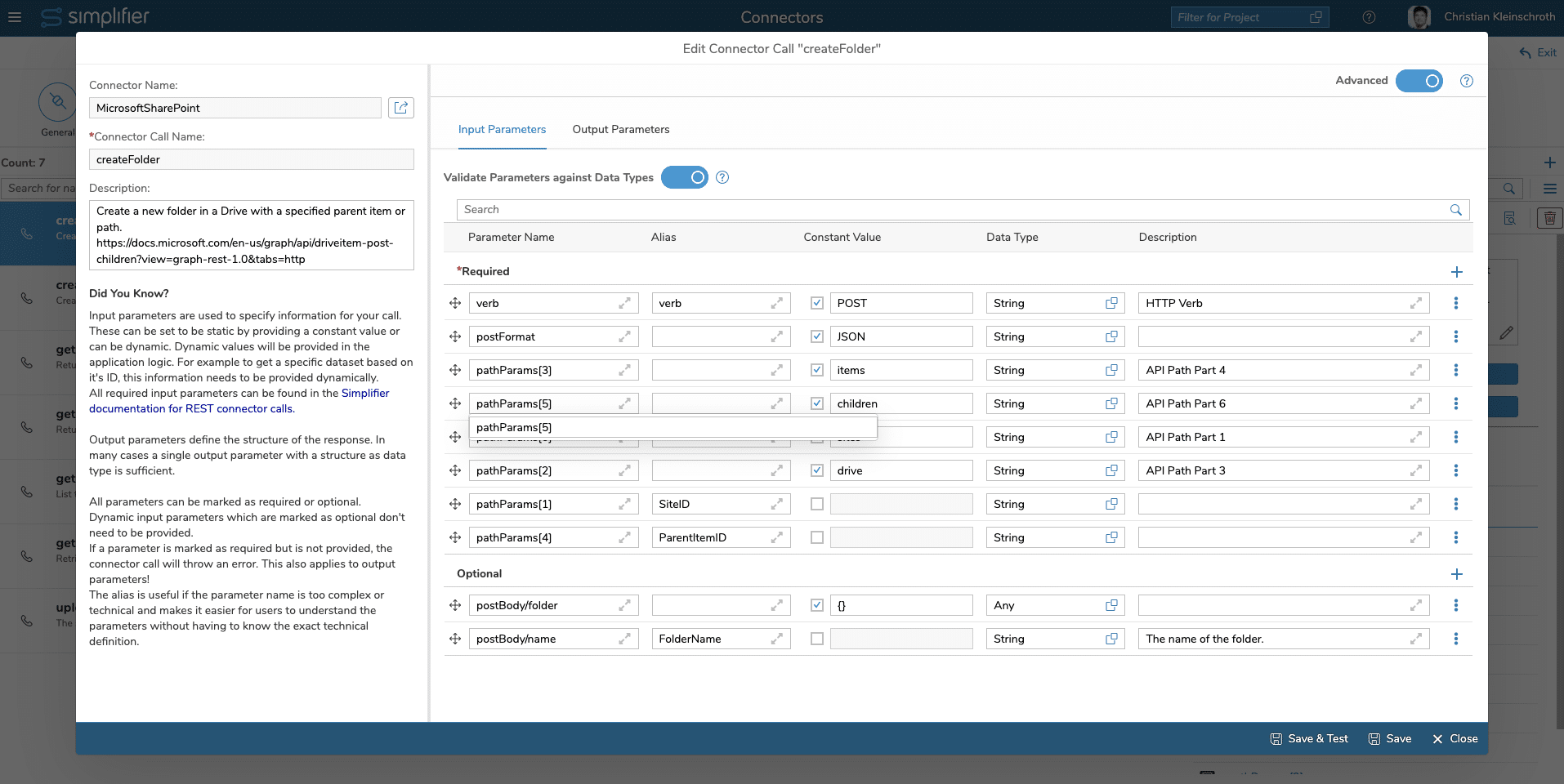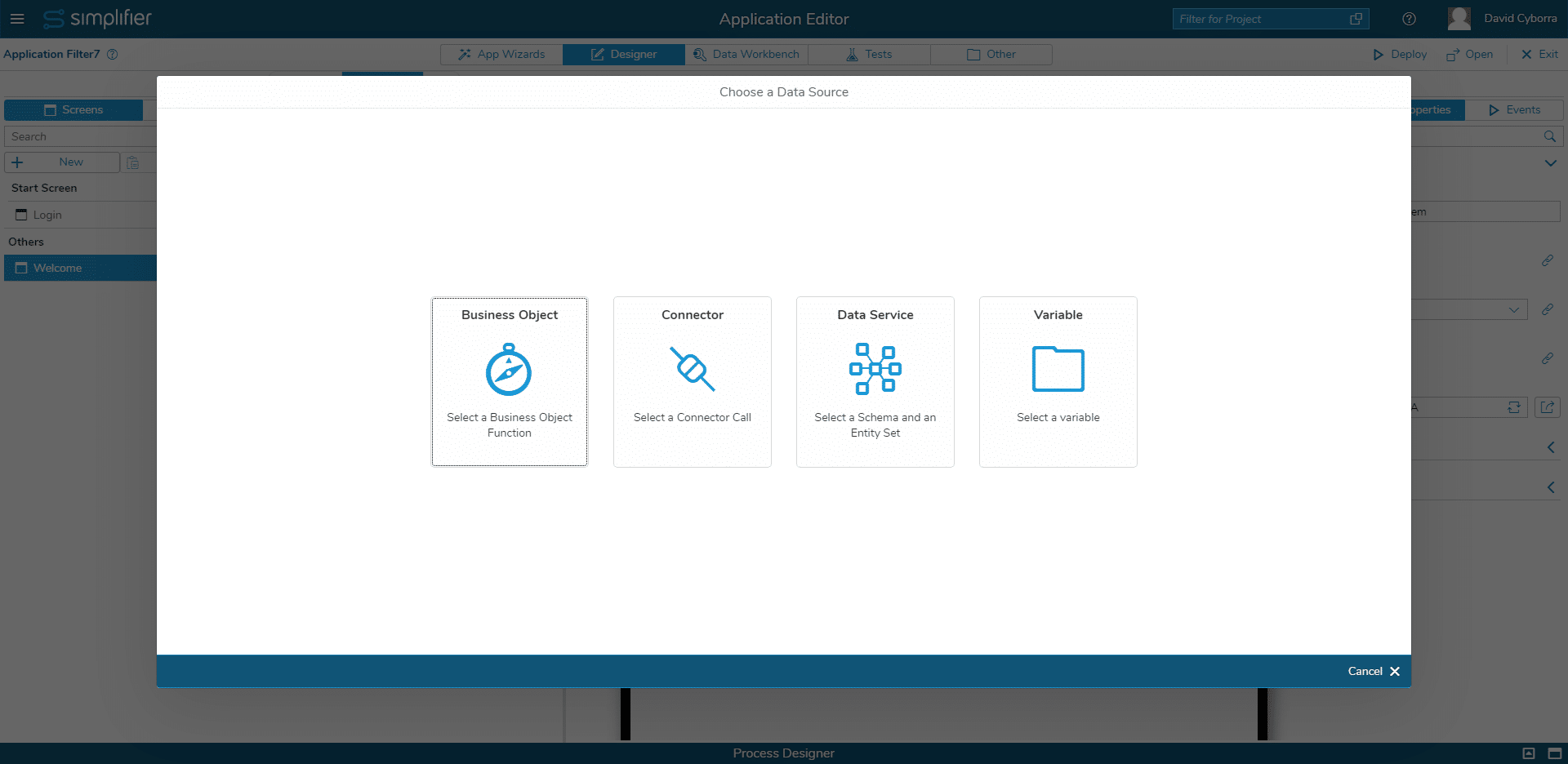Release Date: May 1, 2022
[Persona] Integration for Citizen Developers made simple
It has never been so easy to integrate existing data sources without expert knowledge. The complete Connector Maintenance for integration of existing backend systems has been revised and modernized. All Connector Endpoints and Calls can be configured with a Step-by-Step Assistant, Autocompletion of Parameters and Inline Documentation. We also integrated a connection test for endpoints to simplify the first setup. (Read more)
[Integration] Secure and Easy Data Filtering
The new Filter options for connectors allow data filtering based on certain rules or business roles, so that only relevant data is visible to the enduser. All Filters are processed only on the Simplifier Server Side to provide enterprise security. (Read more)
[Governance] Unified SAP Single-Sign On with any Identity Management
In previous releases, simplifier supported the SAP Single-Sign-On Ticket (SSO2) only with SAP configured as identity provider or via SAML and SOAP Connector. Now we enhanced the single-sign-concept to work with every identity provider and every sap supported interface protocol. It is now possible to login for e.g. with Active Directory and generating a SSO2 Token via SAP RFC SNC Connection and using SOAP, OData V2 and RFC Connector at the same time. (Read more)
[Integration] Optimized Handling of Dynamic Database Queries
Before Simplifier Release 7.0, you had to add a parameter for dynamic database statements in the parameter view and add it again in the sql query. Now Parameters in the SQL Query are automatically propagated to the parameter view to save time and mitigate configuration errors. (Read more)
[Interaction] New Keyboard Shortcuts
We introduce new Keyboard Shortcuts to reduce the miles or kilometers that your mouse had to run. (Read more)
[Governance] More Transparency than ever
Simplifier offers a new monitoring and logging functionality including usage statistics and slow logs to identify perfomance bottlenecks. (Read more)
[Interaction] Easy File Handling in mobile scenarios
Especially in offline scenarios it will become relevant to work with files on the mobile device storage. To simplify this, we introduced new mobile actions for handling files locally. (Read more)
Updated Features Release 7.0
[Integration] Reworked Parameter Maintenance
We improved the handling of advanced parameter maintenance within a connector call. You can arrange the order of the connector parameters via drag & drop , copy parameters and delete it. By splitting the view within required and optional parameter, you can sort the parameter if their required or not also via drag & drop (Read more).
[Interaction] Simplified Data Handling
The data binding feature for connectors, business objects and variables introduced with Simplifier Release 6.5 has been extended. It is now also possible to use dataservices as a basis for simple visual mapping of data directly to the UI element.
[Governance] Support central Logout for external Identity Management via oAuth 2.0
The Simplifier Settings for an external Identity Provider supports executing a logout url via oAuth or OpenID Connect when the user logs out of simplifier administration interface or application. The Logout Mechanism has to be provided by your central Identity Management and is optional. (Read more)
Mobile Features 7.0
[Governance] Support of Microsoft Intunes
Simplifier Mobile Client supports Microsoft Endpoint Manager / Intunes natively on iOS and Android. Besides the complete Intunes Configuration Options like App VPN you can also configure a static server url for the logon mask. (Read more)
[Interaction] Work with your Phone Contacts
Our Simplifier Mobile Client supports now the creation, update, list and read of your smartphone contacts to assign tasks or call your colleagues from within a business app. (Read more).
[Interaction] Reworked Photo and Video Recording
On older android smartphones, the photo and video recording is often limited by hardware. To provide a consistent mobile experience, we integrated a dedicated camera application for image capturing and video recording that also works on low performance devices. (Read more)
[Governance] Automated Testing on Mobile Device
Automated Testing is crucial and saves a lot of time and money, so we expand the testing devices not only for the client browser but also within the mobile client. (Read more)
Discontinued Features 7.0
Dropped Support for Logging Connector
We dropped the Support for Logging Connector. Existing Connectors can still executed and are working but cannot be modified , viewed or created anymore. Technically we removed Log4J Library completely. As a replacement, you can use the Simplifier.Logging Object within Business Objects. (Read more)
Wikitude Plugin for Augmented Reality is not supported anymore
We removed the support for the external Wikitude Augmented Reality Plugin in Simplifier Mobile Client. Instead we will rely on the WebXR for AR and VR Scenarios, as it has become the new open Standard.
Cleaned SAP RFC Connector Endpoint Parameters
We removed the following unused SAP RFC Parameters:
User name alias, R3 system number, SAP system group, SAP Client Type, Gateway Service Hostname, Use external system, External Server, Gateway Host Hostname, External Program, SNC Name.
The Connector Call Parameters are not affected.
Dropped Support for alternative docker image
We won’t support the old docker image (onpremise) anymore. Our main docker image is the runtime image for all deployments (private cloud, public cloud, onpremise). For setting up a complete environment including reverse proxy and database, we supply a docker-compose file utilizing the runtime image and supplementing it by a reverse proxy and database setup. The migration process is documented here.
Dropped Support for Connector Calls from Client-Side Objects, Script Blocks or Custom Widgets
Connector Calls within Client-Side Objects, Script Blocks or Custom Widgets are not supported anymore. You need to either wrap the connector call in a Server Side Business Object and call this, or use the connector from within the process designer using the Connector Shape. Server Side Business Objects will be migrated automatically and don’t need manual rework.
Dropped Support for Apps from Simplifier Versions 3.5 and older
Applications that were created with a Simplifier version <= 3.5 and have not been redeployed since then are no longer compatible with 7.0. They can not be deployed and cannot be transported to a 7.0 instance.
Manual Changes 7.0
Manual Changes
Apps that are using Connectors have to be deployed again after upgrade.
System Requirement Changes 7.0
System Requirement Changes
The Simplifier system database user needs permissions to add and alter database triggers and database views.
Announcements for upcoming Releases
Faster Updates
With Release 7 with introduce the new Enhancement Packages to provide faster access to new features outside the major release cycle. For more information about the new release cycle click here.
More Awesomeness is coming!
We are currently working on major improvements and exciting new content for our community marketplace.