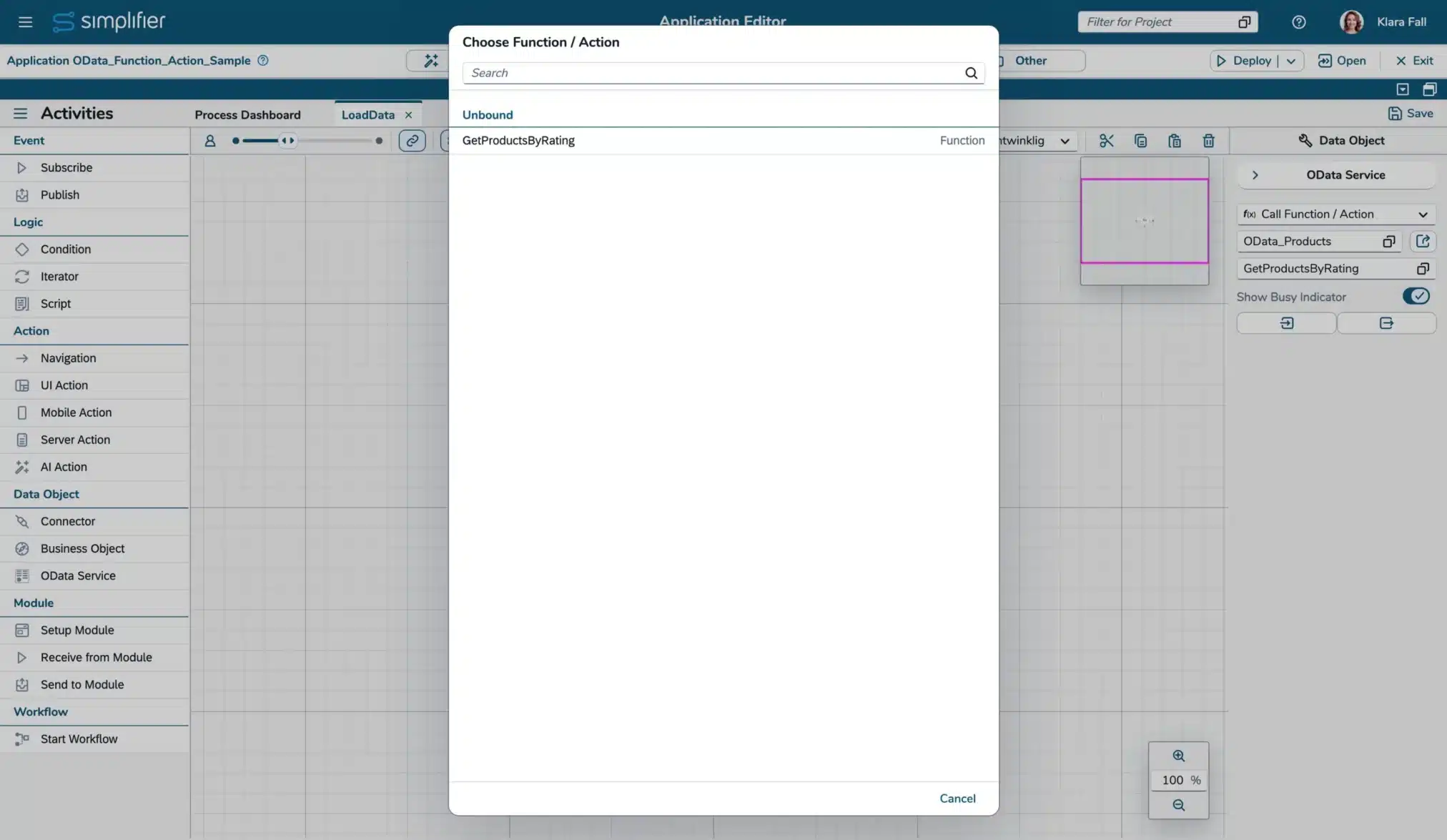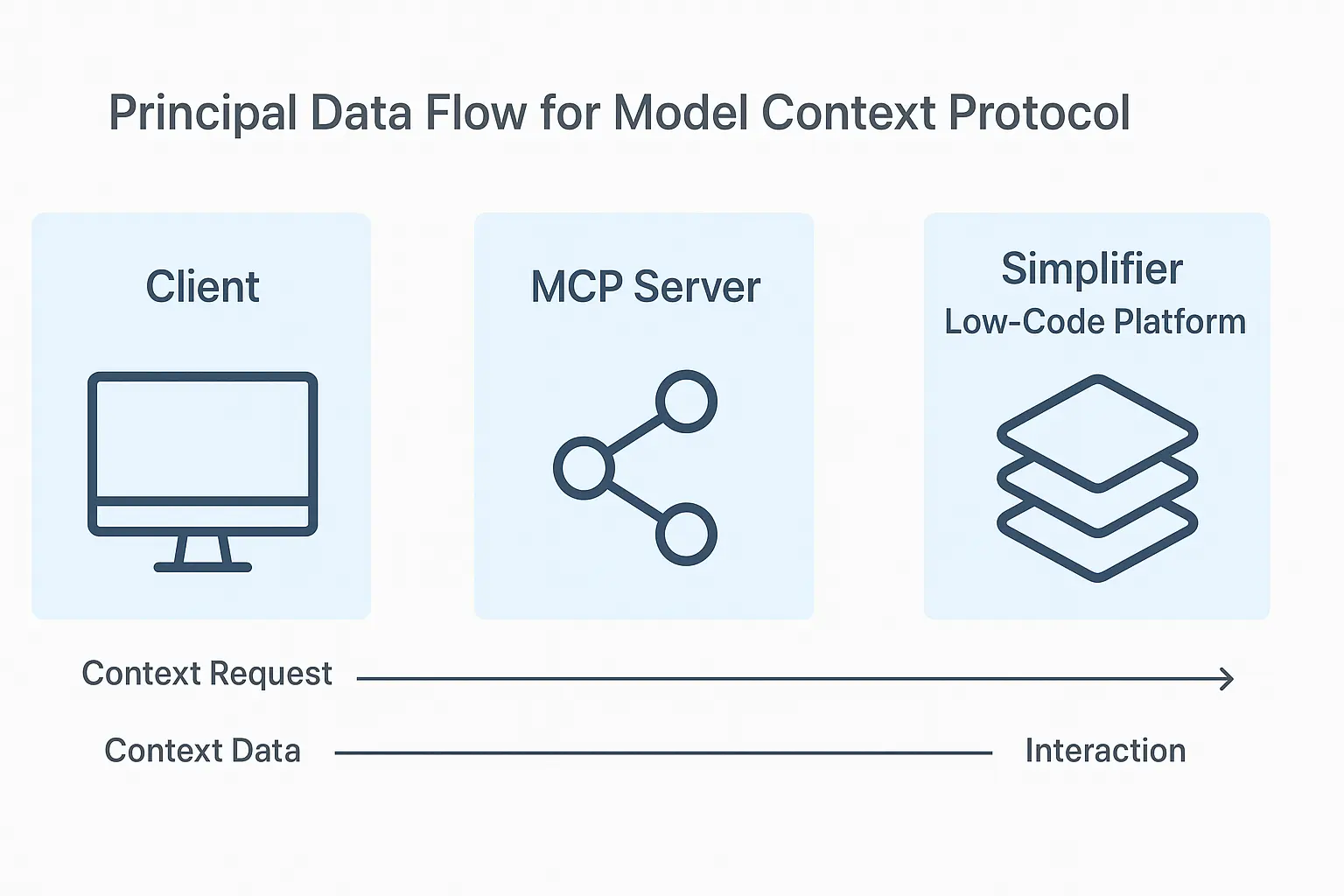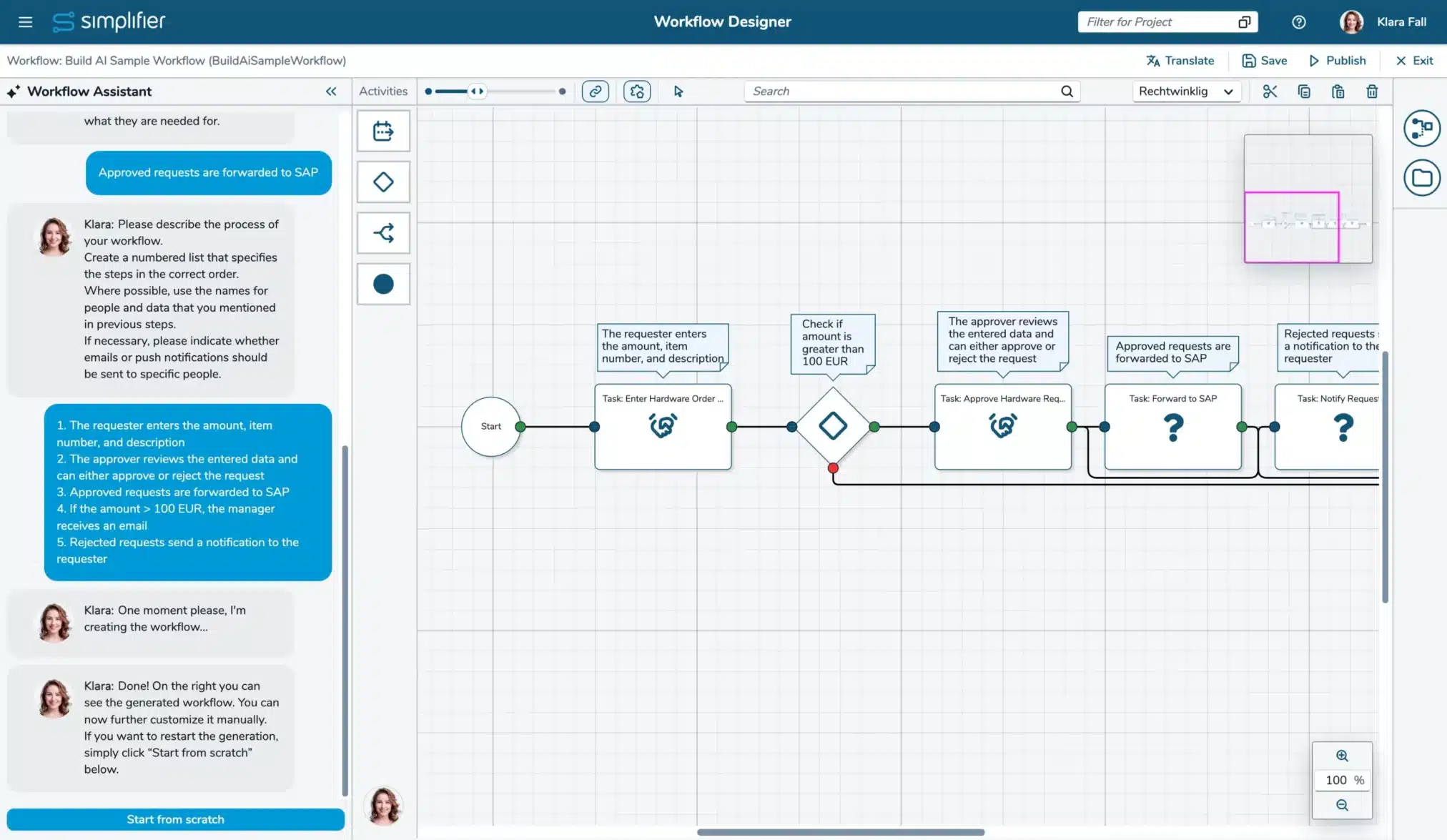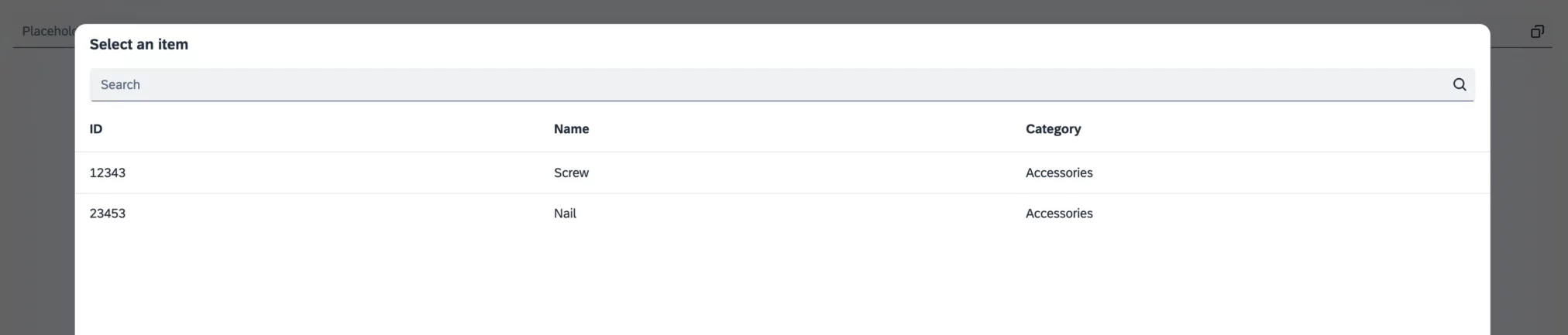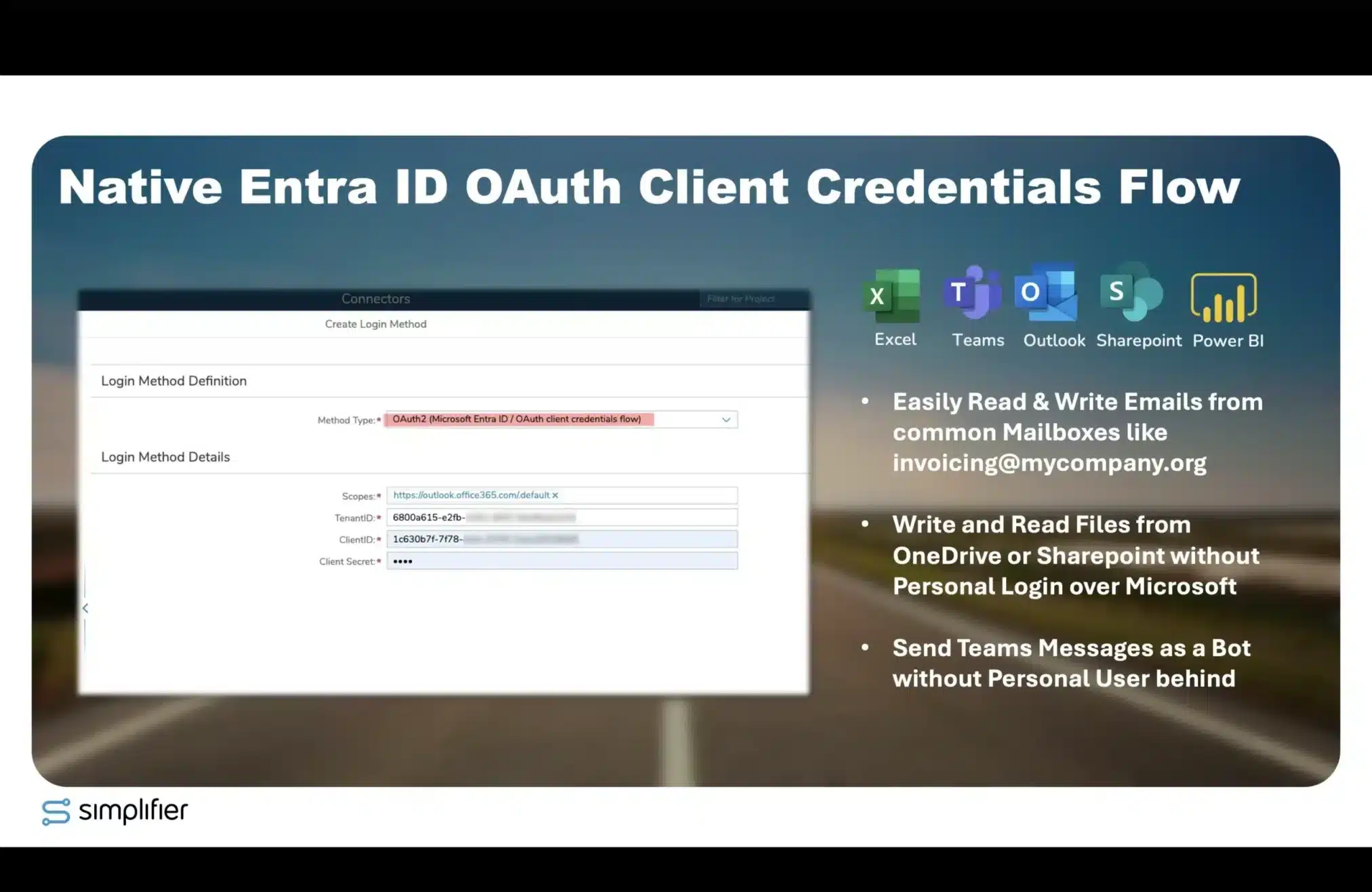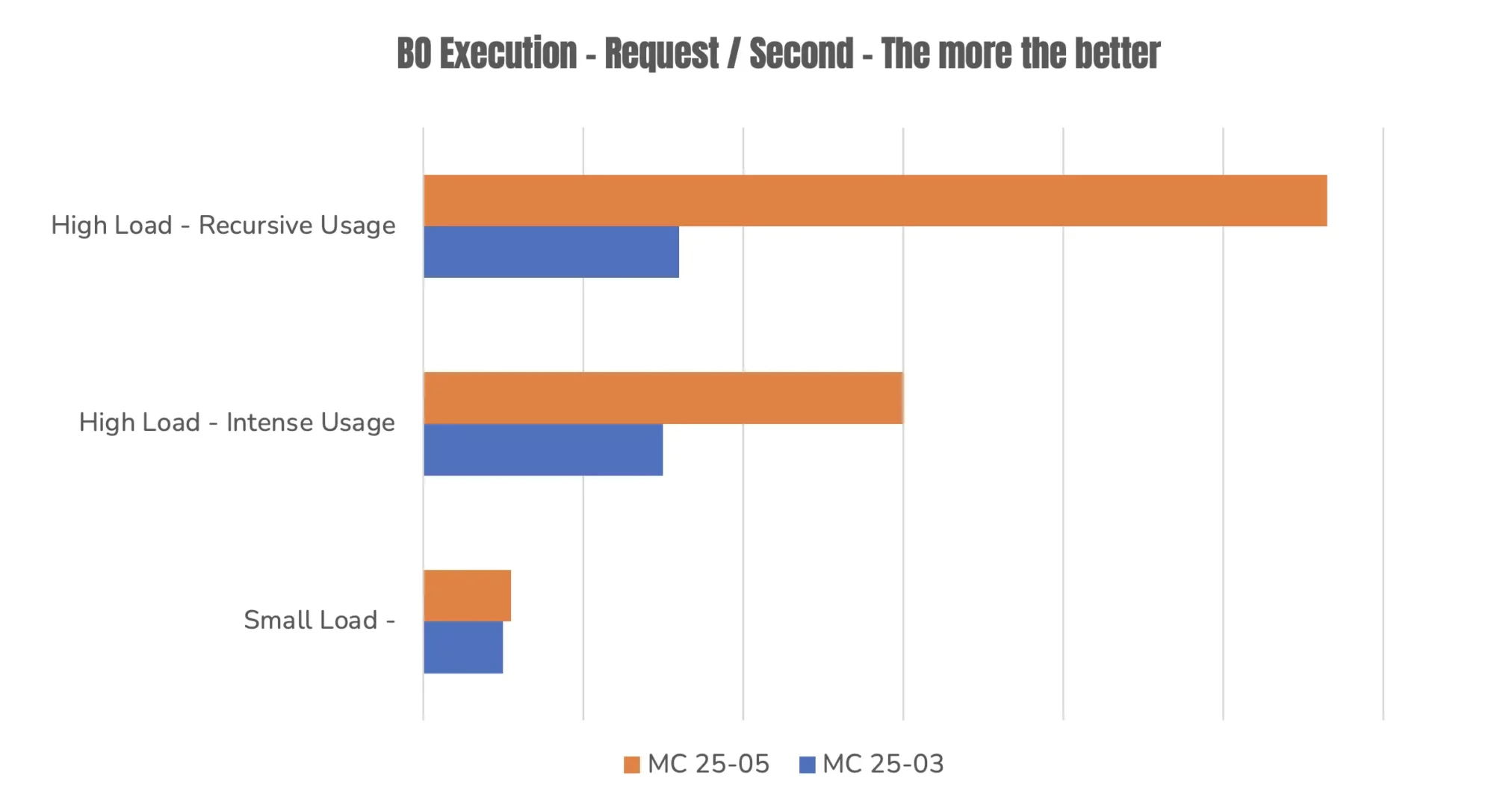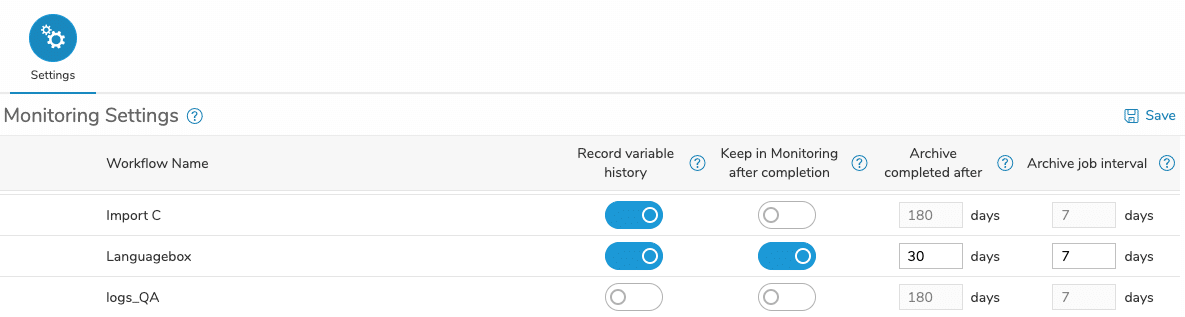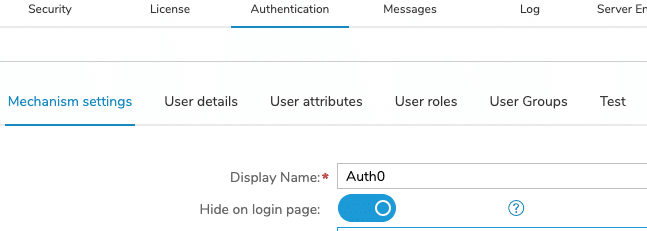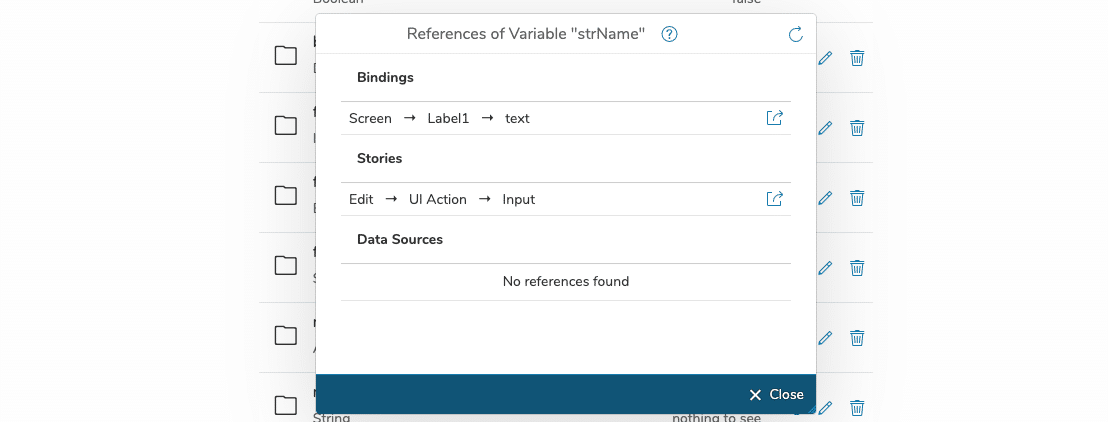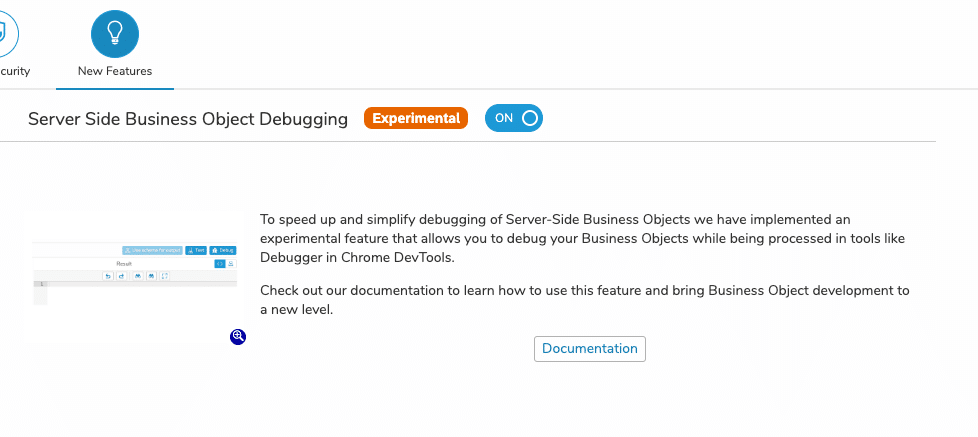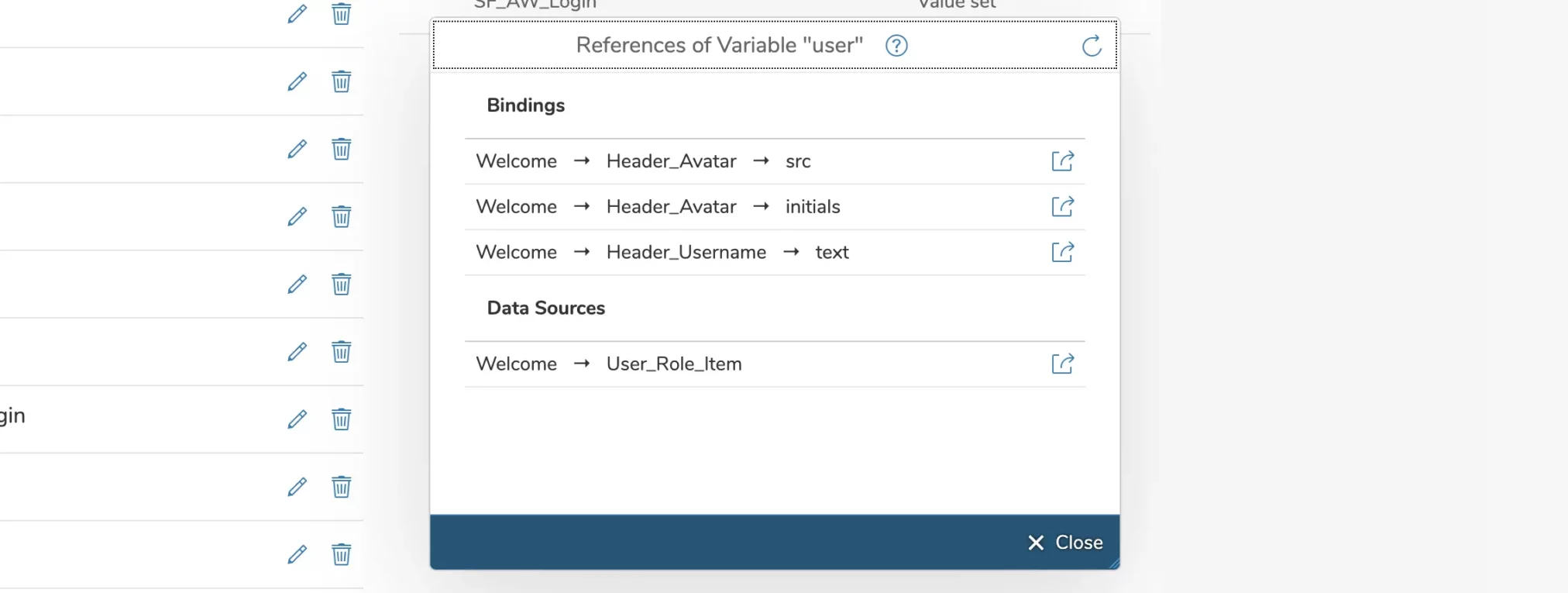Highlight Features Simplifier 10 LTS
Released with MAKERS CHOICE 25-10

[Integration] Boost your OData integration with Functions and Actions
The Process Designer now offers direct support for OData functions and actions, simplifying your integration processes. This means you can now invoke backend functions directly through the OData Service form. Simply select ‘Call Function / Action’ as the form type in the Process Designer. Additionally, return values from a Call Function form can now be used directly as process inputs in subsequent forms, providing a much cleaner and more efficient way to create logic. (Read more)
This means faster, cleaner integrations without additional middleware or workarounds. Your teams can access complex backend functions directly within processes, which leads to less custom code, fewer integration points, and faster deployment of digital solutions.
[AI] Integration Simplifier into your AI assistants with our new Simplifier MCP Server (experimental)
The new Simplifier MCP Server enables AI assistants to interact directly with the platform. These AI assistants can create and manage connectors, set up and run Business Objects, and even search platform resources. (Read more)
It enables your organization to automate platform setup and configuration tasks using AI. Things like creating connectors, bootstrapping business logic, or exploring system metadata can be done in seconds, not days. This leads to faster project launches, lower operating costs, and more time for your teams to focus on actual innovations.
[Integration] Use the power of AI to design Workflows (experimental)
In the Workflow Designer, you will now find our new AI chat in the left sidebar. You can start a conversation with Klara and describe the workflow you want to create. It can create essential elements such as start and stop forms, user tasks, late decision tasks, and conditions with predefined operand types. (Read more)
This feature significantly reduces the time required to design workflows. Instead of spending days on manual modeling, your team can go from idea to working prototype in minutes. This means shorter delivery cycles, faster experiments, and more workflows launched with the same team size — or even smaller.
[User Experience] Enjoy the redesigned user interface
The Simplifier user interface has been completely redesigned with UI5 version 1.136 and the sleek Horizon theme. Of course, the dark mode has also been improved.
A modern, intuitive user interface makes everyday tasks easier and faster. It shortens training time, increases user satisfaction, and helps new team members become productive more quickly.
Released with MAKERS CHOICE 25-08
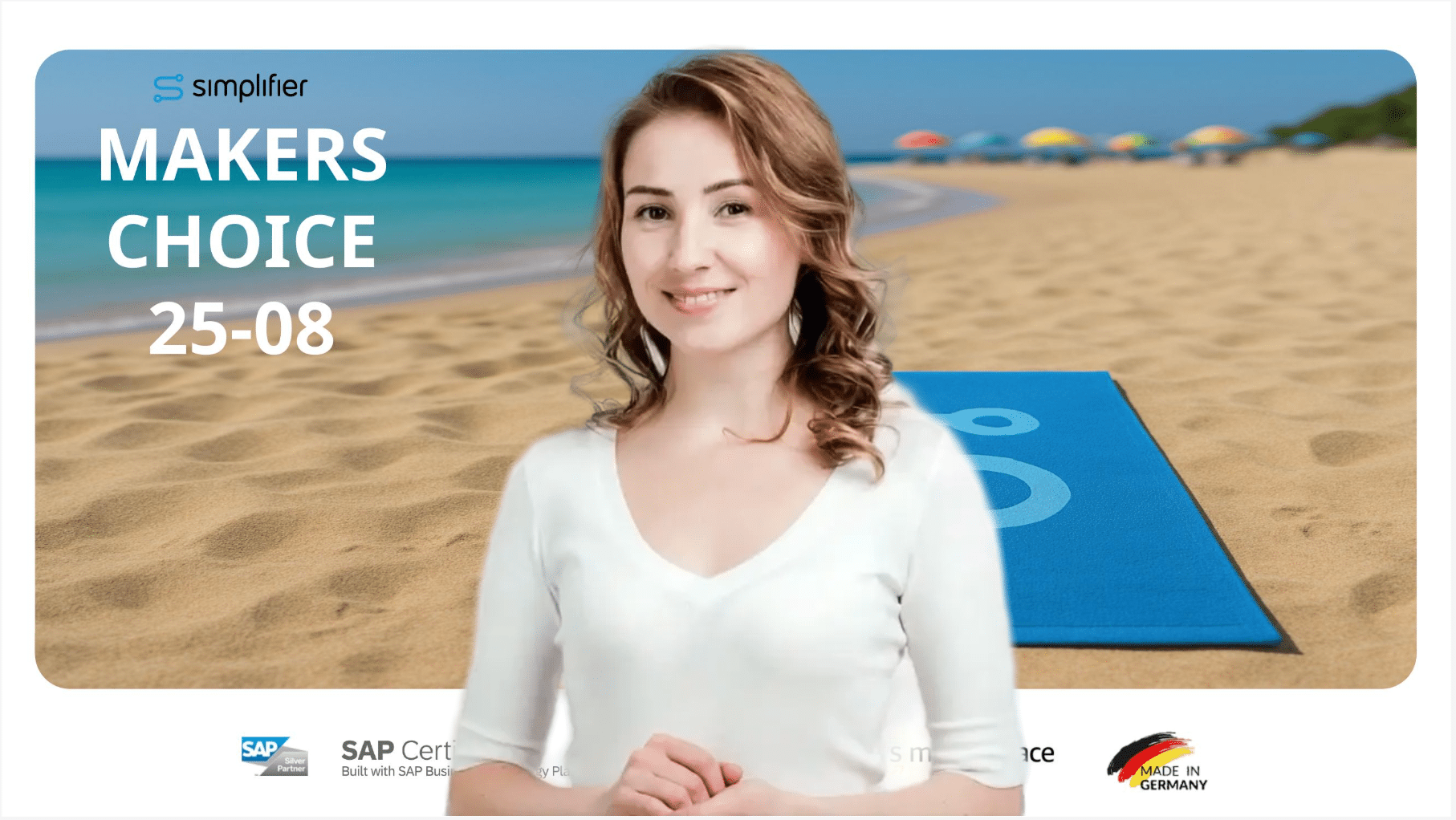
[Integration] OData in Apps
We’re thrilled to announce a significant leap forward in our native SAP integration capabilities! Our new OData Connector and Data Service Activity now support both OData Version 4 and Version 2, opening up a world of possibilities. We’ve also transformed the way OData is consumed, shifting from server-side to client-side processing to better align with the OpenUI5 Standard. This change brings a fresh and dynamic integration experience to our users. (Read more)
[User Experience] Easily integrate OData Services as value help in your Applications
In MAKERS CHOICE 25-03, we have already introduced the integrated value help and suggestions based on Business Object output or Variables. Now the usage of OData services as value help is also integrated, bringing user guidance, increasing data quality, and speeding up the identification of the correct values to the next level. (Read more)
[Interaction] Build and deploy your Applications to the Apple App Store within App Editor
Finally, deploying your Applications as an iOS/iPadOS App into the Apple App Store is directly integrated in the App Editor. Build a Mobile Application in three simple steps and directly deploy it from the App Editor to the Apple App Store. The deployment of Android Apps to the Google Play Store within the App Editor is already possible since MAKERS CHOICE 25-07. (Read more)
[Integration] Use Entra ID OAuth Client Credentials Flow as Login Method for Connectors
With MAKERS CHOICE 25-07, Simplifier has already introduced the Entra ID OAuth Client Credentials Flow in the System’s E-Mail settings, empowering you to use modern authentication for sending emails. Now, this Authentication Flow is also available for Connectors! Integrating M365 shared inboxes, writing and reading files from OneDrive or SharePoint with generic users, sending Teams Messages as a Bot, using the Microsoft Graph API in workflows, … – All those use cases are easier to implement than ever! No need to obtain and handle bearer tokens manually anymore! Just configure the Login Method, add it to your endpoints, and let Simplifier do the magic! This means more time to focus on the important things. (Read more)
Released with MAKERS CHOICE 25-07

[Accessibility] Business AI with Simplifier
Infusing your Applications with AI is not a question of whether, but when. With Simplifier, you already have all the possibilities to enhance your Applications with local AI and AI Services. But we are convinced we can drive the adoption of your business cases even more by introducing Business AI to Simplifier. Besides using AI in creating Applications, Business Objects, or translating Workflows during creation, Business AI focuses on integrating all the AI possibilities for all the users of your Applications.
Welcome our new ‘AI Action’ Shape in the Process Designer, to easily use AI within Applications. As a start, we added our AI Translation Service to the Shape, empowering you to translate, e.g., a Connector’s output into the user’s language before displaying it. You can now make sure that your end-users can not only enjoy Applications in their mother language, but also their data! This increases the quality of your processes in multi-national environments, no matter if the users are blue-collar workers, white-collar workers, process experts, IT experts, or anybody else. (Read more)
But that’s not all! Our Business AI Features are also available in Server-Side Business Objects via our SBO API (Read more) and even our Client REST-API (Read more)!
[Integration] Use Microsoft Exchange Online with OAuth to send emails
Microsoft will end the support of Basic auth with Client Submission (SMTP AUTH) starting March 1st, 2026 (Read more). Sending emails is a crucial feature in many of our customers’ use cases. To enable you to have a seamless transition of sending emails via our Email-Shape, SBO-API, and System-Emails, we have integrated the modern OAuth client-credentials flow in our SMTP-Server Settings. (Read more)
[Interaction] Build and deploy your Applications to the Google Play Store within App Editor (Experimental)
Now, deploying your Applications as an Android App into the Google Play Store is directly integrated in the App Editor. Build the application files in three simple steps and choose to download the Files for testing purposes or directly deploy them from the App Editor to the Google Play Store. (Read more)
Released with MAKERS CHOICE 25-05
[Accessibility] Translate your Workflows with AI
Translating your workflow has become as easy as never before. Besides translating your Workflow manually or with our Import/Export feature, you can now also unleash the power of AI, speeding up translations drastically.
And the best, you do not need to decide which translation service is best. Just let our AI Cloud Translation service do the work. (Read more)
[Interaction] Create Mobile Standalone Builds of your Applications
Executing your Applications on mobile devices is as simple as it can be using our Mobile Client. But when it comes to providing your app in the Google Play Store or Apple App Store, you need to build a standalone mobile application and deploy it to the stores. Our experimental self-service completely simplifies the build and deployment of such mobile applications. There is no need to create any build projects with Xcode or Android Studio, no need to know anything about Cordova, or how these projects are structured and built. Just start the build and deploy process and let our service do the work, saving you a lot of time. (Read more)
[User Experience] Execution performance of Server-side Business Objects improved by up to 300%
Especially when mass processing Server-side Business Objects functions and in cases with a high automation rate, the execution performance is crucial. Therefore, we have increased the maximum possible load of Server-side Business Objects even more. Now execute up to three times as many Business Object functions as before. The higher the load, the higher the advantage!
[Automation] Map constants in Workflow Designer
Long wanted and finally there – Our powerful Workflow Engine got even better. Now, also map constants within the Workflow Designer, speeding up Workflow creation.
Released with MAKERS CHOICE 25-03
[Automation] Support for local AI models
We are excited to announce that Simplifier now supports the integration and execution of local Machine Learning (ML) and Artificial Intelligence (AI) models, enabling businesses to leverage AI-driven insights directly within their applications. This new capability allows organizations to process real-time predictions, automate decision-making, and enhance operational efficiency without relying on cloud-based AI services.
[Governance] More granular settings for Workflow Monitoring and Archiving
It is now possible to easily configure the archiving settings for Workflows in the Workflow Monitoring UI and for each Workflow individually. On top of this adjusting the level of detail and retention of the Workflow history is possible, allowing Admins to optimize resource consumption. (Read more)
[Governance] Hide certain Authentication Methods
Not all Authentication Methods are relevant for the login of your Application and Workflow Users. You can now configure if an OAuth 2 or SAML Authentication Method should be available for Login on the Admin Dashboard, Launchpad, and Mobile Client, or if it should be hidden (Read more on oAuth and SAML documentation).
[User Experience] Enhanced display of Variable references
Refactoring and maintaining your Applications gets even simpler. Now it is possible to quickly find any references to a variable in an Application. The variable references dialog now also includes references to variables inside Stories in the process designer. (Read more)
[User Experience] Feature Toggles now available in the Settings
MAKERS CHOICE 25-03 now provides an overview of all experimental features and features in preview. Now, you can activate them directly without the need to contact your Administrator to change the environmental variables. (Read more)
[User Experience] Improved browser tab icons and titles
Our improved overview of browser tabs via our new Tab icons and titles are now available for all artifacts in the Admin Dashboard and for everybody active by default. (Read more)
[User Experience] Easily integrate value help and suggestions in user inputs
Integrating value help and suggestions in the input widget guides your users, increases data quality, and speeds up identifying the correct values. But it can be repetitive if you handle the value help by adding all required widgets to your screens and loading the data by adding Business Object/Connector Calls or UI Actions in your Process Stories.
Therefore, our input widget now comes with built-in value help and suggestions. There is no need to add further widgets or Process Stories anymore. (Read more)
Released with MAKERS CHOICE 25-01
[User Experience] Improved performance
MAKERS CHOICE 25-01 improves performance by more than 5% on all requests to the Server (e.g. Data Service Calls, Connector Calls, or Server-Side Business Object Function Calls from your Application). This speeds up especially applications with a high integration rate or many concurrent accesses.
[User Experience] Enhanced display of Variable references
We have enhanced the existing Variable references dialog. Now, you can easily find not only all bindings using that variable but also all data sources set on widgets. (Read more)
[Integration] Captcha Widget now supports Google reCAPTCHA v3
Our Standard Content for MAKERS CHOICE now comes with an enhanced Captcha-Widget and a new Standard Server-Side Business Object for Google reCAPTCHA v3 integration. This enables you to add modern bot detection in your forms by using Google’s reCAPTCHA v3 technology. (Read more)
Changelog Simplifier 10 LTS
MCP Server
- [Integration] New Simplifier MCP Server to enable you to create, edit, and test Server-Side Business-Objects and REST-Connectors, as well as to create and edit Data Types within your IDE/AI solutions (Experimental) (Read more)
User Interface
- [User Experience] Our Admin UI now comes in a modern and fresh User Interface
- [User Experience] Our Launchpad now comes in a modern and fresh User Interface
Projects
- [User Experience] The Project list is now sorted alphabetically (Upper/Lower case is ignored)
- [User Experience] The Project and Business Roles select list is now sorted alphabetically (Upper/Lower case is ignored)
- [User Experience] The Permission-Object select list on adding permissions to a Business Role/Project Role is now sorted alphabetically (Upper/Lower case is ignored)
- [User Experience] The Groups list on assigning Roles within a project is now sorted alphabetically (Upper/Lower case is ignored)
- [User Experience] The User list on assigning Roles within a project is now sorted alphabetically (Upper/Lower case is ignored)
- [User Experience] The User Overview of projects is now sorted alphabetically (Upper/Lower case is ignored)
App Building
- [Accessibility] New AI Shape with option to translate strings during Application runtime (Read more)
- [Integration] Renamed Activity ‘Data Service’ to ‘OData Services’ and enhanced it to enable OData in Applications (Read more)
- [Integration] OData Functions and Action calls are now supported in the Process Designer’s OData Service shape (Read more)
- [Integration] The OData Service Shape’s action ‘Load Data’ was renamed to ‘Load Data (Record)’
- [Accessibility] New Auto Field to access the current app language (Read more)
- [Interaction] Android Apps and iOS/iPadOS Apps for your Simplifier Applications can now be built and deployed directly from the Application Editor (Read more)
- [Interaction] Our new self-service to create standalone applications is available in the Lifecycle Stage ‘Experimental’. (Read more)
- [User Experience] The references dialog of a variable now also displays Process Designer Stories and Data Sources that use the variable (Read more)
- [User Experience] If a data source is changed within Application Designer, all designed Bindings in child Widgets are revalidated now
- [User Experience] Designed Bindings in properties of widgets or screens are now validated again when the item is copied or moved. Manual Bindings are not affected
- [User Experience] Tab icons and titles were improved and are now available for all assets. The feature is now permanently available and cannot be deactivated in Feature Settings anymore (Read more)
- [Integration] Application Variables can now be updated in AppWizard API (Read more)
- [User Experience] Added tracking consent banner to Admin Dashboard. The consent banner can be deactivated via an environmental variable. For more details, see the installation and upgrade guides.
- [User Experience] Optimized the technical base of the shape canvas of the Binding Editor to improve the User Experience
- [User Experience] Improved JavaScriptContext handling improves the execution performance of Server-side Business Objects
- [User Experience] The Data Type selection list in the Data Workbench is now sorted alphabetically (Upper/Lower case is ignored)
- [User Experience] The Data Type lists are now sorted alphabetically (Upper/Lower case is ignored)
- [User Experience] The overview of Applications, Modules, and AppWizards is now sorted alphabetically (Upper/Lower case is ignored)
- [User Experience] The Connector list on configuring the Connector Shape in the Process Designer is now sorted alphabetically (Upper/Lower case is ignored)
- [User Experience] The Workflow list on configuring the ‘Start Workflow’ Shape in the Process Designer is now sorted alphabetically (Upper/Lower case is ignored)
- [User Experience] The selection list of OData Services is now sorted alphabetically (Upper/Lower case is ignored)
- [User Experience] The artifact list on editing Collection Data Types is now sorted alphabetically (Upper/Lower case is ignored)
- [User Experience] The entity list on choosing the Entity Set in the OData Service Shape is now sorted alphabetically (Upper/Lower case is ignored)
- [User Experience] Float Inputs in the Admin Dashboard now have a consistent behavior regarding the input of decimal separators
- [Interaction] The mobile action ‘Scan Meter’ has been removed
Workflows
- [User Experience] Create workflows by using our integrated Build AI feature (experimental) (Read more)
- [User Experience] Optimized the technical base of the shape canvas of the Workflow Designer to improve the User Experience
- [Accessibility] We introduced our new AI-based automatic translation of Workflows (Read more)
- [Governance] Workflow Monitoring Settings can now be defined for each Workflow individually (Read more)
- [Automation] Variables can now have a default value (Read more)
- [User Experience] IDs of Outcomes and Tasks can now be copied to the clipboard within Workflow Designer (Read more)
- [User Experience] When the Workflow Monitoring is filtered for a specific Workflow instance ID, the user can now select a checkbox to include all sub-instances (child Workflows) of the Workflow instance (Read more)
- [User Experience] Simplified copying of IDs
- [Automation] Improved Workflow runtime when running multiple instances in a cluster
- [Automation] Constants can now be mapped in input mappings in the Workflow Designer
- [User Experience] The button to show or hide all descriptions is again available in the canvas toolbar. When activated, all non-empty descriptions are visible permanently
- [Integration] The API to retrieve workflow instances now also supports filtering by the user who started the Workflow instance
- [User Experience] The artifact list on setting the Data Type of a Workflow Variable is now sorted alphabetically (Upper/Lower case is ignored)
Business Objects
- [Accessibility] Enhanced Server-Side Business Object API to translate strings during function execution (Read more)
- [Integration] Parameter ‘parametrized’ on calling Business Objects within Scripts and Client-Side Business Objects is now deprecated and will be removed later. (Read more on calling Business Objects within Scripts and Client-Side Business Objects)
- [User Experience] Business Object Editor is not automatically closed on ‘Esc’-press anymore. On changes, there is now a prompt that has to be confirmed by the user to prevent unwanted data loss
- [User Experience] The Business Object’s Functions list is now sorted by alphabet (Upper/Lower case is ignored)
- [User Experience] The parameters of Business Object Functions are now sorted by alphabet (Upper/Lower case is ignored)
Connectors
- [Integration] New Proxy Connector released. Legacy Proxy Connectors are migrated to the new Proxy Connector (Read more)
- [Integration] New OData Connector release in Lifecycle Stage ‘In Preview’ to support OData v2 and v4 in Applications (Read more)
- [Integration] Microsoft Entra ID OAuth 2.0 Client Credentials Flow is now available as a Login Method for Connectors (Read more)
- [Integration] Improved REST Response Processing (Read more)
- [Integration] The JDBC driver for PostgreSQL was updated to version 42.7.5 (Read more in the official JDBC changelog)
- [Integration] Simplifier now supports connecting to Postgres instances, which use the more secure scram-sha-256 authentication type
- [Integration] New modularized SOAP Connector can now be activated in Feature Settings.
- [User Experience] Connector Call Editor is no longer automatically closed on ‘Esc’-press/cancel. On changes, there is now a prompt that has to be confirmed by the user to prevent unwanted data loss
- [User Experience] The SOAP Connector Wizard can now override existing connector calls (Read more)
- [Governance] SAP Systems can now be configured to be restricted to multiple instances. If a SAP System is restricted, it will not be selectable for endpoint configurations of connectors not match the restrictions. (Read more)
Users and Permissions
- [Governance] You can now configure if an OAuth 2 or SAML Authentication Method should be available for Login on Admin Dashboard, Launchpad, and Mobile Client, or if it should be hidden (Read more on OAuth and SAML documentation)
- [User Experience] The Mobile Client and the Launchpad App List now only display Applications for which the user has explicit execution permissions. See also the Migration Notes for more information
- [User Experience] You can now copy your Simplifier token from the Security tab of your User’s profile
Data Privacy and Security
- [Governance] Enhanced user permission checks are now implemented on direct calls on API for deploying and releasing Applications
Transports
- [User Experience] Improved status dialog on remote Transports (Read more)
- [User Experience] The Transport Features list in Transport Packages is now sorted alphabetically (Upper/Lower case is ignored)
- [User Experience] The Transport Packages list in Transports is now sorted alphabetically (Upper/Lower case is ignored)
Logs and Monitoring
- [User Experience] Filter Action for Connectors ‘Updated Configuration’ renamed to ‘Configuration Request’ in Monitoring (Read more)
- [User Experience] When the workflow monitoring is filtered for a specific workflow instance ID, the user can now select a checkbox to include all sub-instances (child workflows) of the workflow instance (Read more)
- [User Experience] Fixed typo in help text of log settings
- [User Experience] SAP SSO trace logging no longer adds ASCII art boxes sized to the logged variables
- [Governance] When logging for the HTTP Client is set to TRACE level, the value of the Authorization header is now obfuscated in the log output. Only the scheme (“Basic” or “Bearer”) is visible, followed by some asterisks
Server
- [Governance] Added support for modern authentication on sending emails with Microsoft via the System’s API (System Mails, SBO API, Mail-Shape) (Read more)
- [User Experience] The Button ‘Create new keystore’ is displayed again in the Settings ‘SAP Security’ Tab
- [User Experience] CORS Headers are now set by the Simplifier Server and do not need to be set within the Reverse Proxy anymore (Read more)
- [User Experience] Added feature toggles in Settings to enable you to activate experimental features and features and preview within Admin Dashboard (Read more)
- [User Experience] Improved performance on all requests sent to Simplifier Servers (Admin-UI and Apps)
- [Governance] You now need to set a default password for user admin on new installations and upgrades (Read more in the installation/upgrade guides)
- [User Experience] Improved memory usage to reduce memory consumption
- [User Experience] Artifact Graph no longer gets out of sync when importing Applications using Workflows. During migration on upgrade, Artifact Graphs out of sync will be fixed.
- [Integration] Timeouts for BO- and Connector-Services for Workflow runtime are now customizable (Read more)
- [User Experience] The default number of DB connections has been increased from 20 to 50, improving the performance of requests
Standard Content
- [Accessibility] Updated OpenUI5 Version of Widgets to 1.96.40
- [Integration] CBO SF_File / convertFileToObjectUrl: New function to create an object URL from a base 64 file. This replaces the usage of the input parameter ‘isBase64’ in the function convertFileToDataUrl. The input parameter is now deprecated
- [Integration] SBO SF_Workflow now only uses the official client API for Workflows
- [Integration] Widget Captcha (OpenUI5 1.96): Removed ‘Captcha-Plugin’ as type
- [Accessibility] Widget StepInput (OpenUI5 1.96): Added property cssClasses to be able to add CSS style classes
- [User Experience] CBO SF_Collection / removeElement: The function now also supports removing elements by index
- [User Experience] Widget Input (OpenUI5 1.96) Added ODataV2 as a new value help source option to enable adding OData v2 Services with the new OData Connector (Read more)
- [Integration] CBO SF_Selection / getSelectedItems: You can now also choose to keep the reference to the selected items
- [Integration] CBO SF_File / uploadFileToSimplifier: Error handling is now also working in case of errors during upload (e.g. missing permissions)
- [Accessibility] Widget P13nDialog (OpenUI5 1.96): Removed property escapeHandler to make the Widget work again
- [Governance] Removed Job-Administration Permissions from role SF_Developer
- [Governance] Added ‘Manage permissions’ permission for PDF Plugin to role SF_Developer
System Requirement Changes Simplifier 10 LTS
Currently, there are no new system requirements.
General Upgrade Instructions for Simplifier 10 LTS
We have installation instructions prepared based on the versions you are upgrading from:
If you are setting up a new instance, please follow our installation guide for Simplifier 10.
Manual Changes that should already be done before upgrading to Simplifier 10 LTS
Allow *.simplifier.cloud in firewall
Simplifier requires access to *.simplifier.cloud domains to make all features available. Please allow access to *.simplifier.cloud in your firewall settings. (Read more)
Replace Captcha Plugin
Our Captcha Plugin is deprecated and will be removed with Simplifier 10 from the plugin list in our default installation/upgrade guides. If you are using the Plugin, you should start replacing it now so you do not have to change your applications under time pressure.
AI and similar techniques can already solve captchas. So check if other solutions like rate limits fit your use case better. If you want to stick to captchas, check our Knowledge Base on ‘How to use Google reCAPTCHA v3 Essentials‘ for an alternative solution (Read more).
Activate enhanced security (optional)
Activate enhanced security for Business Objects, Templates, and Plugins, if you have deactivated them. (See documentation)
Please check if your roles are set up accordingly and contain execution permission for all required Server-side Business Objects, read permission for all the necessary Templates as well as the relevant Plugin Permissions. Take care that you explicitly use your app-relevant/project roles during testing (and not Standard-Roles like SF_Developer or SF_Administrator).
Check your SSL certificates for hosts used by your Proxy Connectors
The new Proxy Connector does not allow invalid SSL certificates if the hostname does not match the SSL certificate’s hostname. Please check the SSL certificates for all hosts of your current Proxy Connectors, if they allow invalid SSL certificates (Read more).
Check the Application execution permissions of your users
Before MAKERS CHOICE 25-10, the Mobile Client and the Launchpad App list displayed all Applications for which the user has execution permissions or which allowed anonymous users. Especially with our new Login Wizard, there was an increasing number of apps that technically require anonymous users. However, these Applications are not common, but are dedicated to specific roles/units/etc. This led to an overflowing App List, including Apps that were not relevant to the user. Thus, we decided to simplify your governance and exclude Applications that allow anonymous users from the App lists in the Mobile Client/Launchpad, unless the User gets dedicated execution permission to such an Application via a Business Role or a Global Role. If you are using the Mobile Client/Launchpad, please verify your Business Roles and Global Roles to ensure each user has execution permission for every Application they require. Our Customer Success Team can provide you with best practice approaches to manage the check with as little effort as possible.
Check permission to execute Jobs
To increase governance, we have decided to remove the Job permissions from the Project Roles ‘Pro_Developer‘ and ‘Citizen_Developer’ as well as the “Administrate” permission charateristik for Jobs from the Global Role ‘SF_Developer’. If your users require that permission and the Developer Roles are sufficient for everything else, just create your own Role with Job permission and assign it to your users (Read more)
Manual Changes to be done after upgrading to Simplifier 10 LTS
Refresh License
Refresh the license on your instances to benefit from our new AI Cloud services (Read more).
Manual Changes to be done after upgrading to Simplifier 10 LTS and before upgrading to Simplifier 11 LTS
Switch to Client 2.0 Route for accessing Proxy Connectors within Scripts/Client-side Business Objects/REST API
Customers hosted in our Simplifier Cloud will get all occurrences listed upon your Upgrade Request. For on-premise instances, please contact our Customer Success Team. They let you know how to identify the places that have to be changed.
The client 1.0 route for Proxy Connectors will be removed with Simplifier 11. Thus, you should first complete the upgrade on all instances and then modify the Scripts/Business Objects as necessary before replacing the route. For more details, please see the Discontinued Tab (Read more).
Replace OData V2 Connectors with new OData Connectors
Activate the OData V2 Connectors in the Feature Settings if it is deactivated and replace your legacy OData V2 Connectors with our new OData Connector and switch to the Data Service Shape in your Applications/Modules (Read more).
The legacy OData V2 Connector will be removed with Simplifier 11/MAKERS CHOICE 25-12. Thus, you should first complete the upgrade on all instances and then replace them with a new OData Connector. For more details, please see the Discontinued Tab (Read more).
Replace the CBO function SF_File / convertFileToDataURL if used with Base64 files
The input parameter isBase64 is deprecated and will be removed in a future release. Please use the CBO function SF_File / convertFileToObjectURL instead. Find the places by using the Business Object usage feature.
Deprecated Features Simplifier 10 LTS
[Integration] OData V2 Connector
With the release of our new OData Connector, our legacy OData V2 Connector has been deprecated. Please create new OData Connectors and integrate them into your Applications and Modules
Deprecated since MAKERS CHOICE 25-08; Removal with Simplifier 11/MAKERS CHOICE 25-12
[Integration] Client 1.0 API route to access Proxy-Connector
Our new Proxy Connector will be accessible via the Client 2.0 route (Read more). Starting with MAKERS CHOICE 25-10/Simplifier 10, all old Proxy Connectors are migrated to the new one. Until Simplifier 11, the Client 1.0 route is still available. If you use it in Scripts, Client-side Business Objects, or REST-Connectors, please change it to the Client 2.0 route to keep accessing your Proxy Connectors.
Deprecated since MAKERS CHOICE 25-08; Removal with Simplifier 11
[Integration] Parameter ‘parametrized’ on calling Business Objects within Scripts and Client-Side Business Objects
When calling Server-Side Business Objects within Scripts or Client-Side Business Objects, the developer was able to deactivate the input validation by setting the API’s parameter ‘parametrized’ to false. This parameter is now deprecated. You can already deactivate the parameter in the Feature Settings.
Deprecated since MAKERS CHOICE 25-07; Removal with Simplifier 11/MAKERS CHOICE 25-12
[Integration] Javascript execution in PDFs created by PDF Plugin
Currently, it is possible to add Javascript to PDFs created by PDF Plugin. This is a potential risk for Server Side XSS (PDF Injection) and Server Side Request Forgery (SSRF). The option to add Javascript to PDFs in PDF Plugin is now deactivated but can be activated at its own risk. The activation is subject to be removed in later Releases.
Deprecated since Simplifier 8 EHP 3; Removal tbd
[System requirements] Support of Oracle for Simplifier databases
Oracle support for your Simplifier instances has been deprecated and will be removed in a future release.
Deprecated since Simplifier 8 EHP 4; Removal tbd
[Integration] Removed setting to activate deprecated Connector API
The settings to activate deprecated Connector API will be removed with Simplifier 10 LTS. Please make sure you do not use the deprecated Connector API anymore.
Deprecated since Simplifier 8 EHP 4; Removal tbd
[Interaction] Event tab in UI Designer
Our UI designer still has the legacy feature to add scripts to events directly in the Event tab. As we want to provide a consistent App Building, we will remove this feature with Simplifier 10. Simply use our Process Designer instead.
As we are developing our new Application Editor as a parallel solution to the existing one, we won’t remove that feature, but will not implement it in the new one
Deprecated since Simplifier 8 EHP 3; Removal in new Application Editor
Removed Features Simplifier 10 LTS
[Integration] Simplifier Mobile Client for Android on Windows
Unfortunately, Microsoft has announced the end of support for Windows Subsystem for Android on March 5th 2025. With the end of support, our Simplifier Mobile Client for Android won’t work on Windows anymore. If you have already installed the Simplifier Mobile Client in Windows Subsystem for Android before March 5th 2024 you will continue to have access to the Simplifier Mobile Client until the end of support. (Read more on microsoft.com)
Deprecated since Simplifier 8 EHP 2
[Integration] Final removal of Logging Connector
With Simplifier 7.0 we have dropped the Support for the Logging Connector. Existing Connectors could still be executed. As a replacement, you can use the Simplifier.Logging Object within Business Objects. (Read more)
Dropped support since Simplifier 7.0
[Integration] Removed support for PostgreSQL versions lower than 8.2 in our SQL Connectors
PostgreSQL databases with versions lower than 8.2 cannot be used with Simplifier SQL Connectors anymore. The official support of these versions ended in 2010 or before. We recommend always using supported versions only.
Deprecated since MAKERS CHOICE 25-07
[Integration] Captcha Plugin
Our Captcha Plugin won’t be updated anymore and was removed from the plugin list in our default installation/upgrade guides. It can still be added by hand (for details check the environmental variables list in the upgrade guides).
See our Knowledge Base article on ‘How to use Google reCAPTCHA v3 Essentials’ for an alternative solution.
Deprecated since MAKERS CHOICE 25-01; Final removal with Simplifier 11
[Interaction] Mobile Action ‘Scan Meter’
The ‘Scan Meter’ Mobile Action has been removed. If you require such a solution, please contact our Customer Success Team to find the best solution for you.
Release Date: October 22nd, 2025
End of Maintenance: Long-term support until 3 months after the release of Simplifier 11
All Simplifier releases and updates are provided on Docker Hub Repository.
- Highlights
-
Highlight Features Simplifier 10 LTS
Released with MAKERS CHOICE 25-10

[Integration] Boost your OData integration with Functions and Actions
The Process Designer now offers direct support for OData functions and actions, simplifying your integration processes. This means you can now invoke backend functions directly through the OData Service form. Simply select ‘Call Function / Action’ as the form type in the Process Designer. Additionally, return values from a Call Function form can now be used directly as process inputs in subsequent forms, providing a much cleaner and more efficient way to create logic. (Read more)
This means faster, cleaner integrations without additional middleware or workarounds. Your teams can access complex backend functions directly within processes, which leads to less custom code, fewer integration points, and faster deployment of digital solutions.
[AI] Integration Simplifier into your AI assistants with our new Simplifier MCP Server (experimental)
The new Simplifier MCP Server enables AI assistants to interact directly with the platform. These AI assistants can create and manage connectors, set up and run Business Objects, and even search platform resources. (Read more)
It enables your organization to automate platform setup and configuration tasks using AI. Things like creating connectors, bootstrapping business logic, or exploring system metadata can be done in seconds, not days. This leads to faster project launches, lower operating costs, and more time for your teams to focus on actual innovations.
[Integration] Use the power of AI to design Workflows (experimental)
In the Workflow Designer, you will now find our new AI chat in the left sidebar. You can start a conversation with Klara and describe the workflow you want to create. It can create essential elements such as start and stop forms, user tasks, late decision tasks, and conditions with predefined operand types. (Read more)
This feature significantly reduces the time required to design workflows. Instead of spending days on manual modeling, your team can go from idea to working prototype in minutes. This means shorter delivery cycles, faster experiments, and more workflows launched with the same team size — or even smaller.
[User Experience] Enjoy the redesigned user interface
The Simplifier user interface has been completely redesigned with UI5 version 1.136 and the sleek Horizon theme. Of course, the dark mode has also been improved.
A modern, intuitive user interface makes everyday tasks easier and faster. It shortens training time, increases user satisfaction, and helps new team members become productive more quickly.
Released with MAKERS CHOICE 25-08
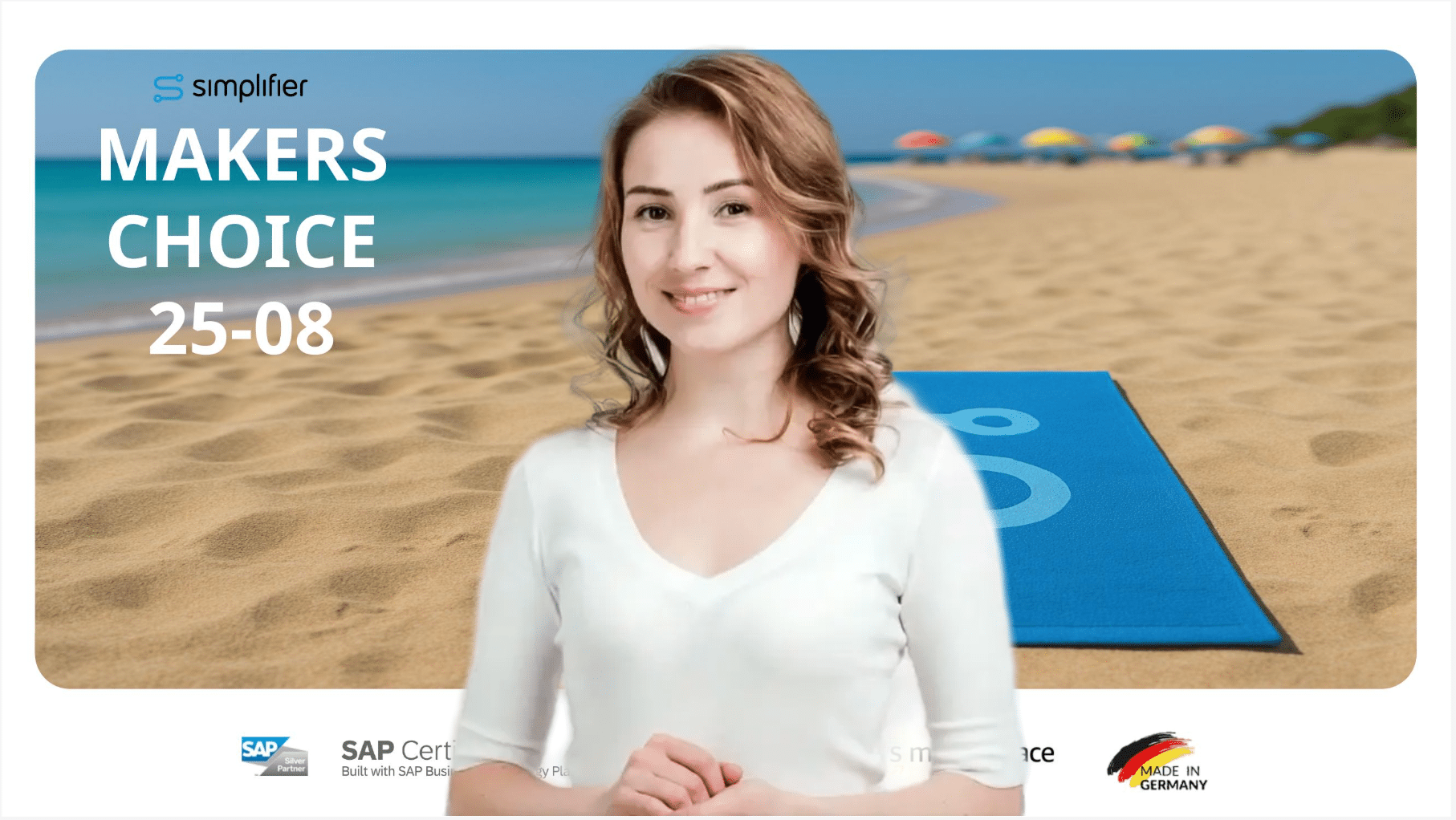
[Integration] OData in Apps
We’re thrilled to announce a significant leap forward in our native SAP integration capabilities! Our new OData Connector and Data Service Activity now support both OData Version 4 and Version 2, opening up a world of possibilities. We’ve also transformed the way OData is consumed, shifting from server-side to client-side processing to better align with the OpenUI5 Standard. This change brings a fresh and dynamic integration experience to our users. (Read more)
[User Experience] Easily integrate OData Services as value help in your Applications
In MAKERS CHOICE 25-03, we have already introduced the integrated value help and suggestions based on Business Object output or Variables. Now the usage of OData services as value help is also integrated, bringing user guidance, increasing data quality, and speeding up the identification of the correct values to the next level. (Read more)
[Interaction] Build and deploy your Applications to the Apple App Store within App Editor
Finally, deploying your Applications as an iOS/iPadOS App into the Apple App Store is directly integrated in the App Editor. Build a Mobile Application in three simple steps and directly deploy it from the App Editor to the Apple App Store. The deployment of Android Apps to the Google Play Store within the App Editor is already possible since MAKERS CHOICE 25-07. (Read more)
[Integration] Use Entra ID OAuth Client Credentials Flow as Login Method for Connectors
With MAKERS CHOICE 25-07, Simplifier has already introduced the Entra ID OAuth Client Credentials Flow in the System’s E-Mail settings, empowering you to use modern authentication for sending emails. Now, this Authentication Flow is also available for Connectors! Integrating M365 shared inboxes, writing and reading files from OneDrive or SharePoint with generic users, sending Teams Messages as a Bot, using the Microsoft Graph API in workflows, … – All those use cases are easier to implement than ever! No need to obtain and handle bearer tokens manually anymore! Just configure the Login Method, add it to your endpoints, and let Simplifier do the magic! This means more time to focus on the important things. (Read more)
Released with MAKERS CHOICE 25-07

[Accessibility] Business AI with Simplifier
Infusing your Applications with AI is not a question of whether, but when. With Simplifier, you already have all the possibilities to enhance your Applications with local AI and AI Services. But we are convinced we can drive the adoption of your business cases even more by introducing Business AI to Simplifier. Besides using AI in creating Applications, Business Objects, or translating Workflows during creation, Business AI focuses on integrating all the AI possibilities for all the users of your Applications.
Welcome our new ‘AI Action’ Shape in the Process Designer, to easily use AI within Applications. As a start, we added our AI Translation Service to the Shape, empowering you to translate, e.g., a Connector’s output into the user’s language before displaying it. You can now make sure that your end-users can not only enjoy Applications in their mother language, but also their data! This increases the quality of your processes in multi-national environments, no matter if the users are blue-collar workers, white-collar workers, process experts, IT experts, or anybody else. (Read more)
But that’s not all! Our Business AI Features are also available in Server-Side Business Objects via our SBO API (Read more) and even our Client REST-API (Read more)!
[Integration] Use Microsoft Exchange Online with OAuth to send emails
Microsoft will end the support of Basic auth with Client Submission (SMTP AUTH) starting March 1st, 2026 (Read more). Sending emails is a crucial feature in many of our customers’ use cases. To enable you to have a seamless transition of sending emails via our Email-Shape, SBO-API, and System-Emails, we have integrated the modern OAuth client-credentials flow in our SMTP-Server Settings. (Read more)
[Interaction] Build and deploy your Applications to the Google Play Store within App Editor (Experimental)
Now, deploying your Applications as an Android App into the Google Play Store is directly integrated in the App Editor. Build the application files in three simple steps and choose to download the Files for testing purposes or directly deploy them from the App Editor to the Google Play Store. (Read more)
Released with MAKERS CHOICE 25-05
[Accessibility] Translate your Workflows with AI
Translating your workflow has become as easy as never before. Besides translating your Workflow manually or with our Import/Export feature, you can now also unleash the power of AI, speeding up translations drastically.
And the best, you do not need to decide which translation service is best. Just let our AI Cloud Translation service do the work. (Read more)
[Interaction] Create Mobile Standalone Builds of your Applications
Executing your Applications on mobile devices is as simple as it can be using our Mobile Client. But when it comes to providing your app in the Google Play Store or Apple App Store, you need to build a standalone mobile application and deploy it to the stores. Our experimental self-service completely simplifies the build and deployment of such mobile applications. There is no need to create any build projects with Xcode or Android Studio, no need to know anything about Cordova, or how these projects are structured and built. Just start the build and deploy process and let our service do the work, saving you a lot of time. (Read more)
[User Experience] Execution performance of Server-side Business Objects improved by up to 300%
Especially when mass processing Server-side Business Objects functions and in cases with a high automation rate, the execution performance is crucial. Therefore, we have increased the maximum possible load of Server-side Business Objects even more. Now execute up to three times as many Business Object functions as before. The higher the load, the higher the advantage!
[Automation] Map constants in Workflow Designer
Long wanted and finally there – Our powerful Workflow Engine got even better. Now, also map constants within the Workflow Designer, speeding up Workflow creation.
Released with MAKERS CHOICE 25-03
[Automation] Support for local AI models
We are excited to announce that Simplifier now supports the integration and execution of local Machine Learning (ML) and Artificial Intelligence (AI) models, enabling businesses to leverage AI-driven insights directly within their applications. This new capability allows organizations to process real-time predictions, automate decision-making, and enhance operational efficiency without relying on cloud-based AI services.
[Governance] More granular settings for Workflow Monitoring and Archiving
It is now possible to easily configure the archiving settings for Workflows in the Workflow Monitoring UI and for each Workflow individually. On top of this adjusting the level of detail and retention of the Workflow history is possible, allowing Admins to optimize resource consumption. (Read more)
[Governance] Hide certain Authentication Methods
Not all Authentication Methods are relevant for the login of your Application and Workflow Users. You can now configure if an OAuth 2 or SAML Authentication Method should be available for Login on the Admin Dashboard, Launchpad, and Mobile Client, or if it should be hidden (Read more on oAuth and SAML documentation).
[User Experience] Enhanced display of Variable references
Refactoring and maintaining your Applications gets even simpler. Now it is possible to quickly find any references to a variable in an Application. The variable references dialog now also includes references to variables inside Stories in the process designer. (Read more)
[User Experience] Feature Toggles now available in the Settings
MAKERS CHOICE 25-03 now provides an overview of all experimental features and features in preview. Now, you can activate them directly without the need to contact your Administrator to change the environmental variables. (Read more)
[User Experience] Improved browser tab icons and titles
Our improved overview of browser tabs via our new Tab icons and titles are now available for all artifacts in the Admin Dashboard and for everybody active by default. (Read more)
[User Experience] Easily integrate value help and suggestions in user inputs
Integrating value help and suggestions in the input widget guides your users, increases data quality, and speeds up identifying the correct values. But it can be repetitive if you handle the value help by adding all required widgets to your screens and loading the data by adding Business Object/Connector Calls or UI Actions in your Process Stories.
Therefore, our input widget now comes with built-in value help and suggestions. There is no need to add further widgets or Process Stories anymore. (Read more)
Released with MAKERS CHOICE 25-01
[User Experience] Improved performance
MAKERS CHOICE 25-01 improves performance by more than 5% on all requests to the Server (e.g. Data Service Calls, Connector Calls, or Server-Side Business Object Function Calls from your Application). This speeds up especially applications with a high integration rate or many concurrent accesses.
[User Experience] Enhanced display of Variable references
We have enhanced the existing Variable references dialog. Now, you can easily find not only all bindings using that variable but also all data sources set on widgets. (Read more)
[Integration] Captcha Widget now supports Google reCAPTCHA v3
Our Standard Content for MAKERS CHOICE now comes with an enhanced Captcha-Widget and a new Standard Server-Side Business Object for Google reCAPTCHA v3 integration. This enables you to add modern bot detection in your forms by using Google’s reCAPTCHA v3 technology. (Read more)
- Changelog
-
Changelog Simplifier 10 LTS
MCP Server
- [Integration] New Simplifier MCP Server to enable you to create, edit, and test Server-Side Business-Objects and REST-Connectors, as well as to create and edit Data Types within your IDE/AI solutions (Experimental) (Read more)
User Interface
- [User Experience] Our Admin UI now comes in a modern and fresh User Interface
- [User Experience] Our Launchpad now comes in a modern and fresh User Interface
Projects
- [User Experience] The Project list is now sorted alphabetically (Upper/Lower case is ignored)
- [User Experience] The Project and Business Roles select list is now sorted alphabetically (Upper/Lower case is ignored)
- [User Experience] The Permission-Object select list on adding permissions to a Business Role/Project Role is now sorted alphabetically (Upper/Lower case is ignored)
- [User Experience] The Groups list on assigning Roles within a project is now sorted alphabetically (Upper/Lower case is ignored)
- [User Experience] The User list on assigning Roles within a project is now sorted alphabetically (Upper/Lower case is ignored)
- [User Experience] The User Overview of projects is now sorted alphabetically (Upper/Lower case is ignored)
App Building
- [Accessibility] New AI Shape with option to translate strings during Application runtime (Read more)
- [Integration] Renamed Activity ‘Data Service’ to ‘OData Services’ and enhanced it to enable OData in Applications (Read more)
- [Integration] OData Functions and Action calls are now supported in the Process Designer’s OData Service shape (Read more)
- [Integration] The OData Service Shape’s action ‘Load Data’ was renamed to ‘Load Data (Record)’
- [Accessibility] New Auto Field to access the current app language (Read more)
- [Interaction] Android Apps and iOS/iPadOS Apps for your Simplifier Applications can now be built and deployed directly from the Application Editor (Read more)
- [Interaction] Our new self-service to create standalone applications is available in the Lifecycle Stage ‘Experimental’. (Read more)
- [User Experience] The references dialog of a variable now also displays Process Designer Stories and Data Sources that use the variable (Read more)
- [User Experience] If a data source is changed within Application Designer, all designed Bindings in child Widgets are revalidated now
- [User Experience] Designed Bindings in properties of widgets or screens are now validated again when the item is copied or moved. Manual Bindings are not affected
- [User Experience] Tab icons and titles were improved and are now available for all assets. The feature is now permanently available and cannot be deactivated in Feature Settings anymore (Read more)
- [Integration] Application Variables can now be updated in AppWizard API (Read more)
- [User Experience] Added tracking consent banner to Admin Dashboard. The consent banner can be deactivated via an environmental variable. For more details, see the installation and upgrade guides.
- [User Experience] Optimized the technical base of the shape canvas of the Binding Editor to improve the User Experience
- [User Experience] Improved JavaScriptContext handling improves the execution performance of Server-side Business Objects
- [User Experience] The Data Type selection list in the Data Workbench is now sorted alphabetically (Upper/Lower case is ignored)
- [User Experience] The Data Type lists are now sorted alphabetically (Upper/Lower case is ignored)
- [User Experience] The overview of Applications, Modules, and AppWizards is now sorted alphabetically (Upper/Lower case is ignored)
- [User Experience] The Connector list on configuring the Connector Shape in the Process Designer is now sorted alphabetically (Upper/Lower case is ignored)
- [User Experience] The Workflow list on configuring the ‘Start Workflow’ Shape in the Process Designer is now sorted alphabetically (Upper/Lower case is ignored)
- [User Experience] The selection list of OData Services is now sorted alphabetically (Upper/Lower case is ignored)
- [User Experience] The artifact list on editing Collection Data Types is now sorted alphabetically (Upper/Lower case is ignored)
- [User Experience] The entity list on choosing the Entity Set in the OData Service Shape is now sorted alphabetically (Upper/Lower case is ignored)
- [User Experience] Float Inputs in the Admin Dashboard now have a consistent behavior regarding the input of decimal separators
- [Interaction] The mobile action ‘Scan Meter’ has been removed
Workflows
- [User Experience] Create workflows by using our integrated Build AI feature (experimental) (Read more)
- [User Experience] Optimized the technical base of the shape canvas of the Workflow Designer to improve the User Experience
- [Accessibility] We introduced our new AI-based automatic translation of Workflows (Read more)
- [Governance] Workflow Monitoring Settings can now be defined for each Workflow individually (Read more)
- [Automation] Variables can now have a default value (Read more)
- [User Experience] IDs of Outcomes and Tasks can now be copied to the clipboard within Workflow Designer (Read more)
- [User Experience] When the Workflow Monitoring is filtered for a specific Workflow instance ID, the user can now select a checkbox to include all sub-instances (child Workflows) of the Workflow instance (Read more)
- [User Experience] Simplified copying of IDs
- [Automation] Improved Workflow runtime when running multiple instances in a cluster
- [Automation] Constants can now be mapped in input mappings in the Workflow Designer
- [User Experience] The button to show or hide all descriptions is again available in the canvas toolbar. When activated, all non-empty descriptions are visible permanently
- [Integration] The API to retrieve workflow instances now also supports filtering by the user who started the Workflow instance
- [User Experience] The artifact list on setting the Data Type of a Workflow Variable is now sorted alphabetically (Upper/Lower case is ignored)
Business Objects
- [Accessibility] Enhanced Server-Side Business Object API to translate strings during function execution (Read more)
- [Integration] Parameter ‘parametrized’ on calling Business Objects within Scripts and Client-Side Business Objects is now deprecated and will be removed later. (Read more on calling Business Objects within Scripts and Client-Side Business Objects)
- [User Experience] Business Object Editor is not automatically closed on ‘Esc’-press anymore. On changes, there is now a prompt that has to be confirmed by the user to prevent unwanted data loss
- [User Experience] The Business Object’s Functions list is now sorted by alphabet (Upper/Lower case is ignored)
- [User Experience] The parameters of Business Object Functions are now sorted by alphabet (Upper/Lower case is ignored)
Connectors
- [Integration] New Proxy Connector released. Legacy Proxy Connectors are migrated to the new Proxy Connector (Read more)
- [Integration] New OData Connector release in Lifecycle Stage ‘In Preview’ to support OData v2 and v4 in Applications (Read more)
- [Integration] Microsoft Entra ID OAuth 2.0 Client Credentials Flow is now available as a Login Method for Connectors (Read more)
- [Integration] Improved REST Response Processing (Read more)
- [Integration] The JDBC driver for PostgreSQL was updated to version 42.7.5 (Read more in the official JDBC changelog)
- [Integration] Simplifier now supports connecting to Postgres instances, which use the more secure scram-sha-256 authentication type
- [Integration] New modularized SOAP Connector can now be activated in Feature Settings.
- [User Experience] Connector Call Editor is no longer automatically closed on ‘Esc’-press/cancel. On changes, there is now a prompt that has to be confirmed by the user to prevent unwanted data loss
- [User Experience] The SOAP Connector Wizard can now override existing connector calls (Read more)
- [Governance] SAP Systems can now be configured to be restricted to multiple instances. If a SAP System is restricted, it will not be selectable for endpoint configurations of connectors not match the restrictions. (Read more)
Users and Permissions
- [Governance] You can now configure if an OAuth 2 or SAML Authentication Method should be available for Login on Admin Dashboard, Launchpad, and Mobile Client, or if it should be hidden (Read more on OAuth and SAML documentation)
- [User Experience] The Mobile Client and the Launchpad App List now only display Applications for which the user has explicit execution permissions. See also the Migration Notes for more information
- [User Experience] You can now copy your Simplifier token from the Security tab of your User’s profile
Data Privacy and Security
- [Governance] Enhanced user permission checks are now implemented on direct calls on API for deploying and releasing Applications
Transports
- [User Experience] Improved status dialog on remote Transports (Read more)
- [User Experience] The Transport Features list in Transport Packages is now sorted alphabetically (Upper/Lower case is ignored)
- [User Experience] The Transport Packages list in Transports is now sorted alphabetically (Upper/Lower case is ignored)
Logs and Monitoring
- [User Experience] Filter Action for Connectors ‘Updated Configuration’ renamed to ‘Configuration Request’ in Monitoring (Read more)
- [User Experience] When the workflow monitoring is filtered for a specific workflow instance ID, the user can now select a checkbox to include all sub-instances (child workflows) of the workflow instance (Read more)
- [User Experience] Fixed typo in help text of log settings
- [User Experience] SAP SSO trace logging no longer adds ASCII art boxes sized to the logged variables
- [Governance] When logging for the HTTP Client is set to TRACE level, the value of the Authorization header is now obfuscated in the log output. Only the scheme (“Basic” or “Bearer”) is visible, followed by some asterisks
Server
- [Governance] Added support for modern authentication on sending emails with Microsoft via the System’s API (System Mails, SBO API, Mail-Shape) (Read more)
- [User Experience] The Button ‘Create new keystore’ is displayed again in the Settings ‘SAP Security’ Tab
- [User Experience] CORS Headers are now set by the Simplifier Server and do not need to be set within the Reverse Proxy anymore (Read more)
- [User Experience] Added feature toggles in Settings to enable you to activate experimental features and features and preview within Admin Dashboard (Read more)
- [User Experience] Improved performance on all requests sent to Simplifier Servers (Admin-UI and Apps)
- [Governance] You now need to set a default password for user admin on new installations and upgrades (Read more in the installation/upgrade guides)
- [User Experience] Improved memory usage to reduce memory consumption
- [User Experience] Artifact Graph no longer gets out of sync when importing Applications using Workflows. During migration on upgrade, Artifact Graphs out of sync will be fixed.
- [Integration] Timeouts for BO- and Connector-Services for Workflow runtime are now customizable (Read more)
- [User Experience] The default number of DB connections has been increased from 20 to 50, improving the performance of requests
Standard Content
- [Accessibility] Updated OpenUI5 Version of Widgets to 1.96.40
- [Integration] CBO SF_File / convertFileToObjectUrl: New function to create an object URL from a base 64 file. This replaces the usage of the input parameter ‘isBase64’ in the function convertFileToDataUrl. The input parameter is now deprecated
- [Integration] SBO SF_Workflow now only uses the official client API for Workflows
- [Integration] Widget Captcha (OpenUI5 1.96): Removed ‘Captcha-Plugin’ as type
- [Accessibility] Widget StepInput (OpenUI5 1.96): Added property cssClasses to be able to add CSS style classes
- [User Experience] CBO SF_Collection / removeElement: The function now also supports removing elements by index
- [User Experience] Widget Input (OpenUI5 1.96) Added ODataV2 as a new value help source option to enable adding OData v2 Services with the new OData Connector (Read more)
- [Integration] CBO SF_Selection / getSelectedItems: You can now also choose to keep the reference to the selected items
- [Integration] CBO SF_File / uploadFileToSimplifier: Error handling is now also working in case of errors during upload (e.g. missing permissions)
- [Accessibility] Widget P13nDialog (OpenUI5 1.96): Removed property escapeHandler to make the Widget work again
- [Governance] Removed Job-Administration Permissions from role SF_Developer
- [Governance] Added ‘Manage permissions’ permission for PDF Plugin to role SF_Developer
- Migration Notes
-
System Requirement Changes Simplifier 10 LTS
Currently, there are no new system requirements.
General Upgrade Instructions for Simplifier 10 LTS
We have installation instructions prepared based on the versions you are upgrading from:
If you are setting up a new instance, please follow our installation guide for Simplifier 10.
Manual Changes that should already be done before upgrading to Simplifier 10 LTS
Allow *.simplifier.cloud in firewall
Simplifier requires access to *.simplifier.cloud domains to make all features available. Please allow access to *.simplifier.cloud in your firewall settings. (Read more)
Replace Captcha Plugin
Our Captcha Plugin is deprecated and will be removed with Simplifier 10 from the plugin list in our default installation/upgrade guides. If you are using the Plugin, you should start replacing it now so you do not have to change your applications under time pressure.
AI and similar techniques can already solve captchas. So check if other solutions like rate limits fit your use case better. If you want to stick to captchas, check our Knowledge Base on ‘How to use Google reCAPTCHA v3 Essentials‘ for an alternative solution (Read more).
Activate enhanced security (optional)
Activate enhanced security for Business Objects, Templates, and Plugins, if you have deactivated them. (See documentation)
Please check if your roles are set up accordingly and contain execution permission for all required Server-side Business Objects, read permission for all the necessary Templates as well as the relevant Plugin Permissions. Take care that you explicitly use your app-relevant/project roles during testing (and not Standard-Roles like SF_Developer or SF_Administrator).
Check your SSL certificates for hosts used by your Proxy Connectors
The new Proxy Connector does not allow invalid SSL certificates if the hostname does not match the SSL certificate’s hostname. Please check the SSL certificates for all hosts of your current Proxy Connectors, if they allow invalid SSL certificates (Read more).
Check the Application execution permissions of your users
Before MAKERS CHOICE 25-10, the Mobile Client and the Launchpad App list displayed all Applications for which the user has execution permissions or which allowed anonymous users. Especially with our new Login Wizard, there was an increasing number of apps that technically require anonymous users. However, these Applications are not common, but are dedicated to specific roles/units/etc. This led to an overflowing App List, including Apps that were not relevant to the user. Thus, we decided to simplify your governance and exclude Applications that allow anonymous users from the App lists in the Mobile Client/Launchpad, unless the User gets dedicated execution permission to such an Application via a Business Role or a Global Role. If you are using the Mobile Client/Launchpad, please verify your Business Roles and Global Roles to ensure each user has execution permission for every Application they require. Our Customer Success Team can provide you with best practice approaches to manage the check with as little effort as possible.
Check permission to execute Jobs
To increase governance, we have decided to remove the Job permissions from the Project Roles ‘Pro_Developer‘ and ‘Citizen_Developer’ as well as the “Administrate” permission charateristik for Jobs from the Global Role ‘SF_Developer’. If your users require that permission and the Developer Roles are sufficient for everything else, just create your own Role with Job permission and assign it to your users (Read more)
Manual Changes to be done after upgrading to Simplifier 10 LTS
Refresh License
Refresh the license on your instances to benefit from our new AI Cloud services (Read more).
Manual Changes to be done after upgrading to Simplifier 10 LTS and before upgrading to Simplifier 11 LTS
Switch to Client 2.0 Route for accessing Proxy Connectors within Scripts/Client-side Business Objects/REST API
Customers hosted in our Simplifier Cloud will get all occurrences listed upon your Upgrade Request. For on-premise instances, please contact our Customer Success Team. They let you know how to identify the places that have to be changed.
The client 1.0 route for Proxy Connectors will be removed with Simplifier 11. Thus, you should first complete the upgrade on all instances and then modify the Scripts/Business Objects as necessary before replacing the route. For more details, please see the Discontinued Tab (Read more).
Replace OData V2 Connectors with new OData Connectors
Activate the OData V2 Connectors in the Feature Settings if it is deactivated and replace your legacy OData V2 Connectors with our new OData Connector and switch to the Data Service Shape in your Applications/Modules (Read more).
The legacy OData V2 Connector will be removed with Simplifier 11/MAKERS CHOICE 25-12. Thus, you should first complete the upgrade on all instances and then replace them with a new OData Connector. For more details, please see the Discontinued Tab (Read more).
Replace the CBO function SF_File / convertFileToDataURL if used with Base64 files
The input parameter isBase64 is deprecated and will be removed in a future release. Please use the CBO function SF_File / convertFileToObjectURL instead. Find the places by using the Business Object usage feature.
- Discontinued
-
Deprecated Features Simplifier 10 LTS
[Integration] OData V2 Connector
With the release of our new OData Connector, our legacy OData V2 Connector has been deprecated. Please create new OData Connectors and integrate them into your Applications and Modules
Deprecated since MAKERS CHOICE 25-08; Removal with Simplifier 11/MAKERS CHOICE 25-12
[Integration] Client 1.0 API route to access Proxy-Connector
Our new Proxy Connector will be accessible via the Client 2.0 route (Read more). Starting with MAKERS CHOICE 25-10/Simplifier 10, all old Proxy Connectors are migrated to the new one. Until Simplifier 11, the Client 1.0 route is still available. If you use it in Scripts, Client-side Business Objects, or REST-Connectors, please change it to the Client 2.0 route to keep accessing your Proxy Connectors.
Deprecated since MAKERS CHOICE 25-08; Removal with Simplifier 11
[Integration] Parameter ‘parametrized’ on calling Business Objects within Scripts and Client-Side Business Objects
When calling Server-Side Business Objects within Scripts or Client-Side Business Objects, the developer was able to deactivate the input validation by setting the API’s parameter ‘parametrized’ to false. This parameter is now deprecated. You can already deactivate the parameter in the Feature Settings.
Deprecated since MAKERS CHOICE 25-07; Removal with Simplifier 11/MAKERS CHOICE 25-12
[Integration] Javascript execution in PDFs created by PDF Plugin
Currently, it is possible to add Javascript to PDFs created by PDF Plugin. This is a potential risk for Server Side XSS (PDF Injection) and Server Side Request Forgery (SSRF). The option to add Javascript to PDFs in PDF Plugin is now deactivated but can be activated at its own risk. The activation is subject to be removed in later Releases.
Deprecated since Simplifier 8 EHP 3; Removal tbd
[System requirements] Support of Oracle for Simplifier databases
Oracle support for your Simplifier instances has been deprecated and will be removed in a future release.
Deprecated since Simplifier 8 EHP 4; Removal tbd
[Integration] Removed setting to activate deprecated Connector API
The settings to activate deprecated Connector API will be removed with Simplifier 10 LTS. Please make sure you do not use the deprecated Connector API anymore.
Deprecated since Simplifier 8 EHP 4; Removal tbd
[Interaction] Event tab in UI Designer
Our UI designer still has the legacy feature to add scripts to events directly in the Event tab. As we want to provide a consistent App Building, we will remove this feature with Simplifier 10. Simply use our Process Designer instead.
As we are developing our new Application Editor as a parallel solution to the existing one, we won’t remove that feature, but will not implement it in the new one
Deprecated since Simplifier 8 EHP 3; Removal in new Application Editor
Removed Features Simplifier 10 LTS
[Integration] Simplifier Mobile Client for Android on Windows
Unfortunately, Microsoft has announced the end of support for Windows Subsystem for Android on March 5th 2025. With the end of support, our Simplifier Mobile Client for Android won’t work on Windows anymore. If you have already installed the Simplifier Mobile Client in Windows Subsystem for Android before March 5th 2024 you will continue to have access to the Simplifier Mobile Client until the end of support. (Read more on microsoft.com)
Deprecated since Simplifier 8 EHP 2
[Integration] Final removal of Logging Connector
With Simplifier 7.0 we have dropped the Support for the Logging Connector. Existing Connectors could still be executed. As a replacement, you can use the Simplifier.Logging Object within Business Objects. (Read more)
Dropped support since Simplifier 7.0
[Integration] Removed support for PostgreSQL versions lower than 8.2 in our SQL Connectors
PostgreSQL databases with versions lower than 8.2 cannot be used with Simplifier SQL Connectors anymore. The official support of these versions ended in 2010 or before. We recommend always using supported versions only.
Deprecated since MAKERS CHOICE 25-07
[Integration] Captcha Plugin
Our Captcha Plugin won’t be updated anymore and was removed from the plugin list in our default installation/upgrade guides. It can still be added by hand (for details check the environmental variables list in the upgrade guides).
See our Knowledge Base article on ‘How to use Google reCAPTCHA v3 Essentials’ for an alternative solution.
Deprecated since MAKERS CHOICE 25-01; Final removal with Simplifier 11
[Interaction] Mobile Action ‘Scan Meter’
The ‘Scan Meter’ Mobile Action has been removed. If you require such a solution, please contact our Customer Success Team to find the best solution for you.
- Release Info
-
Release Date: October 22nd, 2025
End of Maintenance: Long-term support until 3 months after the release of Simplifier 11
All Simplifier releases and updates are provided on Docker Hub Repository.