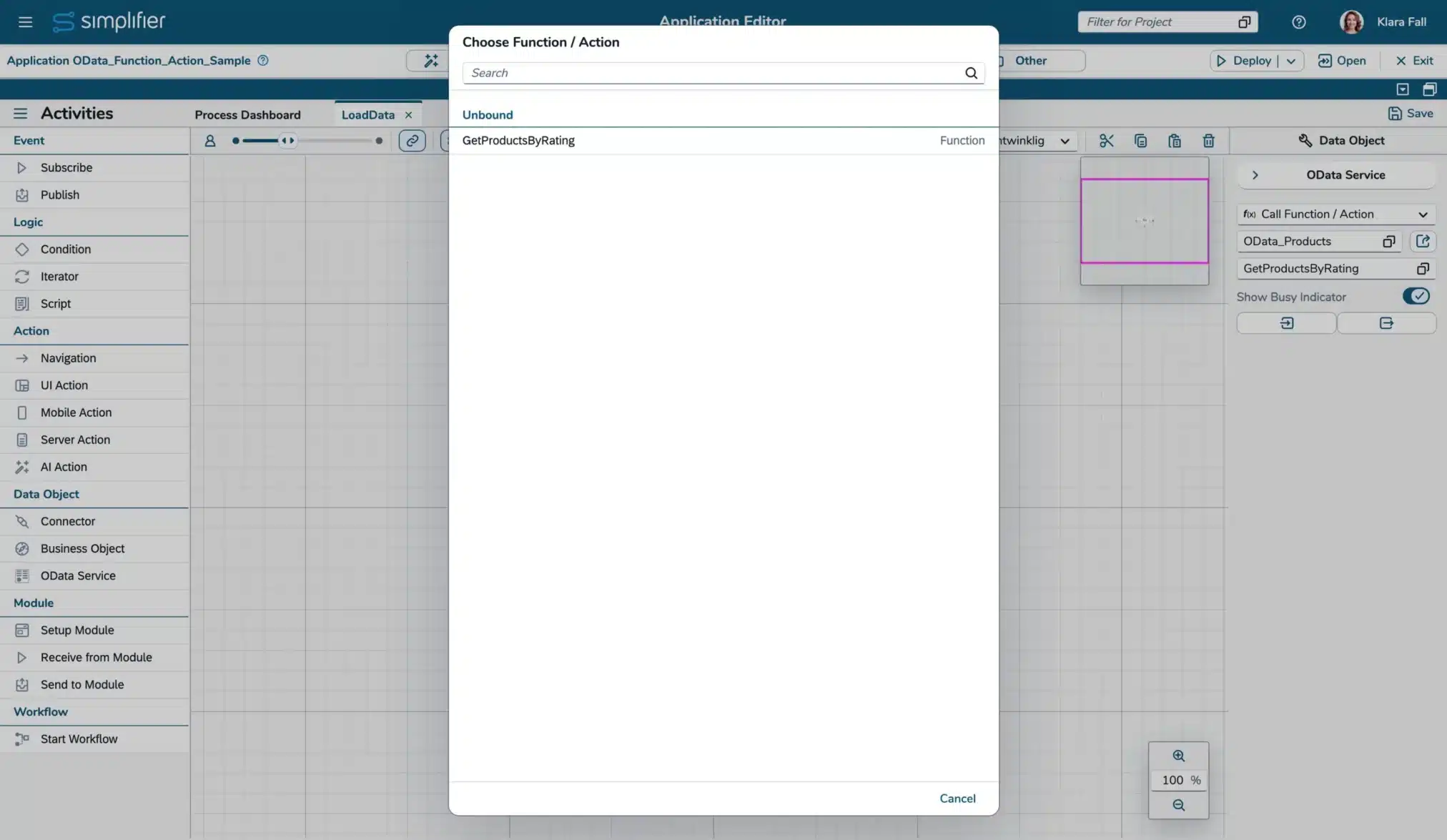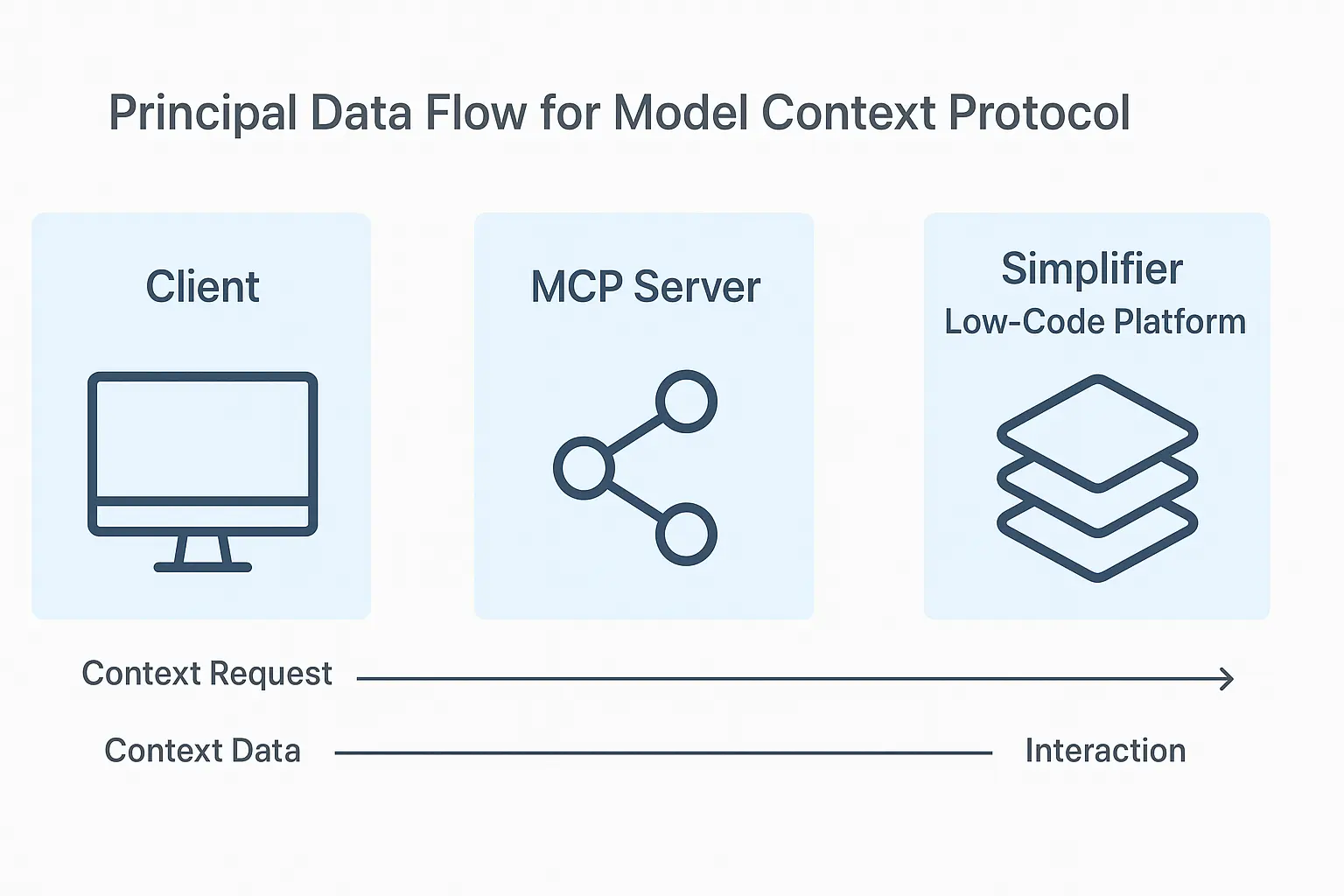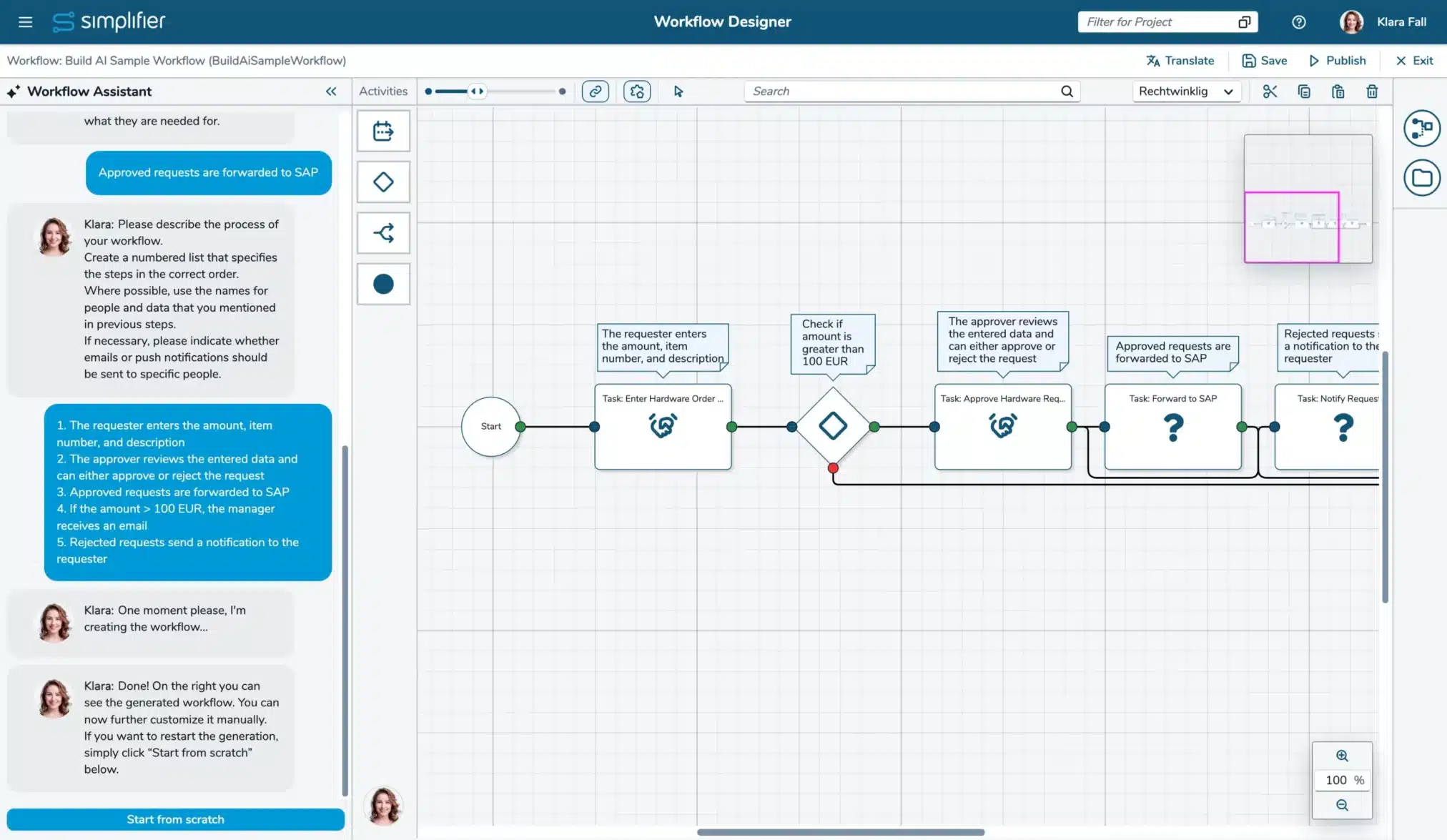Highlight Features MAKERS CHOICE 25-10

Boost your OData integration with Functions and Actions
The Process Designer now offers direct support for OData functions and actions, simplifying your integration processes. This means you can now invoke backend functions directly through the OData Service form. Simply select ‘Call Function / Action’ as the form type in the Process Designer. Additionally, return values from a Call Function form can now be used directly as process inputs in subsequent forms, providing a much cleaner and more efficient way to create logic. (Read more)
This means faster, cleaner integrations without additional middleware or workarounds. Your teams can access complex backend functions directly within processes, which leads to less custom code, fewer integration points, and faster deployment of digital solutions.
Integration Simplifier into your AI assistants with our new Simplifier MCP Server (experimental)
The new Simplifier MCP Server enables AI assistants to interact directly with the platform. These AI assistants can create and manage connectors, set up and run Business Objects, and even search platform resources. (Read more)
It enables your organization to automate platform setup and configuration tasks using AI. Things like creating connectors, bootstrapping business logic, or exploring system metadata can be done in seconds, not days. This leads to faster project launches, lower operating costs, and more time for your teams to focus on actual innovations.
Use the power of AI to design Workflows (experimental)
In the Workflow Designer, you will now find our new AI chat in the left sidebar. You can start a conversation with Klara and describe the workflow you want to create. It can create essential elements such as start and stop forms, user tasks, late decision tasks, and conditions with predefined operand types. (Read more)
This feature significantly reduces the time required to design workflows. Instead of spending days on manual modeling, your team can go from idea to working prototype in minutes. This means shorter delivery cycles, faster experiments, and more workflows launched with the same team size — or even smaller.
Enjoy the redesigned user interface
The Simplifier user interface has been completely redesigned with UI5 version 1.136 and the sleek Horizon theme. Of course, the dark mode has also been improved.
A modern, intuitive user interface makes everyday tasks easier and faster. It shortens training time, increases user satisfaction, and helps new team members become productive more quickly.
Changelog MAKERS CHOICE 25-10
MCP Server
- [Integration] New Simplifier MCP Server to enable you to create, edit, and test Server-Side Business-Objects and REST-Connectors, as well as to create and edit Data Types within your IDE/AI solutions (Experimental) (Read more)
User Interface
- [User Experience] Our Admin UI now comes in a modern and fresh User Interface
- [User Experience] Our Launchpad now comes in a modern and fresh User Interface
Projects
- [User Experience] The Permission-Object select list on adding permissions to a Business Role/Project Role is now sorted alphabetically (Upper/Lower case is ignored)
- [User Experience] The Group list on assigning Roles within a project is now sorted alphabetically (Upper/Lower case is ignored)
- [User Experience] The User list on assigning Roles within a project is now sorted alphabetically (Upper/Lower case is ignored)
- [User Experience] The User Overview of projects is now sorted alphabetically (Upper/Lower case is ignored)
App Building
- [Integration] OData Functions and Action calls are now supported in the Process Designer’s OData Service shape (Read more)
- [User Experience] Improved the OData Service Shape in Process Designer. The input of OData V2 LoadEntity and LoadEntitySet now has a value help that provides access to navigation properties of the entity.
- [Integration] The OData version is now determined by the (automated) configuration done in the Connector, not by live analyzing the service’s metadata
- [Integration] The Data Source Configuration for OData Services now also shows Datatypes if the user configures multiple Data Sources
- [Integration] OData Metadata is now cached in the Process Designer during usage
- [Integration] Example data for OData v2 Services configured as a Datasource is now parsed correctly
- [Integration] OData entity sets that have the same type are now supported
- [Integration] The OData Service Shape’s action ‘Load Data’ was renamed to ‘Load Data (Record)’
- [Interaction] The mobile action ‘Scan Meter’ has been removed
- [Interaction] Creating Android Apps and iOS/iPadOS Apps for your Simplifier Applications is now finally released (moved from preview state)
- [User Experience] The overview of Applications, Modules, and AppWizards is now sorted alphabetically (Upper/Lower case is ignored)
- [User Experience] The Connector list on configuring the Connector Shape in the Process Designer is now sorted alphabetically (Upper/Lower case is ignored)
- [User Experience] The Workflow list on configuring the ‘Start Workflow’ Shape in the Process Designer is now sorted alphabetically (Upper/Lower case is ignored)
- [User Experience] The artifact list on editing Collection Data Types is now sorted alphabetically (Upper/Lower case is ignored)
- [User Experience] The entity list on choosing the Entity Set in the OData Service Shape is now sorted alphabetically (Upper/Lower case is ignored)
Workflows
- [User Experience] Create workflows by using our integrated Build AI feature (experimental) (Read more)
- [Integration] The API to retrieve workflow instances now also supports filtering by the user who started the Workflow instance
- [User Experience] The artifact list on setting the Data Type of a Workflow Variable is now sorted alphabetically (Upper/Lower case is ignored)
Users and Permissions
- [User Experience] The Mobile Client and the Launchpad App List now only display Applications for which the user has explicit execution permissions. See also the Migration Notes for more information
- [User Experience] You can now copy your Simplifier token from the Security tab of your User’s profile
Transports
- [User Experience] The Transport Features list in Transport Packages is now sorted alphabetically (Upper/Lower case is ignored)
- [User Experience] The Transport Packages list in Transports is now sorted alphabetically (Upper/Lower case is ignored)
Standard Content
- [Integration] CBO SF_File / convertFileToObjectUrl: New function to create an object URL from a base 64 file. This replaces the usage of the input parameter ‘isBase64’ in the function convertFileToDataUrl. The input parameter is now deprecated
- [Integration] Widget Captcha (OpenUI5 1.96): Removed ‘Captcha-Plugin’ as type
- [Accessibility] Widget StepInput (OpenUI5 1.96): Added property cssClasses to be able to add CSS style classes
- [Integration] SBO SF_Workflow now only uses the official client API for Workflows
- [User Experience] CBO SF_Collection / removeElement: The function now also supports removing elements by index
- [Integration] CBO SF_Selection / getSelectedItems: You can now also choose to keep the reference to the selected items
- [Integration] CBO SF_File / uploadFileToSimplifier: Error handling is now also working in case of errors during upload (e.g. missing permissions)
- [Accessibility] Widget P13nDialog (OpenUI5 1.96): Removed property escapeHandler to make the Widget work again
- [Governance] Removed Job-Administration Permissions from role SF_Developer
- [Governance] Added ‘Manage permissions’ permission for PDF Plugin to role SF_Developer
System Requirement Changes MAKERS CHOICE 25-10
There are no changes in System Requirements.
General Upgrade Instructions for MAKERS CHOICE 25-10
We have installation instructions prepared based on the versions you are upgrading from:
- Upgrade from MAKERS CHOICE 25-08 to MAKERS CHOICE 25-10
- Upgrade from LTS Release Simplifier 9 to MAKERS CHOICE 25-10
If you are setting up a new instance, please follow our installation guide for MAKERS CHOICE 25-10.
Manual Changes that should already be done before upgrading to MAKERS CHOICE 25-10
Check the Application execution permissions of your users
Before MAKERS CHOICE 25-10, the Mobile Client and the Launchpad App list displayed all Applications for which the user has execution permissions or which allowed anonymous users. Especially with our new Login Wizard, there was an increasing number of apps that technically require anonymous users. But these Applications are not common Applications but are dedicated to certain roles/units/etc. This led to an overflowing App List, including Apps that were not relevant to the user. Thus, we decided to exclude Applications that allow anonymous users from the App lists in the Mobile Client/Launchpad, unless the User gets execution permission to such an Application via a Business Role or a Global Role. If you are using the Mobile Client/Launchpad, please verify your Business Roles and Global Roles to ensure each user has execution permission for every Application they require. Our Customer Success Team can provide you with best practice approaches to manage the check with as little effort as possible.
Check permission to execute Jobs
To increase governance, we have decided to remove the Job permissions from the Project Roles ‘Pro_Developer‘ and ‘Citizen_Developer’ as well as the “Administrate” permission charateristik for Jobs from the Global Role ‘SF_Developer’. If your users require that permission and the Developer Roles are sufficient for everything else, just create your own Role with Job permission and assign it to your users (Read more)
Manual Changes after upgrading to MAKERS CHOICE 25-10
Refresh License
Refresh the license on your instances to make sure it is up to date (Read more).
Update Standard Content
Update Standard Content to ensure you have all current fixes and features available on your instances. (Download here)
Please check the endpoint of AppWizard Connector, Standard Workflow Connectors, Login, and Captcha Connector (Read more).
Manual Changes after upgrading all instances to MAKERS CHOICE 25-10
Replace the CBO function SF_File / convertFileToDataURL if used with Base64 files
The input parameter isBase64 is deprecated and will be removed in a future release. Please use the CBO function SF_File / convertFileToObjectURL instead. Find the places by using the Business Object usage feature.
Deprecated Features MAKERS CHOICE 25-10
[Integration] OData V2 Connector
With the release of our new OData Connector, our legacy OData V2 Connector has been deprecated. Please create new OData Connectors and integrate them into your Applications and Modules
Deprecated since MAKERS CHOICE 25-08; Removal with MAKERS CHOICE 25-12/Simplifier 11
[Integration] Client 1.0 API route to access Proxy-Connector
Our new Proxy Connector will be accessible via the Client 2.0 route (Read more). Starting with MAKERS CHOICE 25-10/Simplifier 10, all old Proxy Connectors are migrated to the new one. Until Simplifier 11, the Client 1.0 route is still available. If you use it in Scripts, Client-side Business Objects, or REST-Connectors, please change it to the Client 2.0 route to keep accessing your Proxy Connectors.
Deprecated since MAKERS CHOICE 25-08; Removal with Simplifier 11
[Integration] Parameter ‘parametrized’ on calling Business Objects within Scripts and Client-Side Business Objects
When calling Server-Side Business Objects within Scripts or Client-Side Business Objects, the developer was able to deactivate the input validation by setting the API’s parameter ‘parametrized’ to false. This parameter is now deprecated. You can already deactivate the parameter in the Feature Settings.
Deprecated since MAKERS CHOICE 25-07; Removal with MAKERS CHOICE 25-12/Simplifier 11
[Interaction] Event tab in UI Designer
Our UI designer still has the legacy feature to add scripts to events directly in the Event tab. As we want to provide a consistent App Building, we will remove this feature with Simplifier 10. Simply use our Process Designer instead.
As we are developing our new Application Editor as a parallel solution to the existing one, we won’t remove that feature, but will not implement it in the new one
Deprecated since Simplifier 8 EHP 3; Removal in new Application Editor
[Integration] Javascript execution in PDFs created by PDF Plugin
Currently, it is possible to add Javascript to PDFs created by PDF Plugin. This is a potential risk for Server Side XSS (PDF Injection) and Server Side Request Forgery (SSRF). The option to add Javascript to PDFs in PDF Plugin is now deactivated but can be activated at its own risk. The activation is subject to be removed in later Releases.
Deprecated since Simplifier 8 EHP 3; Removal tbd
[System requirements] Support of Oracle for Simplifier databases
Oracle support for your Simplifier instances has been deprecated and will be removed in a future release.
Deprecated since Simplifier 8 EHP 4; Removal tbd
[Integration] Removed setting to activate deprecated Connector API
The settings to activate deprecated Connector API will be removed with Simplifier 10 LTS. Please make sure you do not use the deprecated Connector API anymore.
Deprecated since Simplifier 8 EHP 4; Removal tbd
Removed Features MAKERS CHOICE 25-10
[Integration] Captcha Plugin
Our Captcha Plugin won’t be updated anymore and was removed from the plugin list in our default installation/upgrade guides.
See our Knowledge Base article on ‘How to use Google reCAPTCHA v3 Essentials‘ for an alternative solution.
Deprecated since MAKERS CHOICE 25-01; Final removal with Simplifier 11
[Interaction] Mobile Action ‘Scan Meter’
The ‘Scan Meter’ Mobile Action has been removed. If you require such a solution, please contact our Customer Success Team to find the best solution for you.

Release Date: October 22nd, 2025
End of Maintenance: December 17th, 2025
All Simplifier releases and updates are provided on Docker Hub Repository.
- Highlights
-
Highlight Features MAKERS CHOICE 25-10

Boost your OData integration with Functions and Actions
The Process Designer now offers direct support for OData functions and actions, simplifying your integration processes. This means you can now invoke backend functions directly through the OData Service form. Simply select ‘Call Function / Action’ as the form type in the Process Designer. Additionally, return values from a Call Function form can now be used directly as process inputs in subsequent forms, providing a much cleaner and more efficient way to create logic. (Read more)
This means faster, cleaner integrations without additional middleware or workarounds. Your teams can access complex backend functions directly within processes, which leads to less custom code, fewer integration points, and faster deployment of digital solutions.
Integration Simplifier into your AI assistants with our new Simplifier MCP Server (experimental)
The new Simplifier MCP Server enables AI assistants to interact directly with the platform. These AI assistants can create and manage connectors, set up and run Business Objects, and even search platform resources. (Read more)
It enables your organization to automate platform setup and configuration tasks using AI. Things like creating connectors, bootstrapping business logic, or exploring system metadata can be done in seconds, not days. This leads to faster project launches, lower operating costs, and more time for your teams to focus on actual innovations.
Use the power of AI to design Workflows (experimental)
In the Workflow Designer, you will now find our new AI chat in the left sidebar. You can start a conversation with Klara and describe the workflow you want to create. It can create essential elements such as start and stop forms, user tasks, late decision tasks, and conditions with predefined operand types. (Read more)
This feature significantly reduces the time required to design workflows. Instead of spending days on manual modeling, your team can go from idea to working prototype in minutes. This means shorter delivery cycles, faster experiments, and more workflows launched with the same team size — or even smaller.
Enjoy the redesigned user interface
The Simplifier user interface has been completely redesigned with UI5 version 1.136 and the sleek Horizon theme. Of course, the dark mode has also been improved.
A modern, intuitive user interface makes everyday tasks easier and faster. It shortens training time, increases user satisfaction, and helps new team members become productive more quickly.
- Changelog
-
Changelog MAKERS CHOICE 25-10
MCP Server
- [Integration] New Simplifier MCP Server to enable you to create, edit, and test Server-Side Business-Objects and REST-Connectors, as well as to create and edit Data Types within your IDE/AI solutions (Experimental) (Read more)
User Interface
- [User Experience] Our Admin UI now comes in a modern and fresh User Interface
- [User Experience] Our Launchpad now comes in a modern and fresh User Interface
Projects
- [User Experience] The Permission-Object select list on adding permissions to a Business Role/Project Role is now sorted alphabetically (Upper/Lower case is ignored)
- [User Experience] The Group list on assigning Roles within a project is now sorted alphabetically (Upper/Lower case is ignored)
- [User Experience] The User list on assigning Roles within a project is now sorted alphabetically (Upper/Lower case is ignored)
- [User Experience] The User Overview of projects is now sorted alphabetically (Upper/Lower case is ignored)
App Building
- [Integration] OData Functions and Action calls are now supported in the Process Designer’s OData Service shape (Read more)
- [User Experience] Improved the OData Service Shape in Process Designer. The input of OData V2 LoadEntity and LoadEntitySet now has a value help that provides access to navigation properties of the entity.
- [Integration] The OData version is now determined by the (automated) configuration done in the Connector, not by live analyzing the service’s metadata
- [Integration] The Data Source Configuration for OData Services now also shows Datatypes if the user configures multiple Data Sources
- [Integration] OData Metadata is now cached in the Process Designer during usage
- [Integration] Example data for OData v2 Services configured as a Datasource is now parsed correctly
- [Integration] OData entity sets that have the same type are now supported
- [Integration] The OData Service Shape’s action ‘Load Data’ was renamed to ‘Load Data (Record)’
- [Interaction] The mobile action ‘Scan Meter’ has been removed
- [Interaction] Creating Android Apps and iOS/iPadOS Apps for your Simplifier Applications is now finally released (moved from preview state)
- [User Experience] The overview of Applications, Modules, and AppWizards is now sorted alphabetically (Upper/Lower case is ignored)
- [User Experience] The Connector list on configuring the Connector Shape in the Process Designer is now sorted alphabetically (Upper/Lower case is ignored)
- [User Experience] The Workflow list on configuring the ‘Start Workflow’ Shape in the Process Designer is now sorted alphabetically (Upper/Lower case is ignored)
- [User Experience] The artifact list on editing Collection Data Types is now sorted alphabetically (Upper/Lower case is ignored)
- [User Experience] The entity list on choosing the Entity Set in the OData Service Shape is now sorted alphabetically (Upper/Lower case is ignored)
Workflows
- [User Experience] Create workflows by using our integrated Build AI feature (experimental) (Read more)
- [Integration] The API to retrieve workflow instances now also supports filtering by the user who started the Workflow instance
- [User Experience] The artifact list on setting the Data Type of a Workflow Variable is now sorted alphabetically (Upper/Lower case is ignored)
Users and Permissions
- [User Experience] The Mobile Client and the Launchpad App List now only display Applications for which the user has explicit execution permissions. See also the Migration Notes for more information
- [User Experience] You can now copy your Simplifier token from the Security tab of your User’s profile
Transports
- [User Experience] The Transport Features list in Transport Packages is now sorted alphabetically (Upper/Lower case is ignored)
- [User Experience] The Transport Packages list in Transports is now sorted alphabetically (Upper/Lower case is ignored)
Standard Content
- [Integration] CBO SF_File / convertFileToObjectUrl: New function to create an object URL from a base 64 file. This replaces the usage of the input parameter ‘isBase64’ in the function convertFileToDataUrl. The input parameter is now deprecated
- [Integration] Widget Captcha (OpenUI5 1.96): Removed ‘Captcha-Plugin’ as type
- [Accessibility] Widget StepInput (OpenUI5 1.96): Added property cssClasses to be able to add CSS style classes
- [Integration] SBO SF_Workflow now only uses the official client API for Workflows
- [User Experience] CBO SF_Collection / removeElement: The function now also supports removing elements by index
- [Integration] CBO SF_Selection / getSelectedItems: You can now also choose to keep the reference to the selected items
- [Integration] CBO SF_File / uploadFileToSimplifier: Error handling is now also working in case of errors during upload (e.g. missing permissions)
- [Accessibility] Widget P13nDialog (OpenUI5 1.96): Removed property escapeHandler to make the Widget work again
- [Governance] Removed Job-Administration Permissions from role SF_Developer
- [Governance] Added ‘Manage permissions’ permission for PDF Plugin to role SF_Developer
- Migration Notes
-
System Requirement Changes MAKERS CHOICE 25-10
There are no changes in System Requirements.
General Upgrade Instructions for MAKERS CHOICE 25-10
We have installation instructions prepared based on the versions you are upgrading from:
- Upgrade from MAKERS CHOICE 25-08 to MAKERS CHOICE 25-10
- Upgrade from LTS Release Simplifier 9 to MAKERS CHOICE 25-10
If you are setting up a new instance, please follow our installation guide for MAKERS CHOICE 25-10.
Manual Changes that should already be done before upgrading to MAKERS CHOICE 25-10
Check the Application execution permissions of your users
Before MAKERS CHOICE 25-10, the Mobile Client and the Launchpad App list displayed all Applications for which the user has execution permissions or which allowed anonymous users. Especially with our new Login Wizard, there was an increasing number of apps that technically require anonymous users. But these Applications are not common Applications but are dedicated to certain roles/units/etc. This led to an overflowing App List, including Apps that were not relevant to the user. Thus, we decided to exclude Applications that allow anonymous users from the App lists in the Mobile Client/Launchpad, unless the User gets execution permission to such an Application via a Business Role or a Global Role. If you are using the Mobile Client/Launchpad, please verify your Business Roles and Global Roles to ensure each user has execution permission for every Application they require. Our Customer Success Team can provide you with best practice approaches to manage the check with as little effort as possible.
Check permission to execute Jobs
To increase governance, we have decided to remove the Job permissions from the Project Roles ‘Pro_Developer‘ and ‘Citizen_Developer’ as well as the “Administrate” permission charateristik for Jobs from the Global Role ‘SF_Developer’. If your users require that permission and the Developer Roles are sufficient for everything else, just create your own Role with Job permission and assign it to your users (Read more)
Manual Changes after upgrading to MAKERS CHOICE 25-10
Refresh License
Refresh the license on your instances to make sure it is up to date (Read more).
Update Standard Content
Update Standard Content to ensure you have all current fixes and features available on your instances. (Download here)
Please check the endpoint of AppWizard Connector, Standard Workflow Connectors, Login, and Captcha Connector (Read more).
Manual Changes after upgrading all instances to MAKERS CHOICE 25-10
Replace the CBO function SF_File / convertFileToDataURL if used with Base64 files
The input parameter isBase64 is deprecated and will be removed in a future release. Please use the CBO function SF_File / convertFileToObjectURL instead. Find the places by using the Business Object usage feature.
- Discontinued
-
Deprecated Features MAKERS CHOICE 25-10
[Integration] OData V2 Connector
With the release of our new OData Connector, our legacy OData V2 Connector has been deprecated. Please create new OData Connectors and integrate them into your Applications and Modules
Deprecated since MAKERS CHOICE 25-08; Removal with MAKERS CHOICE 25-12/Simplifier 11
[Integration] Client 1.0 API route to access Proxy-Connector
Our new Proxy Connector will be accessible via the Client 2.0 route (Read more). Starting with MAKERS CHOICE 25-10/Simplifier 10, all old Proxy Connectors are migrated to the new one. Until Simplifier 11, the Client 1.0 route is still available. If you use it in Scripts, Client-side Business Objects, or REST-Connectors, please change it to the Client 2.0 route to keep accessing your Proxy Connectors.
Deprecated since MAKERS CHOICE 25-08; Removal with Simplifier 11
[Integration] Parameter ‘parametrized’ on calling Business Objects within Scripts and Client-Side Business Objects
When calling Server-Side Business Objects within Scripts or Client-Side Business Objects, the developer was able to deactivate the input validation by setting the API’s parameter ‘parametrized’ to false. This parameter is now deprecated. You can already deactivate the parameter in the Feature Settings.
Deprecated since MAKERS CHOICE 25-07; Removal with MAKERS CHOICE 25-12/Simplifier 11
[Interaction] Event tab in UI Designer
Our UI designer still has the legacy feature to add scripts to events directly in the Event tab. As we want to provide a consistent App Building, we will remove this feature with Simplifier 10. Simply use our Process Designer instead.
As we are developing our new Application Editor as a parallel solution to the existing one, we won’t remove that feature, but will not implement it in the new one
Deprecated since Simplifier 8 EHP 3; Removal in new Application Editor
[Integration] Javascript execution in PDFs created by PDF Plugin
Currently, it is possible to add Javascript to PDFs created by PDF Plugin. This is a potential risk for Server Side XSS (PDF Injection) and Server Side Request Forgery (SSRF). The option to add Javascript to PDFs in PDF Plugin is now deactivated but can be activated at its own risk. The activation is subject to be removed in later Releases.
Deprecated since Simplifier 8 EHP 3; Removal tbd
[System requirements] Support of Oracle for Simplifier databases
Oracle support for your Simplifier instances has been deprecated and will be removed in a future release.
Deprecated since Simplifier 8 EHP 4; Removal tbd
[Integration] Removed setting to activate deprecated Connector API
The settings to activate deprecated Connector API will be removed with Simplifier 10 LTS. Please make sure you do not use the deprecated Connector API anymore.
Deprecated since Simplifier 8 EHP 4; Removal tbd
Removed Features MAKERS CHOICE 25-10
[Integration] Captcha Plugin
Our Captcha Plugin won’t be updated anymore and was removed from the plugin list in our default installation/upgrade guides.
See our Knowledge Base article on ‘How to use Google reCAPTCHA v3 Essentials‘ for an alternative solution.
Deprecated since MAKERS CHOICE 25-01; Final removal with Simplifier 11
[Interaction] Mobile Action ‘Scan Meter’
The ‘Scan Meter’ Mobile Action has been removed. If you require such a solution, please contact our Customer Success Team to find the best solution for you.
- Release Info
-

Release Date: October 22nd, 2025
End of Maintenance: December 17th, 2025
All Simplifier releases and updates are provided on Docker Hub Repository.