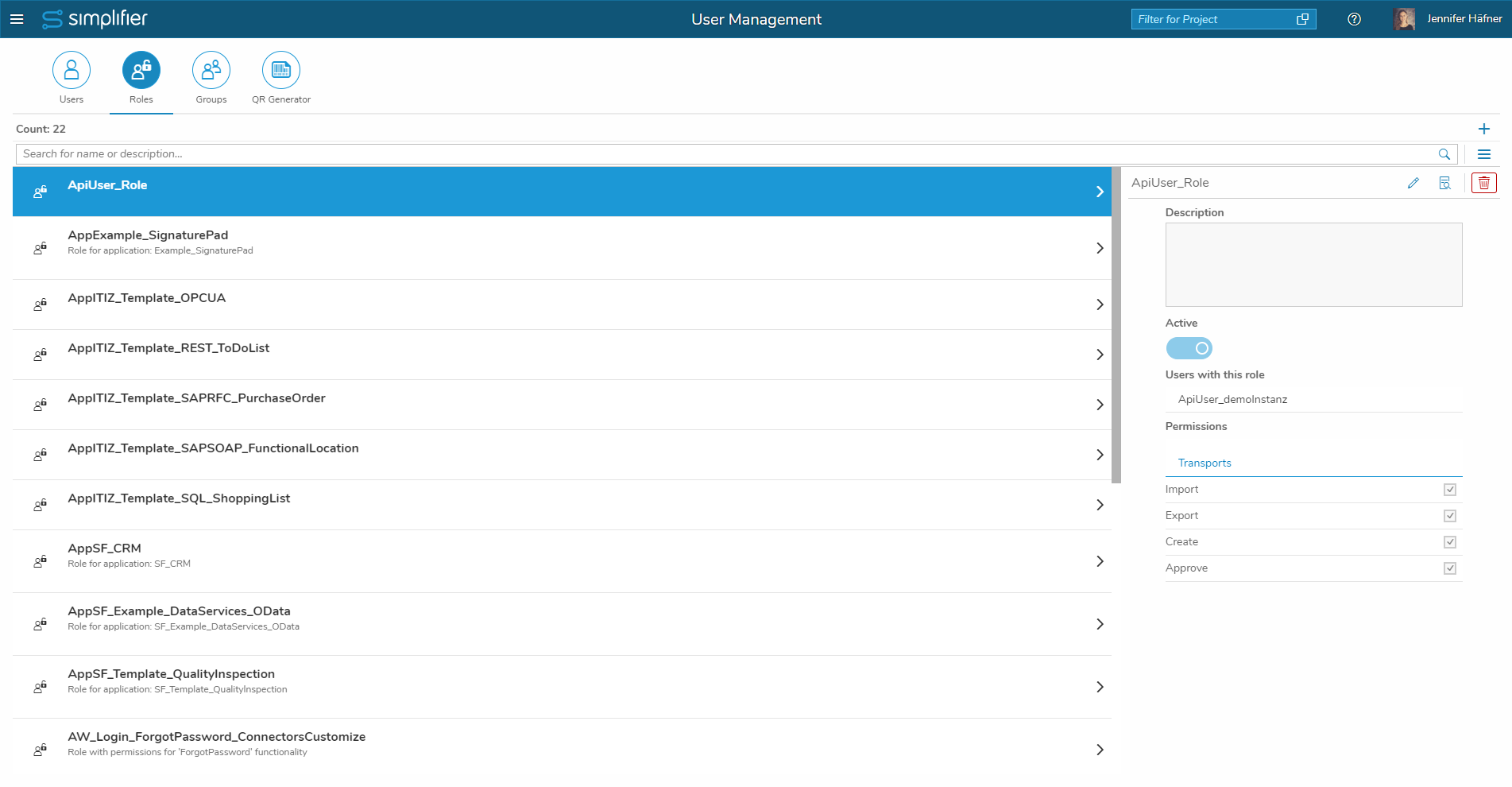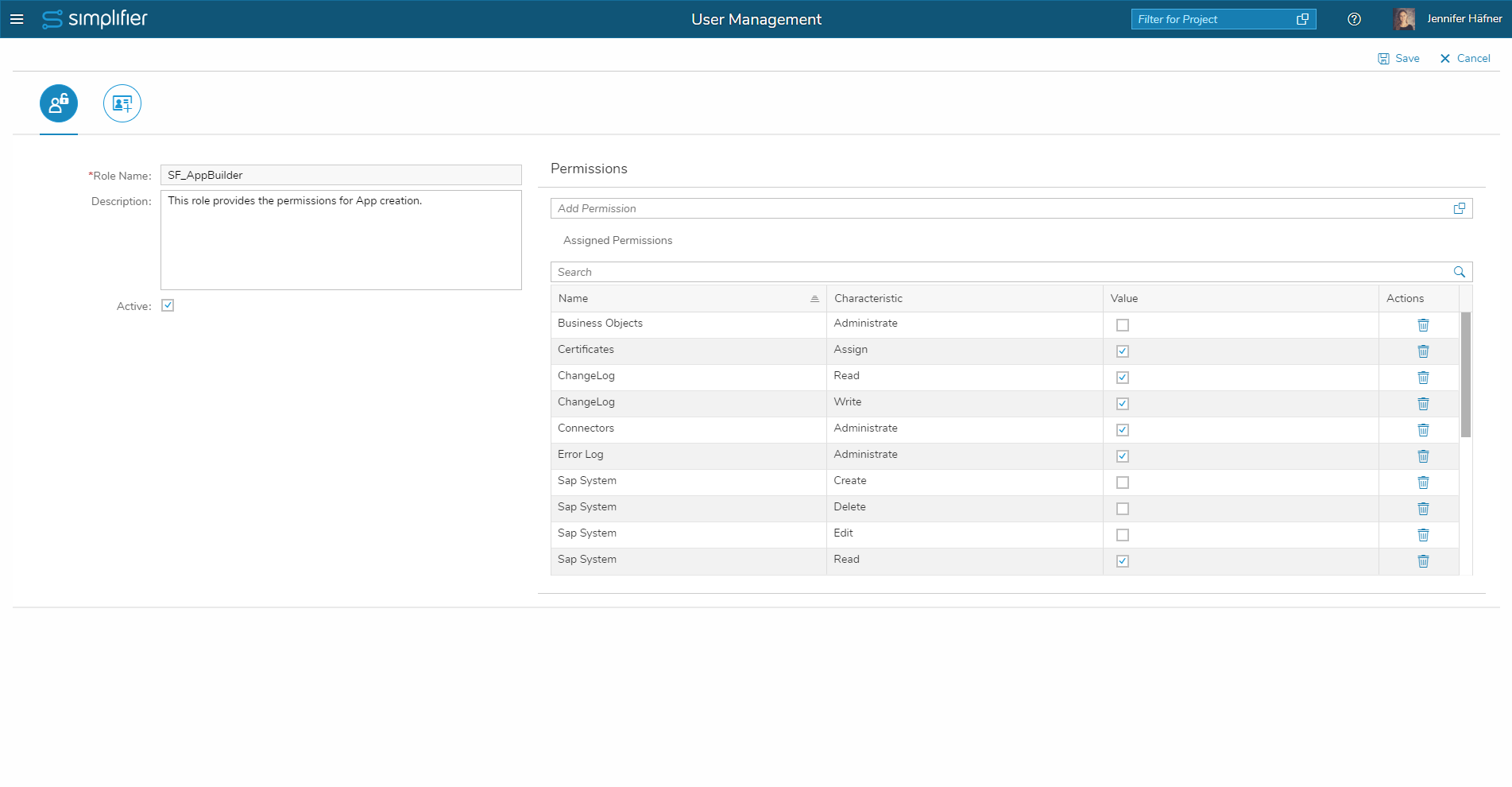Global Roles are roles that are valid instance-wide. That means that a Global Role can be assigned to any user on the Simplifier instance (as long as the assigning user has the required permissions to view and assign roles).
To access Global Roles, go to the section ‘Users’ in the side menu and select the tab ‘Roles’.
Double-click on a role to view the permissions that this role contains.
Global Roles can be app-specific, for example, the role ‘AppExample_SignaturePad’ in the first screenshot above. The permissions in this role are designed so that a user that has this role can use the app ‘SignaturePad’.
Other Global Roles can be instance-specific, for example, the role ‘SF_AppBuilder’ in the second screenshot above. Users with this role have the permissions to build applications on this respective Simplifier instance.
Standard Roles
A Simplifier installation comes with 5 Standard Roles, all having the prefix SF_:
- SF_Administrator
- SF_Developer
- SF_AppBuilder
- SF_AppUser
- SF_ExtAuthUser
These Standard Roles are also Global Roles, meaning that they can be assigned to any user on the instance. In the following section, we are describing each role and giving you a guide which user should get which role.
| Role Name | Description | Permissions | For which user? |
| SF_Administrator | This is a role for all Admin UI actions. | Administrate all Artifacts:
Additional permissions:
Use all debug menu functions |
Users with this role are permitted to do all available actions on a Simplifier instance. This also includes deleting applications, as well as importing and overwriting data. So, only assign this rule to dedicated users. |
| SF_Developer | This role provides the permissions to create Apps and building blocks such as Business Objects, Connectors, etc. | Administrate some Artifacts:
Additional permissions:
Limited permissions:
No permissions for:
|
This role is recommended for users who implement applications on Simplifier, but who also should be able to create/update business objects, connectors and data in the database designer.
Developers are not permitted to manage Users, Groups and Roles, as well as to access the Settings. |
| SF_AppBuilder | This role provides the permissions for App creation. | Permissions for:
Only execution permissions for:
Additional permissions:
Limited permissions for:
|
This role is recommended for users that mostly create/update applications. Users with this role are able to use Business Objects Functions and Connector Calls in the Process Designer, but they cannot create/update them. |
| SF_AppUser | This role provides the permission to execute Apps. | Only execution permissions for:
Additional permissions:
|
Users with this role can execute all Applications, Business Objects and Connectors. However, they cannot change any of them. Assign this role to users that should be able to use all the applications on a Simplifier instance, for example, for demonstration or testing purposes. |
| SF_ExtAuthUser | This is a role for read-only users that are synced from an external authentication-service. | – | This role does not have any specific permissions. Adapt the permissions for your respective user case and assign this role to users that are generated via an external authentication mechanism automatically. This article shows you how to setup an external authentification mechanism and automatically assign a role to users coming from the external system. |