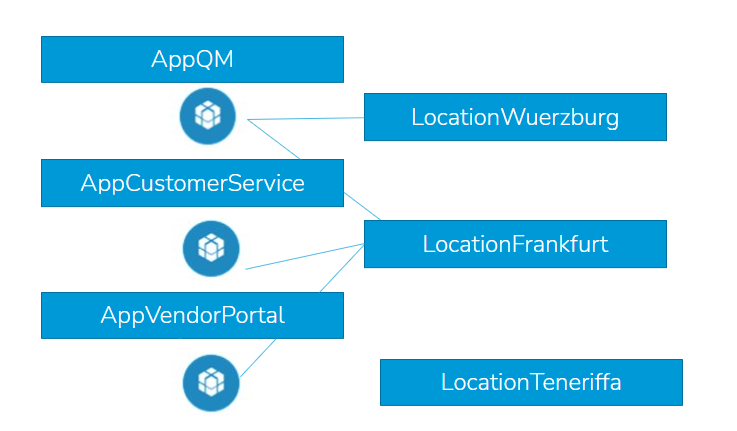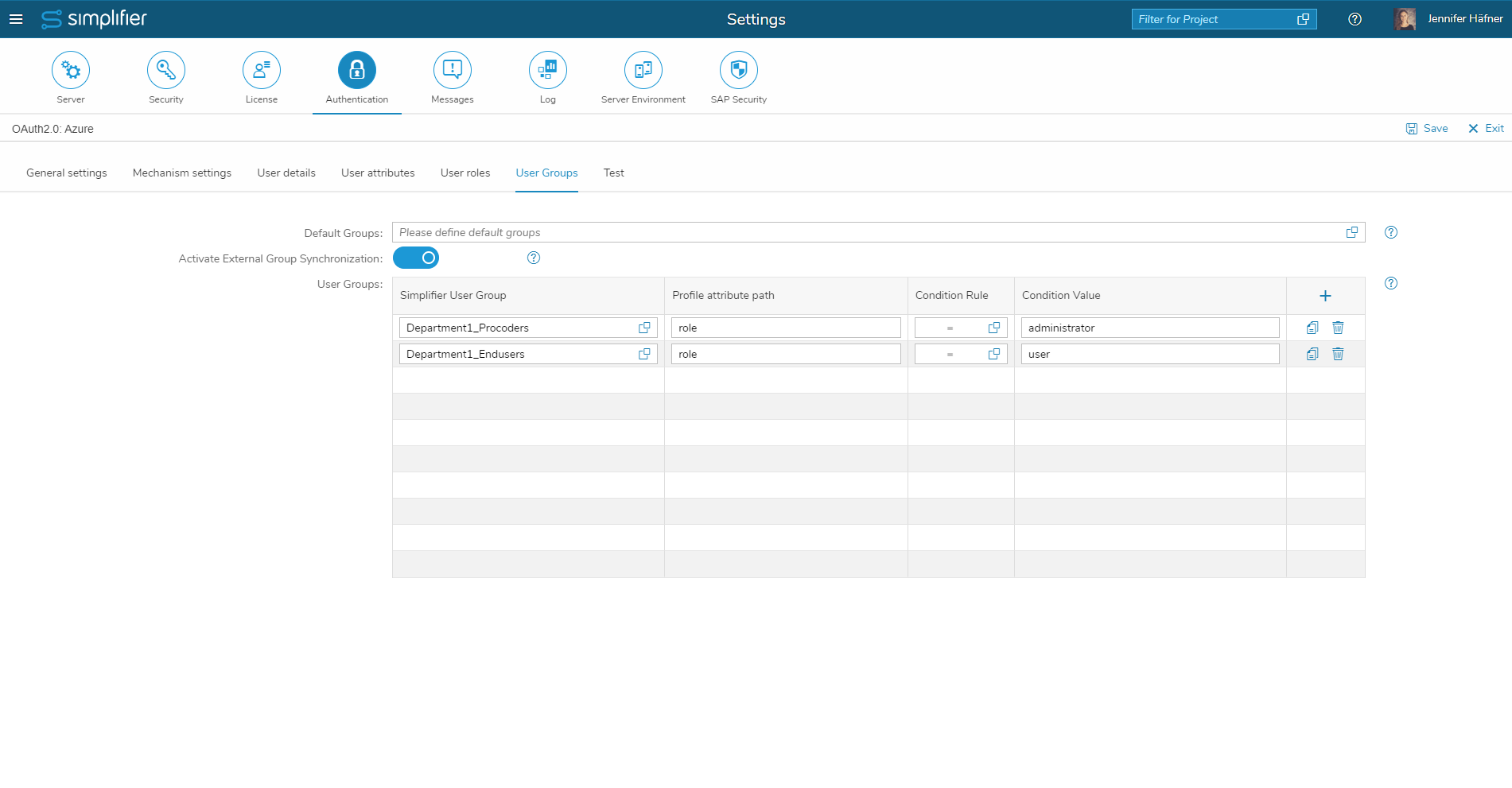In this section, we are going to show you some best practices when working with projects in Simplifier.
Project Structure
Every use case is individual and projects offer you a lot of freedom to organize your artifacts on Simplifier. Here are some suggestions from our side for setting up a project structure.
Multiple Projects for multiple Purposes
If you need to manage several applications with several different user groups having their own required permissions, it’s beneficial to create separate projects:
In the screenshot below, you can see that on the left, we have three different projects for three different applications: ‘AppQM’, ‘AppCustomerService’ and ‘AppVendorPortal’. For each project, we can now assign the required Project Roles to the developers. Each developer gets the Project Role ‘Pro_Developer’ or ‘Citizen_Developer’, depending on their permissions for the each project.
On the right, there another three projects: ‘LocationWuerzburg’, ‘LocationFrankfurt’ and ‘LocationTeneriffa’. These projects are used to manage the permissions of the end users. In this case, we have three different departments of the company. Each department needs access to different apps. For example, the app ‘CustomerService’ is only needed in the departments ‘Frankfurt’. So, we can assign the required Business Roles to the end users.
In projects, you can assign Project Roles and Business Roles via user groups. This means that when a Project/Business Role is assigned to a user group, all users in this group automatically get the respective Project/Business Role.
If you are using an external identity provider for authentication, you can configure in the mechanism details that certain users are assigned to a certain group automatically, based on their profile’s attribute paths.