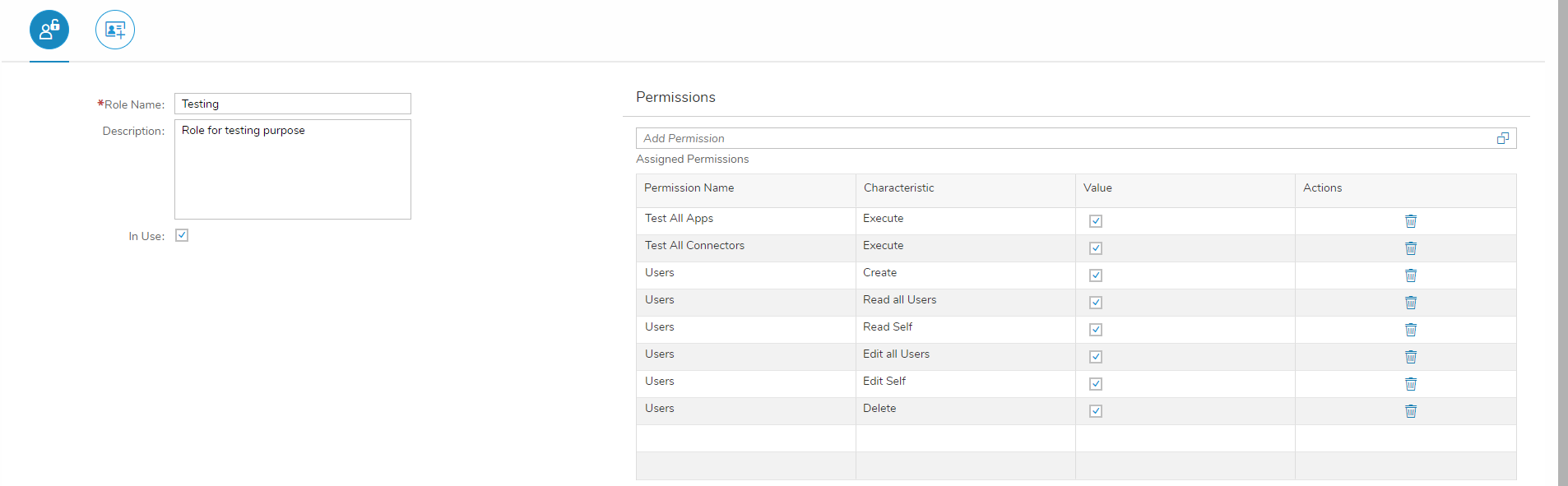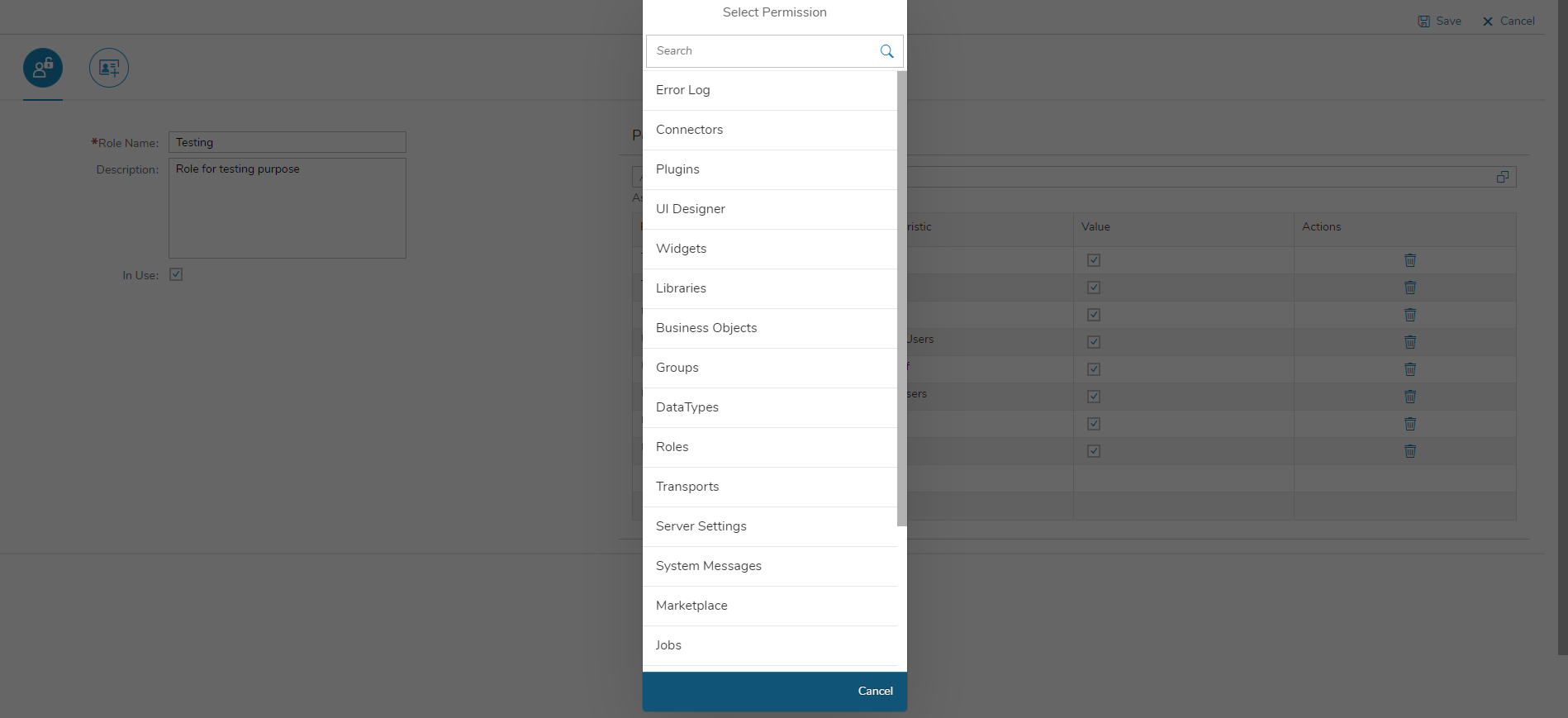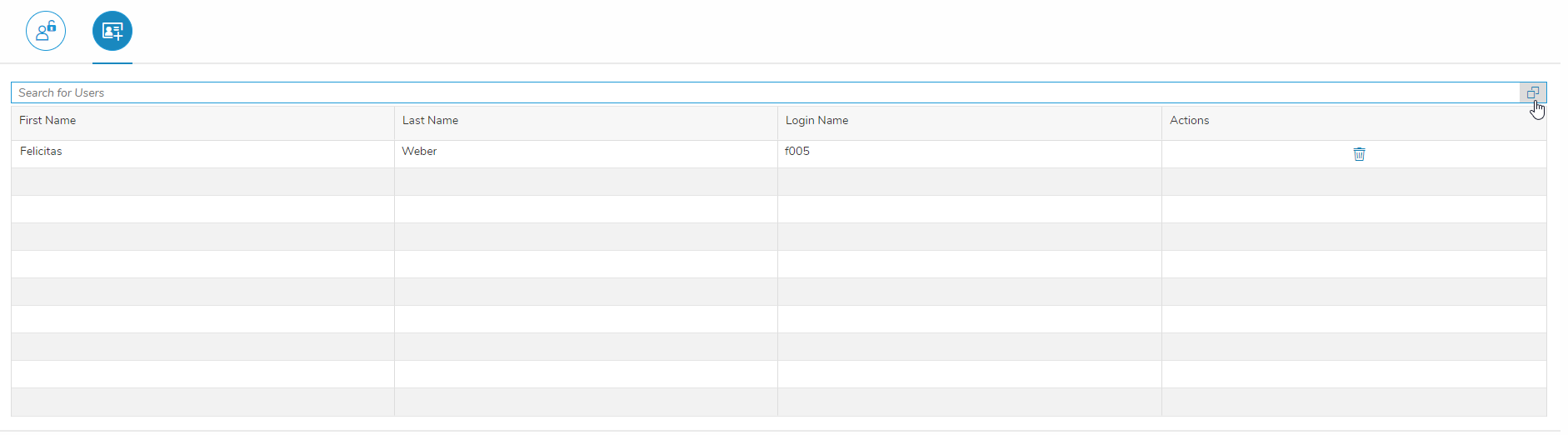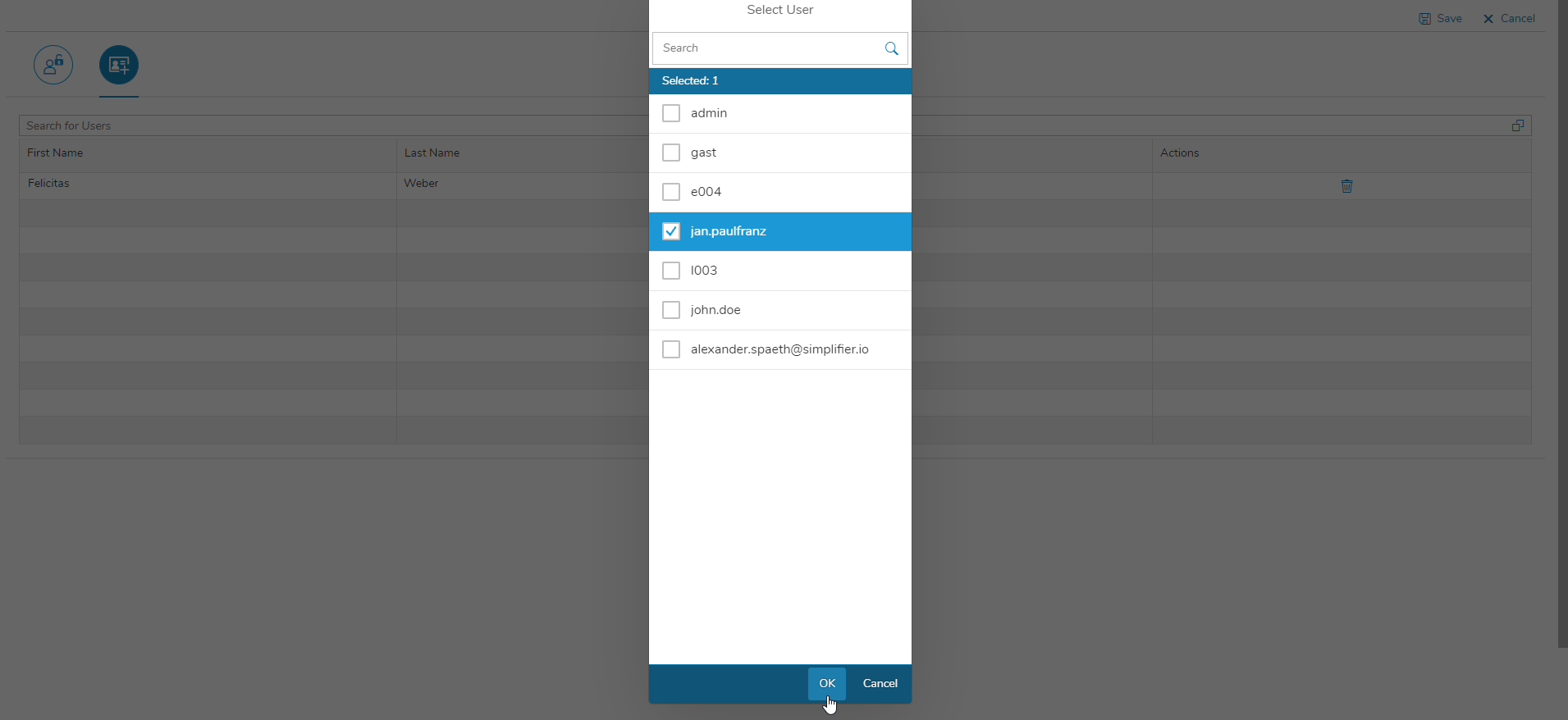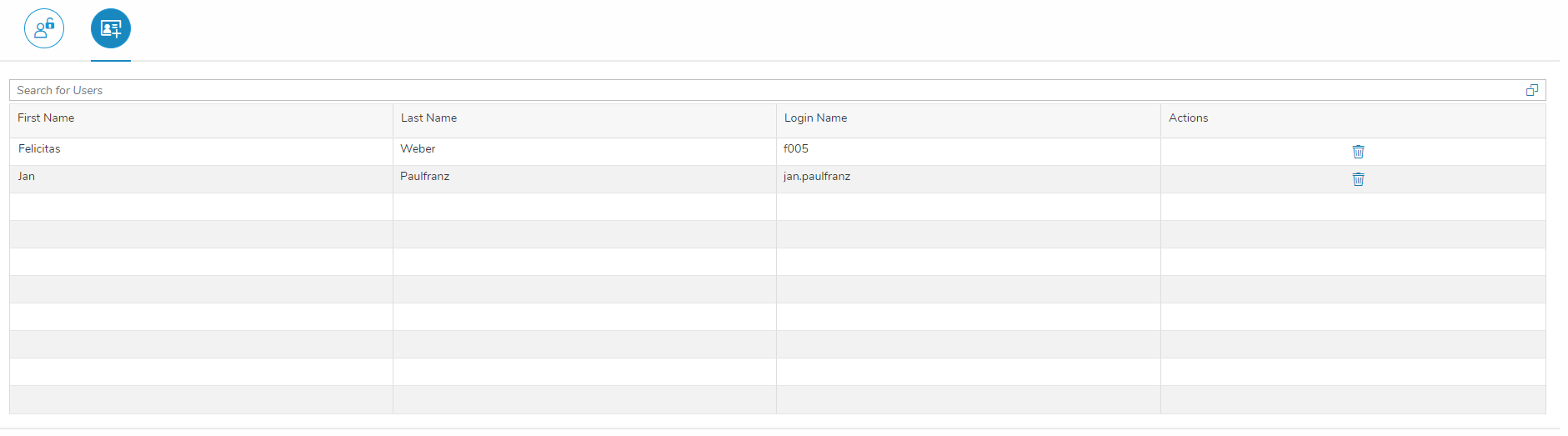The section Role Overview defines permissions for the users. Here you can configure roles that can be applied to your users in order to permit or restrict certain actions, like administering applications and users or allow the use of special applications and restrict the use of others. Usually, there is one administrator-role that is allowed to use all features and functions of Simplifier.
Create a new role by clicking on the plus icon. To add a permission, use the selection helper on the right and choose the needed permission category. To enable or disable single permission, click on the checkbox in the corresponding column. Finally, assign the role to existing users. Hit the save button to finish the role creation or the update.
Within the right tab, you can add a user to the role. Use the selector for this.
Standard Roles
A Simplifier installation comes with 5 Standard Roles, all having the prefix SF_:
Each role is described in more detail in the documentation for Global Roles.