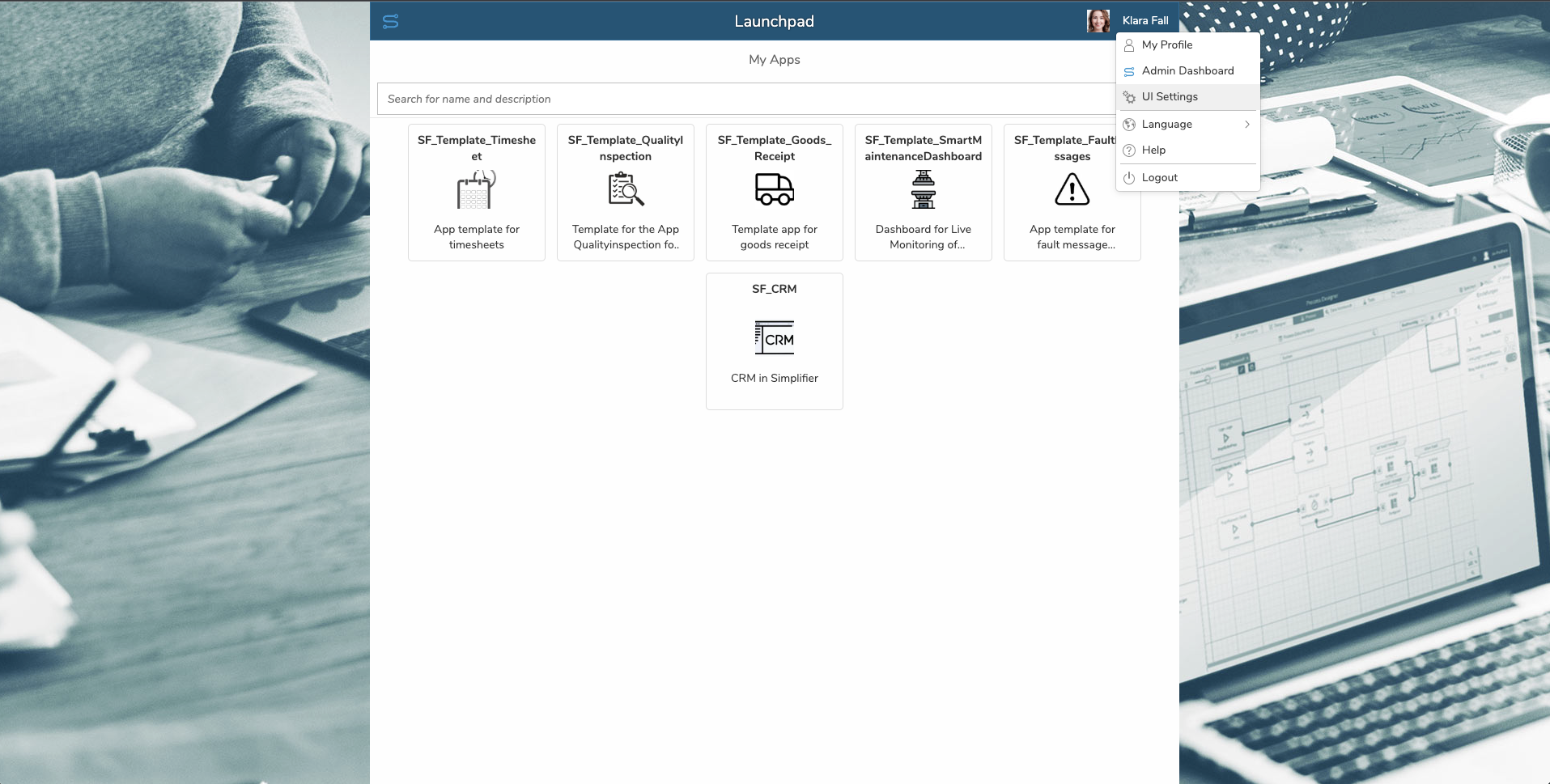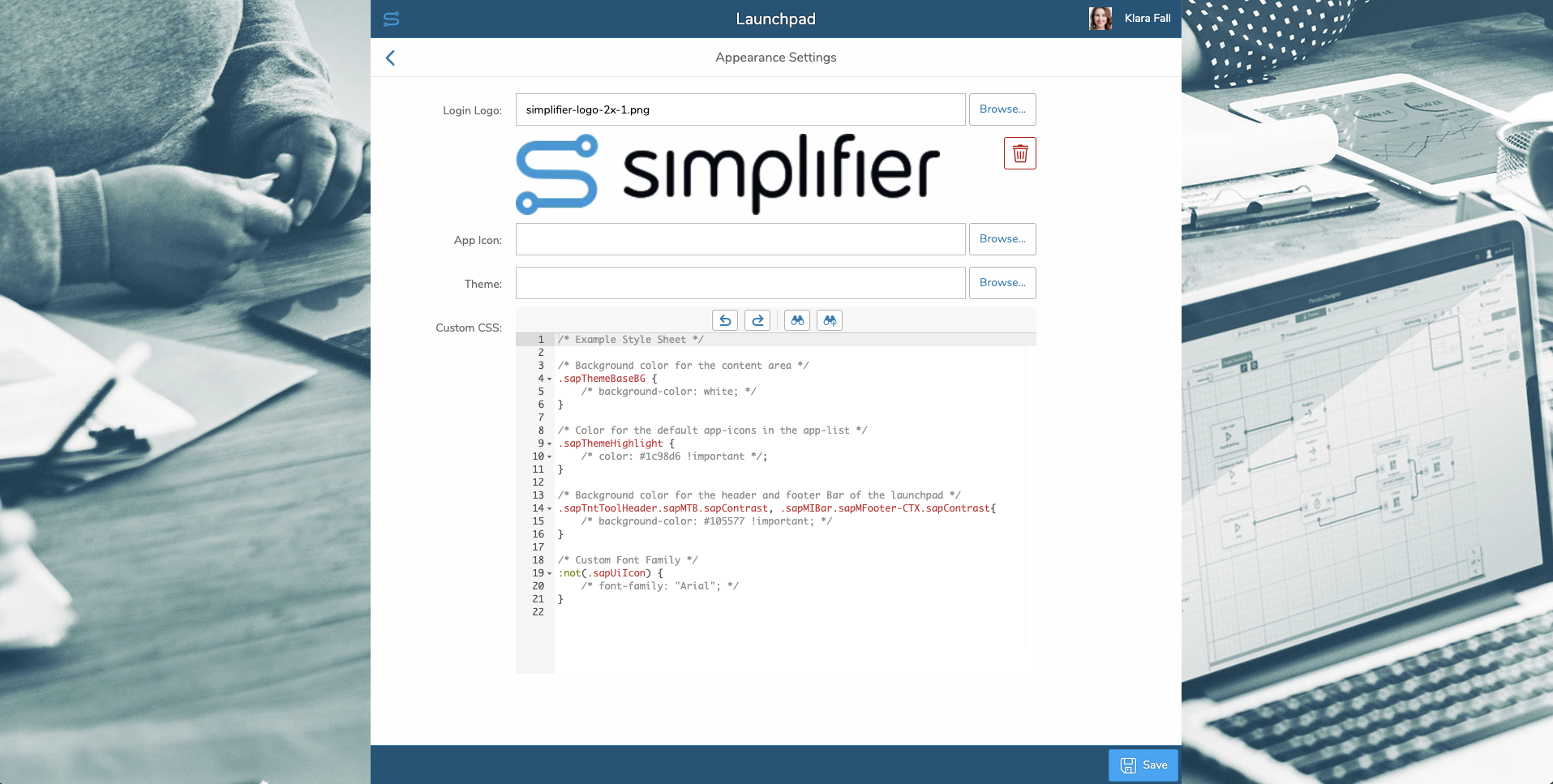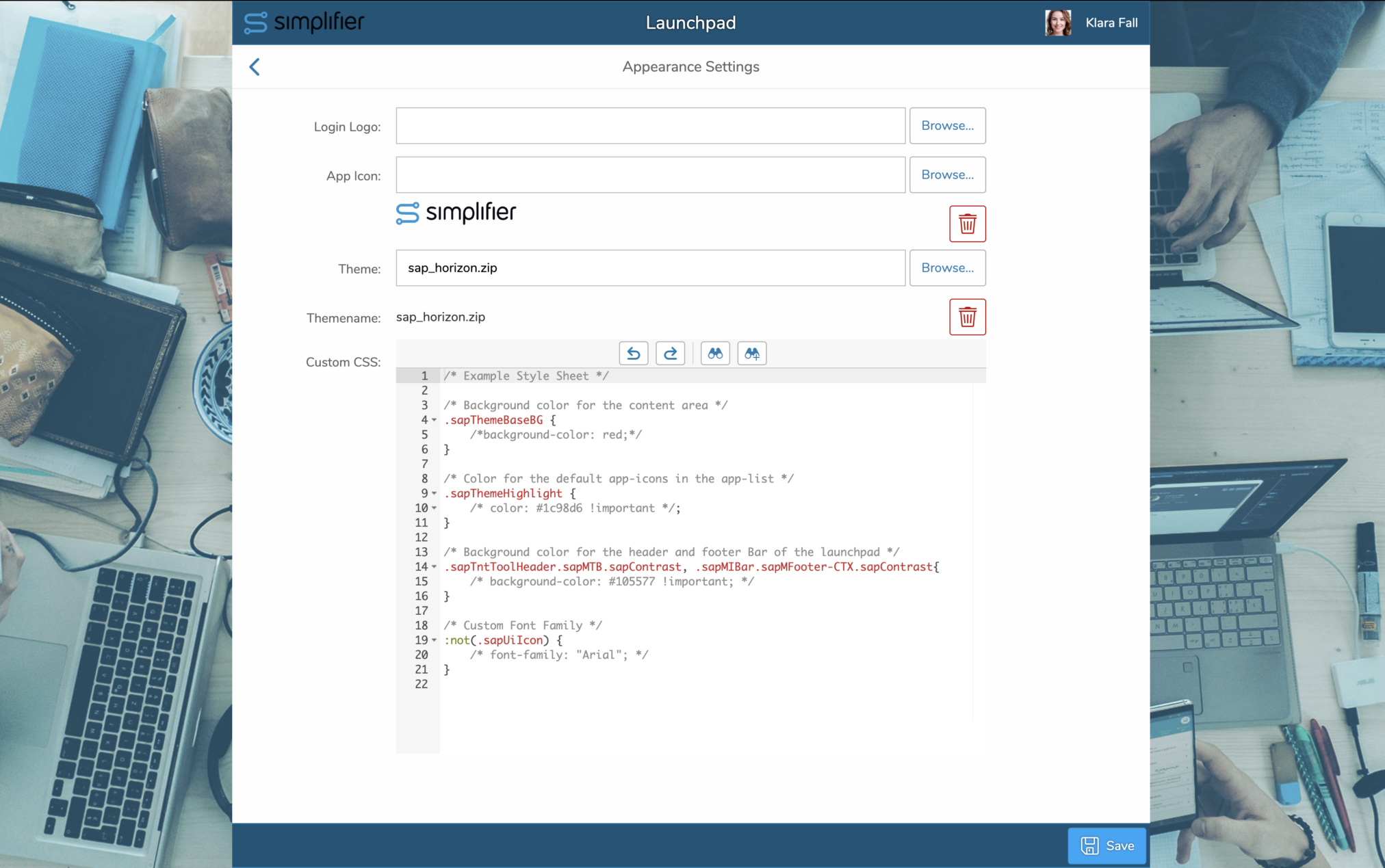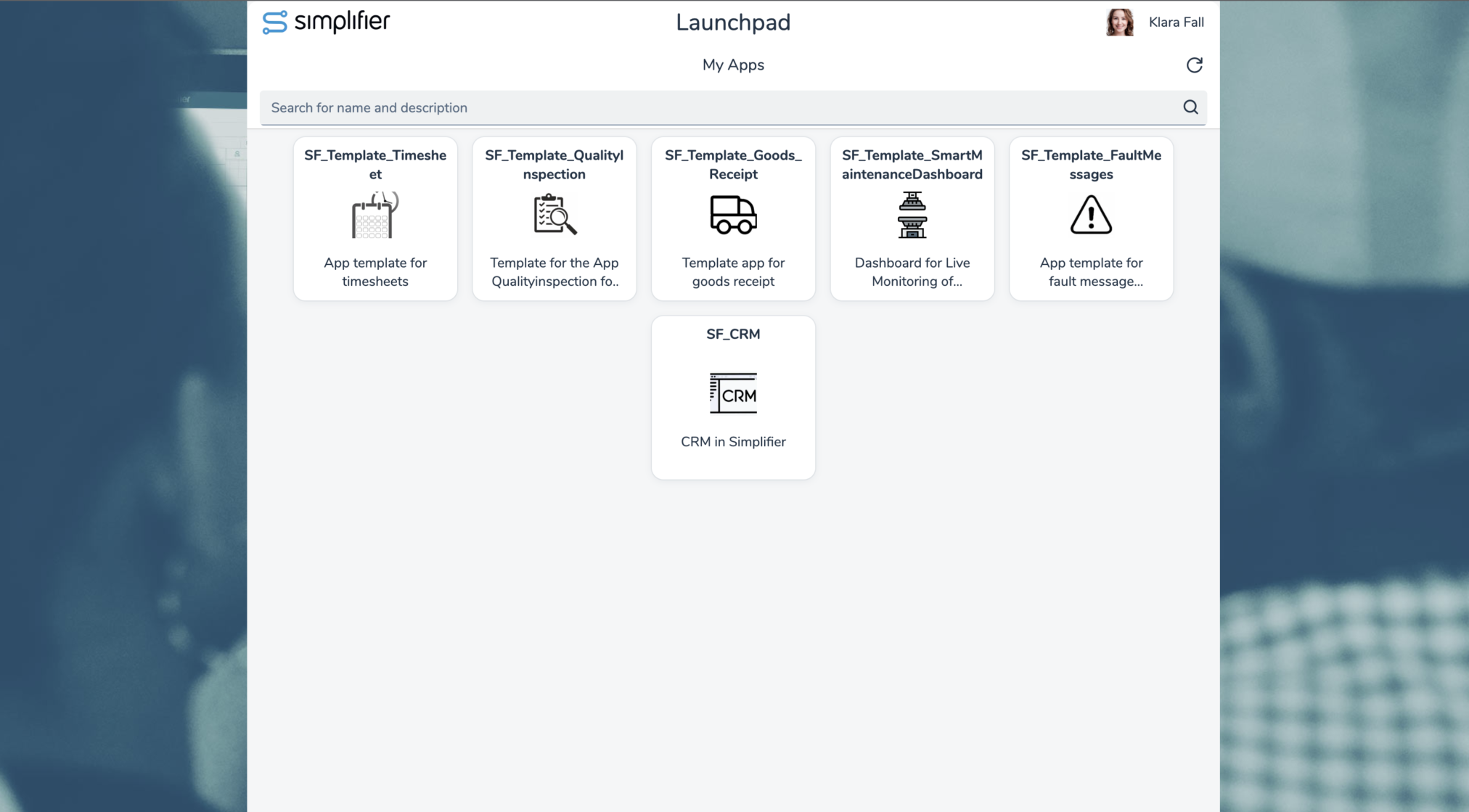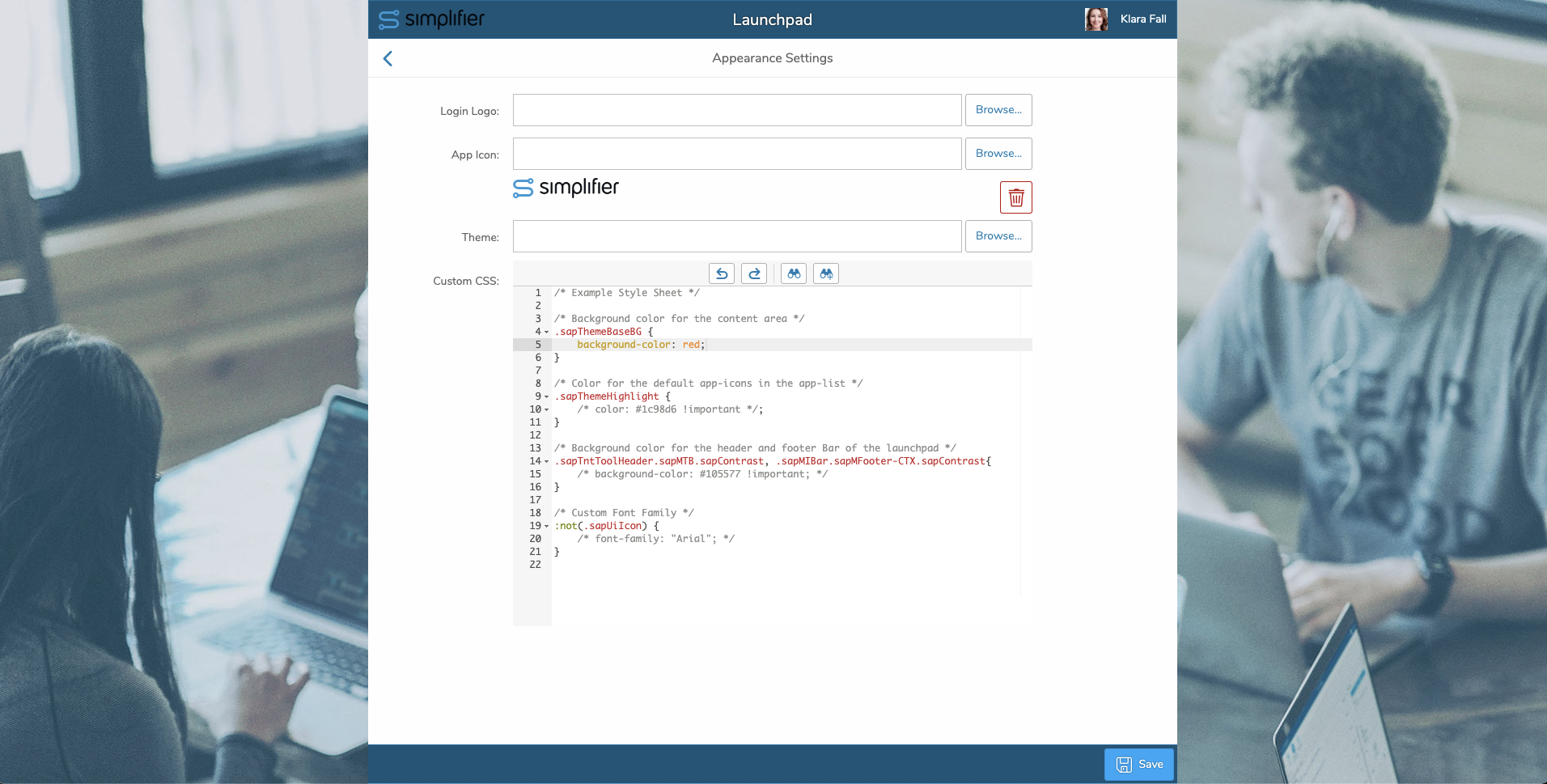Launchpad Customization
The UI Settings within simplifier launchpad enables you to configure your own corporate design easily.
The following settings are available
- Upload Corporate Logo / individual Image (shown in the Login Screen)
- Upload Favicon (shown in the Launchpad Left Upper Side as Icon and in the Browser Address Bar)
- Upload UI5 Theme
- Customize Design using CSS Editor
You can find the Settings in the Launchpad right upper Menu under “UI Settings”.
Upload UI5 Theme
You can upload UI5 Themes, that also used in your Simplifier Business Apps, to define your own coporate design.
If you want to create a new theme, please follow the Guideline for UI5 Theme Designer.
If you offer a valid ZIP File with UI5 Theme, the Simplifier Launchpad extract the Theme Name as a proof of correct validation.
After pressing Save, the Page will be reloaded with the new Theme Appearance.
Add Custom Styles
Additional to your own logo and ui5 theme, you can modify the design using advanced css configuration.
The best approach is to use the official CSS Classes from UI5 Documentation and add or comment out existing css example.