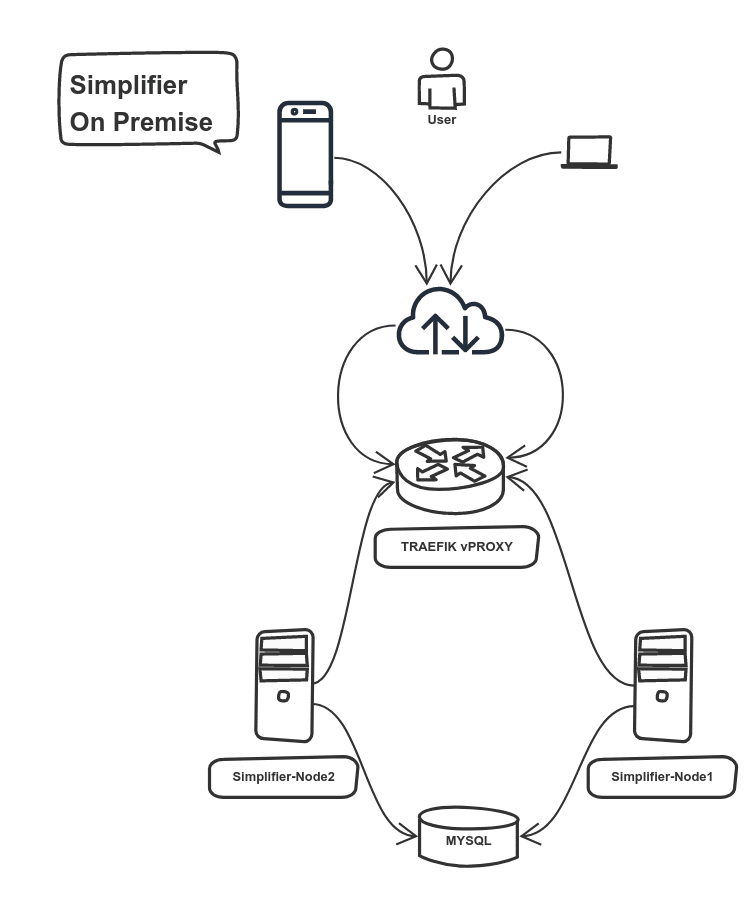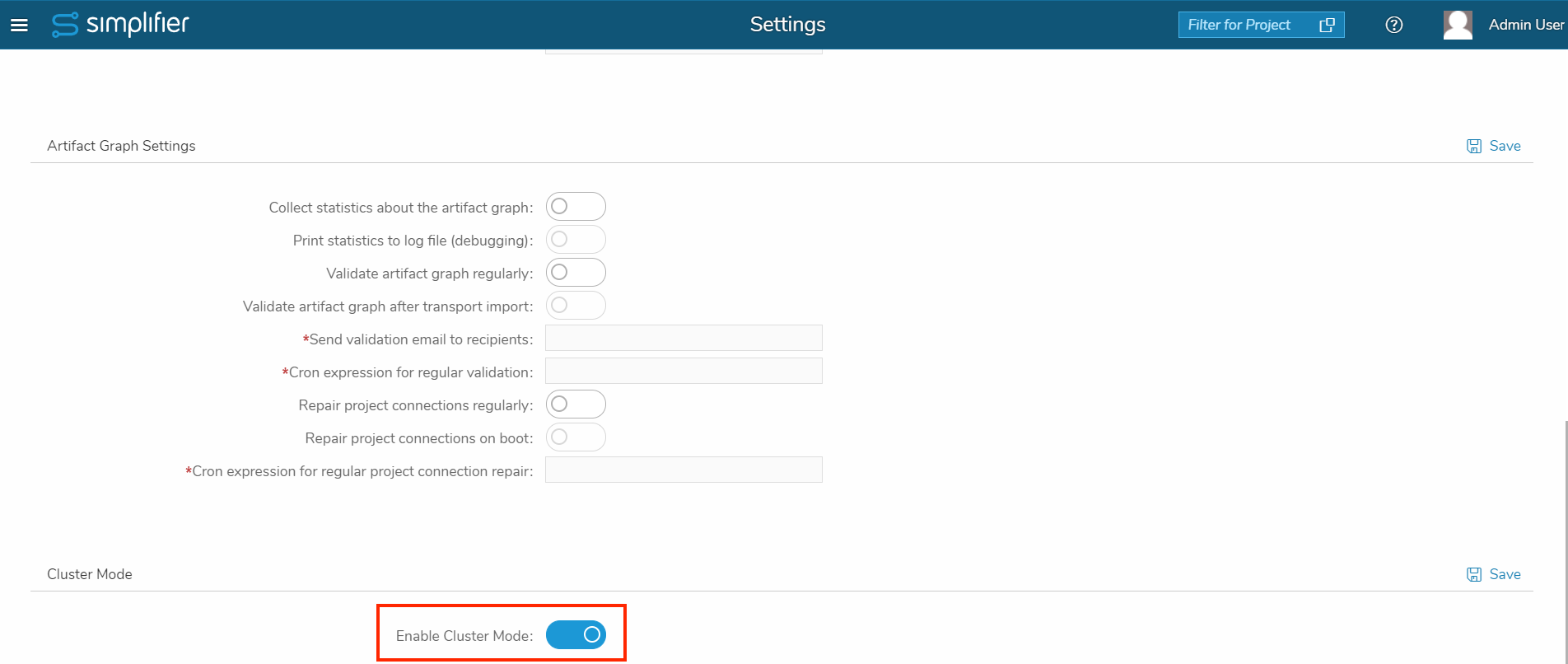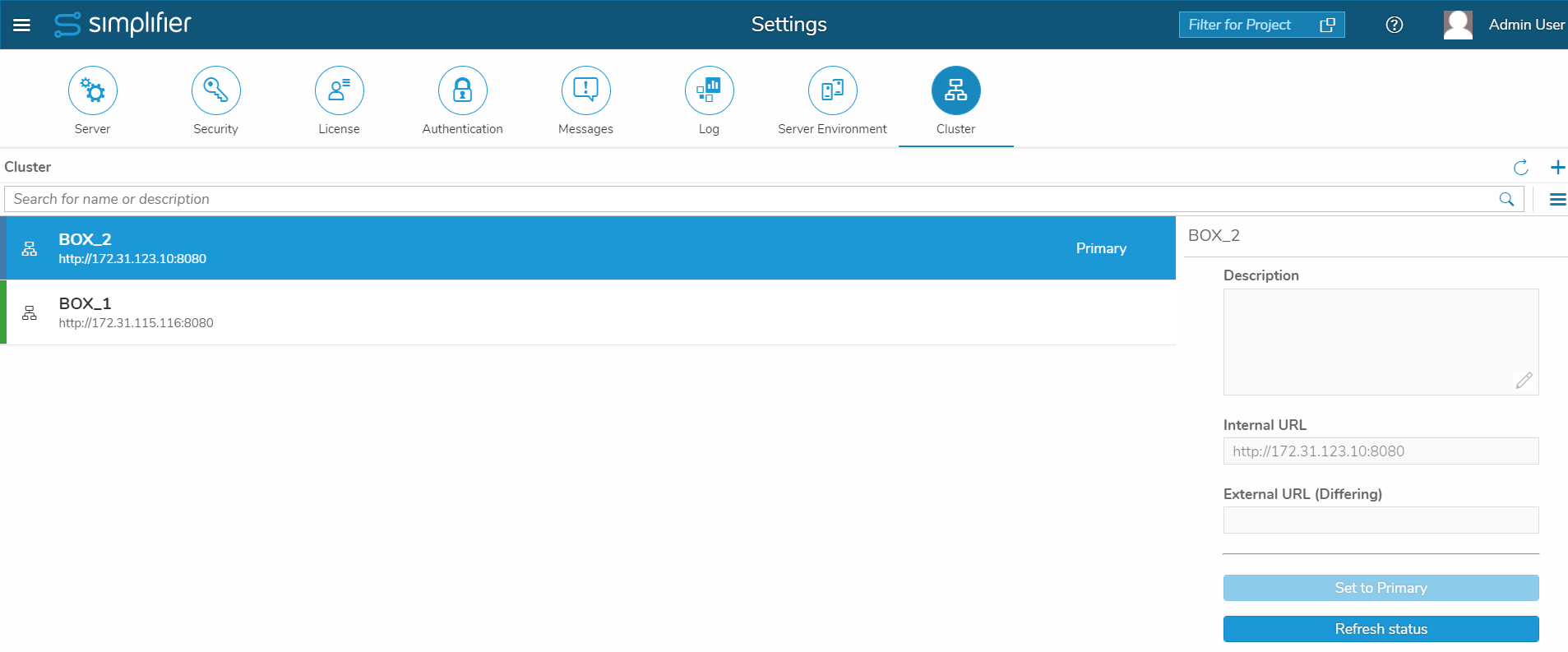What is the Cluster Mode?
In a Clustered Mode environment, at least 2 Simplifier Production Instances are working together to enhance the Fault Tolerance capabilities as well as maximize the performance. This is also called Horizontal Scaling Architecture.
Setup Cluster Mode via Docker
To Setup the Cluster Mode via Docker Environment Variable you have to set the following Variable for each instance
| Container | Variable Name | Example Value |
| simplifier | CLUSTER_MEMBER_NAME | Node1, Node2 |
| workflow-runtime | LOGFILE_BASENAME | “workflow-runtime-node1”, “workflow-runtime-node2” |