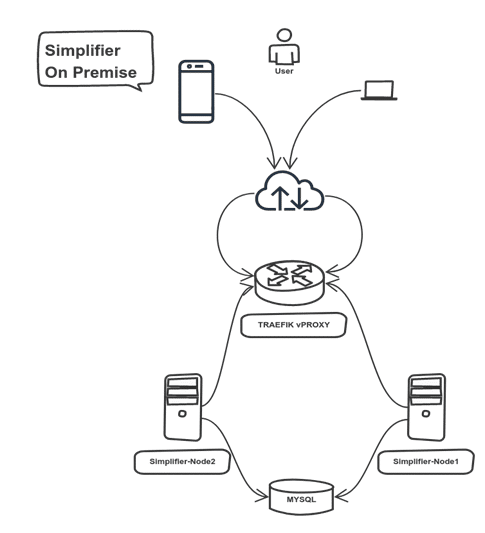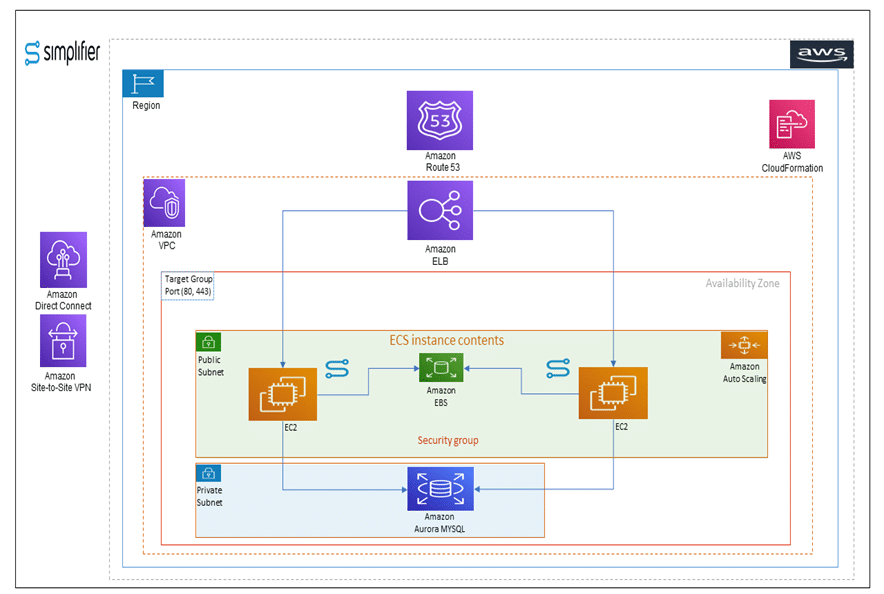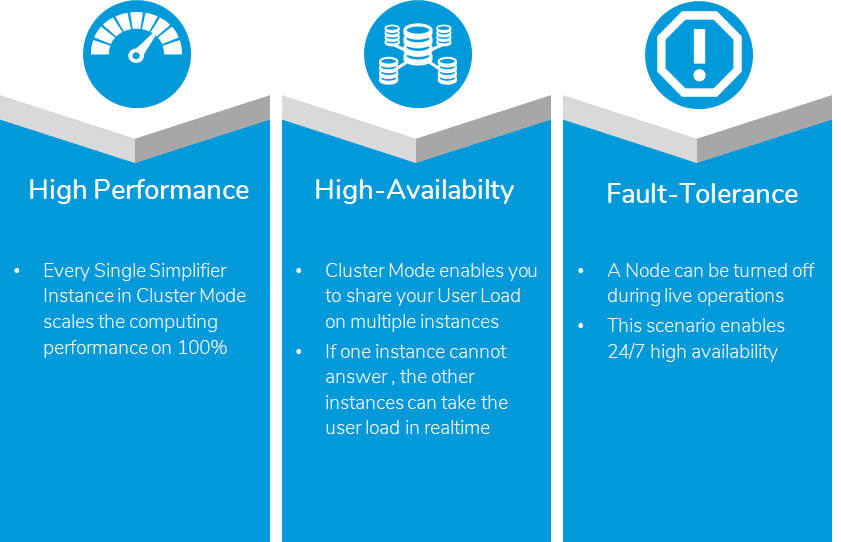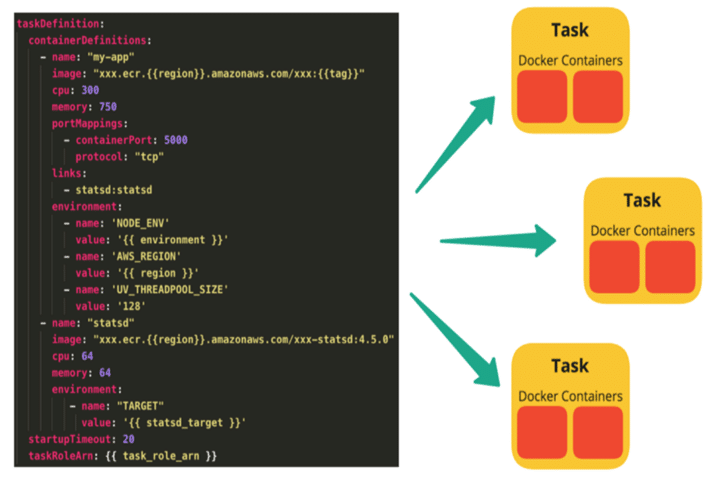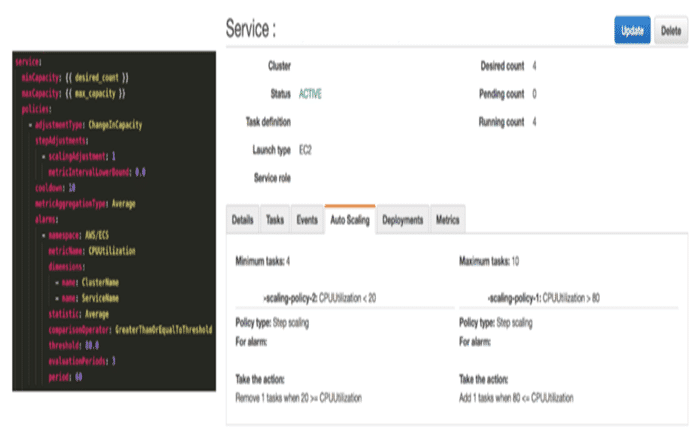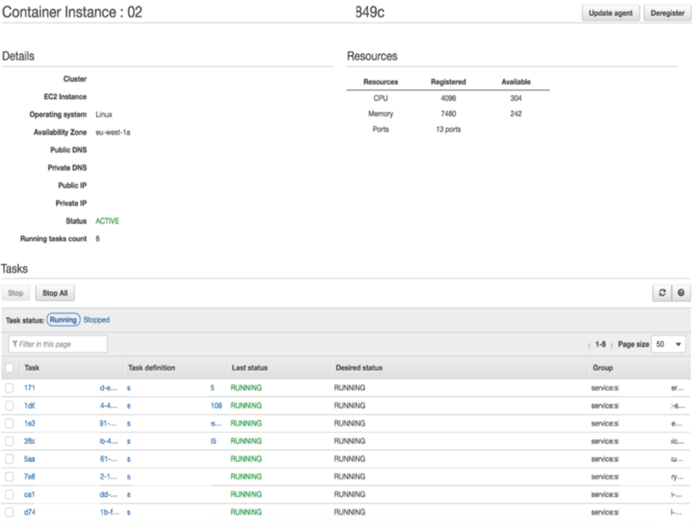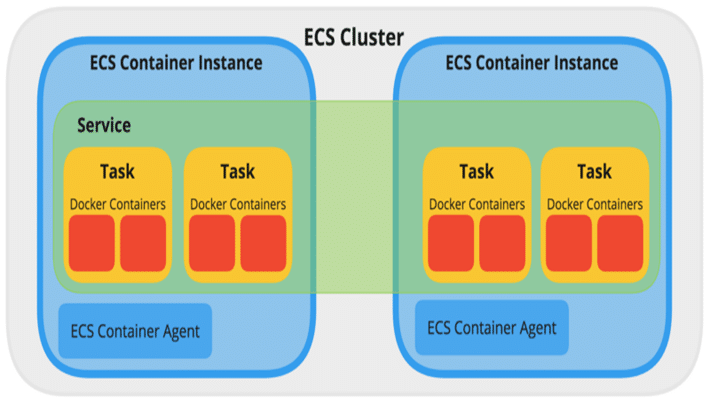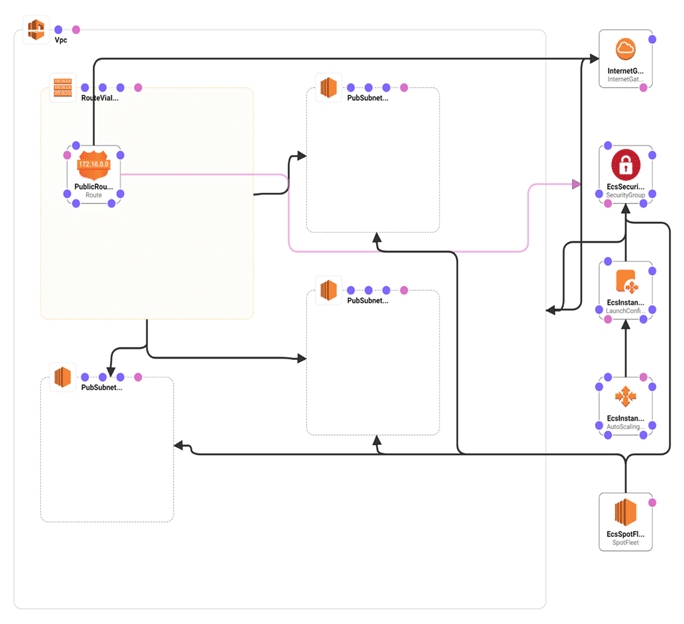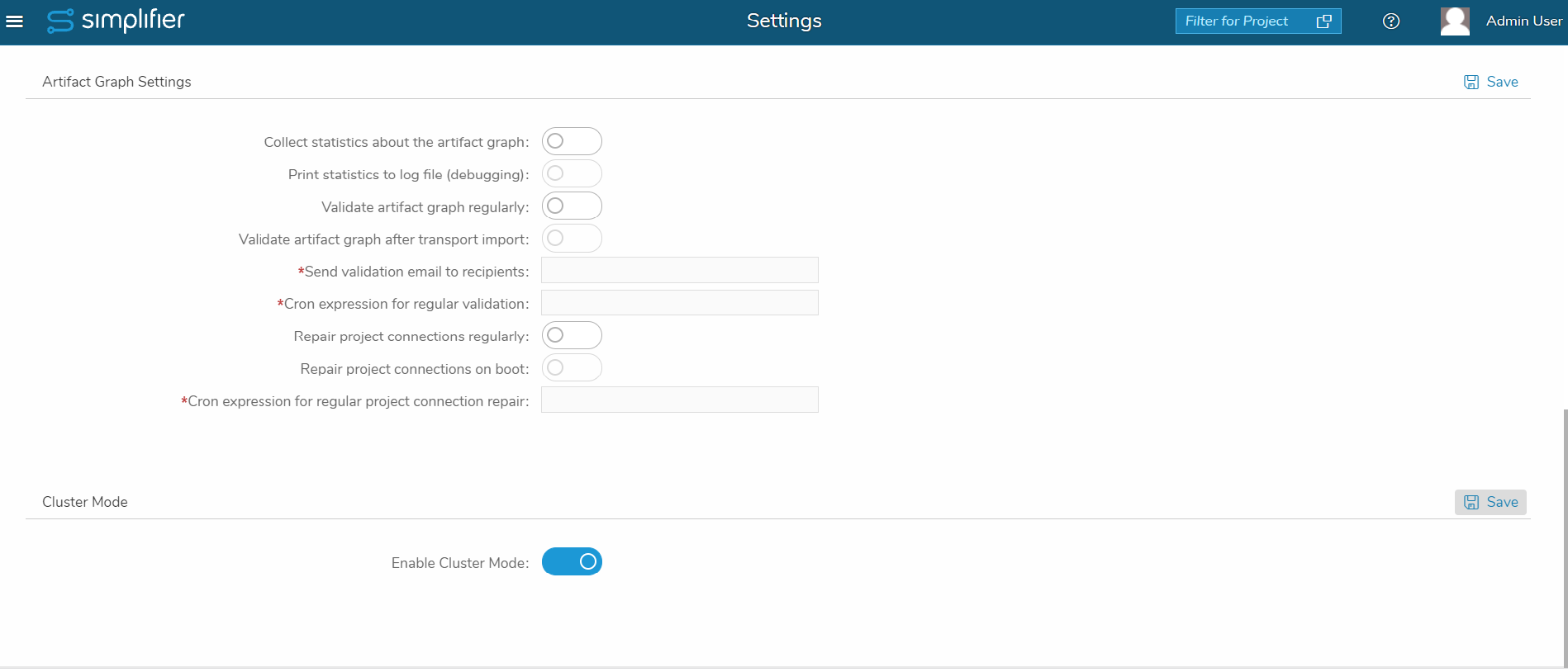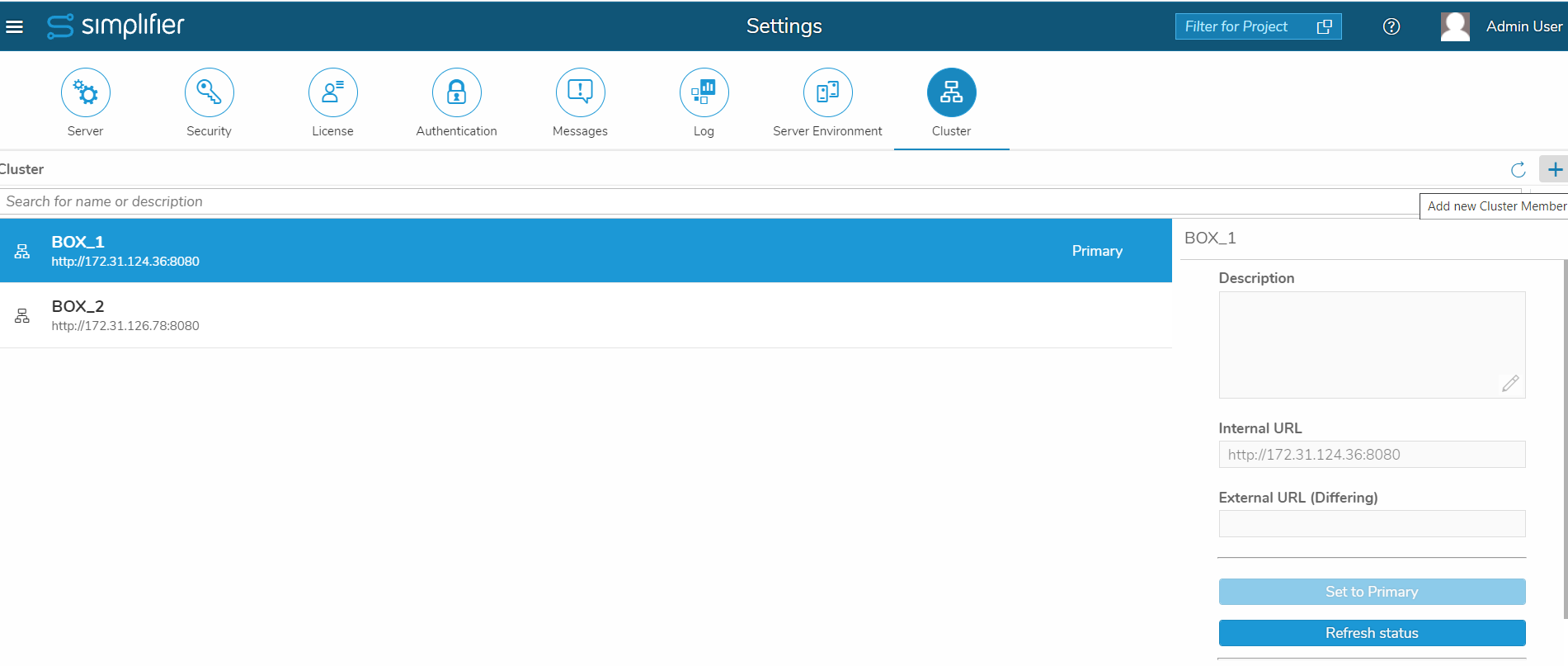What is the Cluster Mode?
In a Clustered Mode environment, at least 2 Simplifier Production Instances are working together to enhance the Fault Tolerance capabilities as well as maximize the performance.
This is also called Horizontal Scaling Architecture
Notes:
1- This Cluster based on a Shared EBS Volume (IO2) with Multi Attached feature to be shared among two EC2 instances in the same Availability Zone.
2- The RDS (Relational Database Service) Type is Amazon Aurora and it is 1 instance shared between two EC2 Instances.

For a onpremise Environment you can setup Simplifier as described here
How does it work?
4. Instance Preview
This is how it looks inside each EC2 Instance