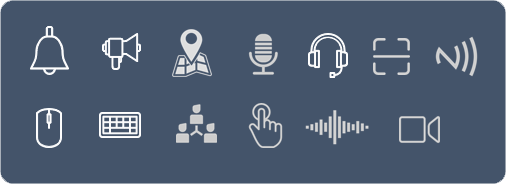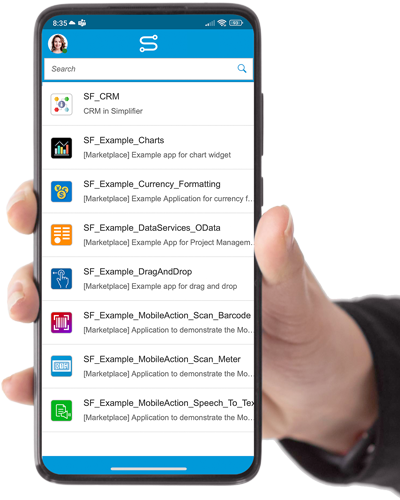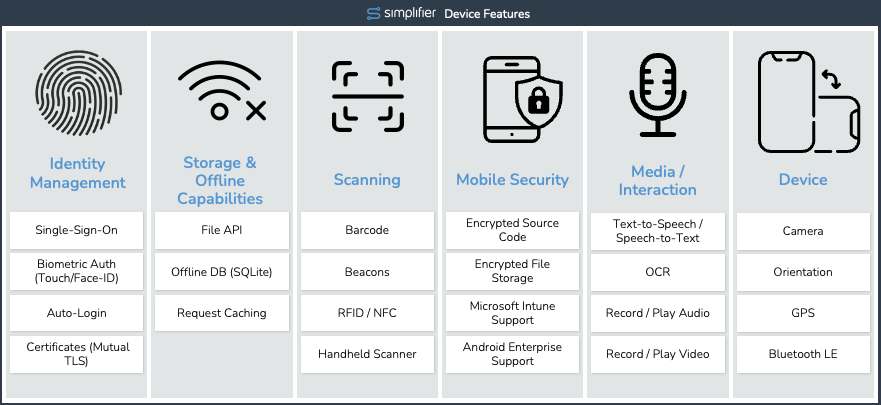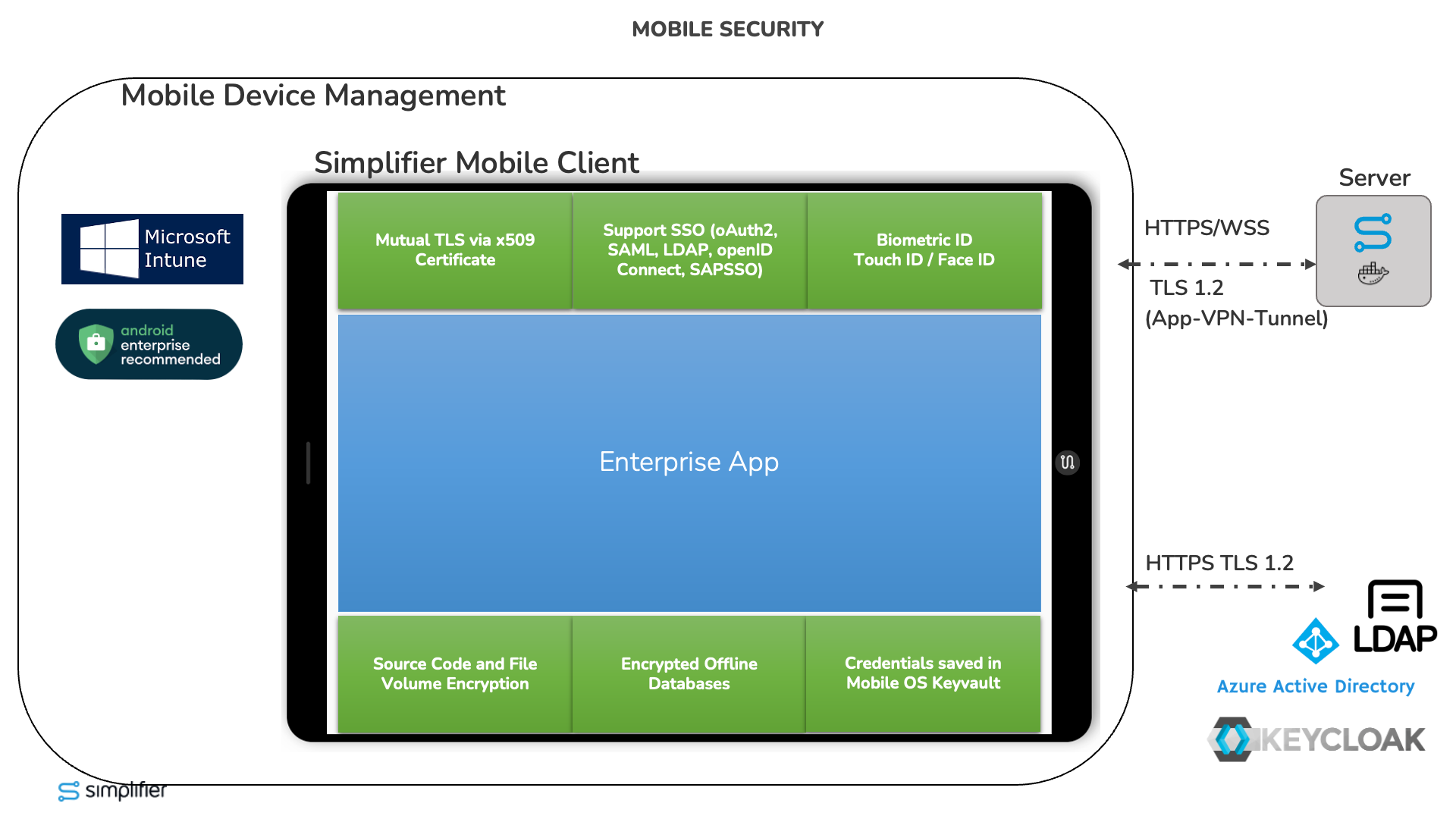Multi-Experience with Simplifier
Simplifier is considered a multiexperience development platform because it enables the creation of applications that can be accessed from a variety of devices and platforms, such as desktop computers, smartphones, tablets, and wearables.
With Simplifier, developers can create multi-channel applications that deliver a consistent user experience across all devices, while also taking advantage of the unique features and capabilities of each platform. This approach allows businesses to meet the needs of their users by providing them with the ability to access applications from any device, at any time, while also ensuring a consistent experience across all channels.
Moreover, Simplifier’s low-code approach to app development allows for the rapid creation of multiexperience applications, reducing the time and cost associated with traditional development methods. With Simplifier, developers can focus on creating compelling user experiences without worrying about the underlying technical complexities of building for multiple platforms.
Multi-device
Simplifier Applications are ready to run on multiple types of devices, such as desktops, laptops, tablets, smartphones, handheld-scanner, and wearables. Multi-device experience ensures that users can access an application on any device they choose.
Multi-user
Simplifier applications support multiple users, often with different permissions and roles. Multi-user applications are commonly used in business settings where several people need to access and collaborate on the same data or project.
Multi-modal
Users can interact with Simplifier applications through multiple modes of input, such as voice, touch, and gestures. Multi-modal applications enable users to interact with an application in the way that is most convenient for them.
Multi-context
Applications built on Simplifier automatically adopt to different contexts, such as location, time of day, and user preferences. Multi-context applications use data from sensors, GPS, and other sources to deliver a personalized experience to the user.
Simplifier Multi Experience Capabilities
One single App for all your enterprise apps
The Simplifier App-in-App concept refers to a software design approach that enables users to access multiple enterprise applications from a single app interface on their device. Essentially, this means that instead of having to switch between different apps to access different functions or services, users can use a single app that contains all the enterprise apps they need in one place.
This approach offers several benefits, including improved usability, reduced app management costs, and enhanced security.
Leverage mobile device capabilities
The local connectivity features of Simplifier Mobile Client leverages the way mobile workers access and interact with critical business information and at the same time with local hardware like printers, smart-devices and laserscanners. In the end mobile workers can now make informed decisions on the go, increasing their efficiency and productivity extend the digital work beyond the desktop screen.
Enterprise Grade Mobile Security
Protecting sensitive data, complying with regulations, securing remote work, mitigating cyber threats, and maintaining productivity are all critical aspects of mobile security for enterprises.
Simplifier Mobile Client addresses these demands by providing security at every level. It allows for remote management and deployment through mobile device management (MDM), protects data and code through device encryption, and prevents unauthorized access with a central identity management system and single sign-on (SSO).
Simplifier Mobile Client also utilizes secure communication protocols such as SSL/TLS encryption and VPNs (Virtual Private Networks) to ensure that all data transmitted between mobile devices and enterprise servers is secure and protected from interception or tampering.
Get App Updates fast and easy over-the-air
Simplifier Mobile Client offers a powerful mobile application development platform that enables businesses to create and deploy custom mobile applications quickly and easily. One of the key features of Simplifier Mobile Client is its over-the-air (OTA) update capabilities, which allow users to see changes to their mobile applications instantly and get app updates in real-time, without the need for an app store.
FAQ
- Launch the Mobile Client on a mobile device
- Login using your credentials or by scanning a QR Code (see QR Code Login Generator)
- Launch a Simplifier Application from the Application List
The Simplifier Mobile Client is available for Android and iOS. It can be downloaded from the following Stores:


All Simplifier Apps run within the Simplifier Universal Client (available for Android and iOS) or within a web browser. On mobile devices there is full access to all native device capabilities in addition to features like Barcode Scanning, Augmented Reality, Real Time Audio / Video Communication and much more. All those native features are listed here.
In general all applications built with the Simplifier Platform can have offline capabilities. Data is cached and stored on the client device when offline and will be synced to the Server as soon as there is an internet connection again.
No thats not necessary. The Simplifier Mobile Client is available in public app stores.
Nevertheless we support the following Mobile Device Management:
- Microsoft Intune
- Google Android Enterprise
If you using the Autogin Feature, your login credentials like
- Username
- Password
are stored in the encrypted key store of the mobile operating system.
If you don’t use the autologin feature, only the simplifier token will be temporary stored in the cache, but deleted after login out.
To improve our Low Code Platform Simplifier, we store the following anonymous data on our data lake
- Used Mobile Action like Camera
- IP Address (masked according to GDPR)
- Geolocation
If you don’t want to track this, you have the right to disable the tracking.
Yes if the smart device supports biometric authentication, Simplifier Mobile Client can use this for login.
No Simplifier Mobile First Apps running directly within the Simplifier Mobile Client including all native functionalities. For deploying Apps under your organization in the public app store, we offer a Mobile Build Service to compile your Simplifier Apps with our Mobile Container as native Applications for Android and iOS.