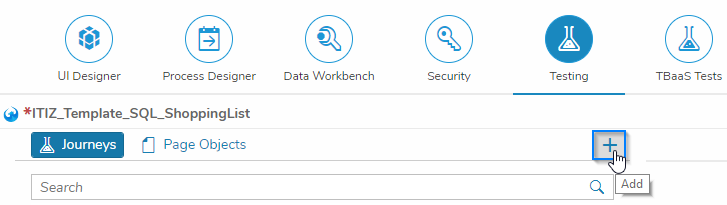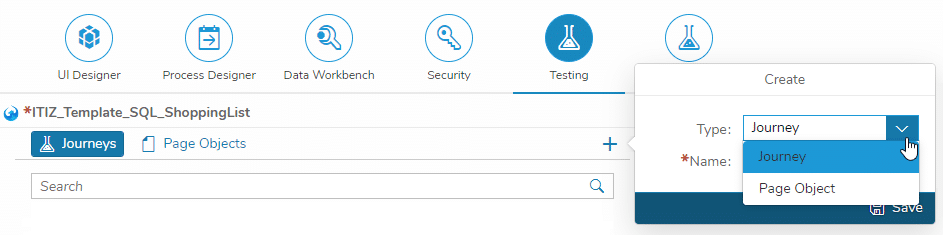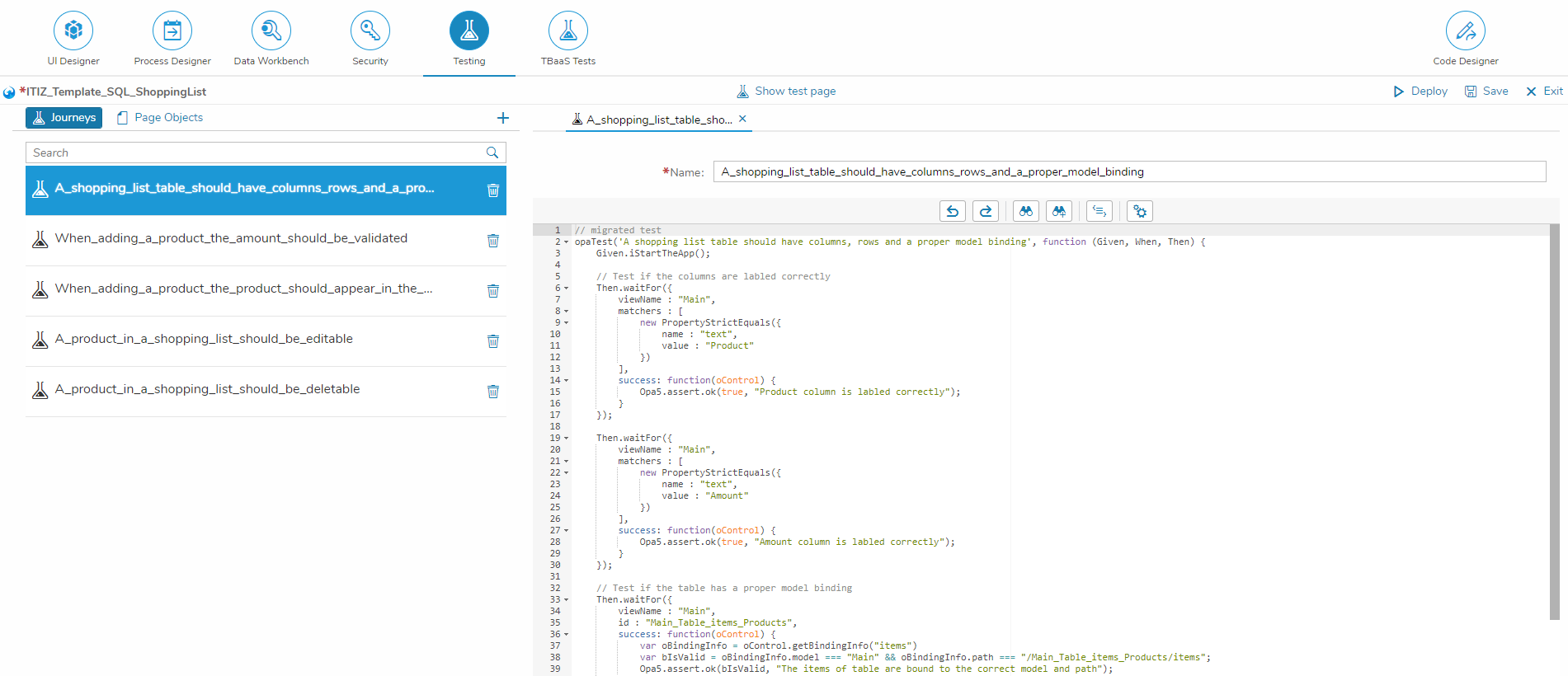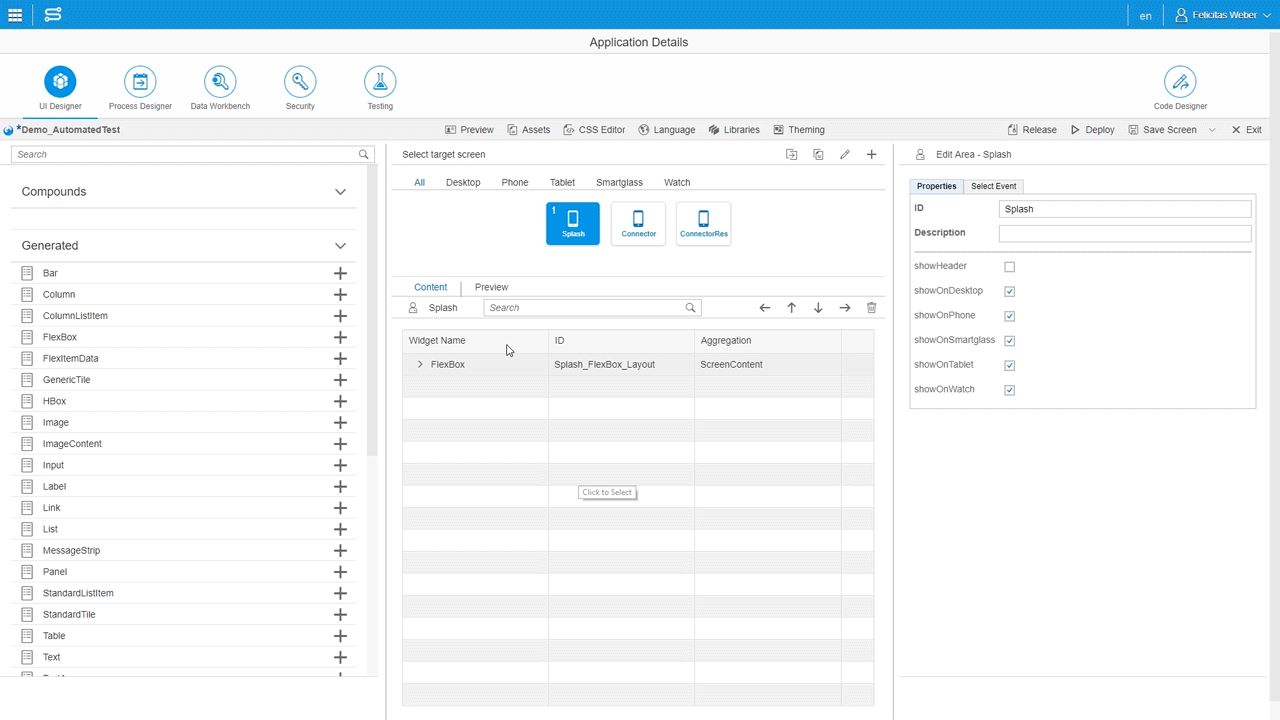On application deployment, the app generator provides a basic self-test for the business application. The automated tests are based on the SAP OPA5 test framework.
The URL of the test page is relative to the deployed business application used under the subpath /test/integration/opaTests.qunit.html and can be opened with a browser.
Simplifier provides two approaches for creating automated tests:
- AI-Powered Test Generation (Experimental) – Automatically generate OPA5 tests by recording your interactions with the application
- Manual Test Creation – Write OPA5 test code manually for complete control
AI-Powered Test Generation (Experimental)
Simplifier offers an AI-powered feature to automatically generate OPA5 tests. Instead of writing test code manually, you can record your interactions with the application, and AI will automatically create the test Journey and Page Objects for you.
This feature is currently in experimental state and can be activated in the feature settings.
How It Works
When you interact with your application during a recording session, Simplifier logs all your user actions in the background (such as clicks, navigation, data entry, etc.). These logs are then analyzed by an AI language model (LLM), which automatically generates the corresponding OPA5 test code, including test Journeys and Page Objects that replicate your recorded interactions. Afterwards the recorded logs are discarded.
Prerequisites
- Your application must be deployed before you can start recording
- For best results, ensure that screen items in your application have descriptive IDs configured
Creating AI-Generated Tests
-
Deploy Your Application: Make sure your application is deployed before starting the test creation process.
-
Start Test Creation: In the App Editor, switch to the Tests tab and click the button to add a new Journey using AI.

-
Enter Test Description: A dialog opens where you can enter a brief description of the use case you want to test.
-
Start Recording: Click “Start Recording” to begin. A new browser tab opens with your application.
-
Perform Your Use Case: In the newly opened tab, go through the use case you want to test by interacting with the application normally (clicking buttons, entering data, navigating through screens, etc.).
-
Stop Recording: When finished, either close the browser tab or click “Stop Recording” in the dialog in the App Editor.
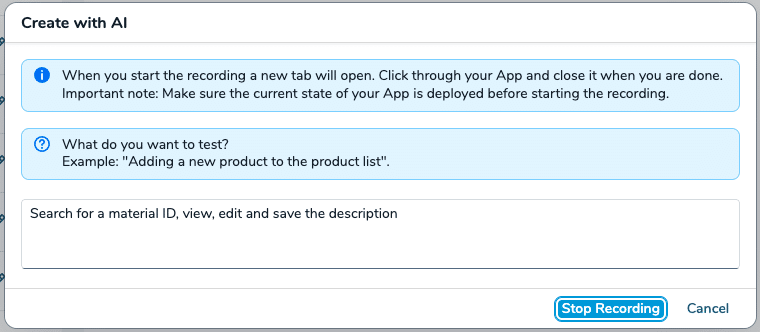
-
AI Generation: The AI automatically analyzes the recorded interactions and generates:
- An OPA5 Journey with test steps
- Page Objects with actions and assertions
-
Review and Execute: The generated Journey opens automatically in the Test Editor. Important: Review the generated tests carefully, as manual code adaptations are likely needed to ensure the tests work correctly for your specific use case. You can execute the test immediately without needing to deploy again.
Current Limitations
As this feature is experimental, the following limitations apply:
Recording behavior:
- Recording starts from app launch and cannot be paused or resumed during the session
- Recording only works if the application was deployed before starting the recording
What gets captured:
- Only user actions are logged during recording. Automatic changes in the application are not automatically captured.
- ✓ Recorded: Button clicks, text input, dropdown selections, navigation between screens
- ✗ Not recorded: Auto-populated lists, toast notifications, background data loads
- Workaround: After generation, manually add assertions for dynamic content and automatic application behavior
Code generation:
- Each Journey generates its own set of Page Objects with prefixed namespaces to avoid conflicts
- Test data setup and teardown are not included in this iteration
- Generated tests can only be created with AI, not edited with AI
Note: This feature is currently under active development and will be continuously improved based on user feedback and technical advancements.
Tips for Best Results
- Keep your use cases focused and straightforward for the recording session
- Perform actions deliberately and wait for the application to respond before proceeding to the next step
- Use descriptive IDs for UI elements to help the AI generate more meaningful test code
- Review the generated tests and refine them manually as needed
Manual Test Creation
As an admin, you can manually create automated tests. Make sure you are already in the UI Designer for the testing application. Switch to the tab Testing.
To create a new test case, click on the plus icon.
Select the type in the opened pop-up and enter a test case name.
Click on Save.
Select the new Journey or Page Object on the left and add the testing code.
Deploy the Journeys or Page Objects and click on Show test page.
Using the Simplifier Android Mobile Client the business app can be tested on a mobile device after downloading, too. Through the context menu of the downloaded app you can start the automated tests.