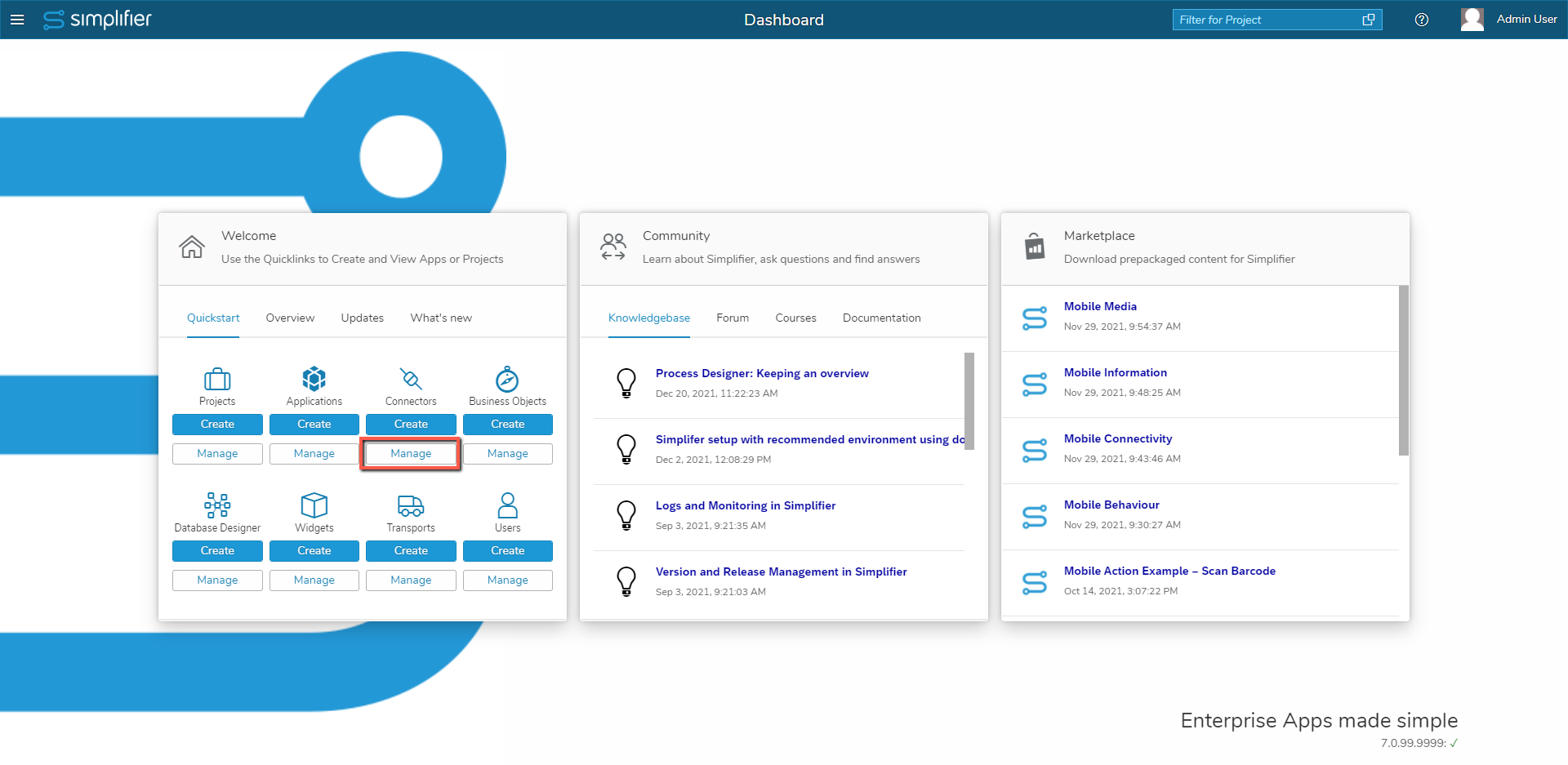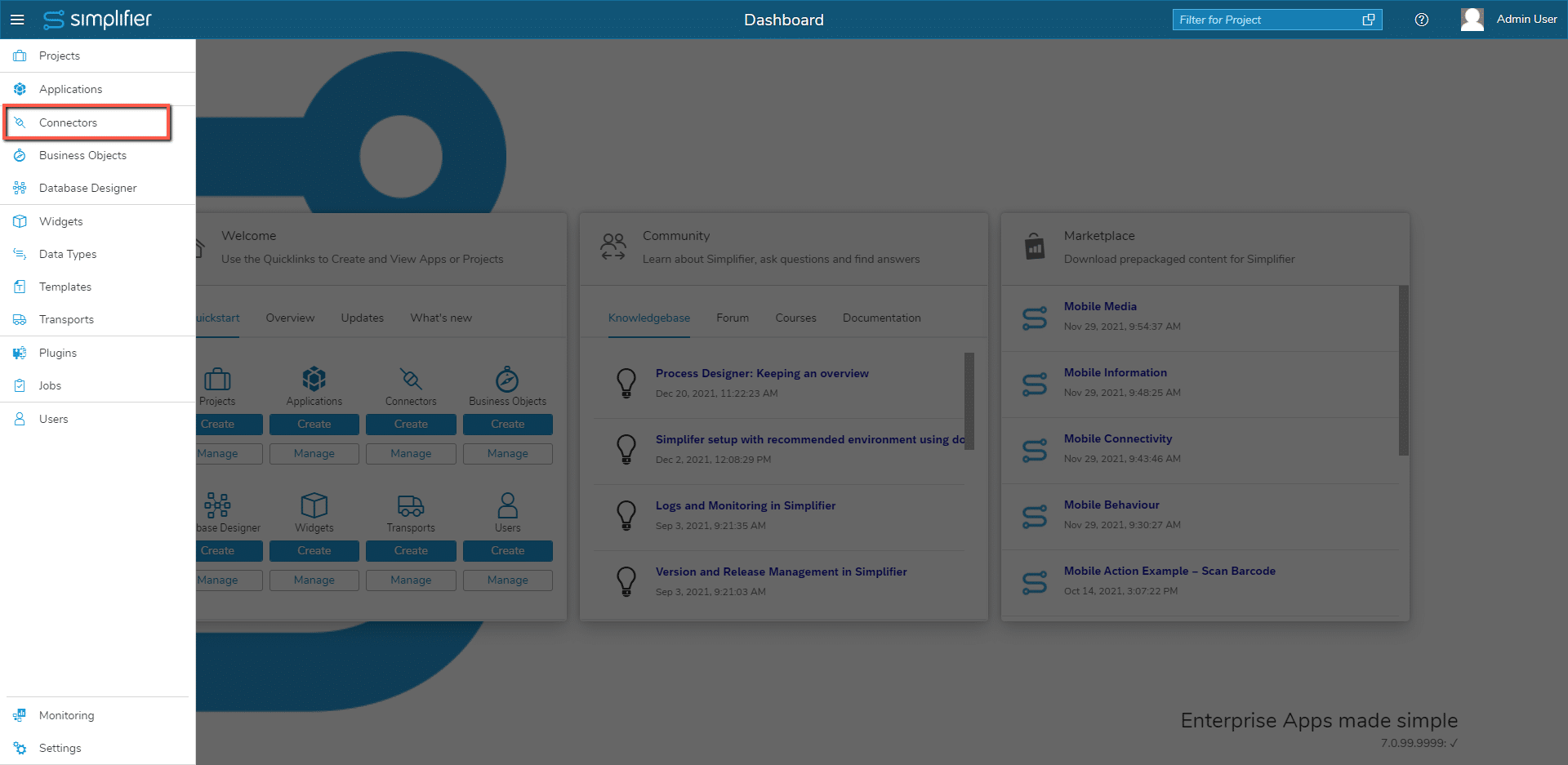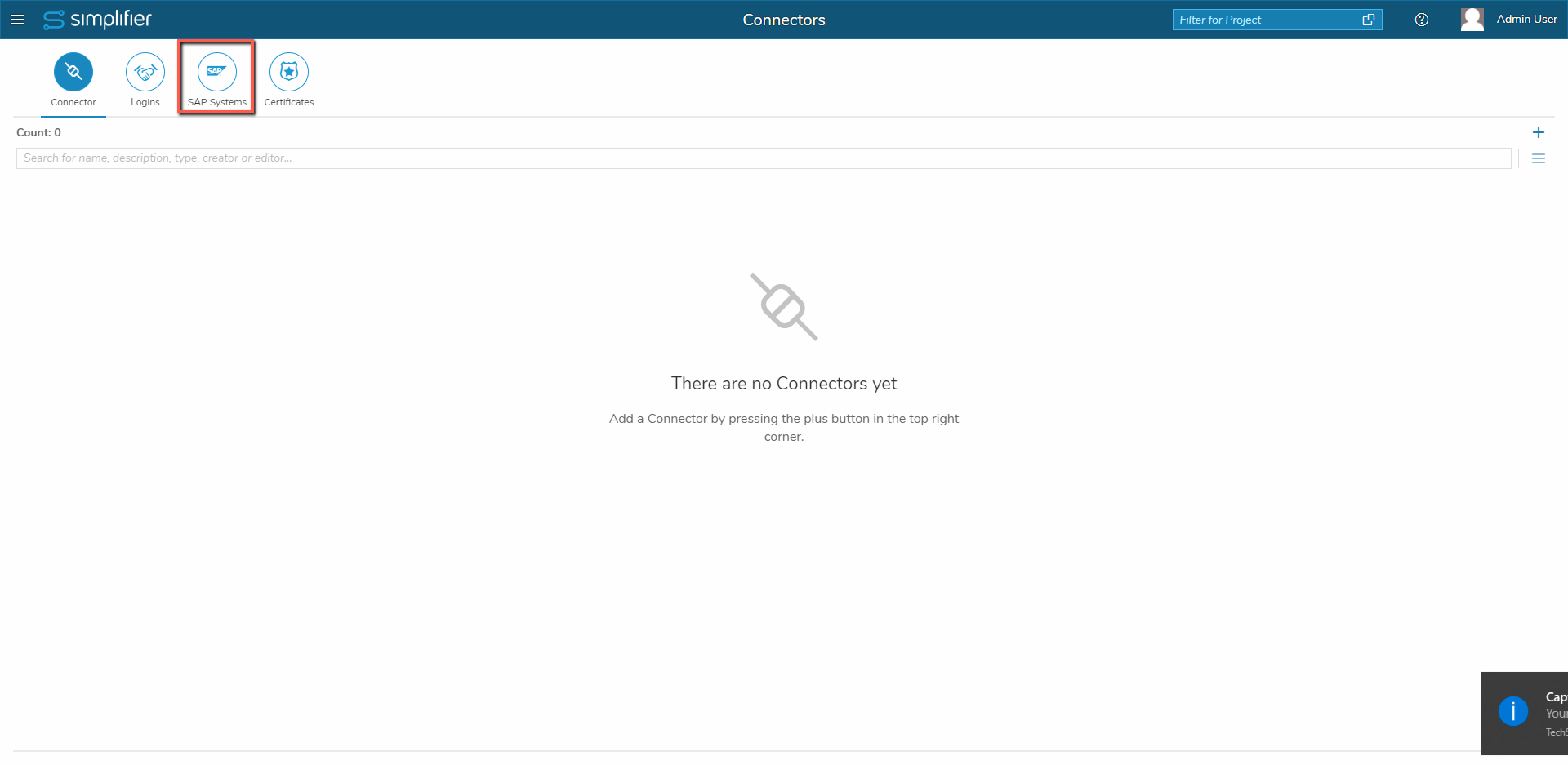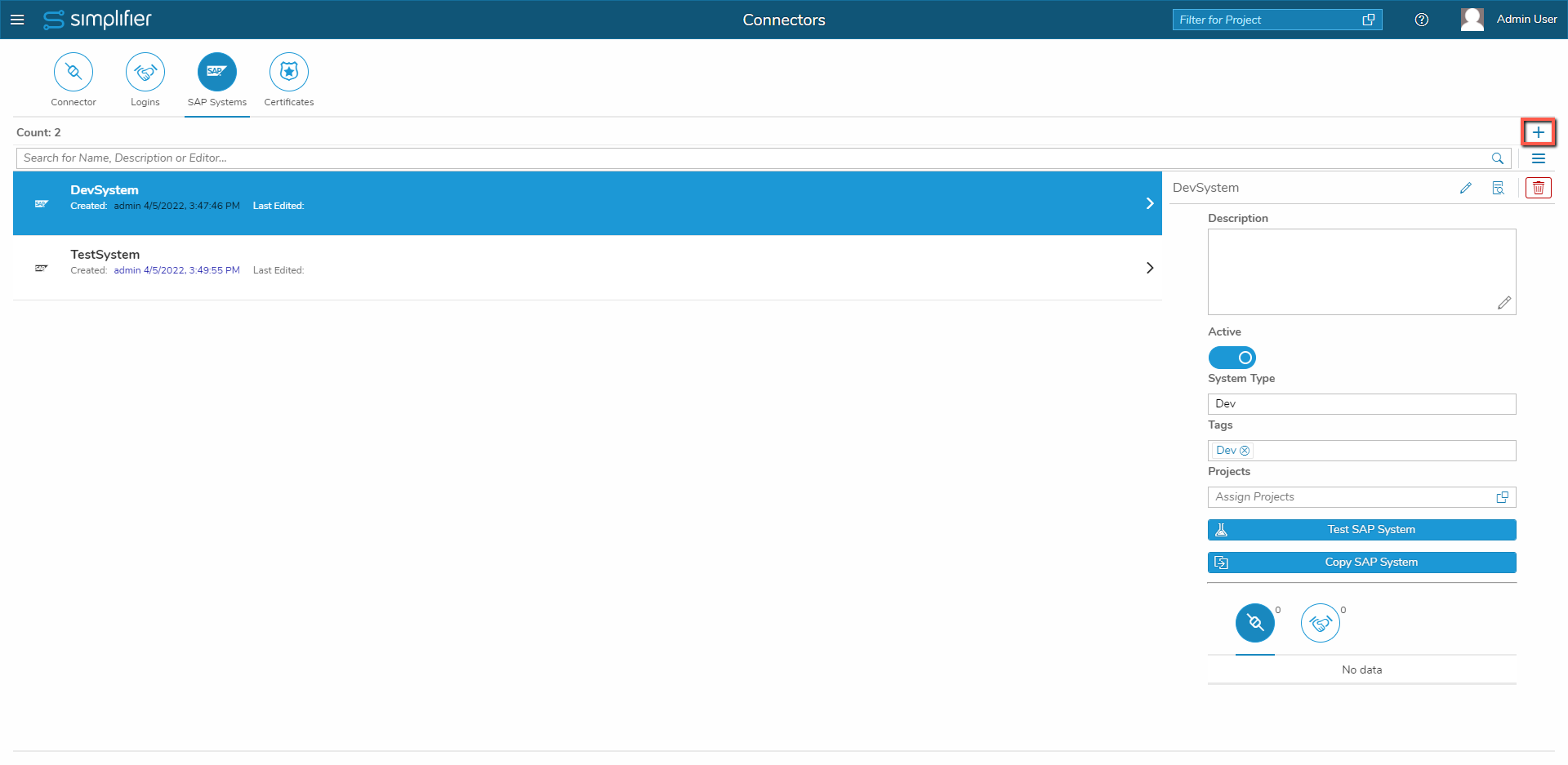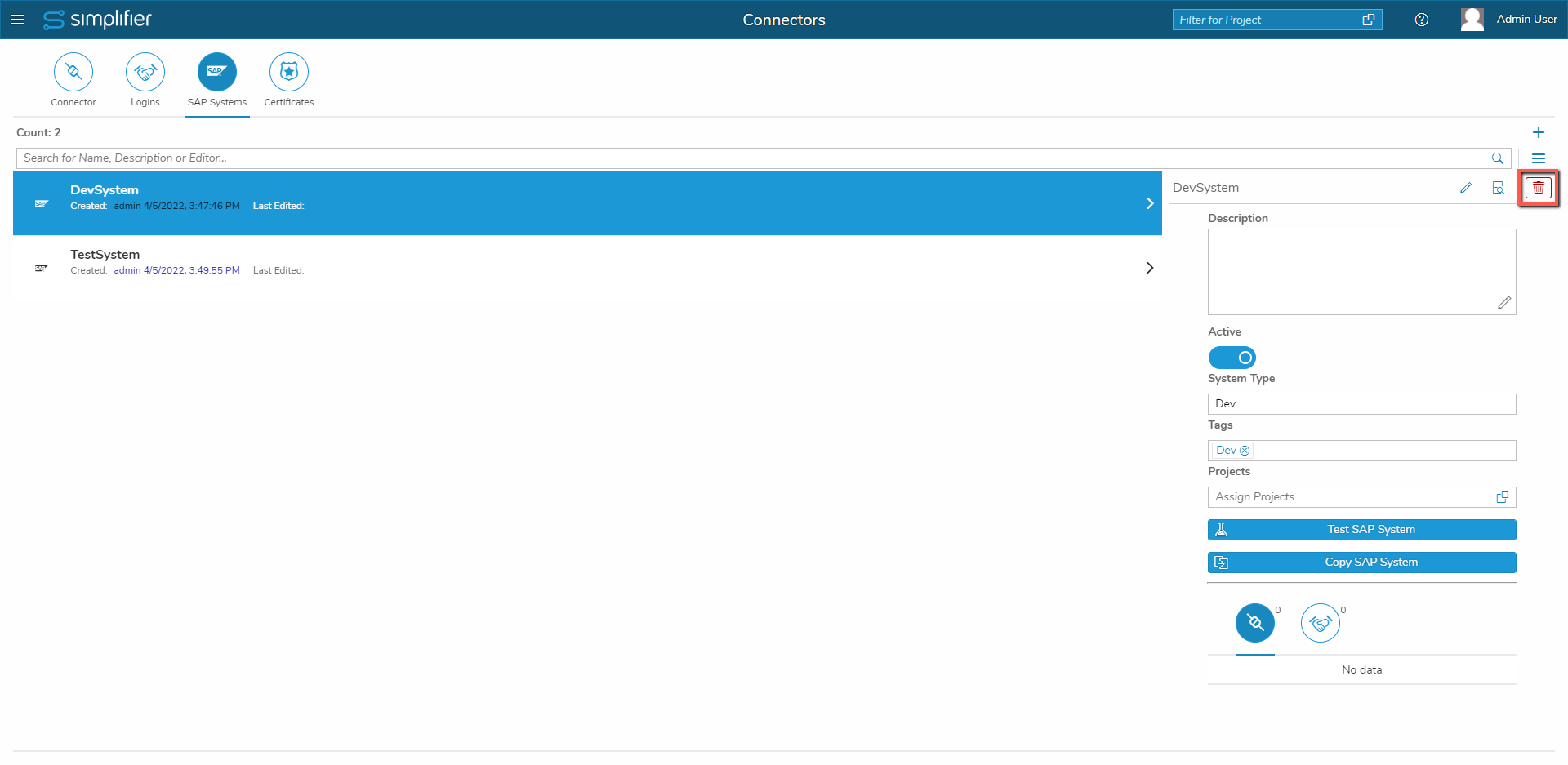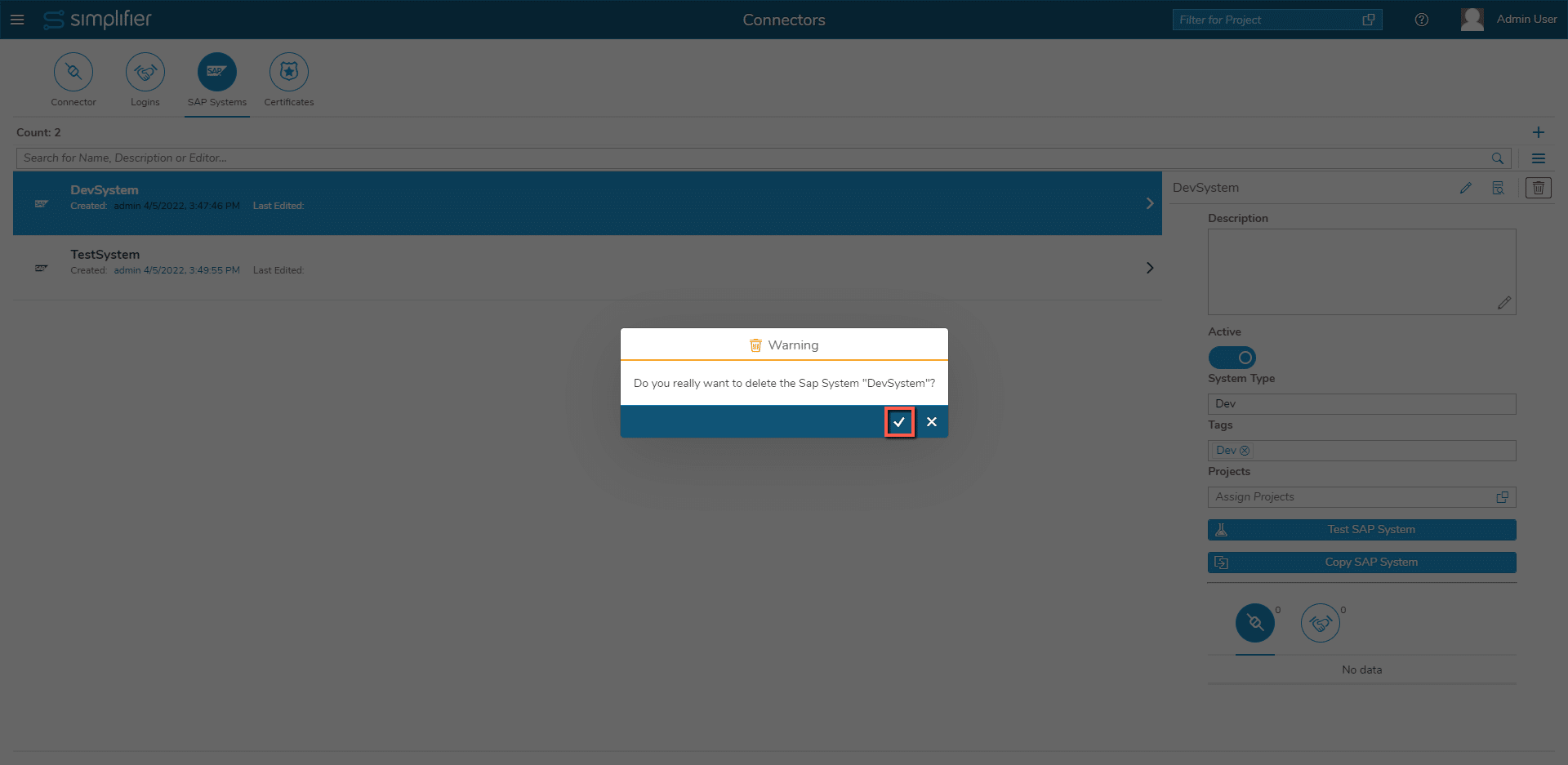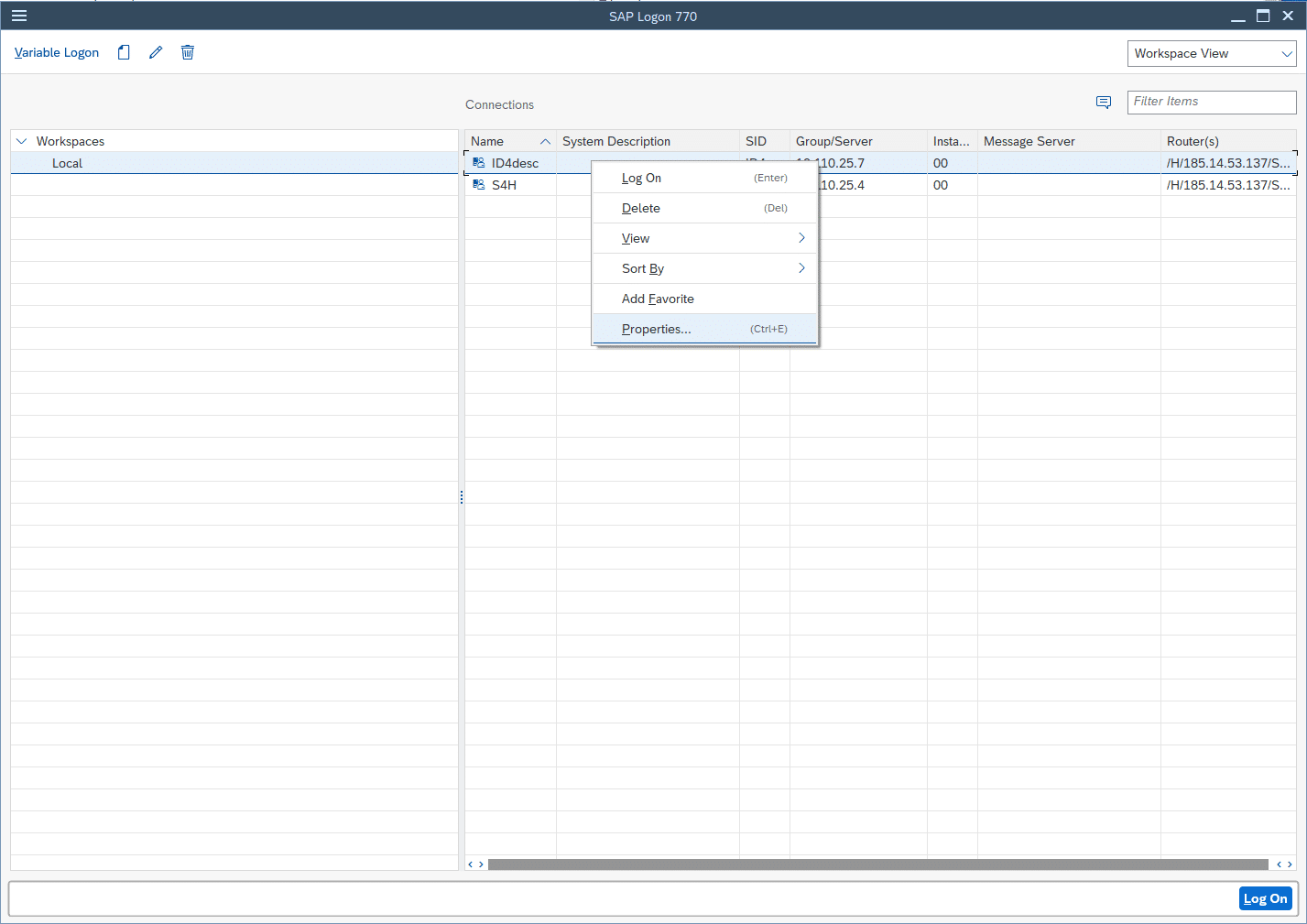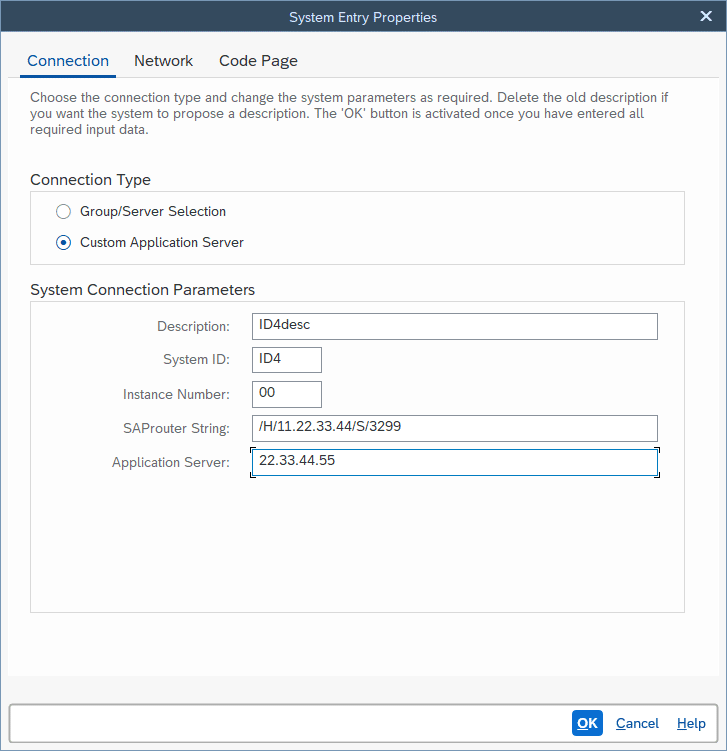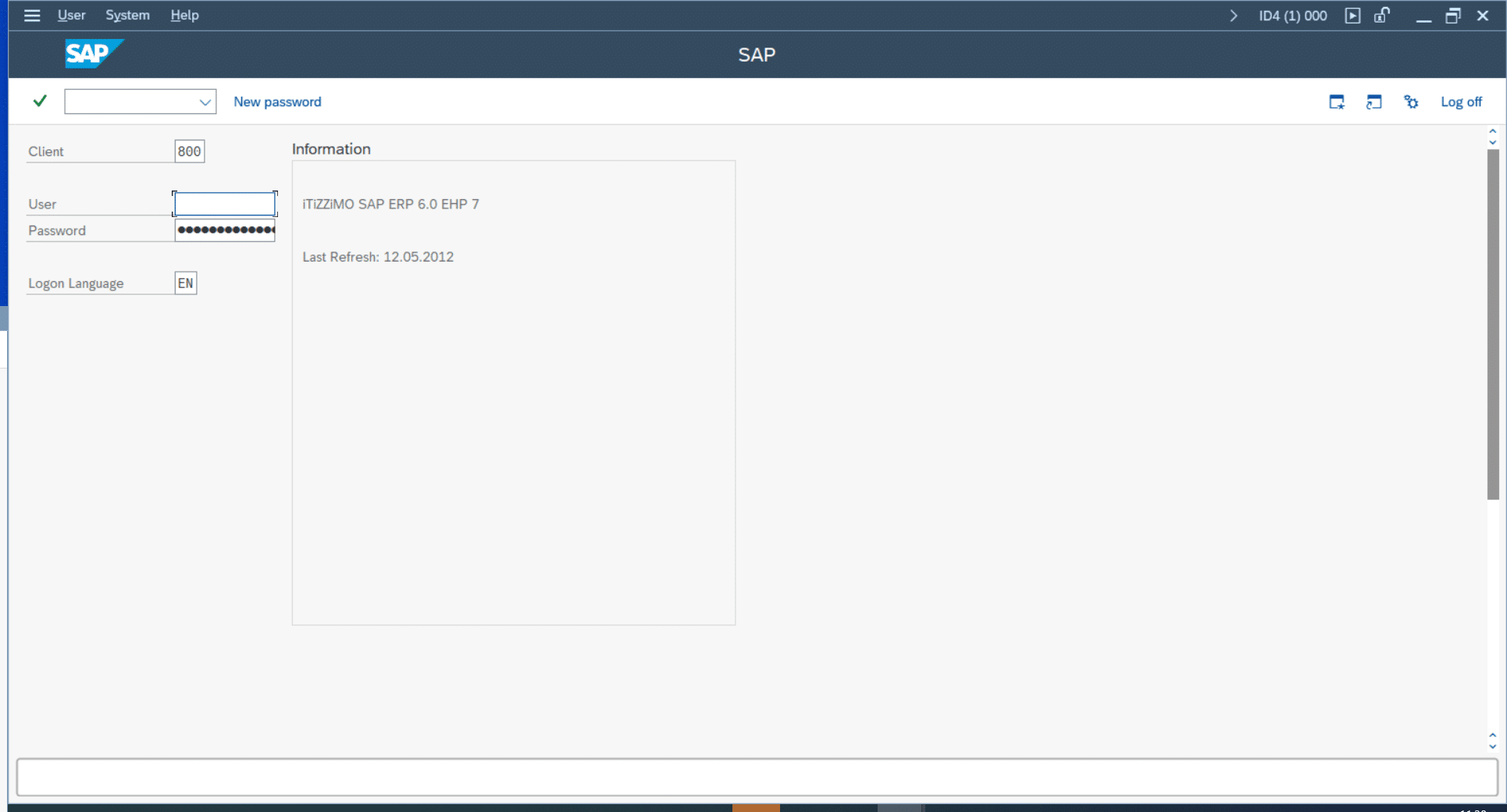What are SAP Systems?
A SAP System contains all information needed to connect to a SAP System.
Using the SAP Systems grants you the following benefits
- Reusability in multiple connectors
- Reusability in Login Methods
Navigate to the Sap System Tab
Click the plus button in the upper right corner
Fill in at least all required information (more information about the parameters below) and click the save button
Delete SAP System
To delete a SAP System, select it in the list view and click on the delete button in the upper right corner.
Confirm the Deletion Dialog with the Check Symbol
SAP System Parameters
Meta Information
- Name: The name used internally by Simplifier to identify the SAP System. Must be unique
- Description: The description to store additional information that describes or identifies the SAP System.
- Active: Whether the SAP System can be used.
- Restrict to instances: You can restrict the SAP system to be usable only for certain instances in the endpoint configuration of RFC Connectors.
This also causes SAP Systems to be skipped during import when none of the given instances are configured in the target’s server landscape. - System Type: The type of your SAP System (e.g. Development, Testing, Production…).
- Tags: The tags you want to give your SAP System. Used to filter and search for the SAP System.
- Projects: You can assign the SAP System to multiple projects if you want to use it exclusively in them.
SAP System Information
The following parameters can be found partially in your SAP System’s properties.
To access them you have to Launch SAP Logon on your local machine, right-click on the system, and chose Properties
In this view you can find most of the parameters for the Connection tab.
The client number and the language information can be found by closing the properties dialog again and double clicking on the system.
Here you can find the client number (listed as Client).
The Logon Language from this view can be entered in the Language Tab of the Simplifier SAP System.
Connection
- Connection Type: Here you can choose whether you want to connect by means of a Custom Application Server or a Group Server to your SAP System
- System ID: The ID of your SAP System.
- Instance Number: A two-digit number between 00 and 99 describing the instance of your SAP System.
- Client Number: A three-digit number between 000 and 999 describing the client you are using.
- SAP-Router String: The string used to connect via SAP-Router to your SAP System
- Application Server: The IPv4 address or hostname of your application server. Must be filled if you chose “Custom Application Server” as Connection Type
- Message Server: The IPv4 address or hostname of your message server. Must be filled if you chose “Group/Server Selection” as Connection Type
Network
- SNC Mode Active: With this switch you can active the connection via SNC.
- SNC Partner: The name of the SNC communication partner (e.g. your SAP System)
- SNC-SSO Mode: With this switch you can select to use SNC-SSO (SNC Single Sign On) Mode.
- SNC Quality of Protection: Here you can select the SNC Quality of Protection.
Language
- Language: Here you can select the return value language as shorthand (e.g. en, de)