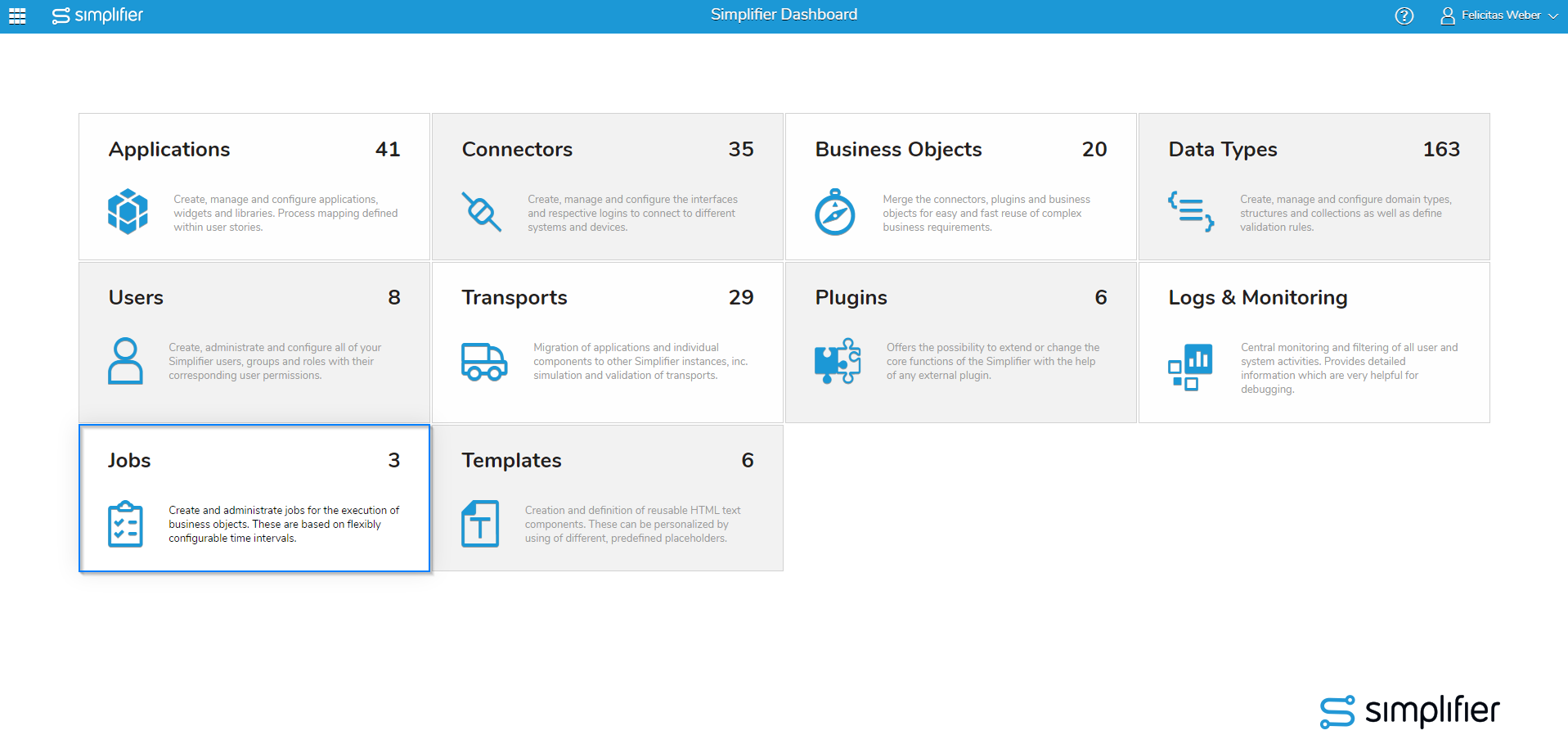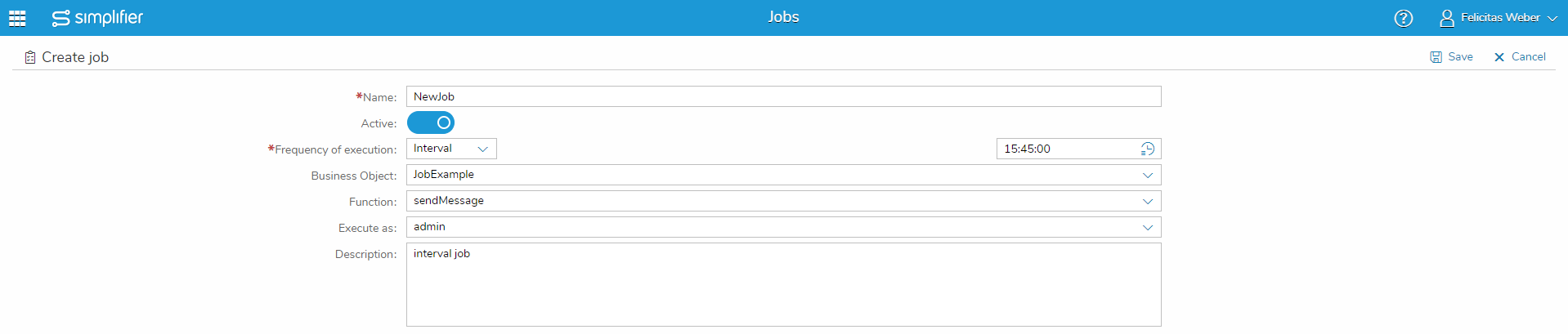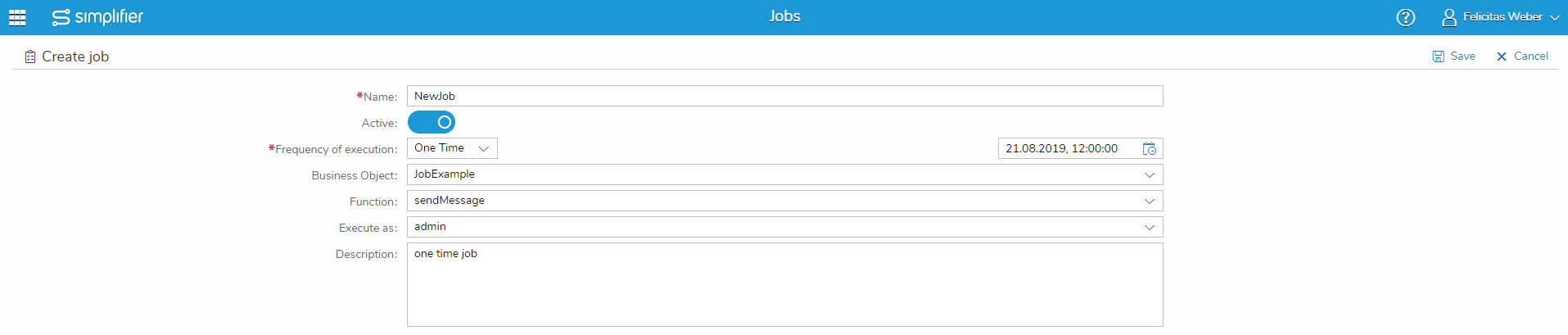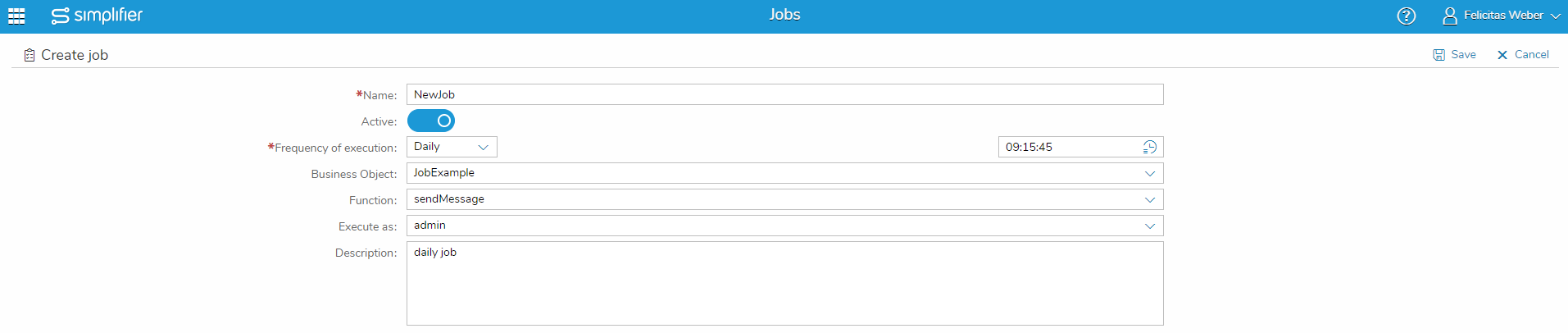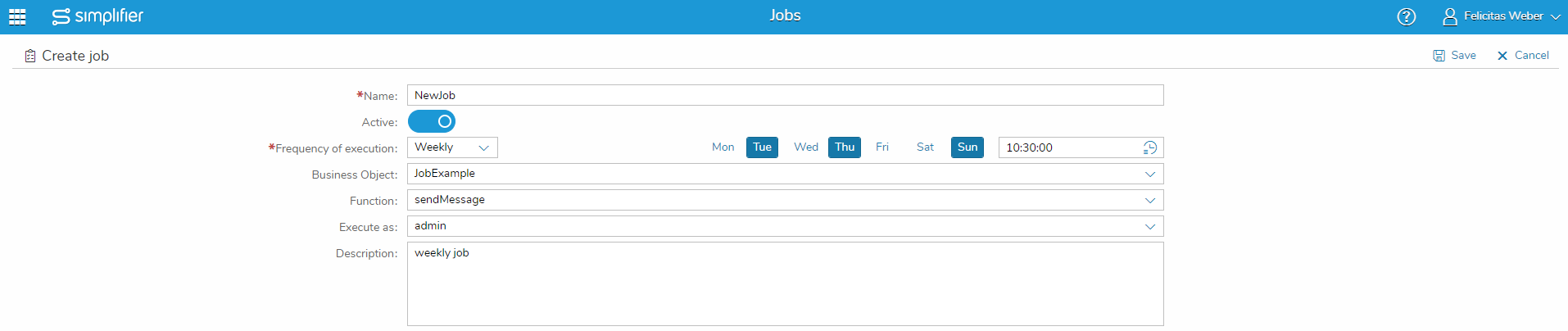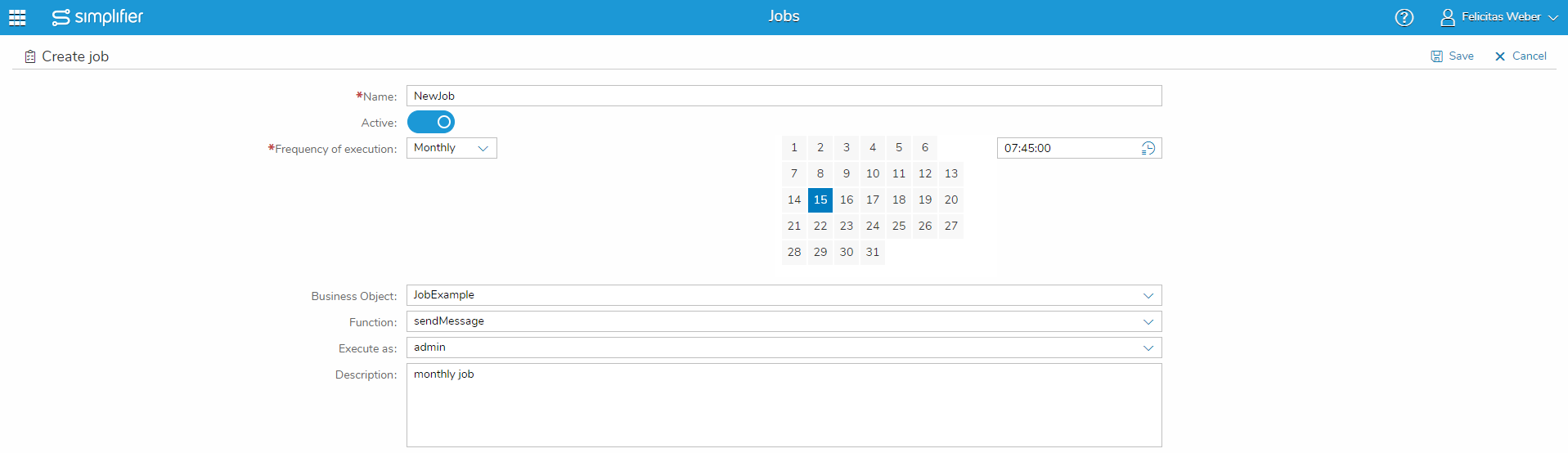Jobs are server-side executed and recurring tasks that use business objects as logic. They can be found by clicking on the ‘Jobs‘ tile on the dashboard.
Jobs are used to automating business objects. The selected business object method will be executed by Simplifier on a periodic basis. You may schedule the jobs in order to trigger them without further user intervention.
To create a new job, you have to name it and set an interval after which the job is called in repeatedly. Selecting the business object and the function provides the job with functionality. Furthermore, you can choose the user who should execute the job (in case he has all the required permissions). The active time zone on the server applies to all dates and time settings.
Interval
It’s a recurring interval at which the job is executed in the format <hh>:<mm>:<ss>. If the new execution overlaps with a previous run, it’s only started after it has been completed and after a further interval.
One Time
With this you can set an actual date <dd>.<MM>.<yyyy> and time <hh>:<mm>:<ss>.
Daily
You can set a daily time in the format: <hour>:<minute>:<second>
Weekly
If you select this interval, it will be repeated every week. Set it in <hour>:<minute>:<second> and the appropriate day(s).
Monthly
Set this interval if you want that it’s repeated monthly. Set it in <hour>:<minute>:<second> and the day(s) within this month.