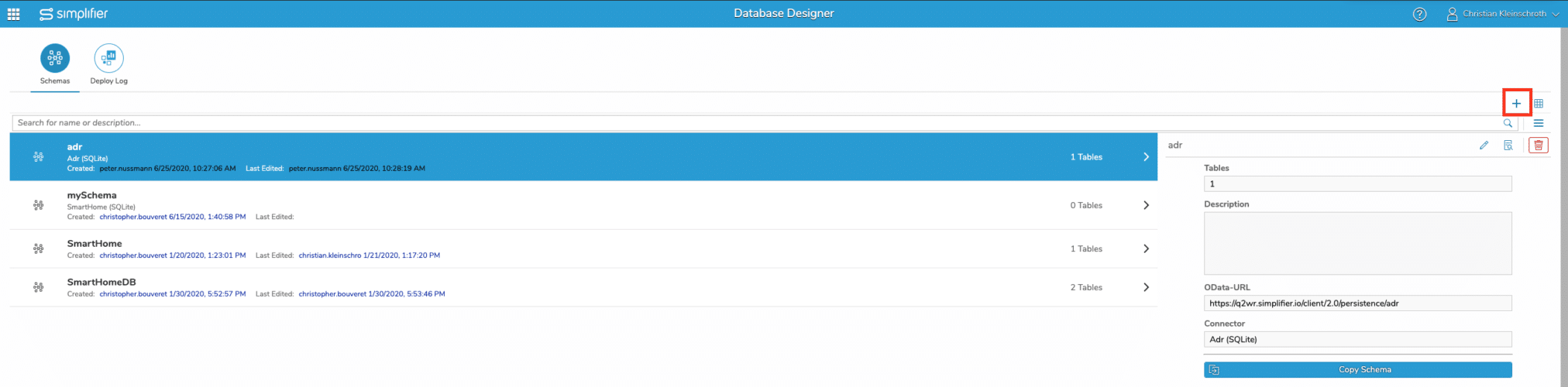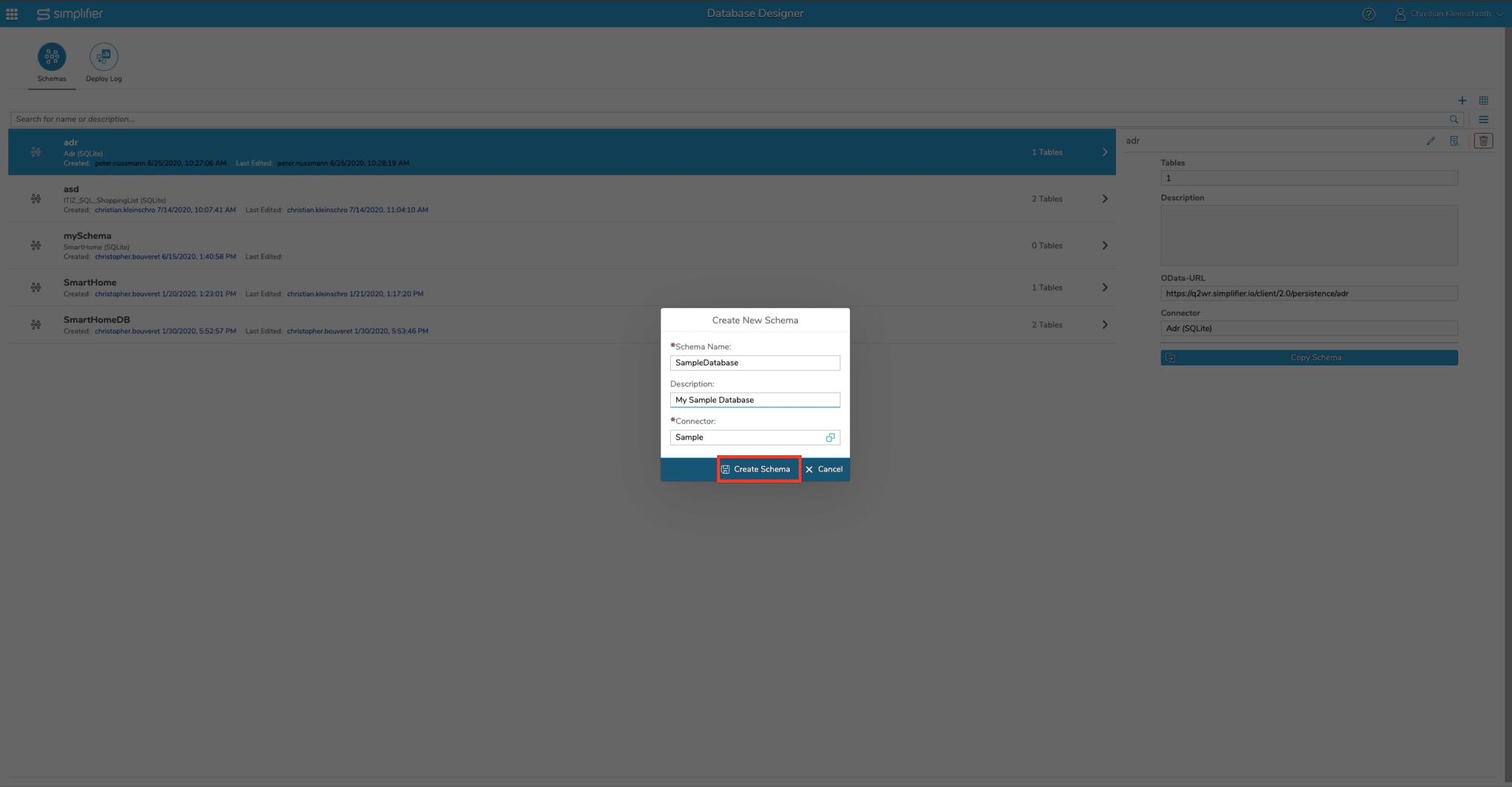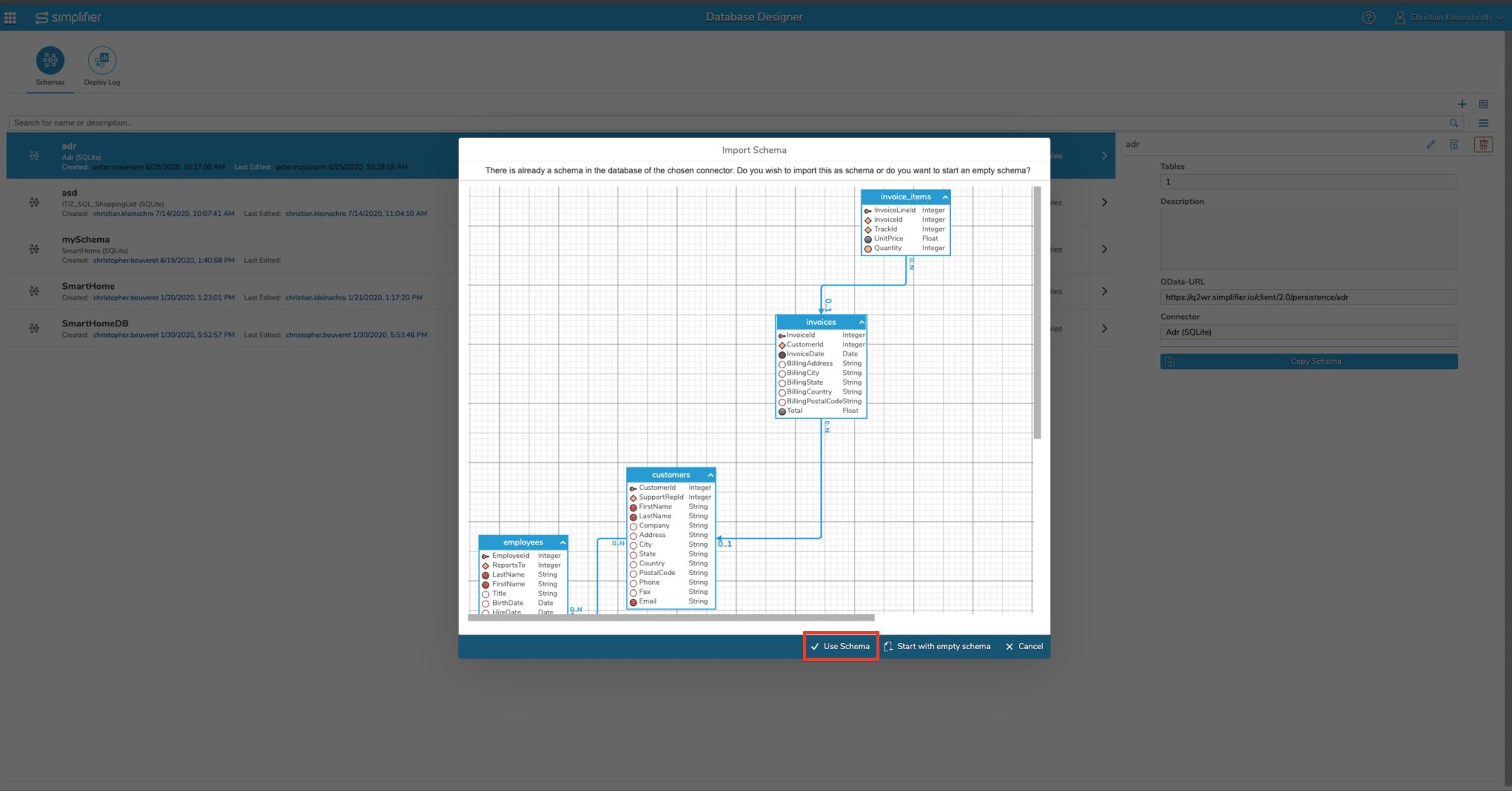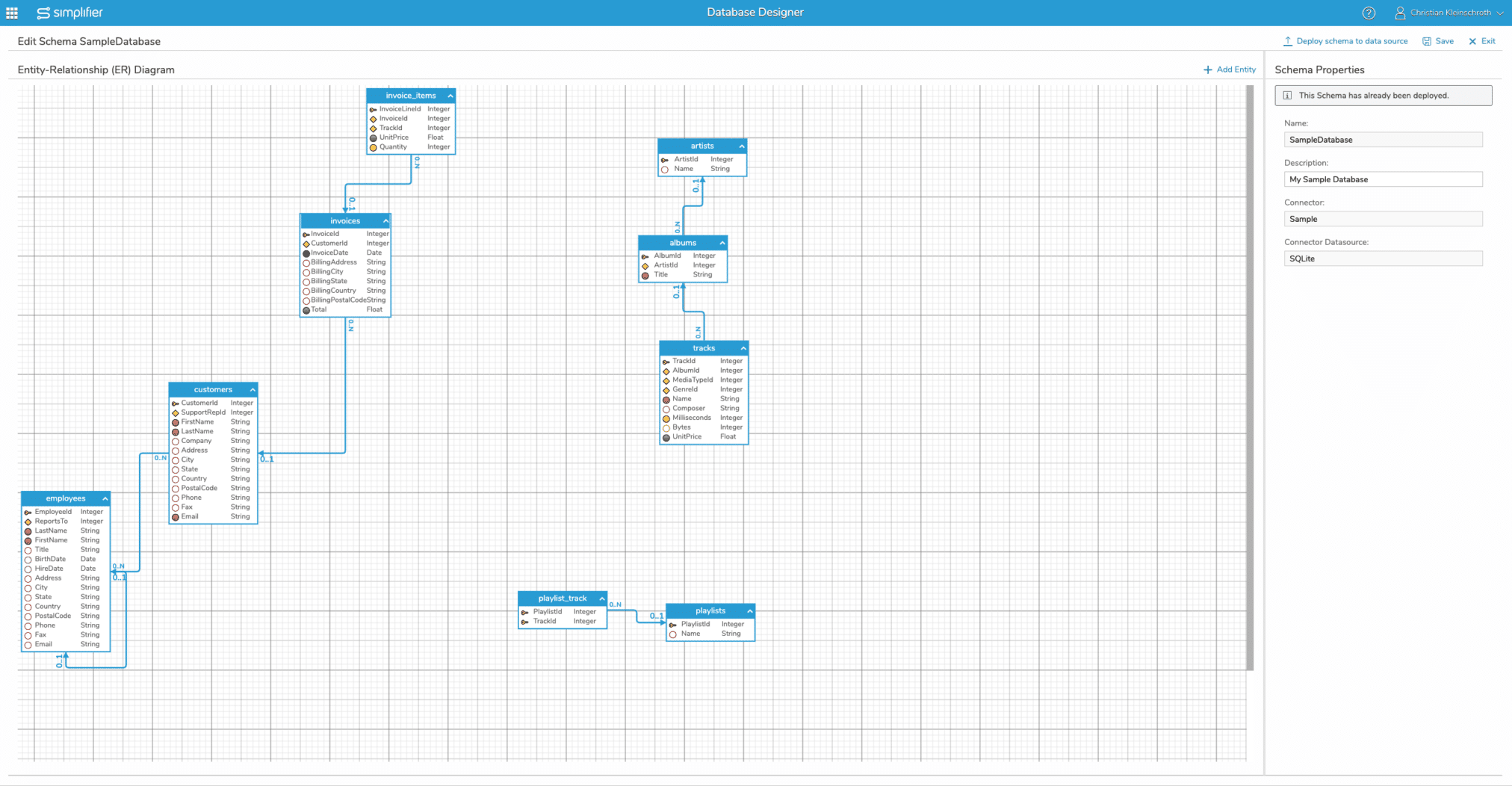Step 1 – Creating the Connection
Create an SQL Connector to your existing Database. Please follow the instructions in the SQL Connector Documentation.
Step 2 – Add a schema and import
To import an existing database, you have to add a new schema definition.
Fill out the schema name (like the database name), description and choose the sql connector as created in the previous step.
A preview of the current database tables are shown.
You can confirm the import of the current schema by click on “Use Schema” or create a new one.
The schema will be read from the current database and the schema editor will open.
From here, you can edit the schema and deploy the changes to the current database.