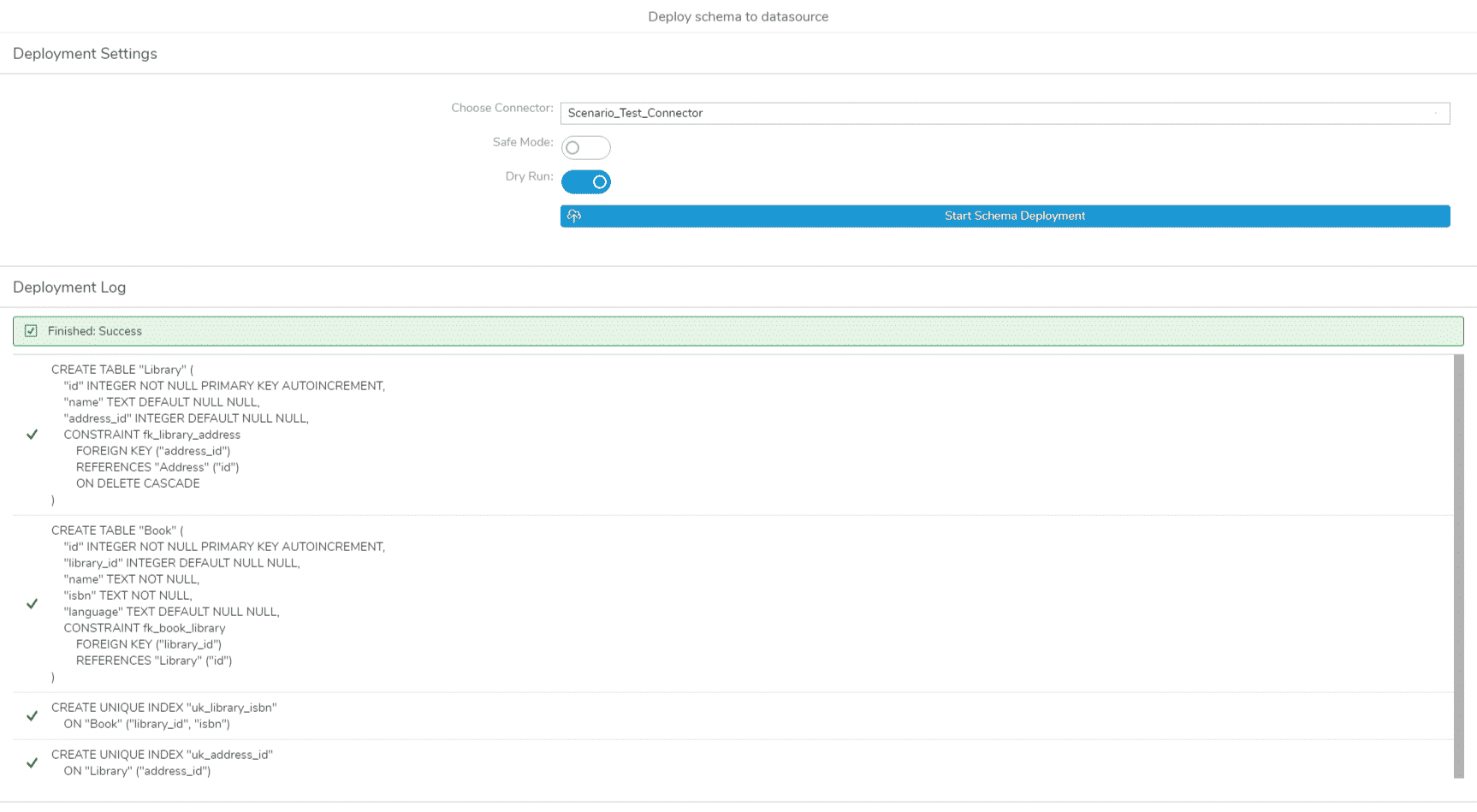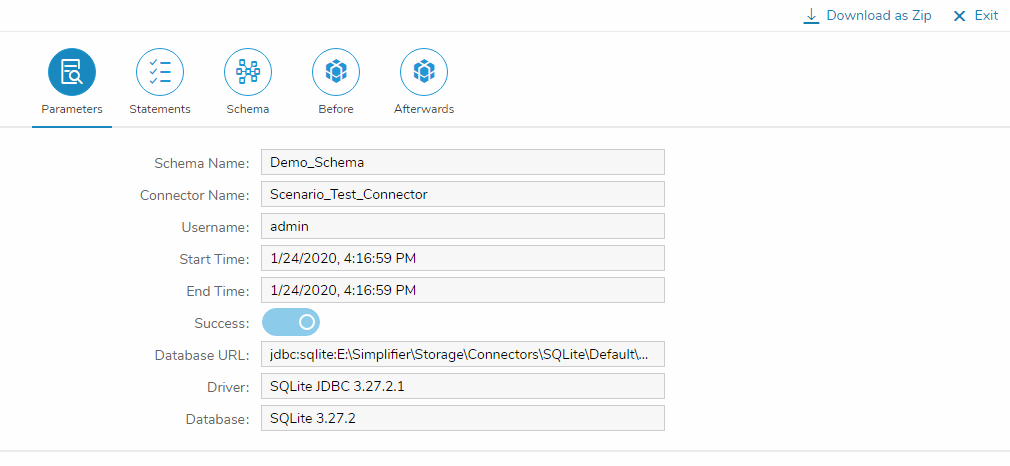Deploy Schema to Datasource
You can deploy a schema to a data source by clicking the “Deploy schema to data source“-Button in the top right corner of the SchemaDetails-View. This will open the schema deployment dialog. You can deploy a schema to any SQL Connector that is defined in the system.
In the schema deployment dialog, you can choose a target SQL connector. After choosing a SQL connector you can start the deployment to the data source. Additionally, there are two flags that can change the mode of deployment:
| Safe Mode | The safe mode flag only impacts the deployment when you are re-deploying a schema that was already deployed and edited afterward. In this case, the deployment will not start if any ALTER or DELETE operations would be performed on the deployed schema to ensure that no data is lost in the database. |
| Dry Run | With the Dry Run flag set, the system will only run a simulation of the deployment instead of the deployment itself. |
Deployment Log
The Deployment Log stores information about all past schema deployments. It can be accessed from the Schema Overview by switching to the “Deploy Log”-Tab. Here you find a list of all deployments with the name of the deployed schema, the target SQL connector, the user who executed the deployment, the date and time when the deployment was started and whether the deployment was successful.