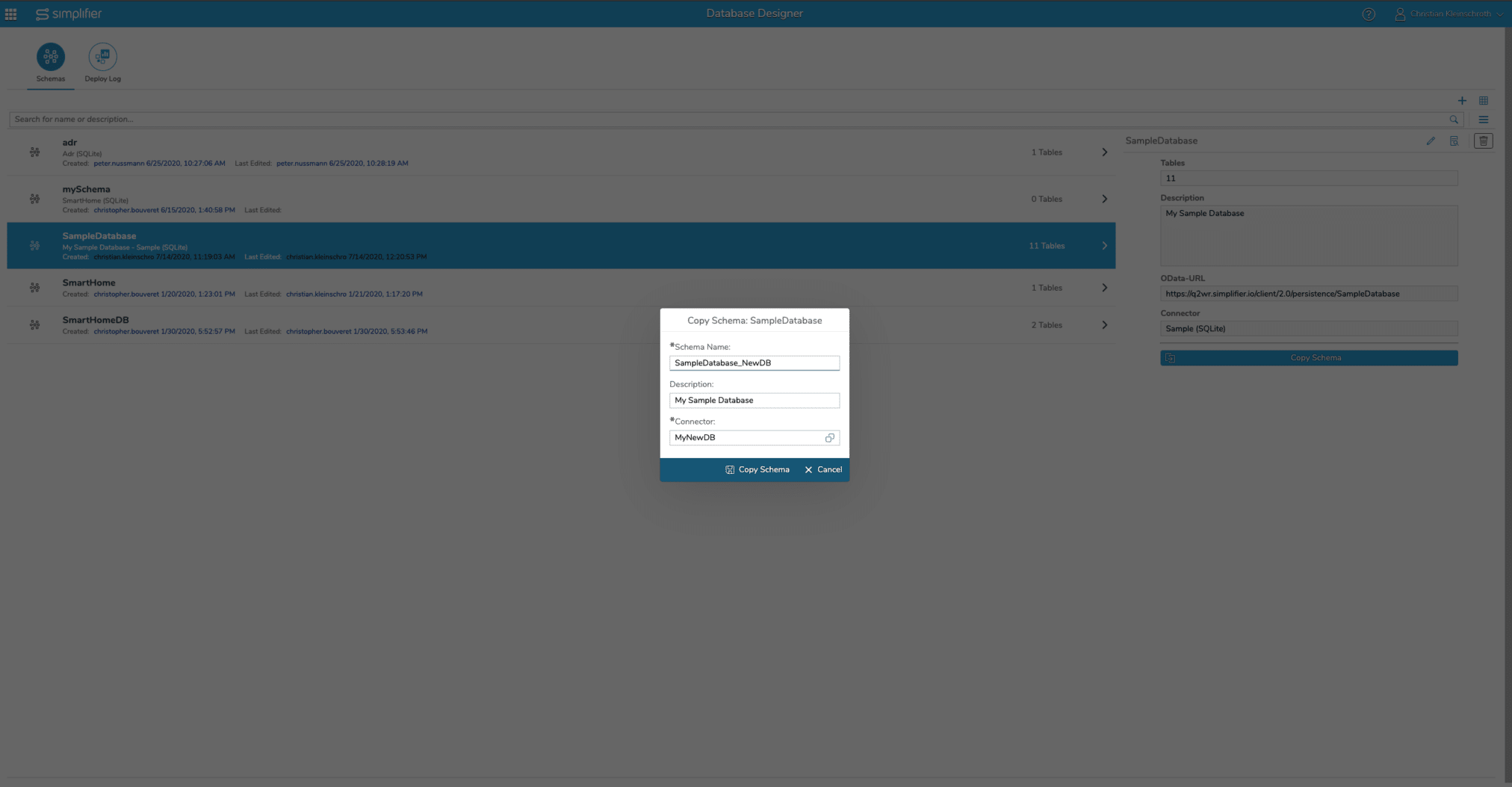Schema Overview
The Database Designer can be reached via the tile “Database Designer“. The main screen of the Database designer contains a list of all currently existing database schemas. The user has the option to create a new database schema via the “plus”-icon in the top-right corner. It is also possible to select an existing database schema and view, edit or even delete it.
Copy Schema
Each Schema is assigned to a single sql connector. If you want to deploy your schema to another database or database type, you can copy the schema and start a fresh deployment.
In the copy dialog, you should
- change the schema name
- change the description
- choose a new sql connector (that you have to create before)