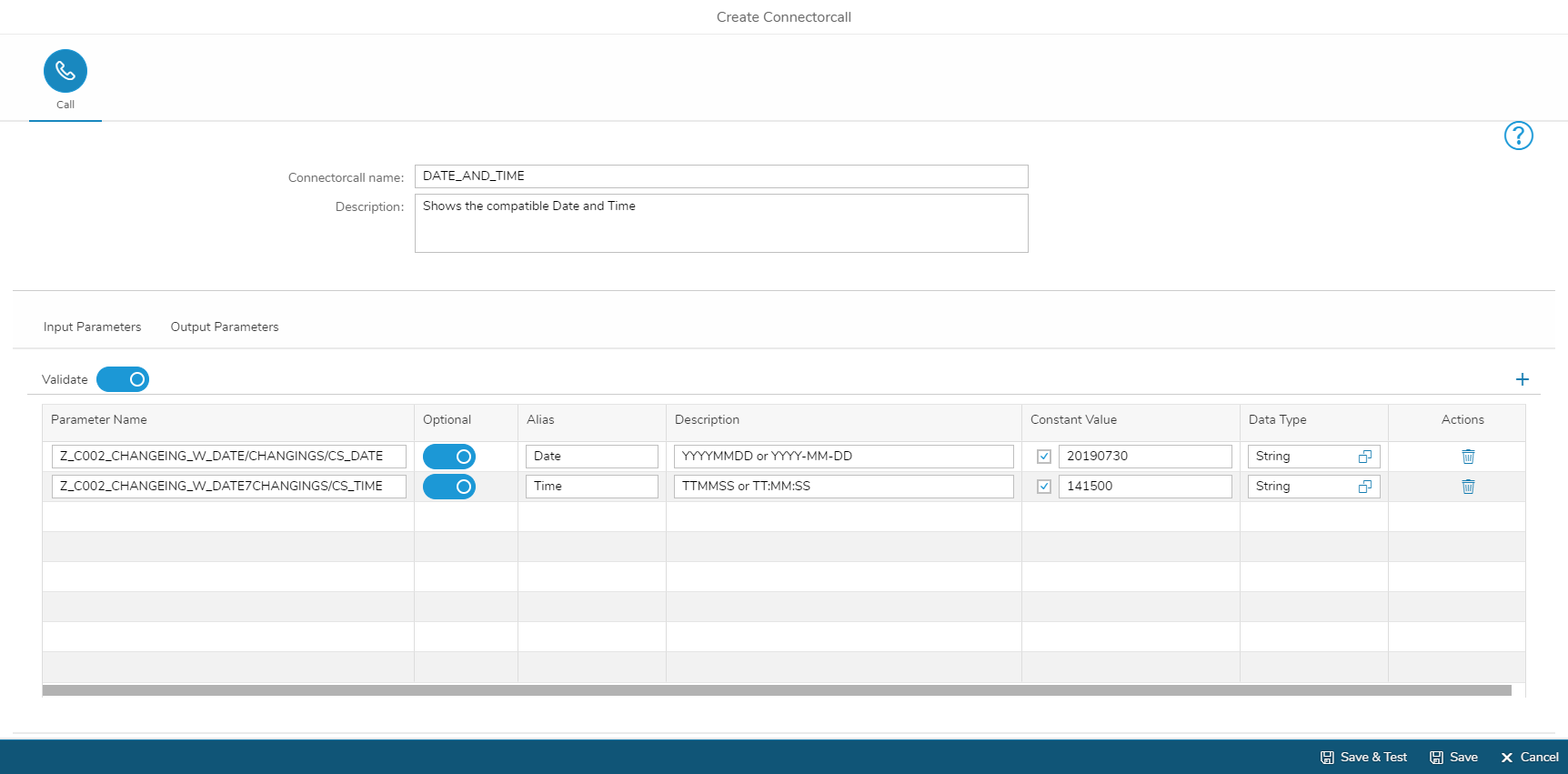For manual configuration of sap rfc connector calls , the simplifier offers 2 options:
- Execute Function Modules
- Read Metadata from Function Modules like Name or Data Structure of an Import/Export Parameter
There’s also a lot of general configuration settings for adjusting the output formats of the function module calls.
To use the RFC Connector Call with the operation EXECUTE, you have to configure the following input parameter in Simplifier:
- [FUNCTION_MODULE_NAME]/[PARAMETER_TYPE]/[PARAMETER_NAME]
If you want to use batched execution i.e. calling multiple function modules after another use this syntax
- [0]/[FUNCTION_MODULE_NAME_1]/[PARAMETER_TYPE_1]/[PARAMETER_NAME_1]
- [1]/[FUNCTION_MODULE_NAME_2]/[PARAMETER_TYPE_2]/[PARAMETER_NAME_2]
If you want to execute a function module, which has no parameter at all, you can either
- Provide ONE non-existing parameter with an arbitrary value
- Use this syntax [FUNCTION_MODULE_NAME_2] and pass an arbitrary value
- Use the operationTarget configuration parameter and provide an empty array.
Please note:
- You can pass an arbitrary number of parameters to a function module.
- You can pass an arbitrary combination of parameter types to a function module.
- You can also execute function modules without parameters in a batch calls
Optional configuration parameters
You can modify the behavior of the connector in various ways. By providing the appropriate configuration key and value.
operation
key: configuraton/operation/operationType
value: EXECUTE or GET
default: EXECUTE
description: Changes the operation. An EXECUTE operation executes a function module, a GET operation retrieves the function modules structure and metadarta.
operationTarget (Optional)
key: configuration/operation/operationTarget
value: An array consisting of an arbitraty or no combination of the following values
- CHANGING
- IMPORT
- TABLE
default: All of the above mentioned values
description: Defines which parameters of the provided type will be passed to the function. If an empty array is provided, then no parameters will be passed to the function module. If nothing ist defined, then all parameters will be passed to the function module.
examples : The following parameters will be used for each exampls
- BAPI_MYBAPI/IMPORT/MY_PARAMETER1: 23
- BAPI_MYBAPI/TABLE/MY_PARAMETER1: [{“col1”: “value1”},{“col1”: 42}]
- BAPI_MYBAPI/CHANGING/MY_PARAMETER1: 21
example 1: If no operationTarget has been provided, then the following parameters will be passed to the function module.
-
- BAPI_MYBAPI/IMPORT/MY_PARAMETER1: 23
- BAPI_MYBAPI/TABLE/MY_PARAMETER1: [{“col1”: “value1”},{“col1”: 42}]
- BAPI_MYBAPI/CHANGING/MY_PARAMETER1: 21
example 2: If an operationTarget with an empty array has been provided, then the following parameters will be passed to the function module.
-
- No parameters will be passed
example 3: If an operationTarget with the following array has been provided
configuration/operation/operationTarget: [CHANGING, TABLE]
then the following parameters will be passed to the function module.
-
- BAPI_MYBAPI/TABLE/MY_PARAMETER1: [{“col1”: “value1”},{“col1”: 42}]
- BAPI_MYBAPI/CHANGING/MY_PARAMETER1: 21
returnInformation
key: configuration/operation/returnInformation
value: An array consisting of an arbitraty or no combination of the following values
- INPUT
- OUTPUT
- NONE
default: OUTPUT
description: Defines which parameter classes will be returned. If NONE is provided then regardless of the combination no parameters will be returned.
additionalReturnSetInformation
key: configuration/operation/additionalReturnInformation
value: An array consisting of an arbitrary combination of the following falues
- IMPORT
- TABLE
- EXCEPTION
- EXPORT
- CHANGING
default: The default value is determined by the provided parameter.
| Provided Parametertype | Recevied Parametertype |
| IMPORT | EXPORT |
| CHANGING | CHANGING |
| TABLE | TABLE |
description: Defines which parameter types will be returned. If an empty array is returned then no parameter types will be returned at all.
useBase64
key: configuration/output/useBase64
value: A boolean (true or false)
default: true (Base64 will be returned)
description: Defines whether binary data (ABAP: XSTRING/BYTE) will be returned as Base64 or as a ByteArray.
soapCompatibility
key: configuration/output/soapCompatibility
value: A boolean (true or false)
default: true (Table data will be wrapped in the item-pseudoElement)
description: Defines whether Table data will be wrapped in a structure with the pseudo-key item. By default the RFC-Connector is SOAP-compatible, meaning you can pass SOAP responses from an SAP system to a RFC-Connector and vice-versa. This flag provides you the possibility to retrieve the original RFC-output.
Each call can have its own configuration. With this, the behavior relayed input and output can be configured. Values can depend on the operation, therefore this page is an overview page. Each configuration parameter has to be provided with the keyword configuration. Meaning configuration parameter X should be configuration/X. When using batch calls you have to provide the configuration parameters for each entry [0]/configuration/X for the first entry or [2]/configuration/X for the third entry. If a parameter requires a special path it will be mentioned, it has to be applied before the parameter and after the configuration key.
| Configuration Parameters | ||||
| Parameter | Path | Datatype | Possible Values | Default |
| clearCache | – | Boolean | true/false | false |
| operationType | operation | String | EXECUTE, GET | EXECUTE |
| operationTarget | operation | String Array | Depends on operation | ALL |
| returnInformation | operation | String Array | Depends on operation | OUTPUT |
| additionalReturnInformation | operation | String Array | IMPORT, CHANGING, TABLE, EXPORT, EXCEPTION | Automatically decided by the provided parameters |
| useBase64 | output | Boolean | true/false | true |
| soapCompatibility | output | Boolean | true/false | true |
| useDefaultValues | output | Boolean | true/false | false |
| codePage | overridingDefaults | String | Depending on SAP System | Value in the respective Connector settings |
| language | overridingDefaults | String | Depending on SAP System | Value in the respective Connector settings |
| pcs | overridingDefaults | String | 1, 2 | Value in the respective Connector settings |
| autocommit | boolean | true/false | false | |
| Configuration Parameters | ||
| Parameter | Complete Key | Description |
| clearCache | configuration/clearCache | Flag whether the metadata repository cache will be cleared before executing the function module |
| operationType | configuration/operation/operationType | The operation which will be executed |
| operationTarget | configuration/operation/operationTarget | The parameters which should be filled before execution. If this parameter is provided and no value is provided, then no values will be used |
| returnInformation | configuration/operation/returnInformation | Depends on the operation, changes the output |
| additionalReturnInformation | configuration/operation/additionalReturnInformation | Depends on the operation, changes the output more specific |
| useBase64 | configuration/output/useBase64 | Changes the output format of binaries (Array[Byte] or Base64 String) |
| soapCompatibility | configuration/output/soapCompatibility | Changes the output format of tables (item-pseudo object to keep compatibility with the SAP SOAP-Format) |
| useDefaultValues | configuration/output/useDefaultValues | Changes the output format of field values which have a default value neither in the function module nor in the data type definition itself |
| codePage | configuration/overridingDefaults/codePage | Overrides the used codepage for the destination associated with the call |
| language | configuration/overridingDefaults/language | Overrides the language for the destination associated with the call |
| pcs | configuration/overridingDefaults/pcs | Overrides the PCS value for the destination associated with the call |
| autocommit | configuration/autocommit | commit the open inserts or updates after rfc transaction to the sap database |
To use the RFC Connector Call with the operation GET, you have to configure the following input parameter in the Simplifier:
- [X]/Z_C002_CHANGEING_W_DATE (with any constant value)
- Z_C002_CHANGEING_W_DATE (with any constant value)
-
[X]/configuration/operation/operationType GET
-
configuration/operation/operationType GET
operation
In this case: GET
operationTarget
Defines the exact information you want to return from the function block. Choose between:
- [X]/configuration/operation/operationTarget (list that is passed)
With the following values (but the value may only appear once in the list, e.g. [import, template];[export])
- IMPORT (returns all parameter, that are passed to the function)
- EXPORT (returns all export parameter)
- CHANGING (returns the changing parameter that is used by the function)
- TABLE (returns table structures, that are stored in the function)
- EXCEPTION (returns exceptions, that are defined within the function)
- TEMPLATE (returns all)
returnInformation
Lists the complete structure (with SAP metadata) of the function block. Choose between:
- [X]/configuration/operation/returnInformation
-
configuration/operation/returnInformation
Enter the value as a list. [STRUCTURE, METADATA]
Structure is the default.