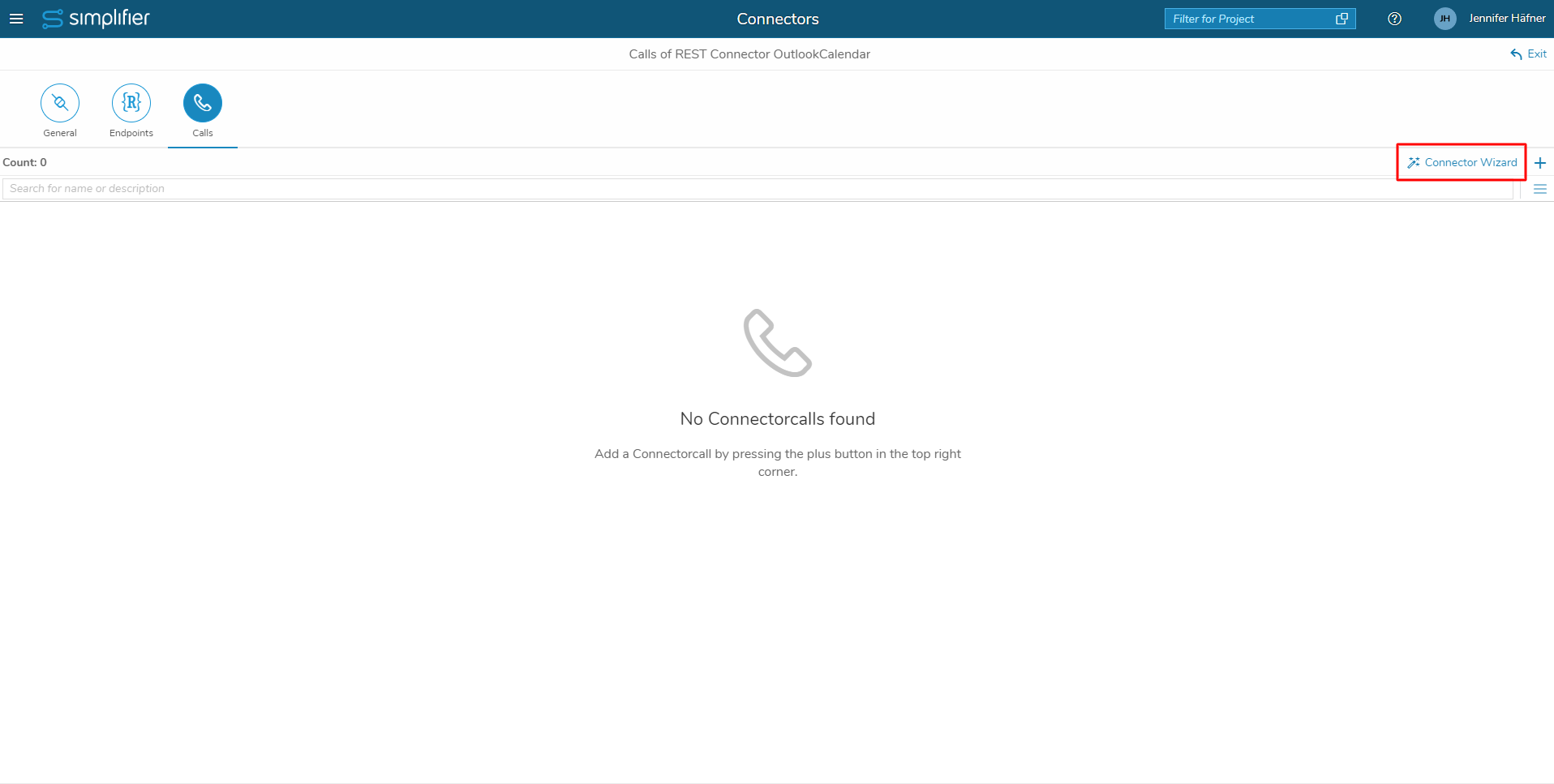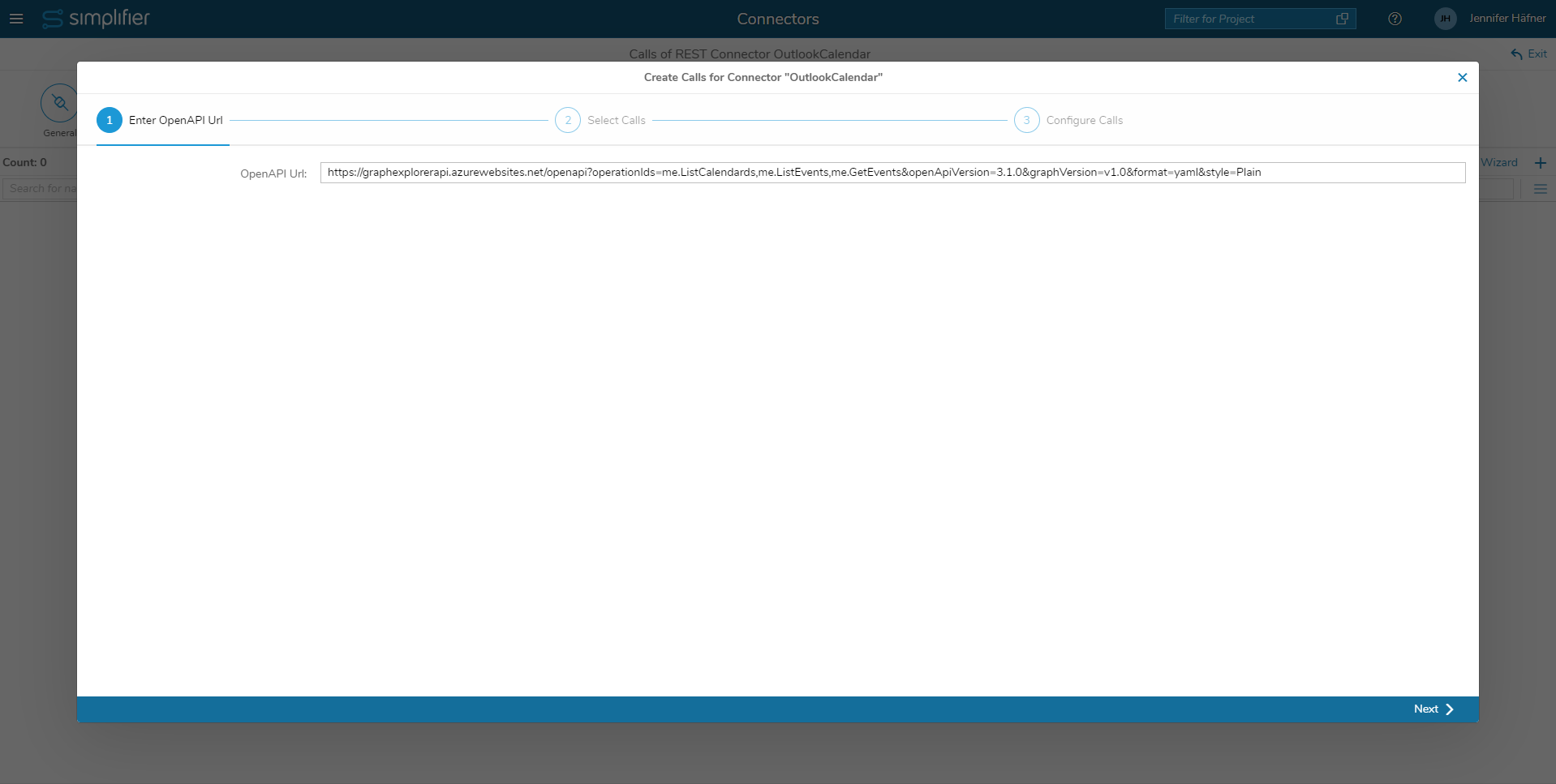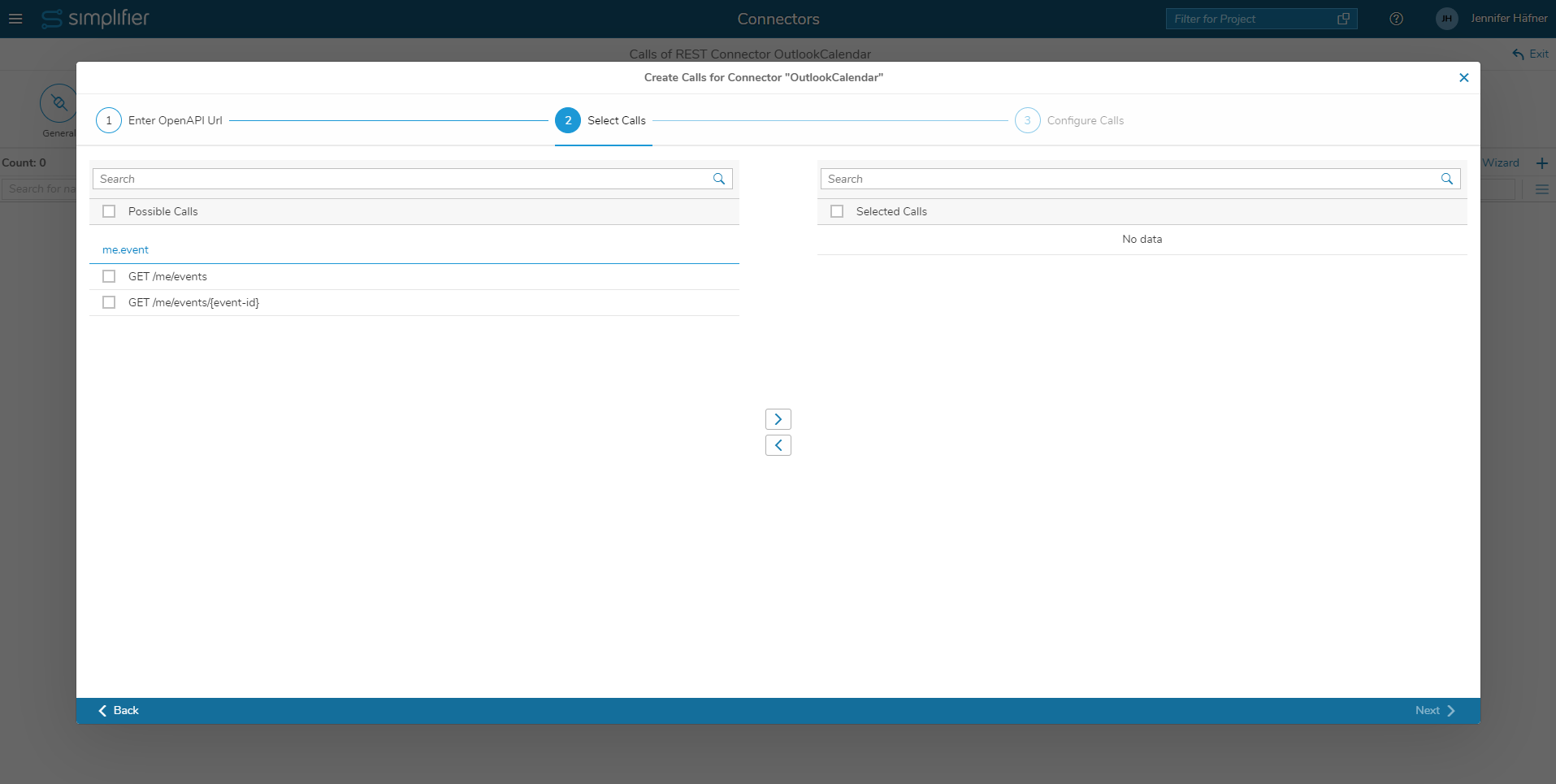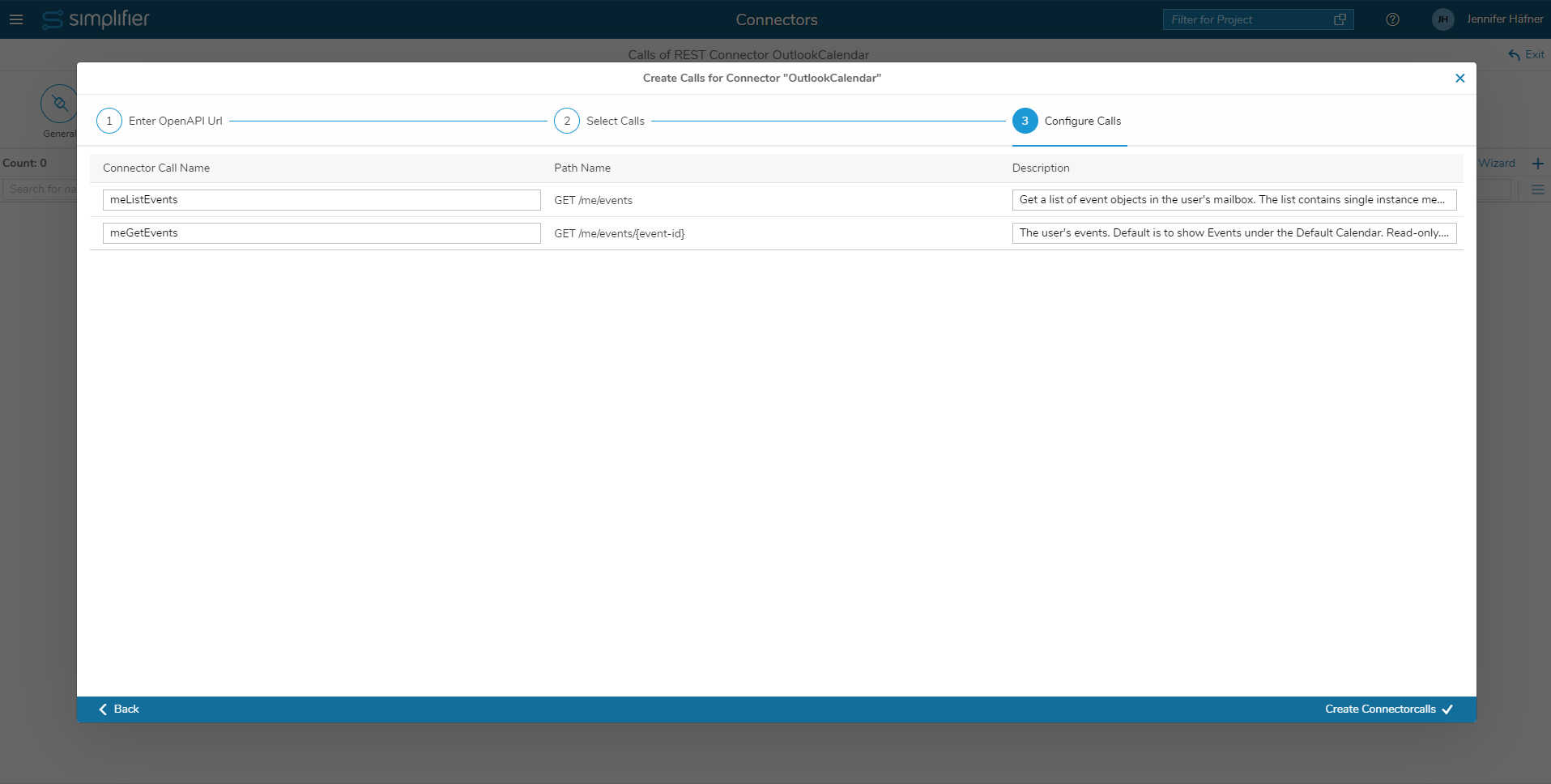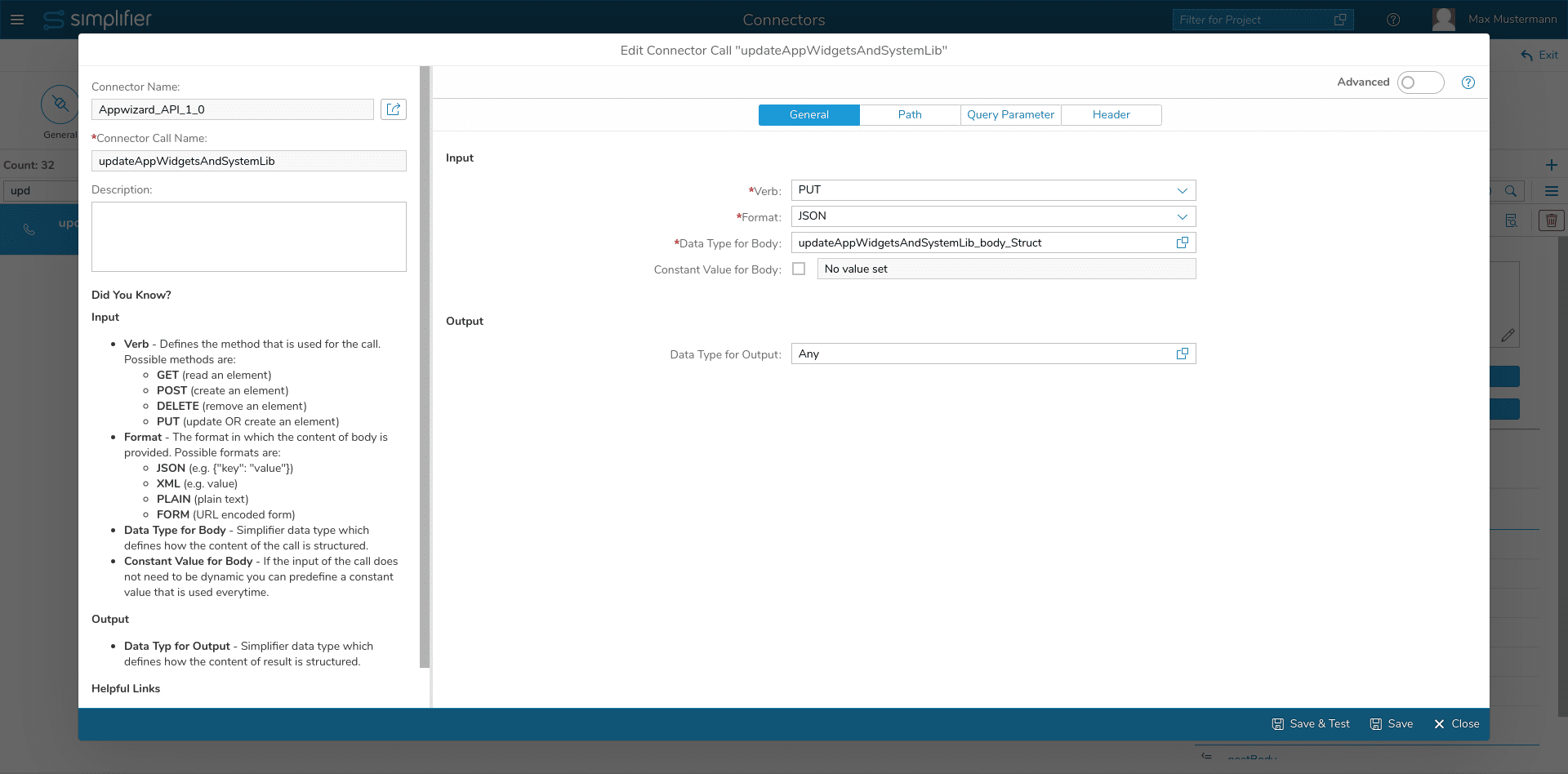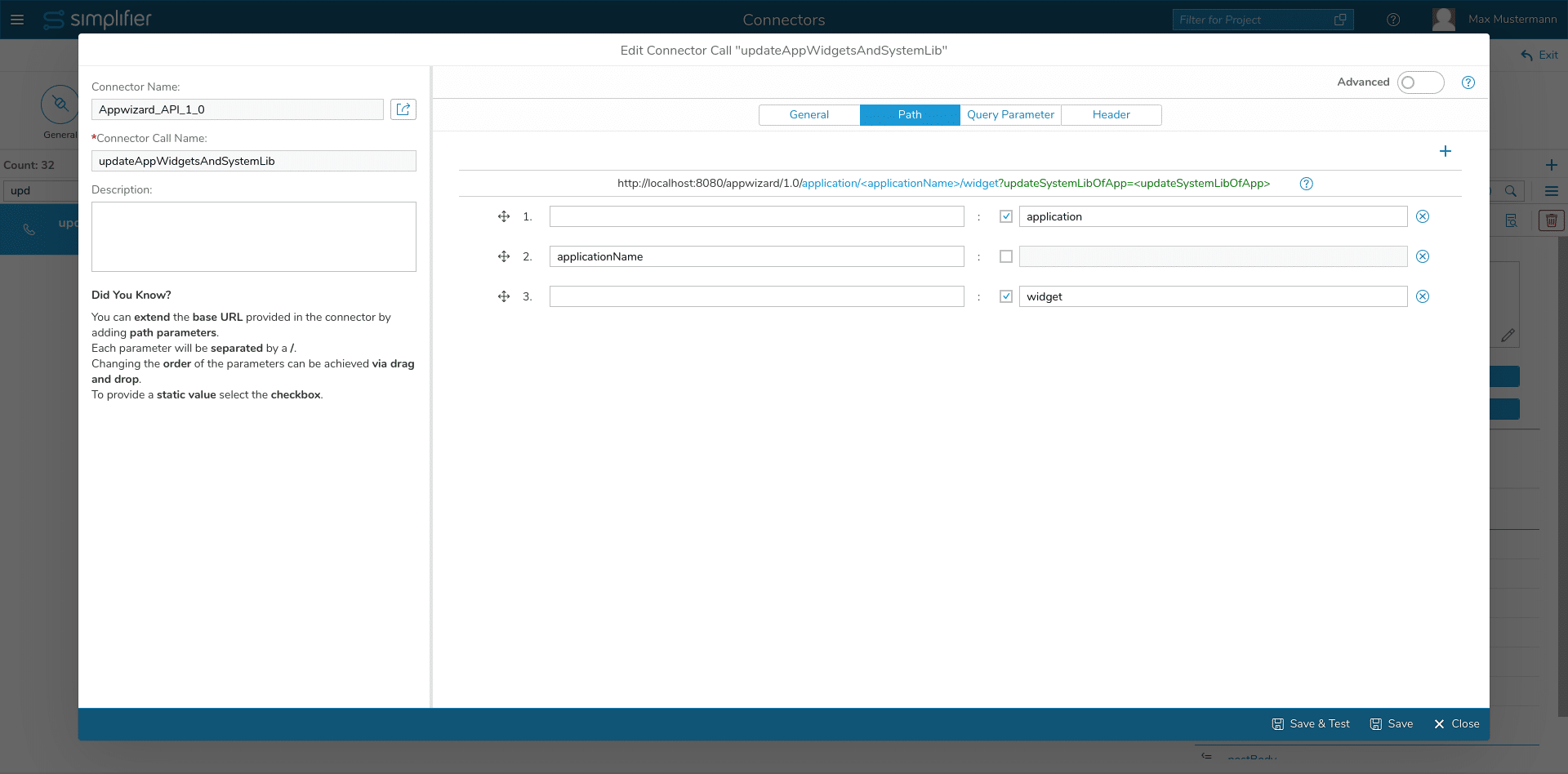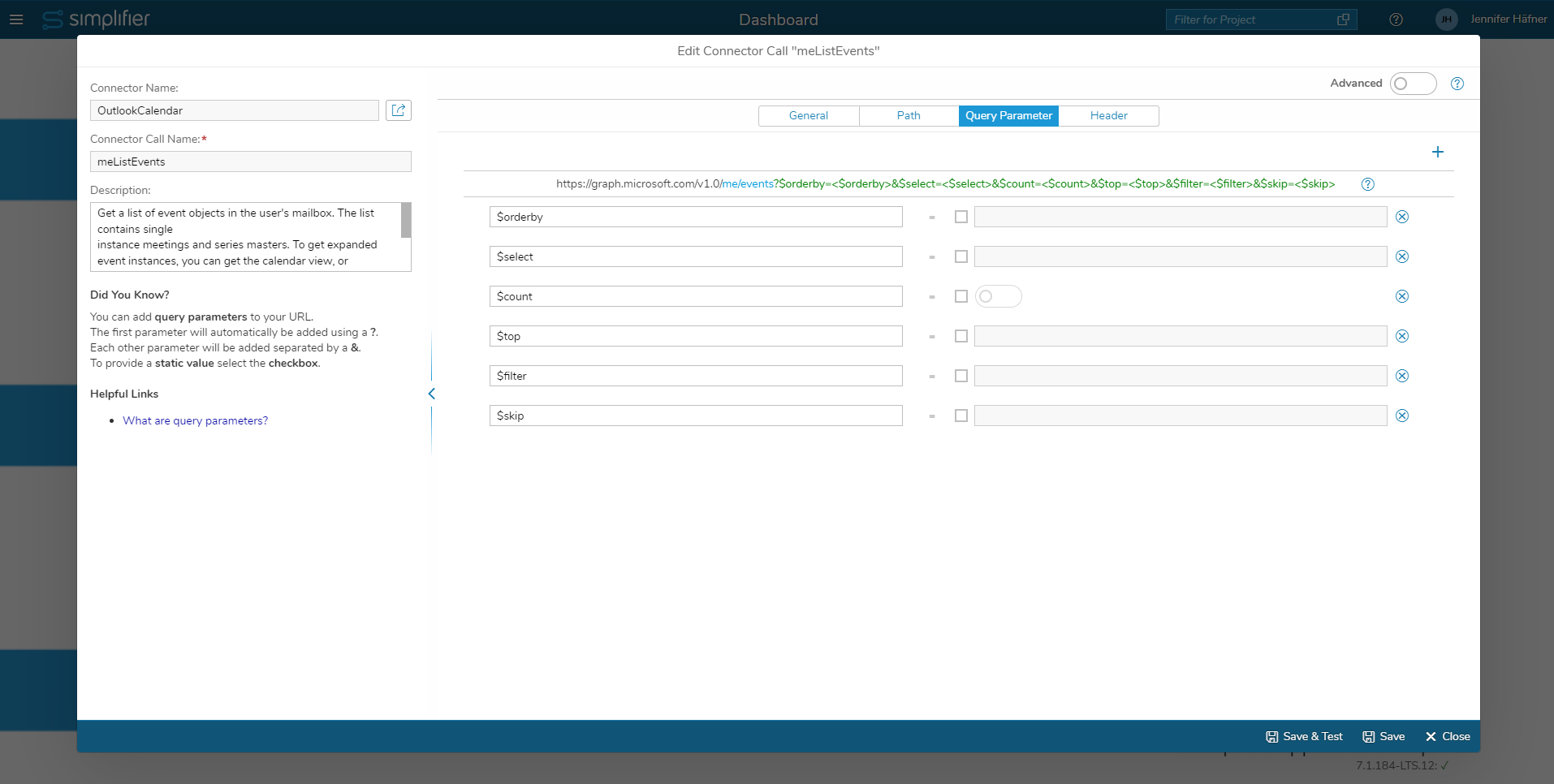Connector Call Wizard
The Simplifier REST Connector Call wizard offers the automatic generation of Calls via OpenAPI 3 Specification.
Getting OpenAPI URL
You can browse OpenAPI Marketplaces like
- SwaggerHub (https://app.swaggerhub.com/search)
- API Guru (https://apis.guru/)
Creating Connector Calls via Wizard
In the following video you will find a step-by-step instructions

In the connector call overview, you can find the Connector Wizard in the top right corner.
Step 1: Set the OpenAPI URL
Set the OpenAPI URL that the wizard should parse to create the Connector calls.
Step 2: Select Calls
Next, you can select the calls that should be created. Move your selected calls to the right panel by using the arrow icon. Then, click on ‘Next’.
Step 3: Edit the Connector Calls
After you have selected the desired calls, you can edit their names and descriptions on the next screen.
When you have edited the calls, click on ‘Create Connectorcalls’.
Standard Configuration
This section describes the necessary parameters and data types for manual configuration of REST Connector calls.
There are four tabs: ‘General’, ‘Path’, ‘Query Parameter’, ‘Header’.
General
Here, you can configure the basic properties for your Connector call.
Verb
| HTTP Verb | Description |
| GET | Corresponds to ‘Read’. |
| POST | Corresponds to ‘Create’. Format for the body is mandatory. |
| DELETE | Corresponds to ‘Delete’. |
| PUT | Corresponds to ‘Update/Replace’. Format for the body is mandatory. |
| PATCH | Corresponds to ‘Update/Modify’. Format for the body is mandatory. |
| OPTION | Returns information about the API (methods/content type). |
| HEAD | Returns information about the resource (version/length/type). |
Format (only for POST/PUT/PATCH)
The Format and Content-Type of the postBody to be sent to REST Endpoint.
| Format | Description |
| JSON | postBody given in JSON format. |
| PLAIN | postBody given in plain text format. If this format is selected, a string-JSON representation of the key/value list will be sent to the REST endpoint. |
| FORM | postBody given in URL encoded format. |
| XML | postBody given in XML format. |
Data Type for Body (only for POST/PUT/PATCH)
The data type that the data for the body is given in.
Constant Value for Body (only for POST/PUT/PATCH)
When checked, the value for the body is set as a constant, with the value specified in the input field.
Data Type for Output
The data type for the output parameter.
Path
Here, you can configure the path given in the query URL. The path values are indicated in light blue.
Query Parameters
Here, you can configure the query parameters in the URL. The query parameter values are indicated in green. Learn more about query parameters here: https://community.simplifier.io/doc/current-release/integrate/connectors/rest-connector/rest-connector-call-query-parameters/
Simplifier also supports multiple equal query parameters. When the data type of the query parameter is set to a collection, the generated rest query will contain each collection value as a query parameter. E.g. the parameter param1 with the collection value [‘A’, ‘B’, ‘C’] will be turned into param1=A¶m1=B¶m1=C.
Header
Here, you can configure the headers for your REST call. Learn more about REST headers and possible header types here: https://community.simplifier.io/doc/current-release/integrate/connectors/rest-connector/rest-connector-call-header-parameters/
Connector Call Execution Result
When the Connector call is executed, it will only return a JSON as a result, if the content-type of the http result is “application/json”. In all other cases, the connector will return a JSON object with the following keys:
- RESTBinaryResult – with the BASE64 encoded result body
- RESTTextResult – returned only if it can be displayed as text
- Content-Type – mime type of result body
Advanced
Set the switch ‘Advanced’ in the upper right corner of the dialog to true to view more configuration options for the input and output parameters.
For example, you can define if the parameters are required or optional, or if they should have a constant value.
Advanced Configuration
To use advanced features of our REST connector, you can add additional configuration parameters. Make sure to switch to the Advanced view to add those features.
Advanced parameters
| Parameter | Description | Possible Values | Default Value |
| uri | Overwrites configured endpoint base uri of connector for active instance.
Use ONLY in cases when you have to set endpoint uri dynamically! |
All uris | – |
Verbosity and Others
| Parameter | Description | Possible Values | Default Value |
| configuration/http/verbosity/ |
Defines the verbosity of the received Http-Headers | Quiet No information will be returnedNormal The minimal required amount of information will be returnedVerbose The information will be presented in a non-compact way and more information will be returnedVery-Verbose Even more information will be returnedDebug All possible information will be returned |
Quiet |
| configuration/http/verbosity/ |
Defines the verbosity of the received Content-Type. | Quiet No information will be returnedNormal The minimal required amount of information will be returnedVerbose The information will be presented in a non-compact way and more information will be returnedVery-Verbose Even more information will be returnedDebug All possible information will be returned |
Quiet |
| configuration/http/verbosity/ |
Defines the verbosity of the received status-code | Quiet No information will be returnedNormal The minimal required amount of information will be returnedVerbose The information will be presented in a non-compact way and more information will be returnedVery-Verbose Even more information will be returnedDebug All possible information will be returned |
Quiet |
| configuration/http/charsets/sourceCharset | Defines the Charset the response is encoded, if the response does not include a charset within the content-type header. Use only when the remote server provides a known encoding, but does not send proper Content-Type information with it’s response | Any valid charset, like UTF-8, ISO-8859-1 | UTF-8 for text based content types
ISO-8859-1 for multimedia content types |
| configuration/http/body/removeLinebreaks | Removes line breaks after 76 characters from the response (default regarding to RFC 2045) THIS OPTION GOT REMOVED WITH MAKERS CHOICE 25-07 |
true / false | false |
Body Representation
| Parameter | Description | Possible Values | Default Value |
| configuration/http/body/ |
Defines how the binary result should be returned. The Default is Base64 | Base64 The binary result will be returned as Base64 with Linebreaks according to RFC-2045Signed The binary result will be returned in an array consisting of integers from -127 to 127Signed-String The binary result will be returned in a string consisting of integers from -127 to 127Unsigned The binary result will be returned in an array consisting of integers from 0 to 255Unsigned-String The binary result will be returned in a string consisting of integers from 0 to 255Hex The binary result will be returned in an array consisting of strings of pairs of hexa-decimal characters (0-9, A-F)Hex-String The binary result will be returned in a string consisting of strings of pairs of hexa-decimal characters (0-9, A-F)Data-URI – The binary result will be returned in a Data-URI e.g “data:image/png;base64,[BASE- |
Base64 |