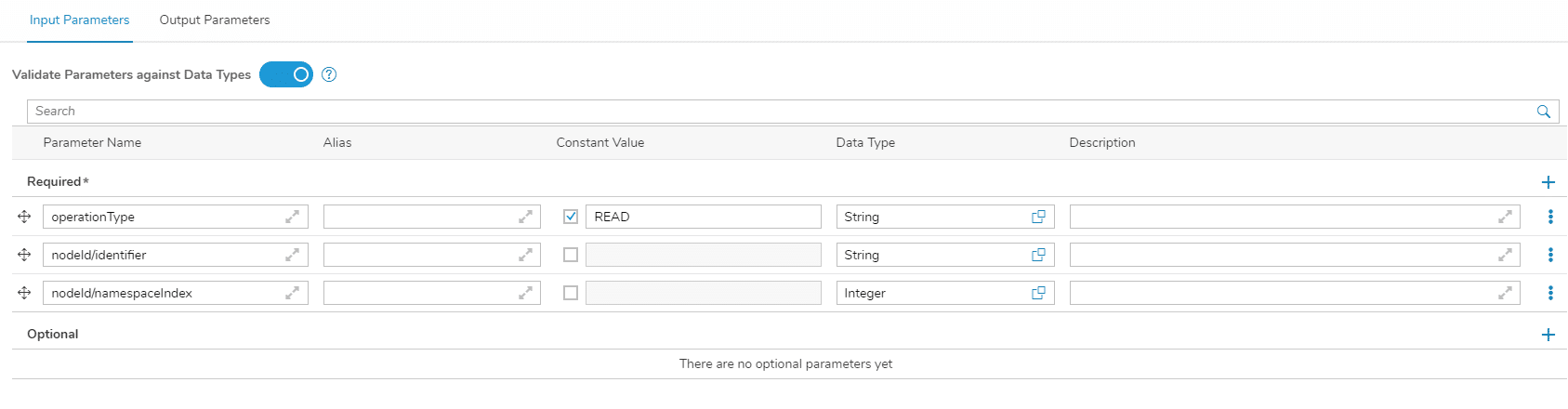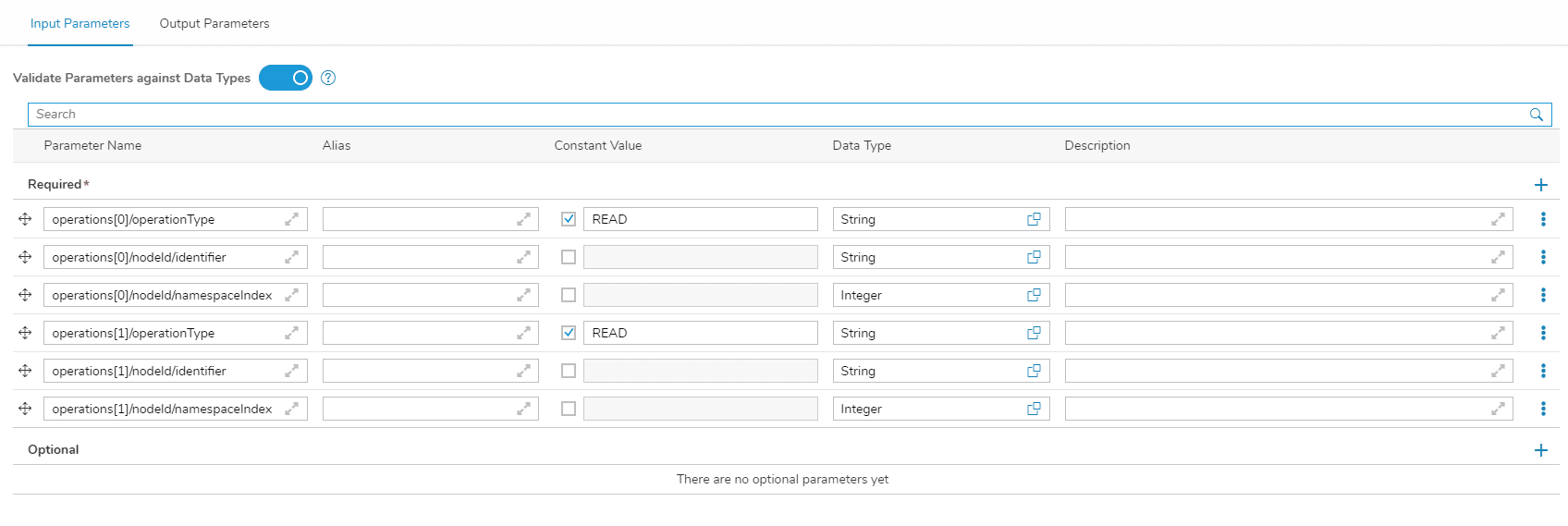Input Parameters
For the READ Connector Call, you need to configure the “operationType ” and the “nodeId“(consisting of 2 mandatory parameters: “identifier” and “namespaceIndex” and one optional parameter: “identifierType”).
operationType: Defines which operation you want to execute, in this case, “READ”.
Parameter Name: operationType
Constant Value: READ
Data Type: String
nodeId: Defines the identification of the OPC UA node. It is split in 3 parameters (two mandatory and one optional):
- identifier:
Parameter Name: nodeId/identifier
Data Type: String - namespaceIndex:
Parameter Name: nodeId/namespaceIndex
Data Type: Integer
Possible Values: All numbers from 0 to 65535. - identifierType (optional): Searches for the Identifier with a fixed Data Type.
Parameter Name: nodeId/identifierType
Data Type: String
Constant Value: Numeric, UUID, String, Byte String
Note: In every namespace, each ID must be unique for its own identifierType (it is possible to use the String “7617” and the Numeric 7167 together in one namespace)
Batch Operations
It is possible to execute multiple different OPC UA Operations with one connector call. In order to do that, the operations[X] path must be prefixed to the parameters. Each index number represents one OPC UA Operation.
Example for Read operation array element:
Example Operation:
- operations[0]/nodeId/identifierType
- operations[0]/nodeId/namespaceIndex
- operations[0]/nodeId/identifier
Output parameters
You can return all Output Parameters like this:
Parameter Name: /
Data Type: Any
If you want to get only selected Output Parameters, use the following syntax:
Parameter Name: operationResults[0]/value (exemplary)
Alias: value
Data Type: float (depends on the Parameter you want to be returned)