
Prerequisites Migration to new OPC UA Connector
To activate our legacy OPC UA Connector in Simplifier 8 EHP 2 and later, you have to activate the following feature flag via environmental variable in your docker compose setup. (Read more on setting environmental variables)
FEATURE_LEGACY_OPCUA = true
To migrate from old legacy OPC UA Connector you have to manually recreate your Connectors with new OPC UA Connector and link them to your Applications, Modules and Business Objects.
Delete all migrated Connectors and deactivate legacy OPC UA Connector as soon as migration is completed.
Creating and editing OPC UA Connector endpoints
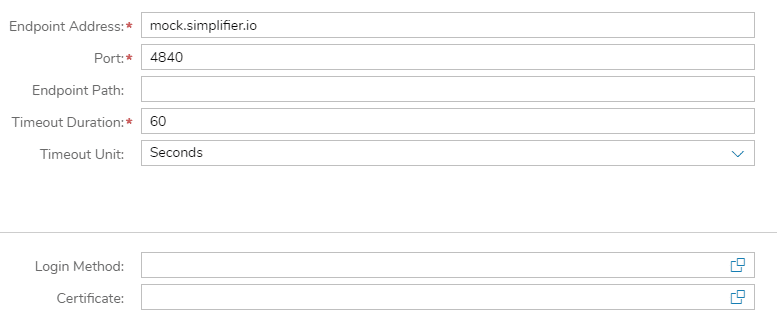
Endpoint Address
The host name of the OPC UA server to which this connector should connect, can be an IPv4 address or a domain name.
Endpoint Port
The port of the OPC UA server, this server should connect.
Endpoint Path
Additional path to specify a connection setup.
Timeout Time
The timeout time for one OPC UA operation. The maximum possible timeout time will be one hour regardless of the given input.
Timeout Unit
The corresponding timeout unit for one OPC UA operation. Three units are supported:
- MILLISECONDS
- SECONDS
- MINUTES
Login Method
Only Basic Authentication (username/password) is currently supported as a login method.
Take a look at OPC UA Connector Calls.











